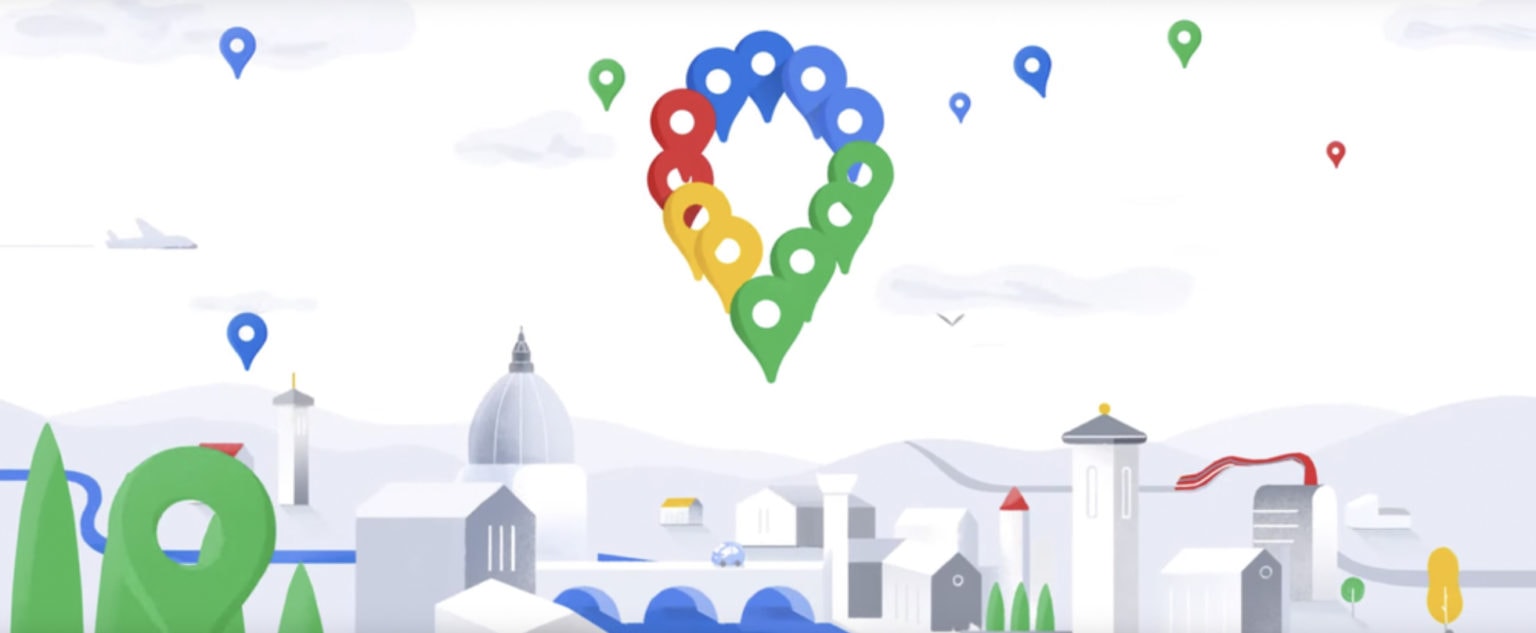Everyone’s favorite mapping service turns 15 on Thursday, and there are gifts in store to celebrate. The latest Google Maps update for iOS brings a revamped icon and brand-new features.
Users can look forward to a fresh new interface that makes exploring and commuting a little bit easier.
Maps made its debut way back in 2005, when Google made it its mission to map the world. Today, more than 1 billion people worldwide use the service to explore and navigate. It’s an essential app that once came pre-installed on iPhone.
But Google isn’t done. It has made significant improvements to Maps over the past year, and added a whole bunch of awesome near features, like incognito mode and augmented reality directions. And now it’s rolling out a new look that makes Maps even better.
Google Maps gets a new look
It starts with a new icon that’s “based on a key part of Google Maps since the very beginning — the pin,” Google said today. It’s familiar to us all, and it makes the Maps app even easier to identify on your Home screen.
But it’s not just the Maps icon that’s new. Open up the app and you’ll find a revamped interface that splits everything between five tabs: Explore, Commute, Saved, Contribute, and Updates.
Explore is obviously the one to use if you’re looking for something. It’ll help you find nearby bars, restaurants, landmarks, and more. And it also offers ratings, reviews, and more for over 200 million places.
The Commute tab is what you’ll use to find the most efficient route to a location. It includes directions for drivers, walkers, and more — as well as public transit information. It even lets you specify your daily commute so that you can get real-time traffic updates, travel times, and suggestions for alternative routes.
Inside the Saved tab, you’ll find all the places you’ve saved in one place. You will also find recommendations for new places to visit, based on the locations you’ve been before.
Help make Maps even more useful
The Contribute section is where you can help make Google Maps even more useful. It’s where you can share local knowledge, submit missing information and business reviews, and file incident reports. “Each contribution goes a long way in helping others learn about new places and decide what to do,” Google said.
Finally, the Updates tab provides you with a feed of trending, must-see spots from local experts and publishers. You can use it to find places you want to visit later — which you can add to your Saved section — and to chat with businesses to get your qustions answered.
There’s a bonus birthday addition, too. For a limited time only, you’ll see a party-themed car icon when you navigate with Google Maps. Try it out today by installing the latest update from the App Store.