Backing up your devices can save you a world of pain when things go wrong. And yet, so many people still don’t back up on a regular basis. If you’re one of them, you should change that for World Backup Day 2019 on March 31.
World Backup Day encourages everyone to back up their most important data. To make it as simple and as cheap as possible for you, we’re giving away ten copies of the excellent iMazing app for Mac and PC. It’s the best way to create local backups that prevent your precious memories from getting lost.
Did you know that around half of all active iPhones are not backed up? And that one in three of those will eventually be lost, stolen, or damaged? If yours suffers this fate, all the photos you’ve taken, messages you’ve received, and data you’ve been building are gone for good.
There’s no excuse not to back up anymore, either. With so many simple backup solutions, it couldn’t be easier. If it’s because you don’t like cloud-based backup services, then we have the perfect solution for you. It’s called iMazing, and it’s a do-it-all app that lets you take control of your iOS devices.
iMazing makes local backups a breeze
You’re probably aware of the fact that you can use iTunes to create a local backup of your iPhone or iPad. The problem with iTunes is that there’s not a great deal you can do with that data once it has been saved to your machine. It’s hard to find, and digging into it is near impossible.
iMazing from DigiDNA is the total opposite. It backs up all of your most important data and makes it incredibly easy to access. It also makes setting up a new iOS device a piece of cake, and provides some wonderfully useful tools that any iPhone or iPad owner should have.
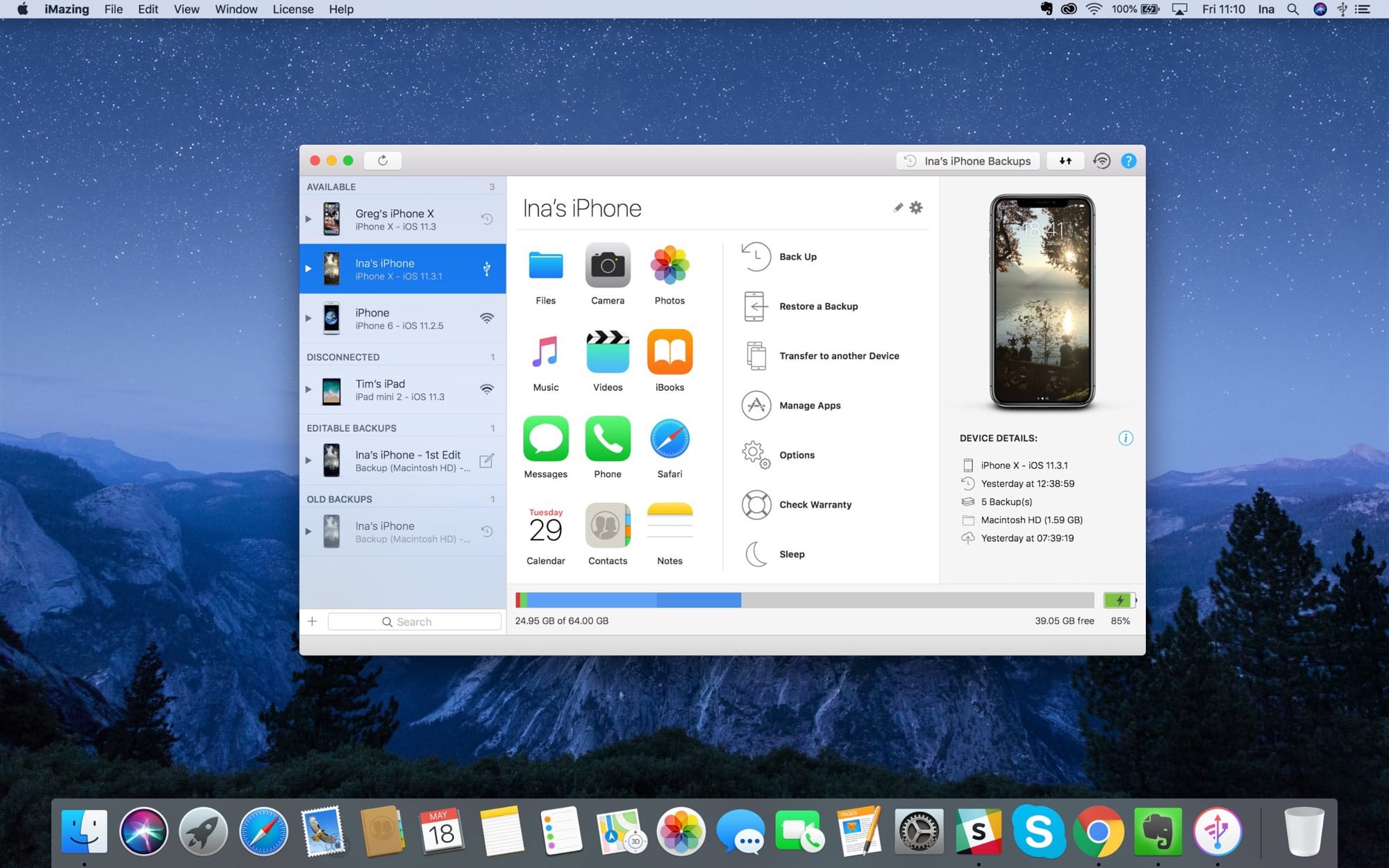
Photo: IMazing
What’s great about iMazing is that, unlike iTunes, it lets you choose what you back up. If you want to, you can save only your photos, videos, messages, and notes. Or you can back up everything, including notes, calendars, call logs and voicemails, and even app packages.
And once you have that data on your Mac or PC, there’s loads you can do with it.
Your precious data is easily accessible
You can use iMazing to pull anything you need out of your backups later on. That includes the usual things like photos, as well as text messages, documents, Safari data, and more. And if you lose your device and buy a new one, all of this can be transferred in a few clicks.
iMazing boasts other features that make it unique, like the ability to create archival backups that are never overwritten, and to automatically wipe old backups after a certain period. You can also use it to manage your contacts, transfer ringtones to your iPhone, and lots more.
iMazing does it all. It’s the only tool you need to take control of your iOS devices, and it’s compatible with both Mac and PC.
Win a free copy
A single license for iMazing is priced at $34.99. But you can get yours for free by winning a copy with Cult of Mac. Simply enter the giveaway below before 11:59 a.m. on Monday, March 8.
Cult of Mac’s iMazing giveaway
Giveaway winners will receive a promo code that can be used to redeem a single license on the iMazing Store. We’ll provide step-by-step instructions on how to download the app alongside your code.
Good luck!
![Win a copy of iMazing and take control of your iOS devices [Giveaway] The latest version of iMazing, an iOS device manager for Mac and PC, adds iOS 10.3 compatibility and great new features](https://www.cultofmac.com/wp-content/uploads/2017/05/iMazing-Banner-1.3-General@2x.jpg)

