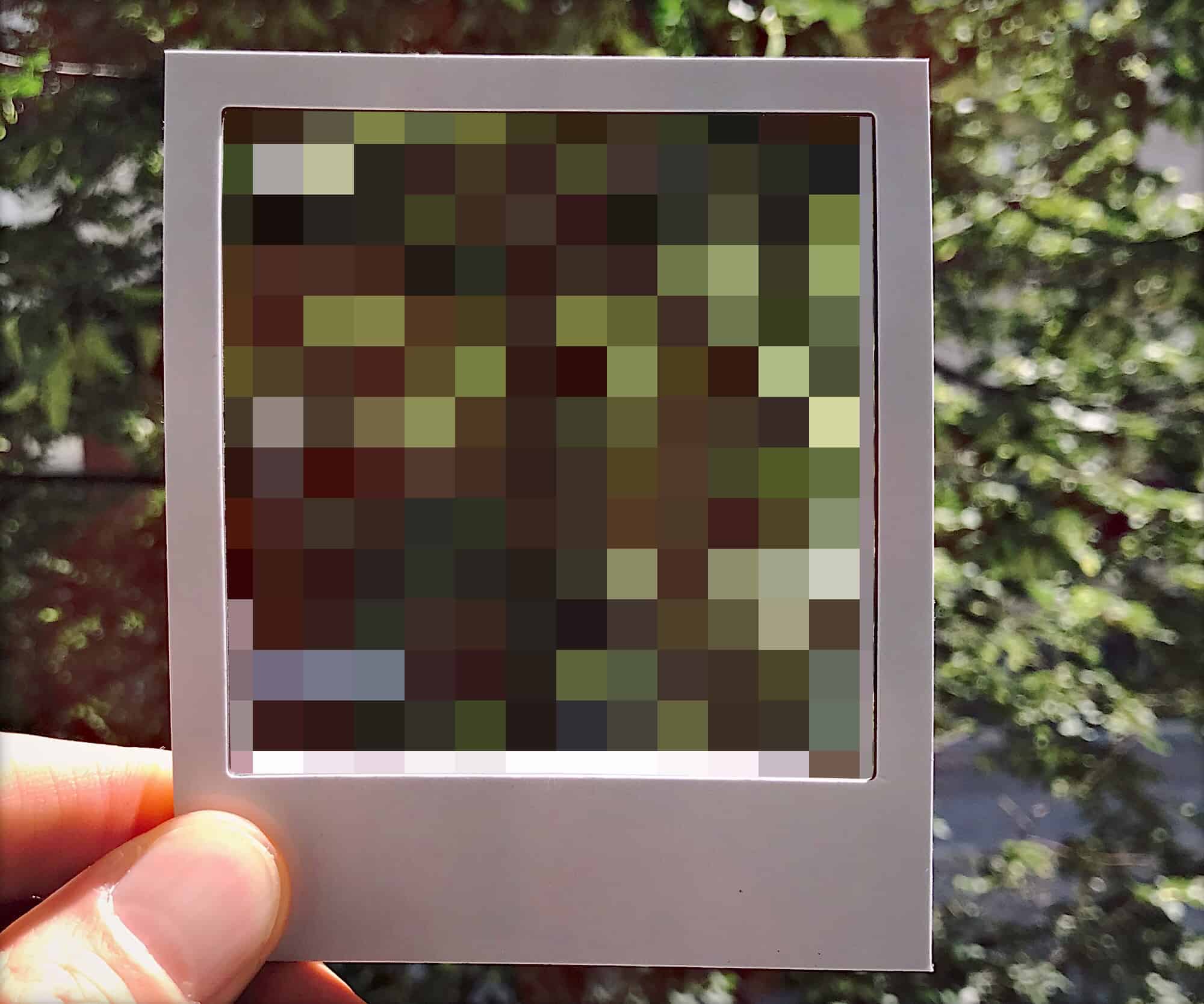Did you know that you can hide photos in your iPhone’s Photos library? This lets you keep photographs away from prying eyes, while still having access to them yourself. And — ironically — it also makes it very easy to find all the embarrassing/explicit photos on somebody else’s iPhone.
Did you know that you can hide photos in your iPhone’s Photos library? This lets you keep photographs away from prying eyes, while still having access to them yourself. And — ironically — it also makes it very easy to find all the embarrassing/explicit photos on somebody else’s iPhone.
How to hide photos in your iPhone Camera Roll
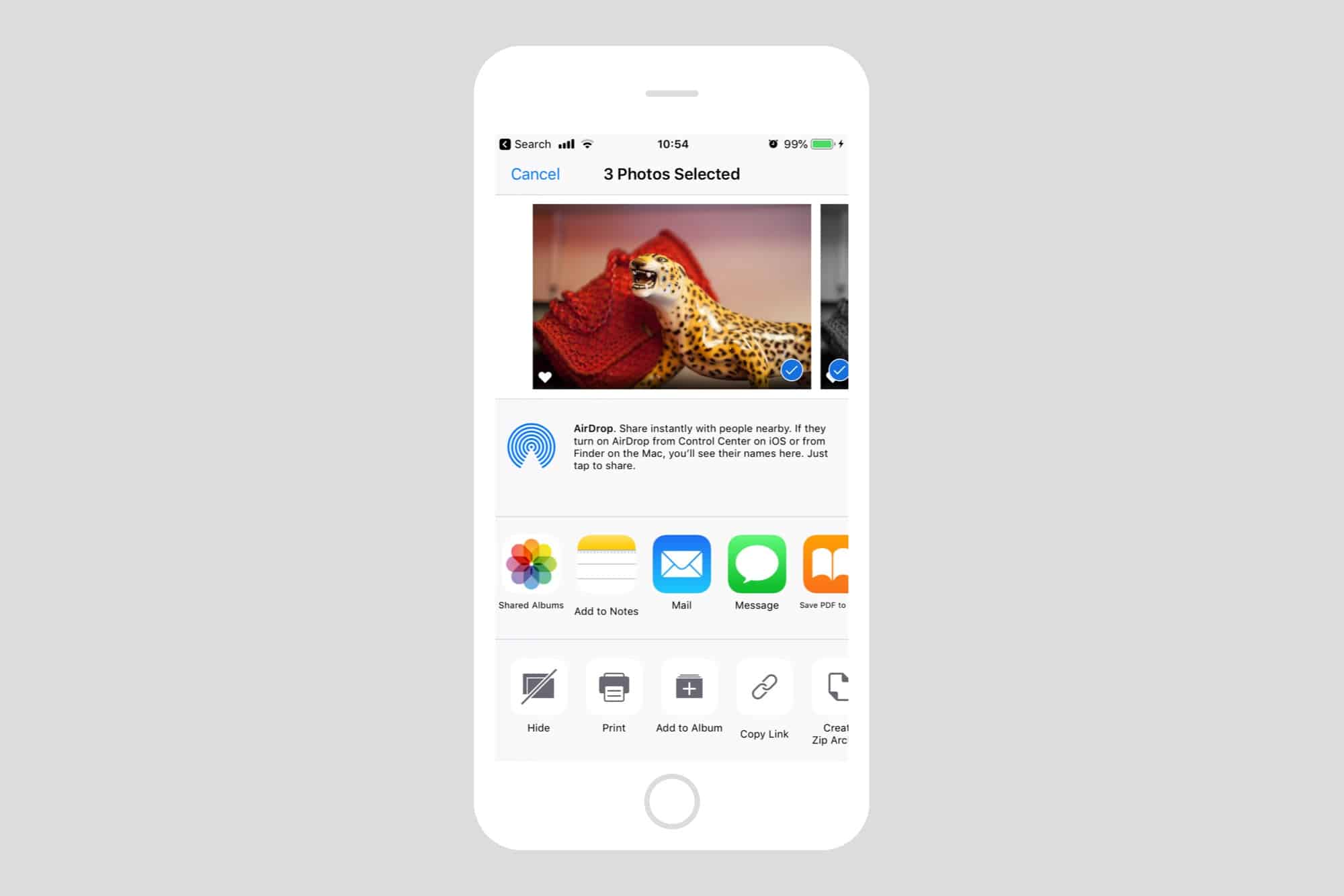
Screenshot: Cult of Mac
Hiding a photo is easy. Just make sure you’re in a private place, and find that photo (or photos) that you never want anyone else to see. Then, select these photos in the usual way, and tap the share arrow. Then, scroll through the bottom row of icons until you find the Hide icon, a rectangle with a line through it. Tap that, and confirm you want to hide these photos.
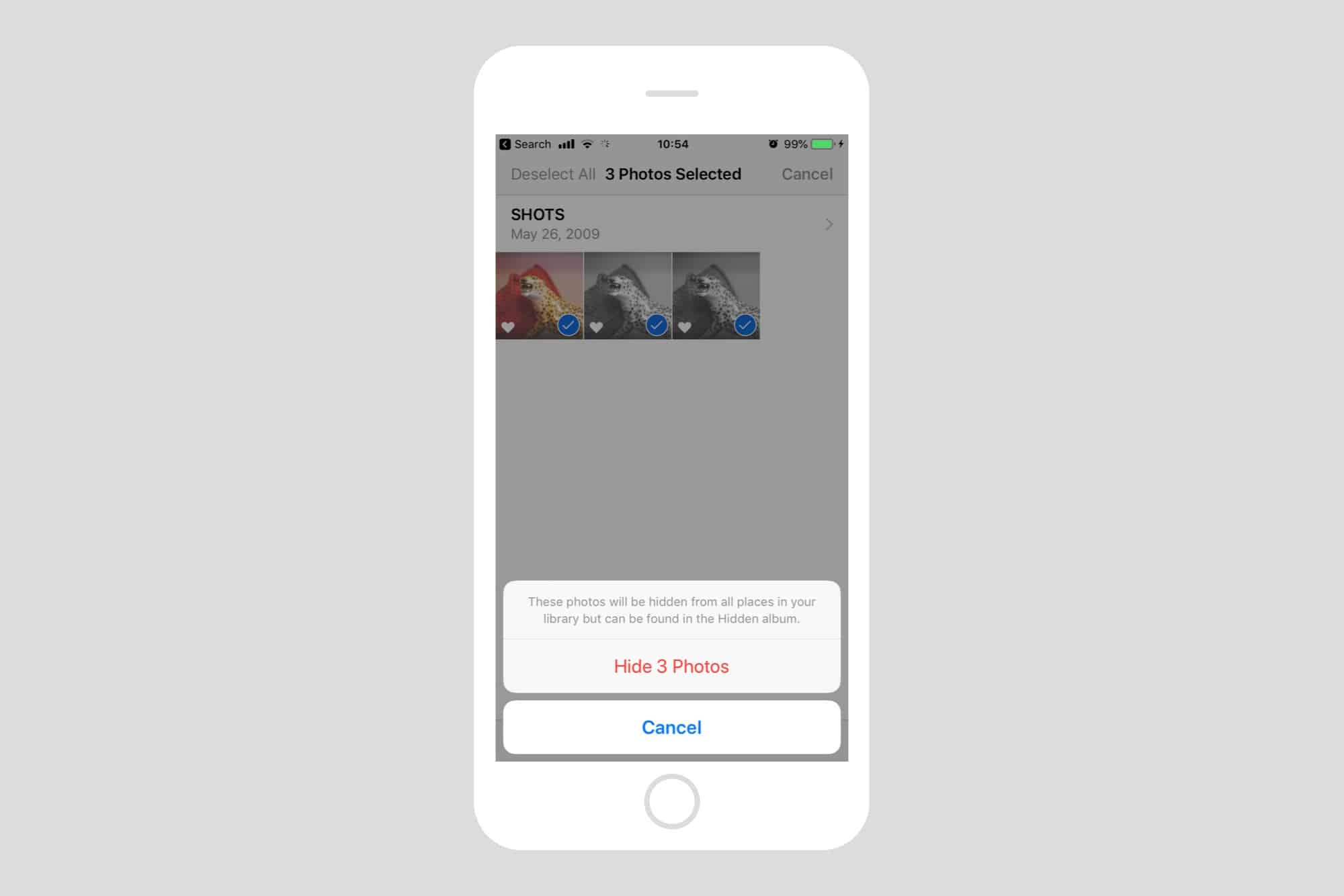
Screenshot: Cult of Mac
These photos will now disappear.
How to see your hidden photos, and unhide them again
When you hide photos, you send them to a special album called Hidden. You’ll find it in the Albums section of your Photos library. Any photos you hide can be found in here, and you can unhide them the exact same way you hid them originally.
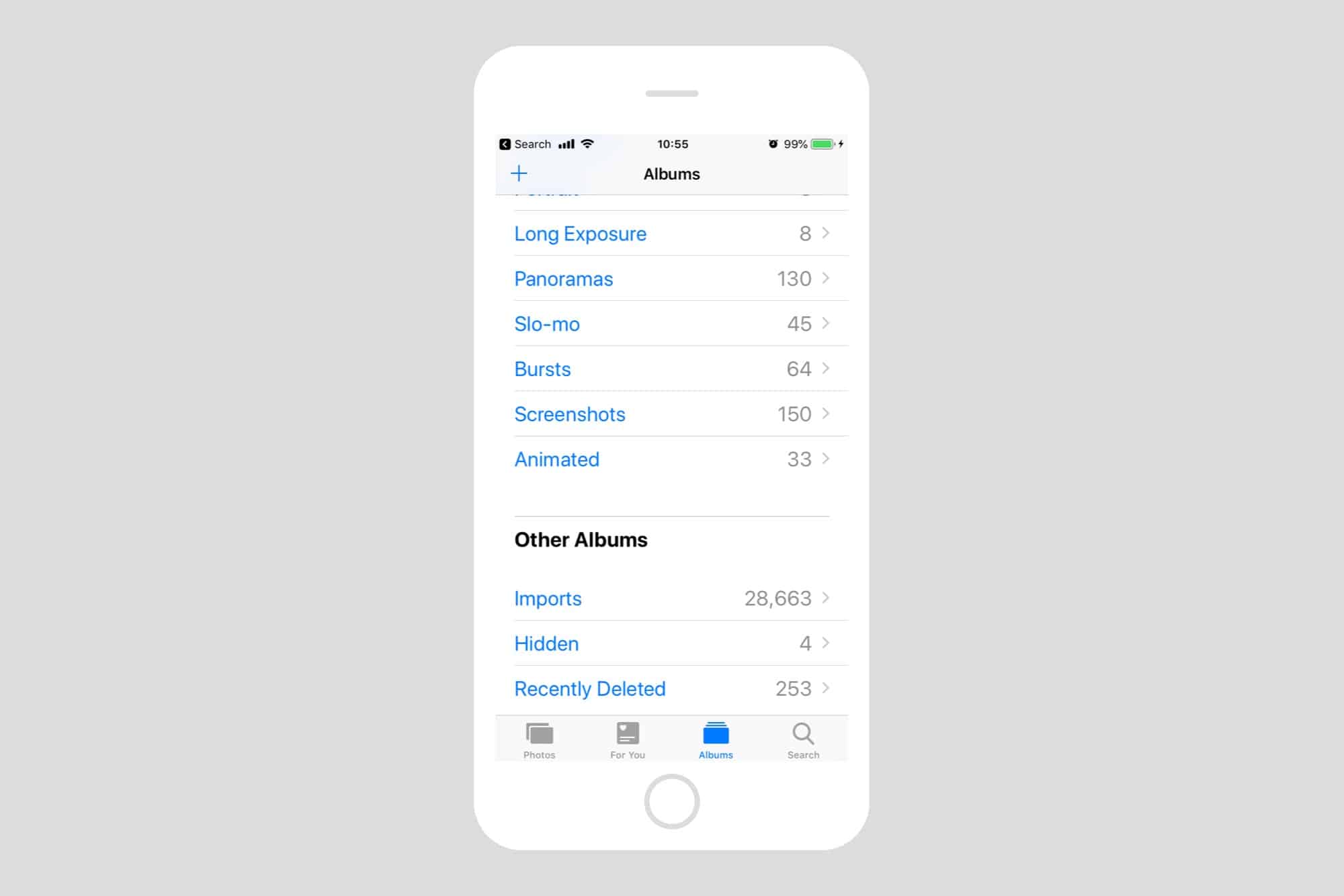
Screenshot: Cult of Mac
And yes, this Hidden album is freely accessible. If you are left with someone else’s unlocked iPhone — by a too-trusting friend or relative, for example — you can easily call up the Hidden album and take peek at their most private/embarrassing photos.
And there you have it. It’s hardly a proper security measure, but you can at least prevent accidental viewing of your nudie photos, for instance.