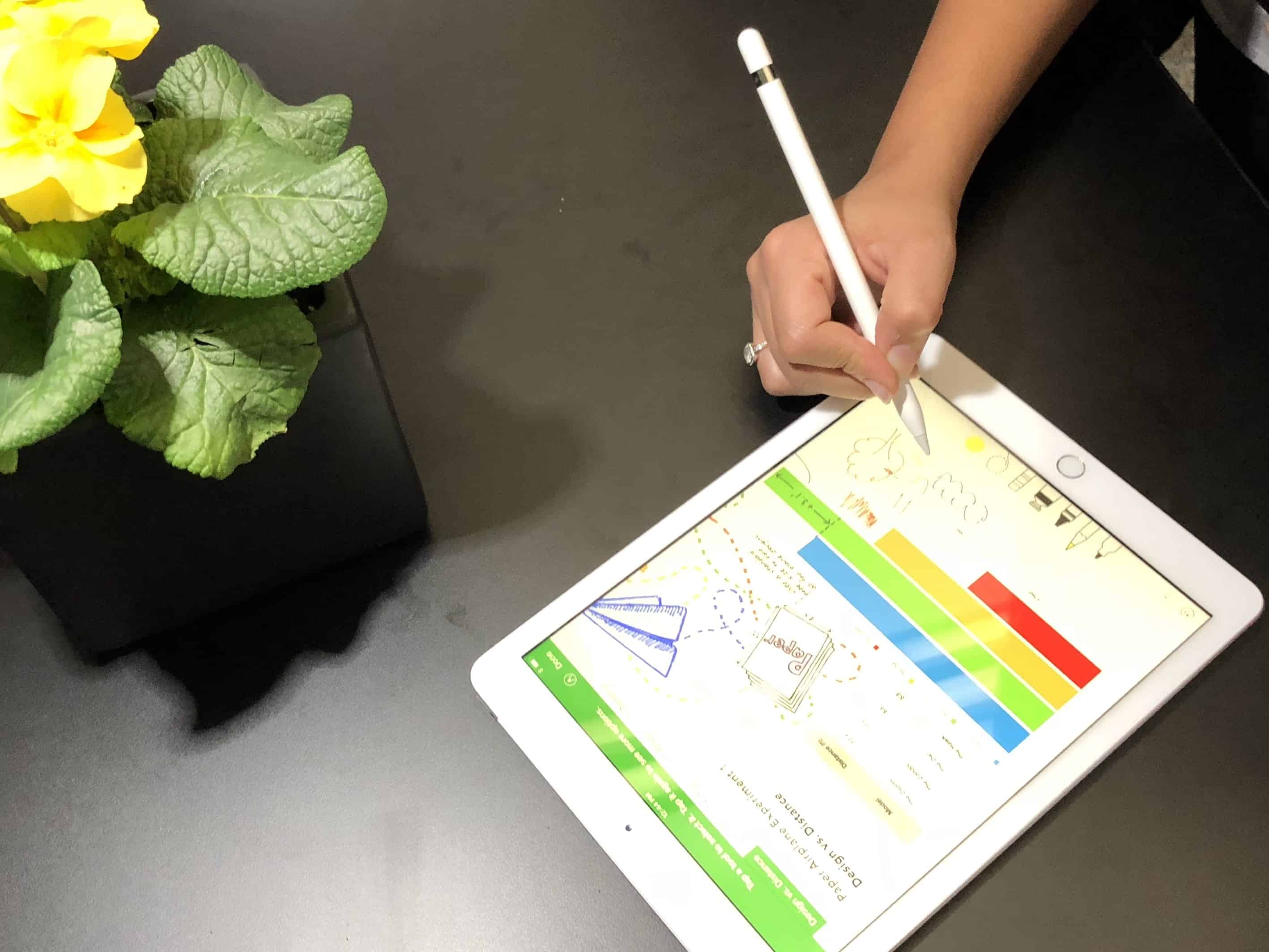Updates to all the apps in the Apple iWork for iOS suite boast many additional features. Pages’ and Numbers’ ability to record, edit, and play audio is just the start. In both those, and Keynote too, an Apple Pencil can be used to select and scroll. And the are plenty more.
There are also enhancements in iWork for Mac.
Pages 4.1 for iOS includes improvements to smart annotations. These now stretch and wrap to follow text as it’s edited. And users can now quickly switch between drawing and smart annotation modes on iPad.
Numbers 4.1 for iOS supports adding mathematical equations using LaTeX or MathML notation.
Keynote 4.1 for iOS allows users to edit existing or create new master slides. And presentations can be Exported as a movie or images.
iWork for Mac changes
For macOS users, Apple released Pages 7.1, Numbers 5.1, and Keynote 8.1. All three gained a variety of additional editable shapes, and charts can have a new look with rounded corners on columns and bars.
Not coincidentally, the iOS versions also now have these features.
The iWork for iOS and Mac upgrades can be downloaded now from the appropriate App store.
Frequrent users of the iWork suite should read our How to write a killer report with Pages for Mac and iPad.