This post is presented by DearMob iPhone Manager.
iTunes was groundbreaking when it launched in 2002. But since then, it’s evolved very little, especially in terms of managing iOS data. Updating your iPhone means mastering a maze of syncing options and data categories. iTunes is also the very definition of a walled garden, limited to moving content around that already lives on it — you can’t just pull music straight from your folders onto your phone.
Luckily, there are easier ways to deal with your iOS devices, like DearMob iPhone Manager.
Keep iOS easy with DearMob iPhone Manager
We rely on iTunes not just to manage our data, but to back it up and conduct updates, or restore our devices when something goes wrong. But you can do each of these things with DearMob iPhone Manager as well, and you might find it a lot more straightforward.
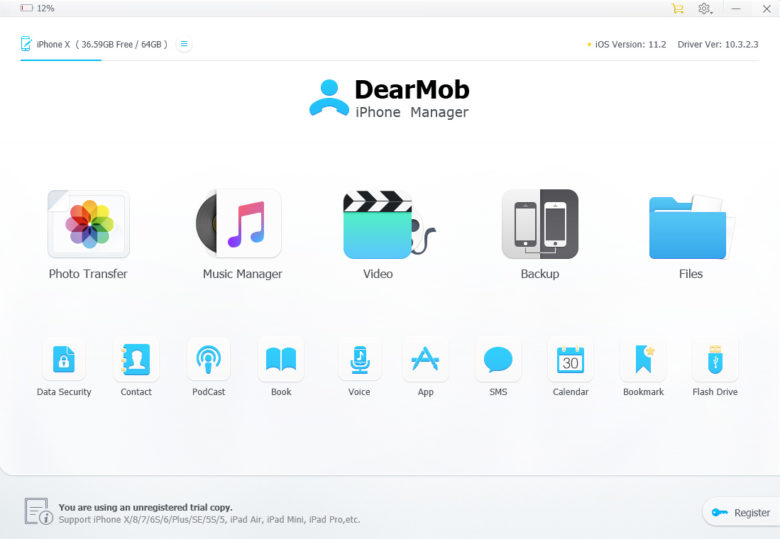
Screenshot: DearMob
There’s a familiar one-click sync for keeping things quick and simple. But DearMob iPhone Manager is designed around the ability to manage each file individually. So instead of selecting a folder, clicking sync and hoping for the best, you can just select and transfer exactly the file you want. That’s true for music, movies, photos, you name it.
Convert and password-protect iOS files
Ever tried converting video or audio on iTunes? It’s a headache, and requires third-party conversion apps. On DearMob iPhone Manager, you can easily optimize almost any media type for playback on your iOS devices. So whether it’s 4K, 5K, even 8K video, converted DVDs or a FLAC audio file, you can put it on your iPhone or iPad. You can even create a ringtone out of your favorite tunes.
Other goodies include the ability to retrieve iOS backups by record, and encryption of all data stored or transferred. Additionally, there are serious encryption protections on all your data during transfer between devices or to the cloud. Whatever the file, encryption algorithms protect it and overwrite the original data directly.
Get DearMob iPhone Manager 2.5 for free
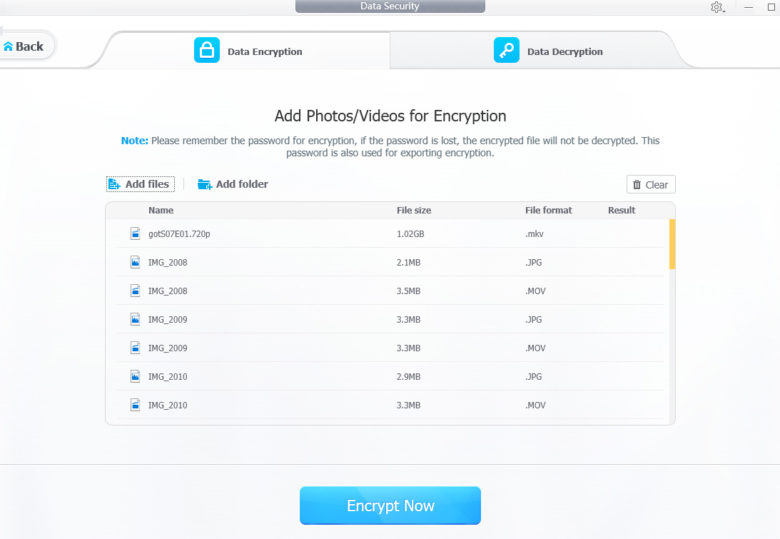
Screenshot: DearMob
Doing these things on iTunes is either way more complicated or just not possible. A lifetime license for two machines costs less than 50 bucks, but you can also get DearMob iPhone Manager version 2.5 for free. It’s got all features, and can run on an unlimited number of computers, just without the free upgrade support.
If you’re looking for a way out of iTunes, this is a great option.


