Apple’s HomePod arrives in homes today. It’s already sold out online, but if you’re lucky you might still snap one up in an Apple store. And you probably should, because the HomePod looks to be just about the best small speaker you can buy — in terms of musical performance, anyway.
If you want to find out how to set up and get the best of your new HomePod, or if you want to read a bit more before deciding whether to get one, you’re in the right place. Below you’ll find all our HomePod coverage: how-tos, reviews, tips and opinions.
HomePod how-tos
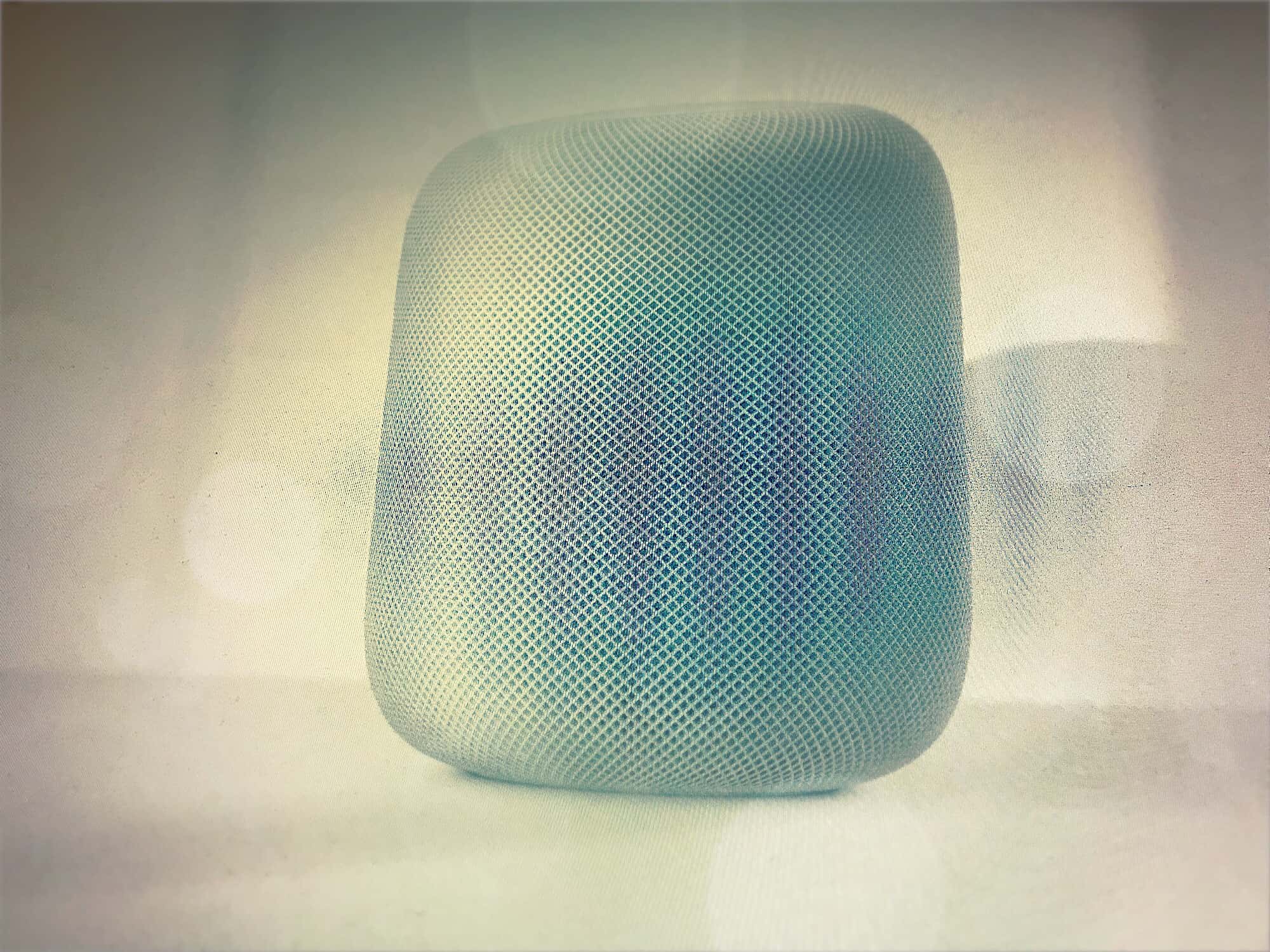
Photo: Apple/Charlie Sorrel/Cult of Mac
The Basics:
How to connect HomePod to your Apple TV
The HomePod makes a great speaker for watching TV and movies. Here’s how to hook it up to your Apple TV using AirPlay.
Here’s how you’ll update your HomePod software
Apple will issue software updates for HomePod with important bug fixes, performance improvements and (hopefully) new features. Here’s how you will update yours.
These are the touch gestures you can use with HomePod
Forget Siri — the easiest way to control the HomePod is by tapping it. Here are the touch gestures you can use with Apple’s new speaker.
HomePod in the House:
How to control your smart home with HomePod
One of HomePod’s most underrated features is the ability to control HomeKit enabled devices, making it a hub for your smart home.
How to stop HomePod from marking your fancy furniture
The silicone bottom of the HomePod doesn’t play well with some wooden furniture pieces and leaves behind a white ring. Apple confirmed this can be expected but there are a few tricks you can use to prevent it from happening.
Music:
How to stream music to anybody’s HomePod
A HomePod pairs itself with one single iPhone, but it can have a fling with others thanks to AirPlay. And with peer-to-peer AirPlay, you don’t even have to give away your home Wi-Fi password.
How to control Apple Music and HomePod with Siri
HomePod is completely controlled by Siri, so you should get to know all the commands you can use to play organize your music. (These tricks all work on your iPhone, too.)
HomePod reviews and opinions
Video Reviews:
HomePod unboxing video: First look at Apple’s smart speaker
Take a video tour of what’s in the HomePod box, see just how easy it is to set up, and watch Apple’s new smart speaker get put through the paces. A HomePod first look.
HomePod Review: Sounds great but you’re locked in
If you’re already invested in Apple’s ecosystem and you love music, then HomePod is well worth your money. It is an amazing speaker with sound quality you won’t find anywhere else in its price range.
Expert Analysis:
HomePod meta review: Superb sound, stupid Siri
The first HomePod reviews rave about the sound quality. However, Siri and the lack of support for third-party apps hold back Apple’s smart speaker. A HomePod reviews roundup.
Pro-grade acoustic tests show HomePod is indeed superior
Professional grade acoustic tests appear to confirm that the HomePod is indeed the real deal as far as speakers go.
Is HomePod love at first listen? It’s complicated.
High-quality audio is the signature feature of Apple’s new HomePod. Will it meet your ears’ expectations? A HomePod first listen.
Opinions:
Why Apple’s HomePod smart speaker is poised to bomb
Cult of Mac‘s Buster Hein explains why he thinks $350 is too much to pay for the best AirPlay speaker available. (And he rags on Siri.)
Why HomePod is actually a steal at $349
Cult of Mac‘s Killian Bell argues that Buster knows nothing, and reports that audiophiles reckon you’d need to spend “in excess of $85,000” to get something as good as the HomePod.
Why you should spend $39 on AppleCare+ for HomePod
The out-of-warranty service fee on the HomePod costs nearly as much as a brand new HomePod. Make sure to get AppleCare+ incase an accident happens.
Why audiophiles compare HomePod to $85,000 speakers
The CultCast team discusses the HomePod.
HomePod news and analysis

Photo: The Loop
Get Apple’s official HomePod user guide right now
This handy guide is a full-on user manual that covers everything from setup to controlling your home using the HomePod and Siri (and even excluding your teenagers’ music from your listening history). Here are the highlights.
Peek inside the lab that perfected HomePod audio
To promote the launch of its new HomePod speaker, Apple gave journalists a behind-the-scenes look inside the custom audio lab it built to fine-tune every aspect of HomePod’s sound. Not only did Apple one of the best audio teams in the world, but it also gave them tools no company in the world can match.
Apple confirms supported audio sources for HomePod
HomePod can get audio from any app on your iPhone via AirPlay, but it can also play music from several sources direct.
HomePod will play music from your iTunes Match library
You’ll need an Apple Music subscription to make the most of HomePod. But new details that have emerged since the device went on sale last week suggest you’ll be able to play tracks in your iTunes Match library, too.
HomePod version of Siri comes with big limitations
Based on early reviews and leaked info, it appears that Apple has seriously crippled Siri on the new HomePod speaker and removed some features, making it vastly different than the version of Siri that lives on your iPhone.


