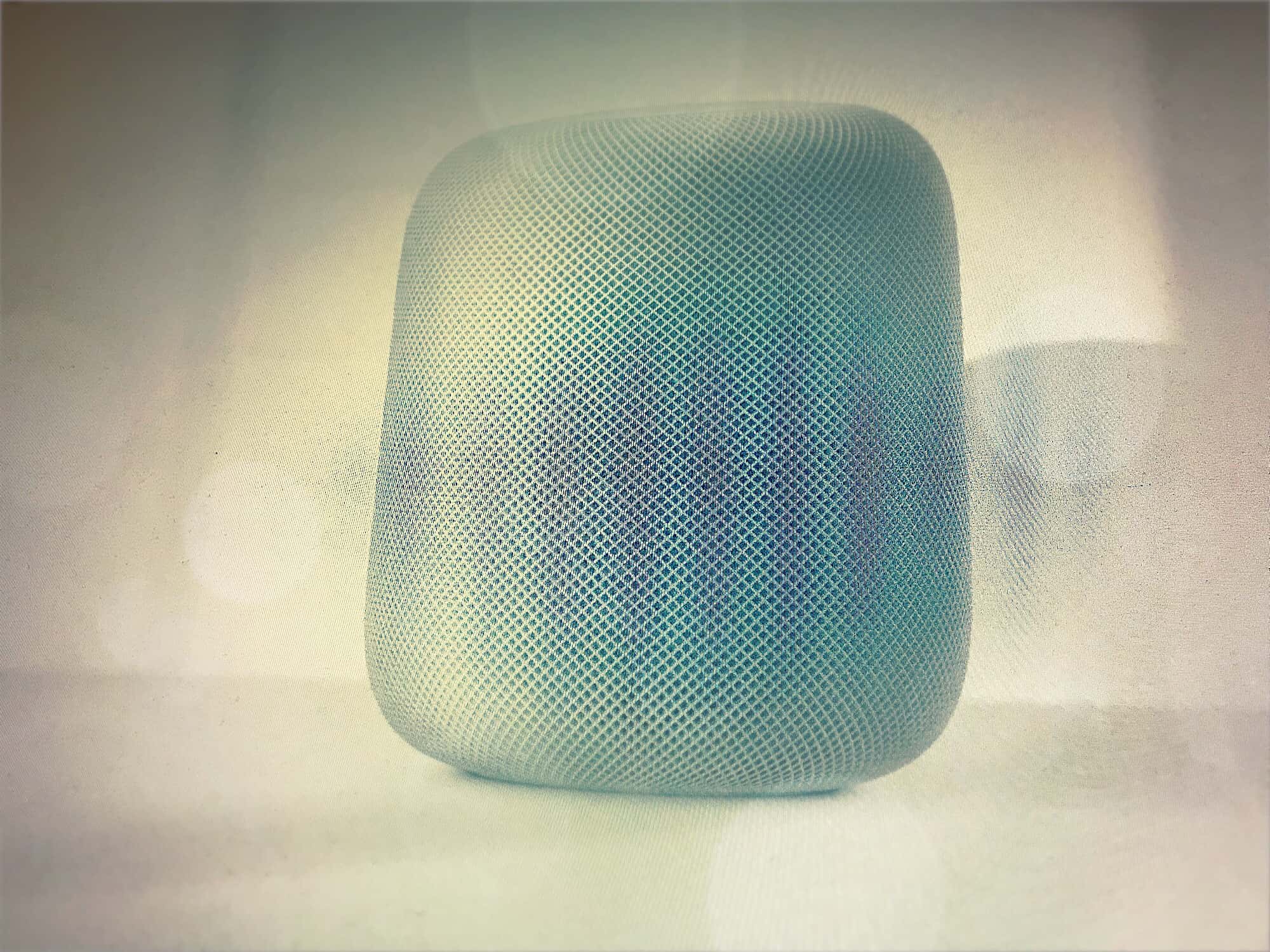The HomePod’s fancy gimmick is that you can use Siri to control it. Even when the music is loud enough to get your neighbors banging on the walls, Siri can hear you thanks to the six microphones’ ability to ignore the sound from the speakers. But touch is always faster than talk, so a quick tap on the top of the HomePod will often be better than trying to get Siri to understand you.
HomePod touch gestures

Photo: Apple
To control the HomePod with touch gestures, you just need to tap the top of the speaker. If you’ve ever squeezed the EarPods’ inline remote, or tapped the AirPods to control music playback, you’ll be instantly at home with the HomePod’s tap gestures.
- Tap Play/pause
- Double-tap Skip to next track
- Triple-tap Skip back to previous track
- Touch and hold Summon Siri
- Tap or hold + Volume up
- Tap or hold – Volume down
The + and – buttons glow on the top plate when you’re using it. Another nice touch is the animated Siri waveform which emerges, glowing, from the top panel whenever you invoke him/her.
HomePod brain
The HomePod is powered by Apple’s A8 chip, the same processor found in the iPhone 6, and first introduced in 2014. The iPhone 6 is still a decent modern iPhone, plenty fast enough for everyday use, and that’s what lets the HomePod do all its fancy tricks, including all the processing required to hear you speak at a normal volume even while the music is pumping.
Apple makes computers

Photo: Apple
Apple is a computer company, and the HomePod is a computer as much as it is a speaker. The A8 takes care of not only the touch gestures, and Siri, but also monitoring the music and adjusting the speakers as it plays, in order to turn a relatively modest-specced speaker (hardware-wise) into something that seems to be winning over audiophiles.
This has happened before. The iPhone’s camera is also modestly-specced, thanks to the limitations of fitting a lens and sensor into such a shallow space. But combined with the iPhone’s powerful brain, the camera is able to rival much bigger cameras, and to do things no other camera can even dream of. Portrait Lighting, for instance, can re-light a scene thanks to some fancy 3D processing, which is only possible thanks to the combination of a camera and a computer in one box.
HomePod success
It’s a popular opinion right now that the HomePod will flop because Siri can’t match up to Amazon’s Alexa, or Google’s Assistant. But Siri is equally bad on the iPhone, and that’s doing just fine. The killer feature of the HomePod is its sound. People can spend $350 to get an amazing-sounding speaker that stands just seven inches high, and looks good in any room. So what if Siri isn’t so great? Nobody’s going to spend $350 on a smart speaker anyway when they can get an Echo for $50. But lots of people will spend $350 on a speaker that can do a hi-fi’s job, but that is smaller than a plant pot.