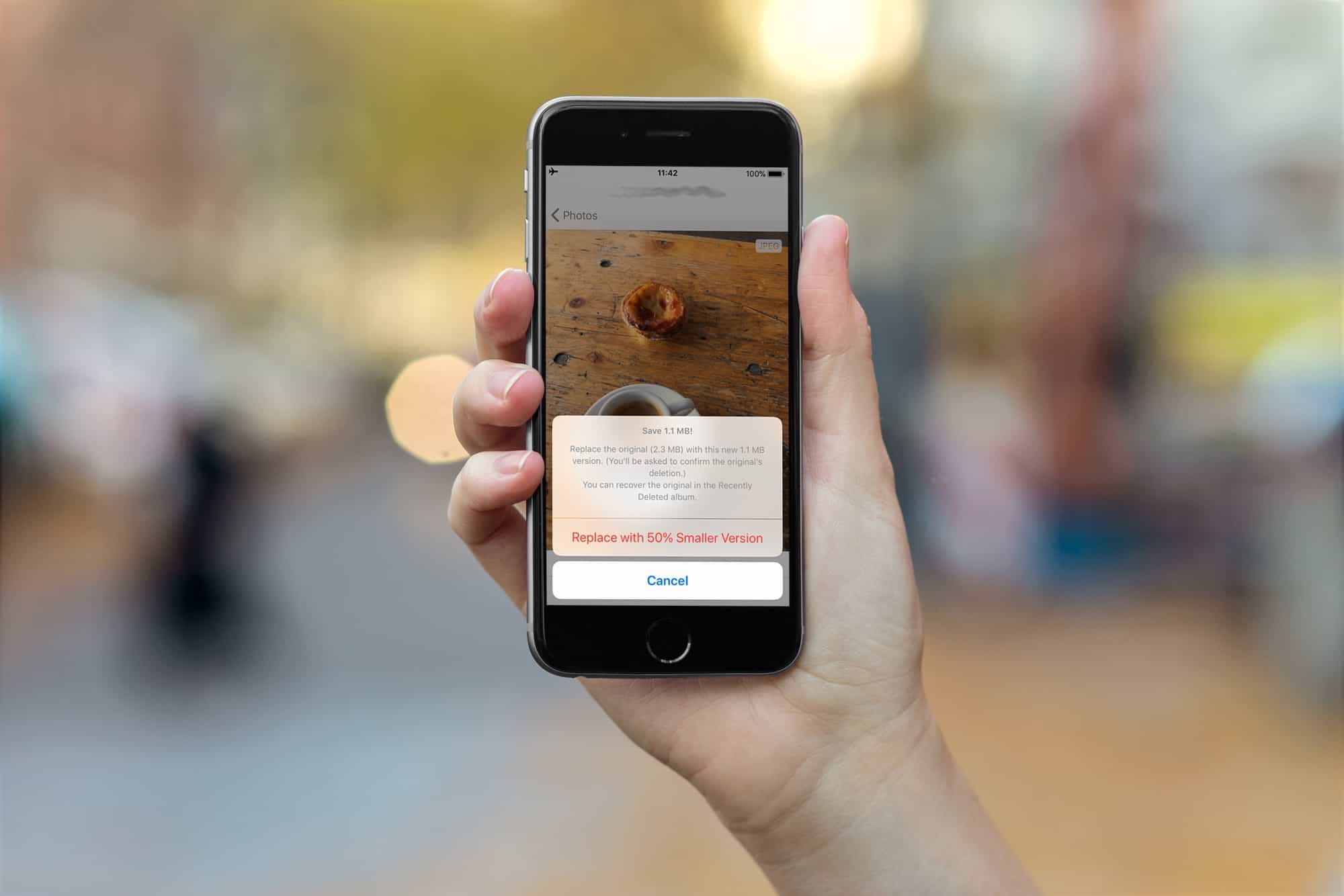The iPhones 7, 8 and X all capture images in the new HEIC format, which creates images much smaller than JPEGs, with the same quality.
All new images you snap, and movies you capture, will be saved in the new HIEC and HVEC (for movies) formats. But what if you want to convert your older images from JPEG to HEIC to save some space? That’s exactly what Half App does.
The Half app is available for iPhone, with Mac coming soon. It opens to a page showing all your photos, labeled with the file type — JPEG or PNG. To convert one, you just tap it, and then tap the Half It! button below the now full-screen photos.
The app creates a new HEIC file, and tells you how much space you have saved. It also offers to delete the original JPEG for you (you can skip this if you’re wary of the process at first, but all the deleted photos can be found in the Recently Deleted album for the next 30 days anyway).
That’s it. Half works, and it works great. There will be some quality loss, simply because the photo is being recompressed, but in practice it appears to be imperceptible. Half’s developer, Alaric Cole, sent me two files to compare, a JPEG and a “Halved” version derived therefrom. I can’t yet post a HEIC to Cult of Mac, but I can say they look pretty much identical to my eye. I also compared them using the excellent Kaleidoscope app, which compares files and photos at the pixel level, and it looked like this:
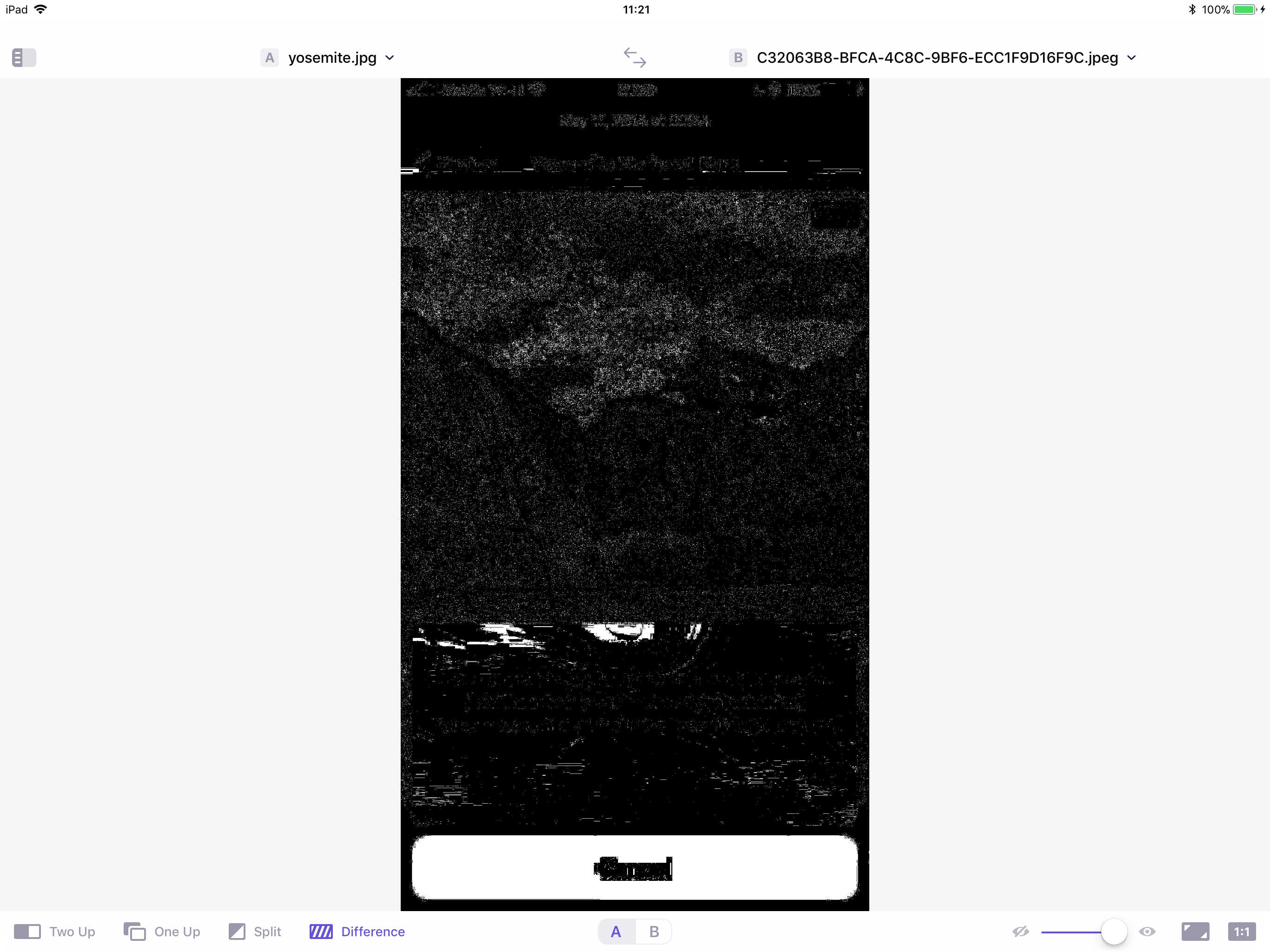
Photo: Cult of Mac
Size-wise, the JPEG comes in at 1.7MB, while the HEIC measures 283KB. That’s quite a saving. I did notice one glitch, though: One of my photos was rotated 90 degrees upon conversion, so perhaps the app isn’t properly respecting the images’ orientation settings.
Coming soon: Half app support for Live Photos and Bursts
This week, Half app will add support for Live Photos and Bursts, as well as a screenshot tool. And “coming soon,” says Cole, are support for videos (as well as the Mac app). I have no interest in re-encoding all my photos, but videos seems like a great idea. I can’t wait.
Price: $2.99
Download: Half from the App Store (iOS)
Price: $2.99
Download: Half from the Mac App Store (coming soon)