Through innovations like “Hey Siri” on iOS, and the ability to pin Siri search results to your Mac’s Notification Center, Apple has been working to make its virtual assistant more useful than ever. One more such application is the ability to use Siri to multitask on macOS Sierra.
Here’s how to take advantage of this feature when running the latest Mac operating system, which is currently in public beta and will be released this fall.
Ask questions, get answers
First, you’re going to want to access Siri. This can be done in a number of ways — either via the Siri icon on the dock, by holding down CMD + Space, or clicking the Siri icon in the top right of the menu bar.
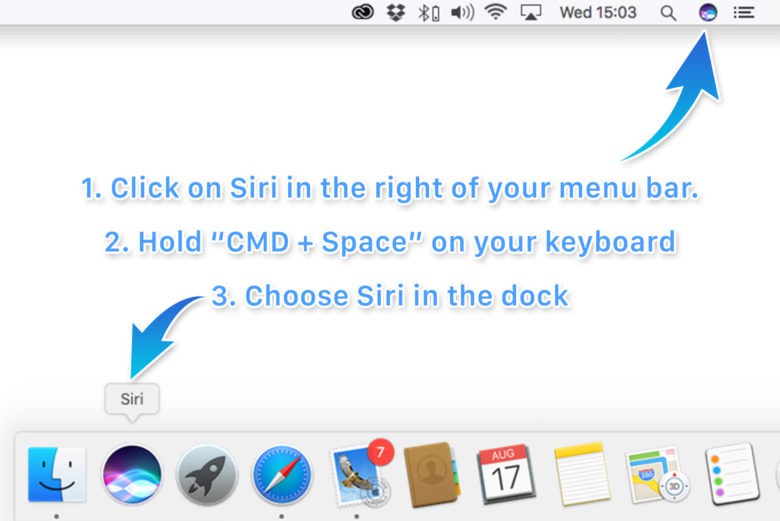
Photo: Ste Smith/Cult of Mac
After you’ve accessed Siri, you can rattle off questions as you work. For example, instead of having to leave a document you’re working on to send a message to someone, you can now ask Siri to do it for you.
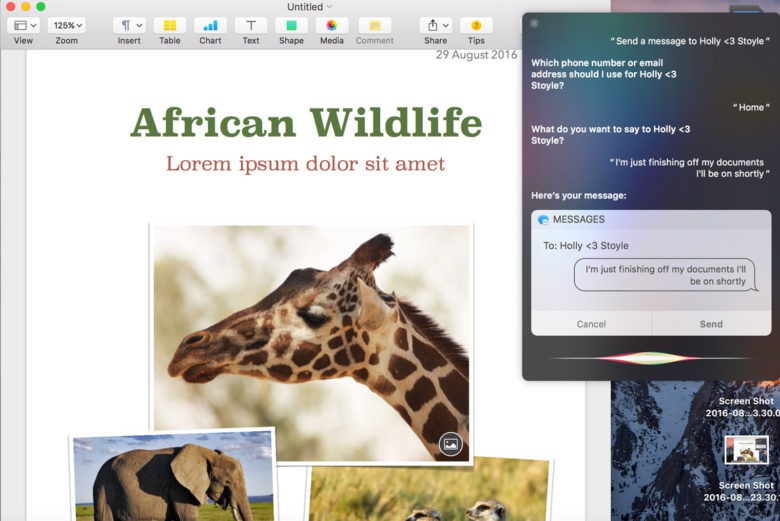
Photo: Luke Dormehl/Cult of Mac
Another possible application is to quickly check the score of your local sports team, or finding out the weather forecast, while you’re you’re checking your favorite website. In that case, Siri will scratch that itch for you.
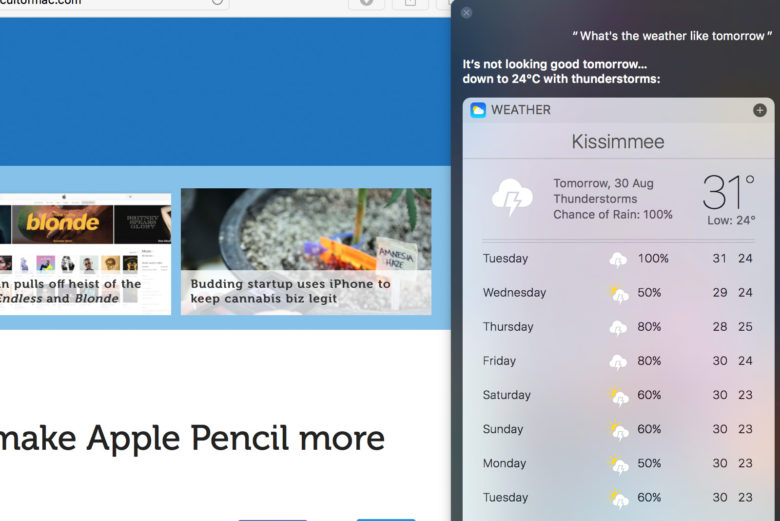
Photo: Luke Dormehl/Cult of Mac
The most useful way to use this feature, however, is to help you find facts, information or images to add to a project without having to leave the page you’re working on. It’s a handy tool, and one which shows off the multitasking possibilities Siri on macOS offers.
For a more detailed tutorial on how to search for images using Siri on macOS check out our guide here.
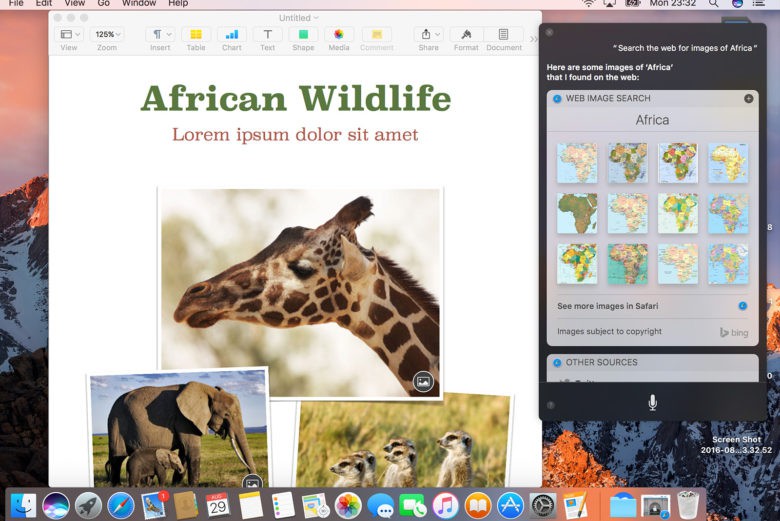
Photo: Luke Dormehl/Cult of Mac


