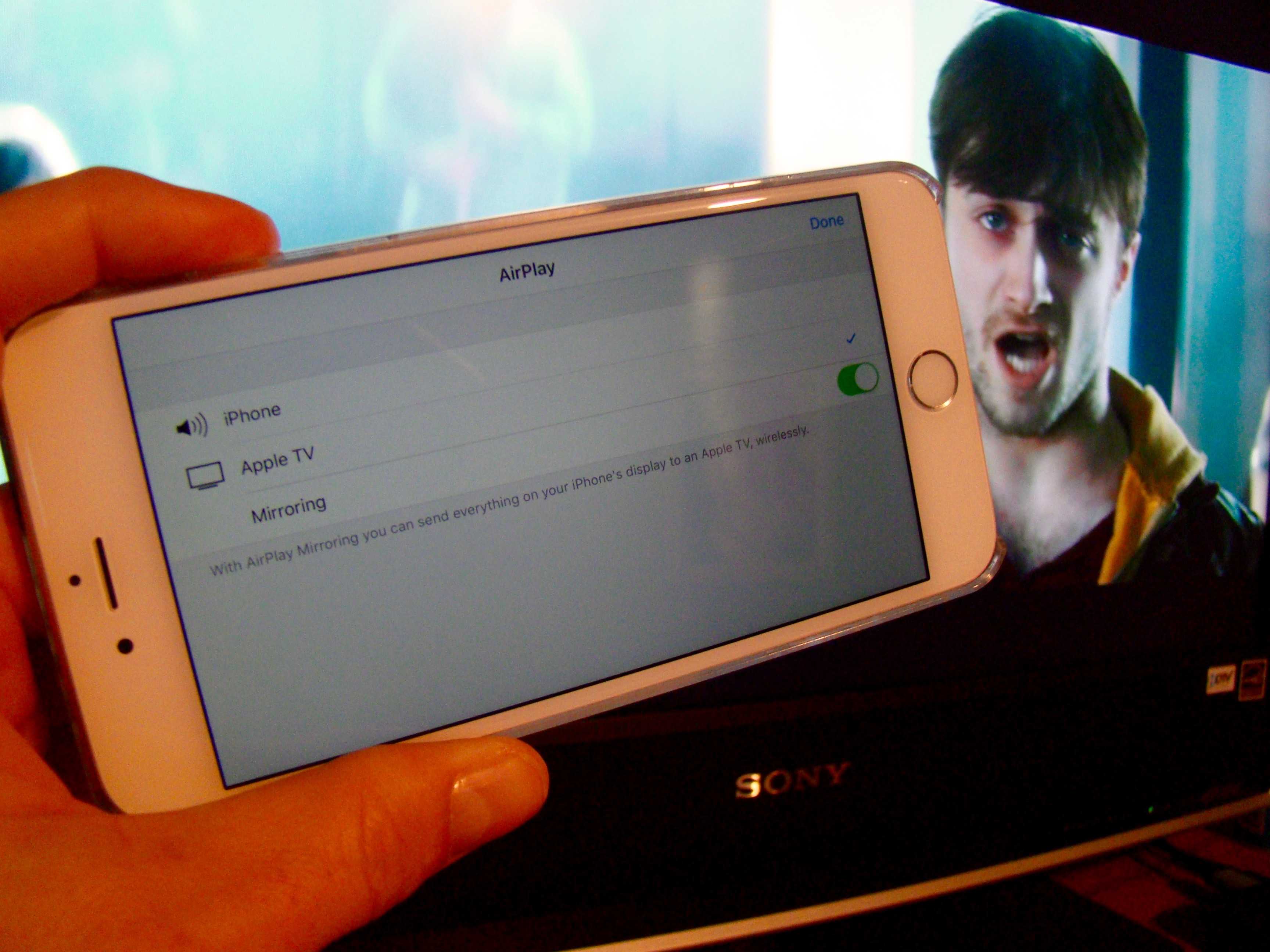If you’ve got an Apple TV, you’ve got a ready way to get any videos from your iPhone or iPad onto your big screen.
If you’ve got an Apple TV, you’ve got a ready way to get any videos from your iPhone or iPad onto your big screen.
While we all wait for the latest version of Apple’s famous “hobby,” why not watch a video or two on our current Apple TV, right from our iOS device of choice.
Here’s how to AirPlay videos from your iPhone to your giant TV.
First up, make sure your Apple TV of any generation is connected to power and cabled to your television set via HDMI. Once that’s covered, make sure your Apple TV and your iPhone or iPad are both on the same Wi-Fi network.
Start a video on your iPhone or iPad and then swipe up from the bottom to access Command Center. Tap on the Airplay button you’ll see there.
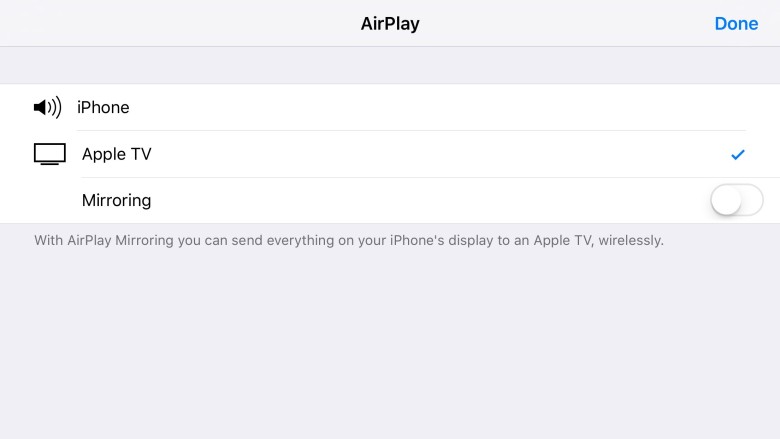
Screen: Rob LeFebvre/Cult of Mac
Next, tap on the name of the Apple TV you want to stream the video to. If you have a ton of them on the same Wi-Fi network, you can swipe and scroll through the list to find your target Apple TV.
Once you tap on the Apple TV you want to stream to, you’ll have the option to Mirror your iOS device’s screen. You only need to do that if you want to see your iPhone or iPad’s screen up on the big TV. Otherwise, just leave the toggle to OFF and the video will play up on your HDTV just fine.
To turn of AirPlay streaming, just do the same steps, only choose iPhone (or iPad) in the AirPlay source list as above.

Screen: Rob LeFebvre/Cult of Mac
AirPlay is pretty fantastic on your Mac as well. Here’s how to get YouTube up on the big screen via AirPlay and your Apple TV.
Source: Apple