I’m a multitouch junkie. Everything I touch has to be multitouch, or it just ain’t right. I can no longer use a regular laptop trackpad — there’s no two-finger scrolling. It irritates me no end if I can’t point, scroll and double-click with my fingers.
How long will it take then, to get used to the Apple’s new Magic Mouse? So far, it’s been frustrating. It seems like the Magic Mouse would be perfectly natural to use, but it isn’t.
Magic Mouse review

The big problem is that the Magic Mouse doesn’t operate completely like a little trackpad. Instead, it’s a hybrid between a regular mouse and a multitouch trackpad.
To move the cursor onscreen, you move the entire mouse, just like a traditional mouse. And when you want to scroll up or down a webpage, you swipe your finger across the multitouch surface.

So far, it’s been awkward. I keep wanting to scroll my finger across the top of the mouse, and have the cursor track across the screen — the way it does on the trackpad of my MacBook. I also keep trying to use two fingers to scroll up and down webpages, but I only need to use one.
My muscle memory is working against me. I keep making the wrong gestures, and getting frustrated as a result.
It’s obviously a question of getting used to it. But do I really want to? I would like to use the surface of the Magic Mouse like a MacBook trackpad. But then why have a mouse at all? I’d be better off with a multitouch trackpad like Wacom’s new Bamboo Touch Pad.
Magic Mouse build quality

The build quality of the mouse is excellent. It’s a beautiful piece of aluminum and plastic that resembles a highly polished stone. The seamless top surface reminds me of an inductive cooktop for some reason — perhaps because it hides its nature.
It has a nice, satisfying clickiness when pressed, and moves buttery-smooth because it’s so light.
Because it is so light, it sometimes moves when you scroll, especially if you make a sideways swipe to go back or forth through web pages. Then the cursor moves on-screen, and has to be moved back again to hit a link.
But, who’s kidding who here? What do you guys care if I find it slightly awkward?
It’s a new Apple product! It may be expensive, but it’s utterly intriguing. It’s flying off shelves (I had to call a ton of stores to score one.) It’s beautifully made and fascinating to pick up and play with, even if using it is not immediately natural. Pay no attention to my silly opinions, go out and buy it right now.
[xrr rating=4/5]
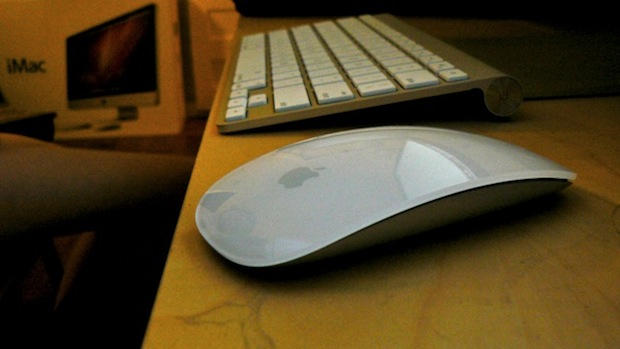


Leander Kahney is the editor and publisher of Cult of Mac.
Leander is a longtime technology reporter and the author of six acclaimed books about Apple, including two New York Times bestsellers: Jony Ive: The Genius Behind Apple’s Greatest Products and Inside Steve’s Brain, a biography of Steve Jobs.
He’s also written a top-selling biography of Apple CEO Tim Cook and authored Cult of Mac and Cult of iPod, which both won prestigious design awards. Most recently, he was co-author of Cult of Mac, 2nd Edition.
Leander has been reporting about Apple and technology for nearly 30 years.
Before founding Cult of Mac as an independent publication, Leander was news editor at Wired.com, where he was responsible for the day-to-day running of the Wired.com website. He headed up a team of six section editors, a dozen reporters and a large pool of freelancers. Together the team produced a daily digest of stories about the impact of science and technology, and won several awards, including several Webby Awards, 2X Knight-Batten Awards for Innovation in Journalism and the 2010 MIN (Magazine Industry Newsletter) award for best blog, among others.
Before being promoted to news editor, Leander was Wired.com’s senior reporter, primarily covering Apple. During that time, Leander published a ton of scoops, including the first in-depth report about the development of the iPod. Leander attended almost every keynote speech and special product launch presented by Steve Jobs, including the historic launches of the iPhone and iPad. He also reported from almost every Macworld Expo in the late ’90s and early ‘2000s, including, sadly, the last shows in Boston, San Francisco and Tokyo. His reporting for Wired.com formed the basis of the first Cult of Mac book, and subsequently this website.
Before joining Wired, Leander was a senior reporter at the legendary MacWeek, the storied and long-running weekly that documented Apple and its community in the 1980s and ’90s.
Leander has written for Wired magazine (including the Issue 16.04 cover story about Steve Jobs’ leadership at Apple, entitled Evil/Genius), Scientific American, The Guardian, The Observer, The San Francisco Chronicle and many other publications.
Leander has a postgrad diploma in artificial intelligence from the University of Aberdeen, and a BSc (Hons) in experimental psychology from the University of Sussex.
He has a diploma in journalism from the UK’s National Council for the Training of Journalists.
Leander lives in San Francisco, California, and is married with four children. He’s an avid biker and has ridden in many long-distance bike events, including California’s legendary Death Ride.
You can find out more about Leander on LinkedIn and Facebook. You can follow him on X at @lkahney or Instagram.



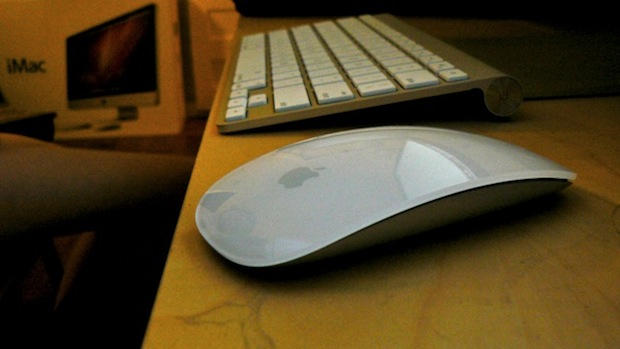




7 responses to “Review: I Want To Love The Magic Mouse, But I Can’t”
didnt your iMac come witha magic mouse?
Mac’s mouse and keyboard are horrible, ergonomically wise. The keyboard is difficult to use for gaming and even general typing. This is the same story with macbook pro’s keyboard, its ridiculous; I have a 15 inch macbook pro and its hard to type especially with large hands. The mouse will hurt your hand if you have medium or large size. I really like what Apple is doing with their products but they’re not concentrating on ergonomics at all. And that is why I will not consider their mouse and keyboard.
Magic Mouse is total junk for gaming. When it comes to playing games, you need to have scroll, mid-button, left button, right button at the same time (jump and shoot for example). Instead, with this mouse you can only do 1 thing at the time only. Not to mention that the sensor keeps on messing up and considers right click as left click…
I love Apple products, but this mouse is garbage.
If you want a gaming mouse, buy a USB traditional mouse, or better yet, a actual gaming mouse?!
Apple needs to give a little on design and make a perfect mouse. It HAS to have a middle mouse wheel and button (not the dumb little ball from mighty mouse ) and they need to split the left and right buttons better. I do not care about side buttons but I need three physical buttons . Next, like a good chair, you should be able to use the mouse all day long without hurting your hand. The magic mouse just does not fit at all to your hand. Lastly, do like the sony Playstation (xbox should also do this…) controllers and add a detachable wire to the keyboard and mouse. Personally I will pick wired all day long over wireless. Always on, better precision, I don’t have to replace batteries, never have to sync. This would give a wired or wireless option to all mice and keyboards.
it’s not meant for gaming….
I wish they make a larger version because I have large hands and it hurts to use this mouse. I had to get another mouse but the scrolling with an after market mouse is horrible with OS X. How hard would it be to just make one that is comfortable and forget the asthenics?