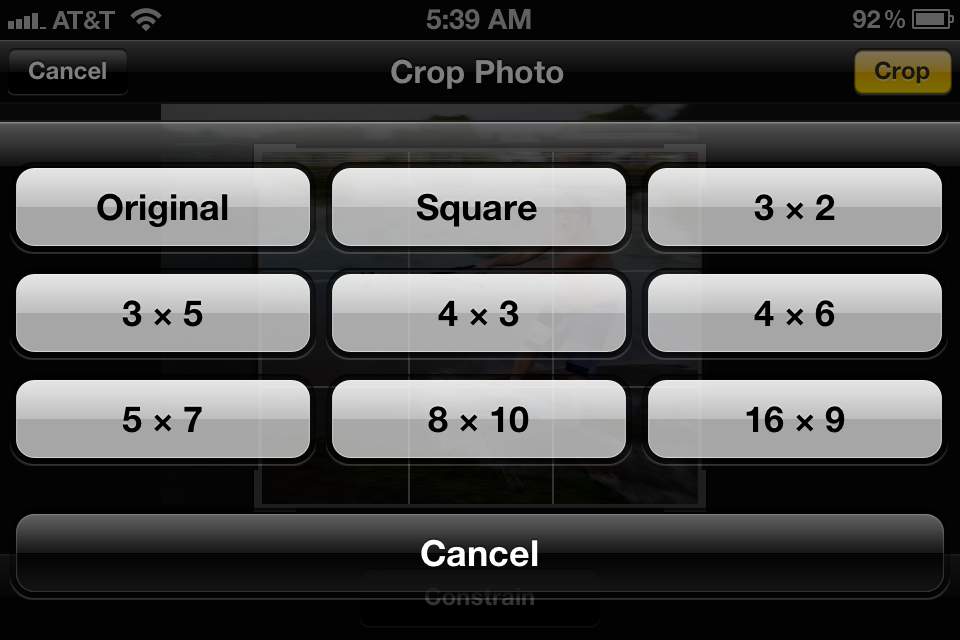Red-Eye reduction is another feature that the iPhone has sorely missed. If people in the photograph have red-eyes, simply tap the red-eye button. You will be brought the “Remove Red-Eye” Screen where you can tap on each individual red-eye to correct it. Tapping on the fixed eye again will remove it.
Cropping is another added feature that has been in many other camera apps but never Apple’s native camera app until now. Using the cropping feature should come pretty naturally to anyone who’s done some basic photo-editing. Simply hit the crop button and you’ll be brought to a screen where you can crop the photo according to your wishes. A neat little feature here is the “Constrain” button inside the crop screen. When a user hits the constrain button they will see a pop-up menu nine different photo-sizes to choose from.