Anyone wanting to see what productivity tools would look like on an iPad with stylus need look no further than Microsoft’s updated OneNote iOS app.
Having just updated its OneNote app for Mac, the iPad app adds OCR scanning of text within images, alongside the neat ability to add handwritten notes — either using your finger or, better still, a third-party stylus. While this feature has previously been available for the Windows and Android versions of the OneNote app, this is the first time iPad users can get in on the fun.
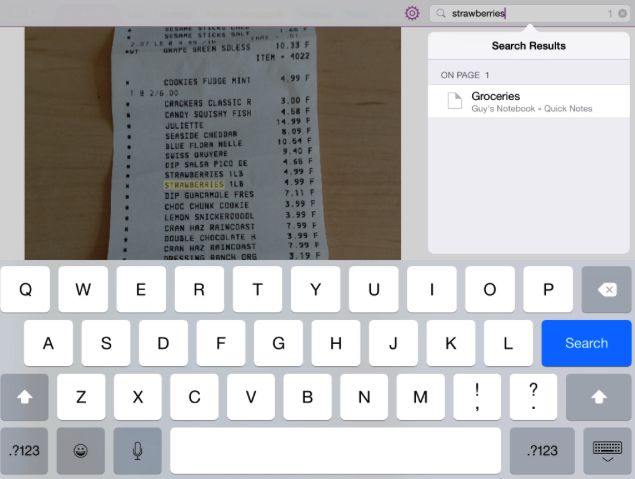
To use the new tool, simply hit the Draw tab, choose a writing implement, and then add as many handwritten notes or sketches as you want. “We’re constantly working to make our interface more natural for note-takers,” a spokesperson for Microsoft said. “OneNote for iPad reflects lessons we’ve learned over the years by from studying and understanding how people use pens.” This includes a variety of color options, an endless digital canvas, and other features.
OneNote is a great app for note-taking, and the new ability to important photos and then scan them for words, as well as to use a stylus, really adds to what was already a great offering from Microsoft. Check out the video below for more details, and then download the app using the link at the bottom of this page.
https://www.youtube.com/watch?v=bOpxNVJ7tZ4
Source: OneNote


