So you’ve gotten your lucky hands on a new iPhone 6 or 6 Plus. Now it’s time to set it up the right way. Apple has done a pretty good job of making the setup process straightforward in recent years, but there are still some things you should know about.
Here are 10 of the best tips for setting up your new iPhone on iOS 8:
Don’t upgrade to iCloud Drive unless you’re already running OS X Yosemite
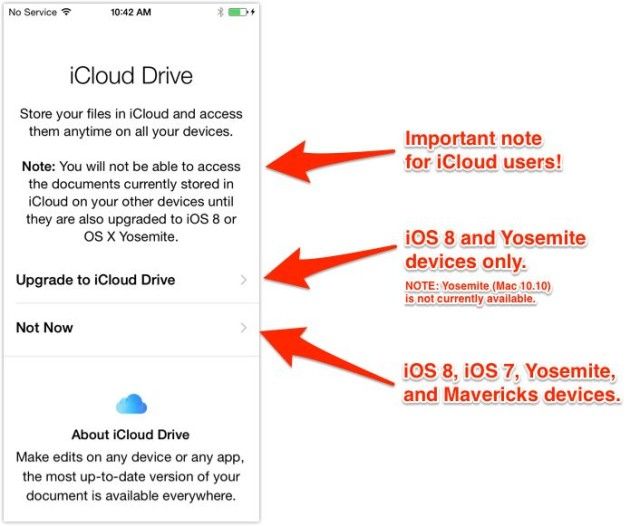
iCloud Drive is limited to iOS 8 and OS X Yosemite, so you won’t be able to access any documents stored in iCloud Drive unless you’re on either of those two operating systems.
That could mean a serious headache for anyone who’s not running both iOS 8 and the private or developer beta of OS X Yosemite. Unless you have Yosemite running on your Mac, iCloud Drive will do you more harm than good.
Enable what you want to use in iCloud’s settings

You may not want iCloud powering all of the services on your iPhone. Individual iCloud services can be toggled on and off in Settings. You can also set up Family Sharing for your Apple ID there if you choose to not do so during the initial iOS 8 setup process.
Extra tip: In the Photos section of iCloud, you can enable the iCloud Photo Library, which stores your entire Camera Roll in the cloud. Only do this if you have one of the big iCloud storage plans.
Disable keyboard clicks and lock noises

Cause they’re super annoying.
Disable repeat notifications for new Messages

Also annoying.
Set your iMessages to automatically expire to save space

One of the many cool features in iOS 8’s Messages app is the ability to automatically delete old threads. Audio and video messages can also be set to expire after two minutes.
Tweak how you want push notifications to show up from different apps
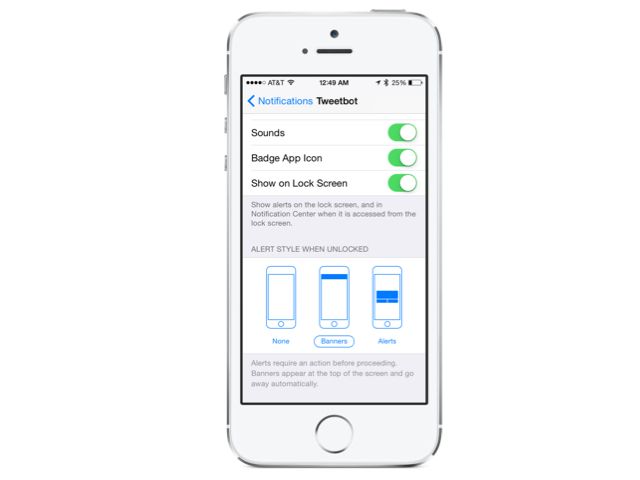
You may want banner alerts for some apps like Twitter and classic notifications for Messages. It’s really up to you, but many don’t realize that you can customize down to what shows up on the lock screen.
Set up keyboard shortcuts for commonly used items like email addresses
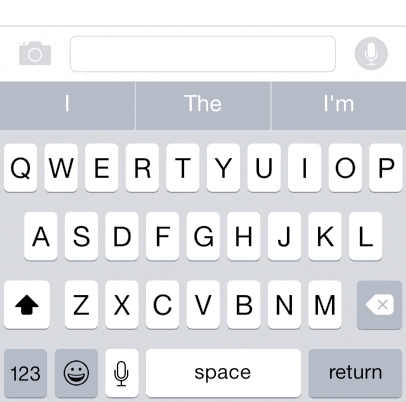
For example, “mmail” could expand to your email address. Some like to base shortcuts on an @-based system, which is actually pretty clever.
Increase the number of preview lines in Mail
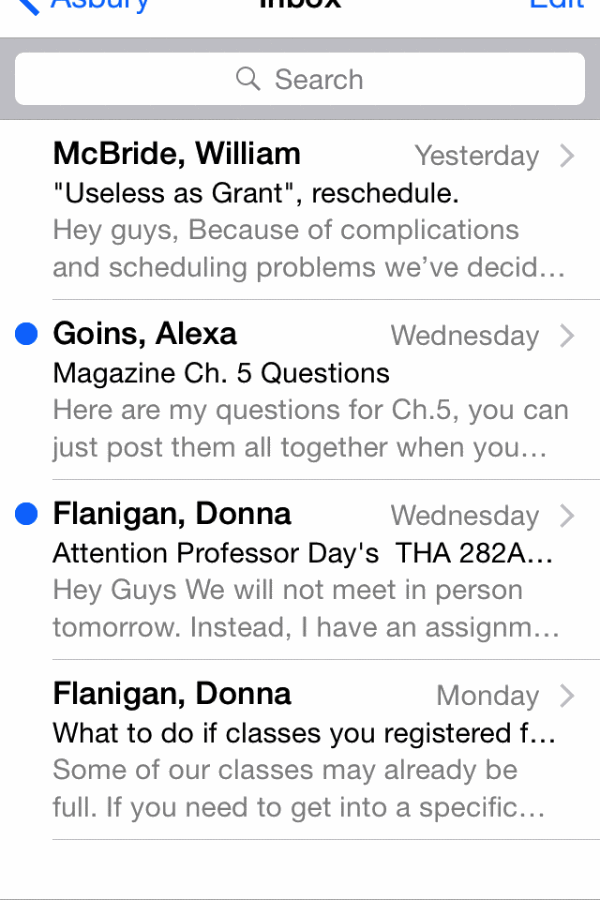
This tip is great for seeing more info in your emails without having to open them. iOS defaults to two-line previews, but you can expand it up to five lines. That could work out really well on the 6 Plus’s massive screen.
Enable ‘Hey Siri’
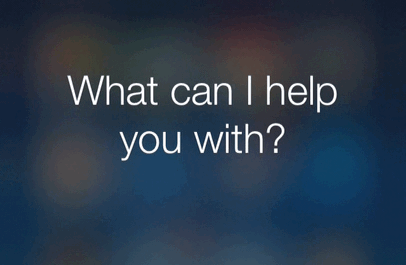
Siri can do your bidding in iOS 8 by just hearing your voice. You have to turn on “Hey Siri” in the Siri section of Settings. Then say that phrase whenever your iPhone is connected to power for Siri to start listening.
Check out the best iOS 8 apps in the App Store
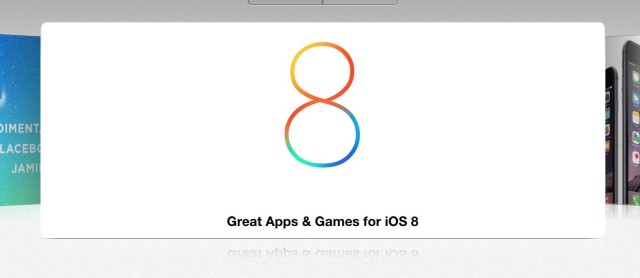
Apple’s App Store team has done a great job of curating some of the best apps for iOS 8. There are different sections for utilizing Touch ID, Notification Center widgets, third-party keyboards, and more.
Also, be sure to check out Cult of Mac’s roundup of the best apps for taking advantage of iOS 8. Enjoy your new iPhone!



24 responses to “10 tips for setting up your new iPhone 6 the right way”
Missing the most valuable setup tipp for users upgrading from a previous device:
– Make backup from old device
– When setting up the iPhone do not select “Setup as new iPhone” BUT: “Restore from backup”
Too few people follow that route and it is an annoyance for some developers.
Apps have local data which is not transferred by simply syncing.
I would add people restore from an encrypted backup. This way all your passwords and known wifi networks will also be synced.
trouble with using encrypted backups is that many folks set up that password and forget it because they didn’t have to use their backups for a year. And there’s no way to find it or change it. You can’t even turn off using encryption without that password. You have to make a new iTunes library etc to do a fresh backup of your old device without encryption or with a new password.
Hey
Will restoring from an iPhone 5 running ios7 affect the performance of a new iPhone 6 running iOS 8?
Thanks
No.
I wonder if iCloud Drive will support xls doc etc and not be limited to Apple Only Docs.
It will/does.
I haven’t tried, but I’m guessing it will. The website, iOS, and desktop versions of Pages all support them so far.
They “Hey Siri” thing is useless. It only works when the phone is connecting to power. So I can only talk to Siri withput pressing the button when it’s charging. pfft
Its meant for Car Use when you shouldn’t be touching it.. sheesh
Was it too hard a task to do it always rather only when connected to power. Plus, not everyone connects it to power in their car, I don’t…
I thought the same thing at first. “Oh it’s gonna be useless if it has to be connected to power” but
A) it’s gonna rape your battery if that Hey SIRI stuff is on all the time
B) Most of the time your phone is unplugged, it’s either in your Pocket, or hand, where it’s not hard to just hit the button.
Where this feature is gonna come in most handy is at home, or in the car. The two places where it’s going to be plugged in.
It doesn’t have to use battery. OK Google gets turned on when you say it.
But- it has to be always LISTENING to be able to HEAR you say “Hey Siri” ergo— battery life is being decreased bc its running the ability to listen in the background.. Androids have to do this as well.. If the device isn’t listening how would it turn that “hey siri” or “ok google” into 1’s and 0’s…You have now been learned..
First of all it’s thought not learned! Second of all, I already knew that, I don’t need you to explain to me how technology works, I’m a developer myself. Third, Androids seem to manage it without draining the battery, so I’m guessing it’s possible.
But anyway it’s a small thing, not that useful I guess.
As for those suggesting I get an Android…. hehehe nice joke
It’s not hard. Android has something similar with OK Google and the device doesnt have to be charging. Its great. I dont walk around with my phone plugged into a charger.. Unless the Samsung commercials are accurate and iPhones are constantly plugged in
Get an Android. OK Google command works all the time for hands free device control
It’s preference..but- personally I prefer not to be vulnerable to malware and viruses.. I also don’t necessarily prefer who came out with what first, I prefer who does it better… Android people love to argue NFC and how it’s been on android for years… They fail to mention most retailers abandoned it bc it was proven to be flawed and expensive to maintain.. Apple has closed down NFC for Apple Pay for security, and by making it proprietary can also aid in maintaining costs… But- I’m sure everyone complaining already knew that.. Learned again… Shall we go for 3?
I used “Hey Siri” in the car yesterday and on my bedside table last night/this morning. It was super handy in the car allowing me to turn on the cultcast without running the possibility of getting a ticket for using a phone while driving.
The bedside table was also super handy. I had today off of work but forgot to turn off my weekday alarm. Without having to fiddle around with the settings all I needed to do was a simple “Hey Siri, turn off my alarm clock for tomorrow morning” and voila.
Just imagine what you can do with it if you start getting iHome connected devices.
And if you used a Nexus you could have been doing the same by saying ‘OK GOOGLE ” to do any voice related commands for the last year. And it DOESNT HAVE TO BE CHARGING. You can use it 24/7 to. Send emails, tweet, set up reminders, do an Internet search, call, text , open apps, play music, find sports scores, we’ll you get it. I’m glad Siri is catching up. Too bad Google bought Nest; I thought the thermostat created by former Apple employees would’ve been snagged by Apple. Wait till you discover Wireless charging on your nightstand and dont have to find a charging cable!
You and Rob need to drop this whole “The Right Way” thing. It’s nothing but your personal opinion and it’s obnoxious that you both try to shove your opinions on folks.
okay so you don’t like the keyboard sounds. turn it off. Some of us actually don’t mind them and even like them. So stop acting like we are ‘tards who do things the wrong way
It’s so funny seeing the Apple mania getting all these Android features of 2 years ago. You can already say, OK Google… Google Now can identify songs. Widgets. You can put them anywhere – not just notification screen. Keyboards. Swiftkey on ios can’t even use the mic cuz Apple won’t allow it. Phablets.. Lol Apple said it was crazy & now its the most popular unit. On & on. Get ready for wireless charging & waterproof in 2015. But celebrities and news anchor use iPhone so you’re cool and on the club.. And Apple conveniently doesnt have supply so they can get all this news coverage today. Somehow I dont think Android update will get the sane coverage or have giddy anchors salivating and bragging over spending $1000 for their phone. Marketing geniuses. Majority of the US, and overwhelming majority of the world currently use Android but you’d never know from the media coverage
The news only talks about the iSheep because they’re ridiculous and wait in long ass lines to get phones. I don’t care about those “amazing” Android features. If I did, I’d probably be going with an Android phone. Unfortunately, I wouldn’t get one because I really care about aesthetics that match my style, and Android phones don’t. I like swanky, minimally modern chic products. For me, everything I own has to look a certain way, which makes me care less about products having the best technology and features out there. Also, some of us actually do prefer the user experience over Android. It all depends on what you like aesthetically and/or technologically. I had an Android phone I bought off-contract earlier this year for about a week before returning it. I couldn’t stand the aesthetics or the user experience, so I went back to my iPhone 5. People have preferences, so the whole Android vs. iOS war is just stupid. I know what I like, so I get what I like. It’s not a big deal, honestly. It’s just the usual people putting down other people to make themselves feel superior. Idiots, basically.
It is clear now that you are a troll and this is dumb reading any more of your posts..