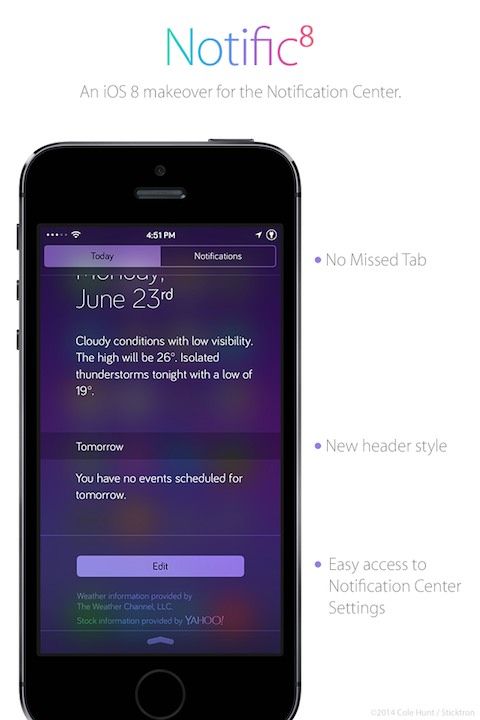iOS 7’s Notification Center is useful, but Apple’s made a number of improvements in iOS 8. For one thing, they dropped the ‘Missed’ tab, which was always next to useless. There’s also support for third-party widgets in Today View, as well as interactive notifications and the ability to individually dismiss notifications that are no longer applicable.
They are all good changes, but unfortunately, you need to wait until September to make use of them… that is, unless you have a jailbroken phone, in which case, a simple tweak is all you need to get an iOS 8-style Notification Center today.
Now available on Cydia, Notific8 is a new teak that will make your Notification Center look like iOS 8 (if not exactly function like it).
Features of Notific8 include removing the ‘Missed’ notifications tab, changing the section headers to have a different background color, the enabling of an ‘Edit Settings’ button to quickly change Notification Center settings, and other cosmetic tweaks.
Sadly, some of iOS 8’s more advanced Notification Center features, such as interactive Notifications, don’t work with Notific8, but that’s probably more than we can ask from a jailbreak tweak.
With the release of the Pangu iOS 7.1.1 jailbreak, it’s once again easy to jailbreak your iOS device. As iOS 8 approaches, expect to see jailbreakers graft more of its functionality upon jailbroken iOS 7 devices.
Notific8 can be downloaded for free on Cydia’s BigBoss repo.
Via: iClarified