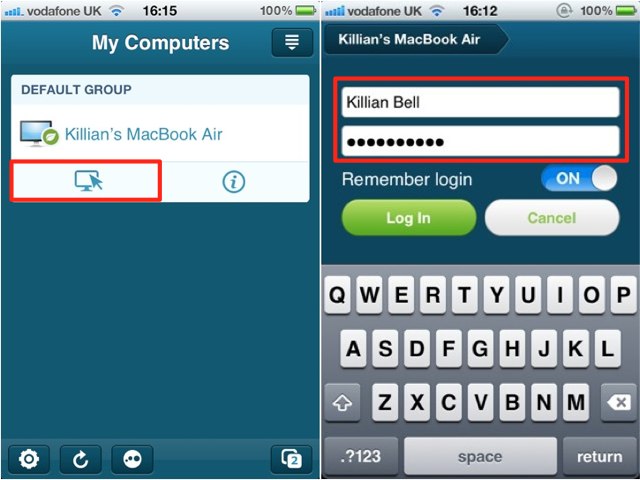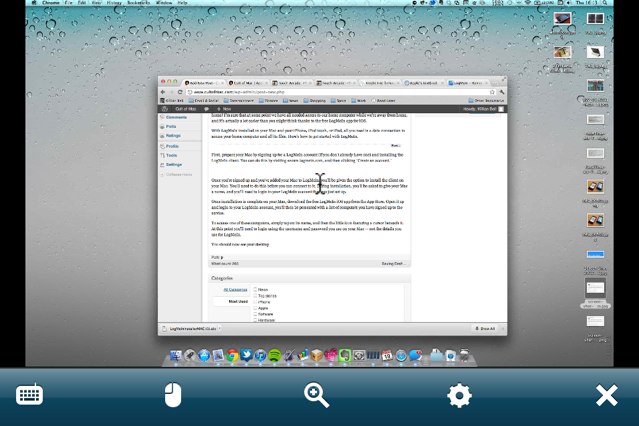Have you ever arrived at the office and realized that report you need for the meeting today is still on your Mac at home? I’m sure that at some point we have all needed access to our home computer while we’re away from home, and it’s actually a lot easier than you might think thanks to the free LogMeIn app for iOS.
With LogMeIn installed on your Mac and your iPhone, iPod touch, or iPad, all you need is a data connection to access your home computer and all its files. Here’s how to get started with LogMeIn.
First, prepare your Mac by signing up for a LogMeIn account (if you don’t already have one) and installing the LogMeIn client. You can do this by visiting secure.logmein.com, and then clicking “Create an account.”
Once you’re signed up and you’ve added your Mac to LogMeIn, you’ll be given the option to install the client on your Mac. You’ll need to do this before you can connect to it. During installation, you’ll be asked to give your Mac a name, and you’ll need to login to your LogMeIn account that you just set up.
Once installation is complete on your Mac, download the free LogMeIn iOS app from the App Store. Open it up and login to your LogMeIn account, you’ll then be presented with a list of computers you have signed up to the service.
To access one of these computers, simply tap on its name, and then the little icon featuring a cursor beneath it. At this point you’ll need to login using the username and password you use on your Mac — not the details you use for LogMeIn.
You should now be able to see your desktop, which you have complete control of with your device.
Remember: As noted by Christopher Hengge in the comments below, your Mac does need to be powered on for you to access it. If it’s shut down, or even asleep, and not connected to the internet, then (obviously) you won’t be able to reach it. Thanks, Christopher!
![Access Your Mac On The Go With LogMeIn On Your iOS Device [iOS Tip] LogMeIn-iOS-feature](https://www.cultofmac.com/wp-content/uploads/2012/01/IMG_0743.jpg)