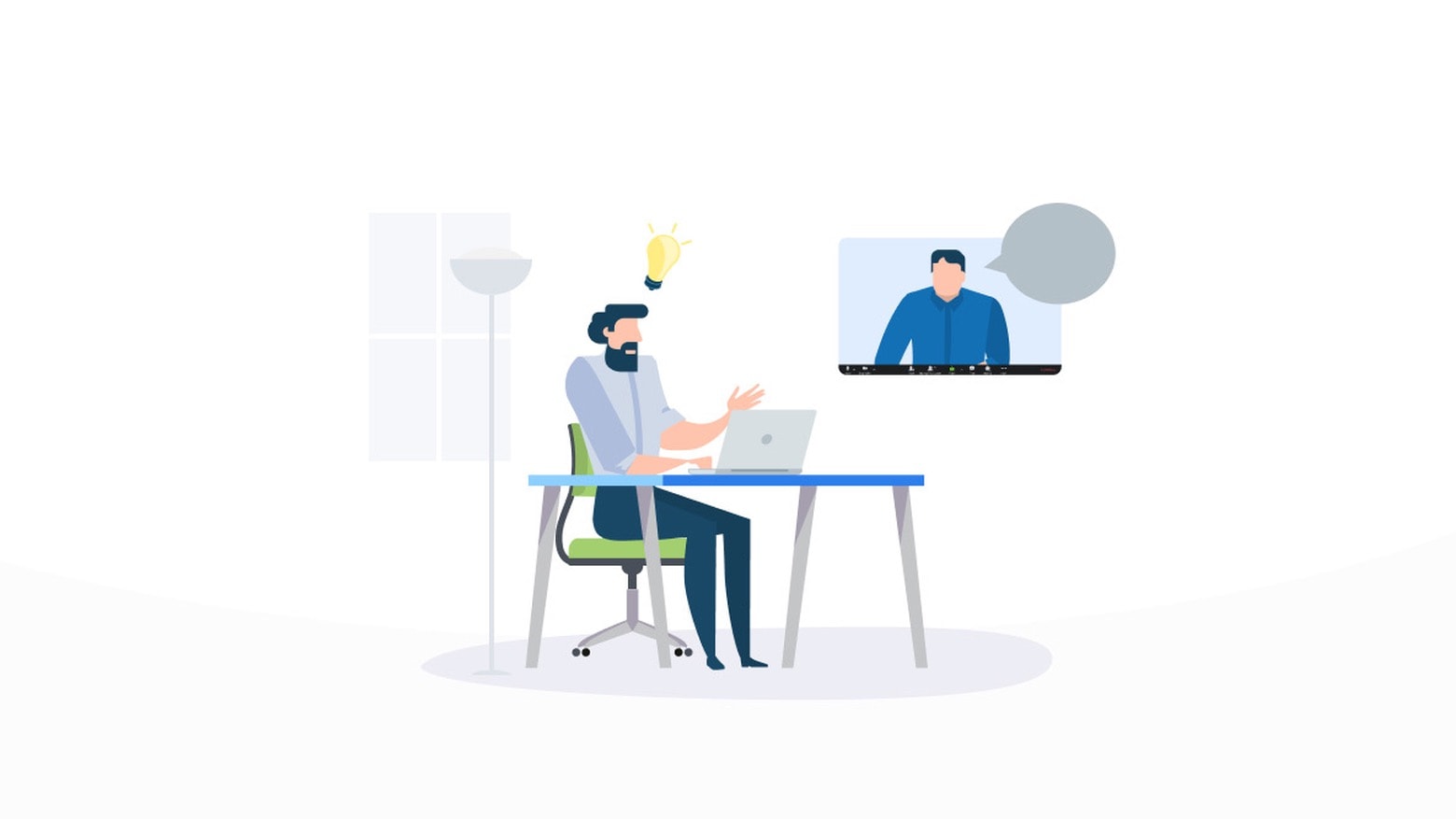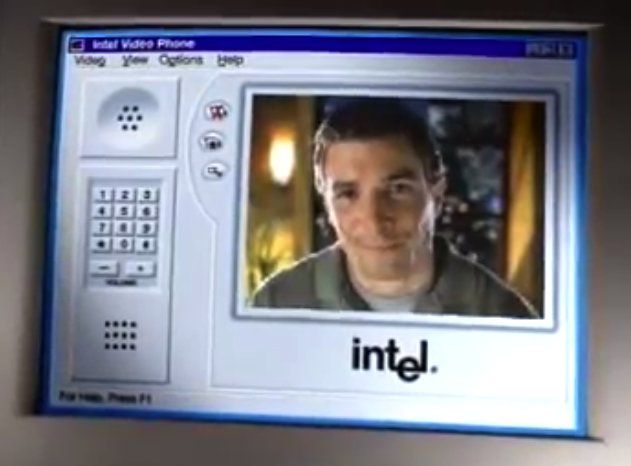How do you turn off the webcam video reactions on your Mac in macOS Sonoma? This feature, which puts full-screen animated effects on your video calls, made a good demo when it was introduced. But after it launched, it confused many people who trigger it accidentally in serious situations.
It works in FaceTime video calls and various other videoconferencing software. However, the Off button isn’t where you might expect. It’s not hiding in Zoom, Skype or Google Meet at all — it’s in the Mac’s menu bar.
Let me show you what’s going on and how you can turn off video reactions on Mac.