Here’s a simple how to that will lead you and your computer to an internet without Flash just like on your iPhone, iPad, or iPod touch. I think most of you won’t miss it, but if you do you can reinstall it.
I’ll have to say that when I went cold turkey and kicked the Flash habit, that I’ve had for years, I didn’t suffer from withdrawals. In fact, I found my browsing experience with Safari to be a whole lot better and definitely more stable than before. I don’t have any regrets about it so far.
Some people might recommend, ClickToFlash, which is a Safari plug-in that blocks flash content and doesn’t allow it to run unless you allow it or you add specific sites to a “white list. ” It’s a great plug-in, but I prefer to use fewer plug-ins and no Flash. You on the other hand might think otherwise so ClickToFlash might worth a look for you.
I wrote this How To after hearing about the possibility that Adobe Flash can reduce battery life on my 13-inch MacBook Air — something others have already experienced and I think I have too. I encountered reduced battery life on my MacBook Air after installing Flash earlier this week. Apple didn’t pre-install Flash on this Mac like it had on all the others before it and reduced battery life is a good reason not too.
Level of Difficulty:
Easy; Beginner
What you need:
- Your Mac running Mac OS X 10.4 or higher
- Access to an account that has administrative rights
Uninstalling Adobe Flash Player
Step 1: Close all running applications especially any web browsers (i.e. Safari, FireFox, etc.).
Step 2: Download Adobe Flash Player Uninstaller using this link: uninstall_flash_player_osx.dmg (238 KB)
Step 3: Mount the Adobe Uninstaller image you downloaded in Step 2 by double-clicking the uninstall_flash_player_osx.dmg file you downloaded. It will open displaying an icon for the uninstaller.
Step 4: Double-click the Adobe Flash Player Uninstaller icon. The uninstaller will run.
Step 5: Click Uninstall.
Step 6: Enter your Mac’s administrator name and password and click Ok.
Step 7: Click Done.
All Done!
That’s it. The Adobe Flash Player will play no more.
![Uninstall Flash for Mac OS X in Seven Easy Steps [How To] post-67699-image-c4fa0f653ed1f134b33ccf20a1f340e8-jpg](https://www.cultofmac.com/wp-content/uploads/2010/11/post-67699-image-c4fa0f653ed1f134b33ccf20a1f340e8.jpg)


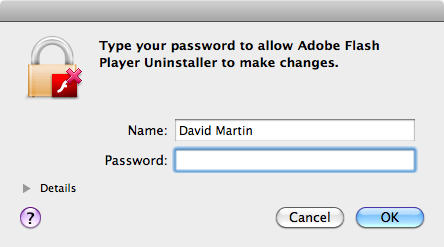



34 responses to “Uninstall Flash for Mac OS X in Seven Easy Steps [How To]”
I suggest you swap the first two steps.
Hello David … I just got an iMac OS X Snow Leopard, and I’ve been trying to make the switch from a PC… I just downloaded the Adobe Flash Player Version 10.2.159.1. Not sure but it seems my computer is not running as well. Is it an absolutely necessary plug-in to have for Firefox, and Safari, which is what I’m running now (I may get Google Chrome to see if I like it any better … the new Firefox 4 has been giving me trouble on both my PC and iMac, ever since I downloaded it …. I’m new to all of this and would so appreciate any help you could give me! Thanks so much!! ~ Deborah
Thanks for this! I absolutely have to have flash for some things, but the latest version does nothing but hang my browsers, no matter which ones I use. I’m semi-literate, that is literate enough to find the previous versions, but I forgot that Adobe makes you install something so you can uninstall something else. It’s almost as much fun as trying to download premium content if you buy it from them. I still have nightmares of the day I was finally given access to my copy of CS5 *shudder*
Thanks for this – it was making me crazy, Safari crashing again and again, couldn’t figure out what was wrong. Removing Flash solved the problem. Thanks for the good advice.
Thanks Mr David nice idea to get faster mac os x :)
yeah but, it doesn’t work. When you go to http://kb2.adobe.com/cps/155/tn_15507.html after removing flash and restarting, it is STILL INSTALLED!!!
After I said that, I realized that my flash problem had been solved.
Yay Glenn Beck and Rush Limbaugh! I can watch you again!
The most important one is Glenn Beck, who has a nice new media company that delivers all of its content via Flash. GO GLENN BECK!!!
Did this damn thing just lose my comment when I sign in. Gah.
Anyway what I had posted was that Flash keeps the AMD GPU from being able to revert back to the Intel GPU to conserve power which hugely impacts battery life. Thus if you switch to battery its important to make sure your not allowing flash to run. Its absurdly poor programming on adobes behalf.
Can the uninstall_flash_player_osx.dmg be applied in silent mode. If so, what are the command line switches? Thanks!
my adobe flash player uninstaller has a circle and a slash through it. Won’t let me double-click on it. Now what?