It was only a matter of time before Sparrow flew off into the sunset. The beloved email app’s days were numbered the moment Google bought it in 2012.
Now Sparrow is nowhere to be found in the App Store on both iOS and OS X. What was once an incredibly popular email client among Apple fans is no more.






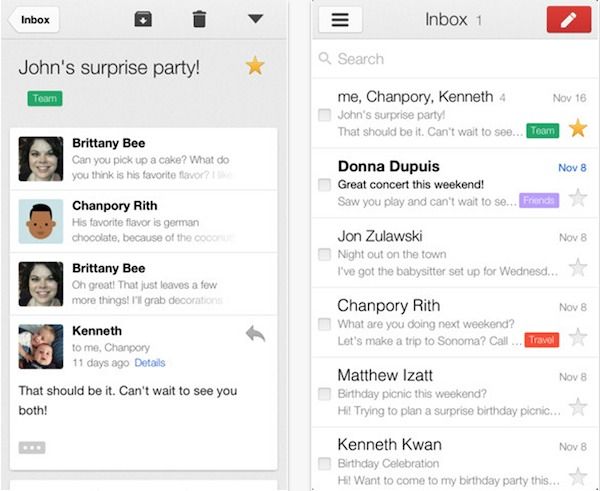
![This Week’s Must-Have iOS Apps: HERE Maps, Stream, Sayonara & More [Roundup] Screen Shot 2012-11-25 at 10.10.06](https://www.cultofmac.com/wp-content/uploads/2012/11/Screen-Shot-2012-11-25-at-10.10.06.jpg)



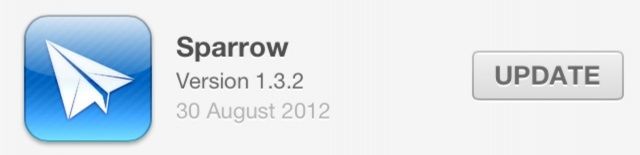
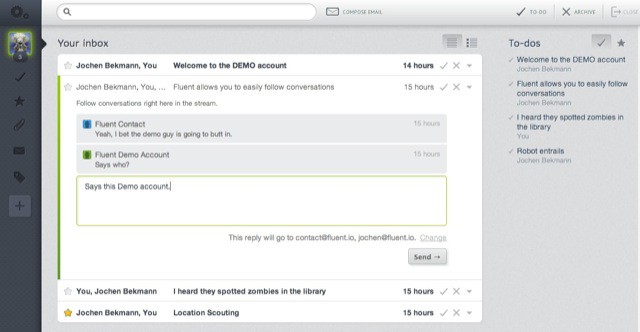

![How To Prepare Your Mac For Google’s Acquisition Of Sparrow [Humor] imessage-ipad-screenshot](https://www.cultofmac.com/wp-content/uploads/2012/07/imessage-ipad-screenshot1.jpeg)


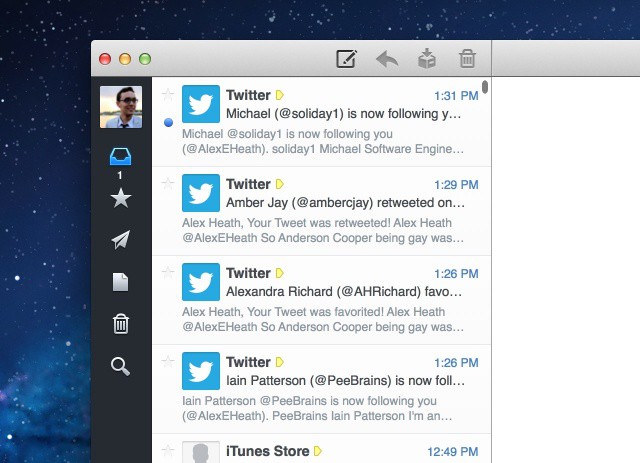
![Use Sparrow To Email Files As Attachments With A Right Click [OS X Tips] SparrowAttachment](https://www.cultofmac.com/wp-content/uploads/2012/06/SparrowAttachment.jpg)
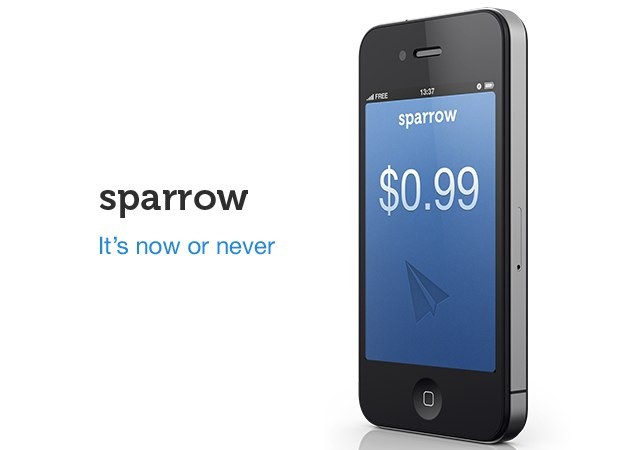
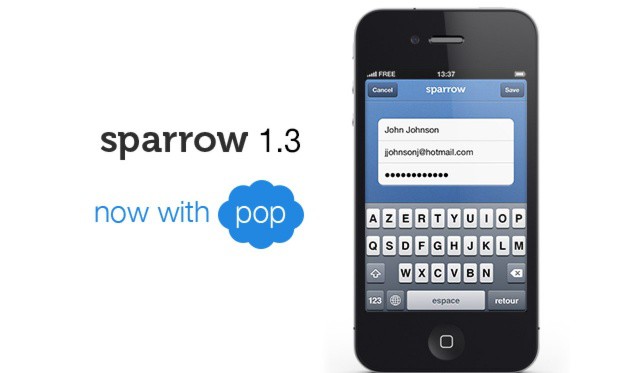



![Make Sparrow Your Default Mail Client & Introduce Push Notifications With Sparrow+ [Jailbreak] post-163559-image-5e15a6e0e9d74a32c5b3e0a71b259939-jpg](https://www.cultofmac.com/wp-content/uploads/2012/04/post-163559-image-5e15a6e0e9d74a32c5b3e0a71b259939.jpg)