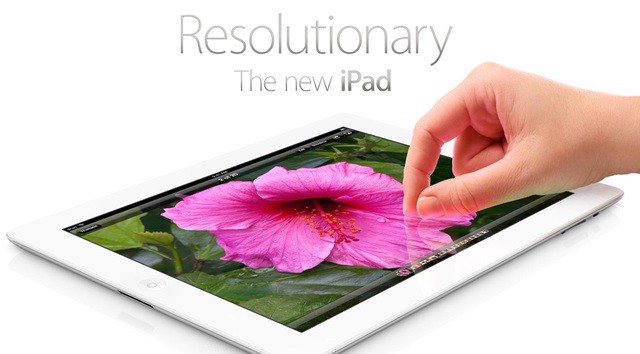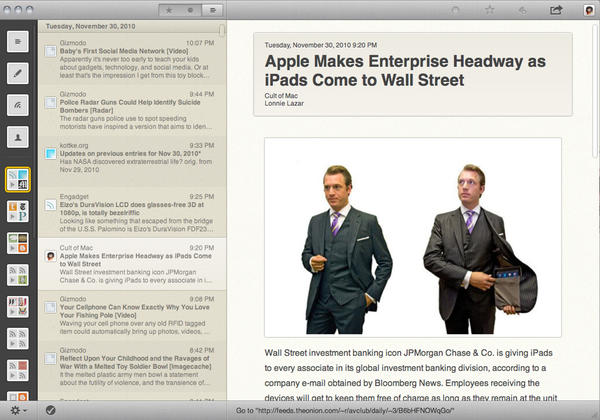Apple has reportedly removed a pair of RSS reader apps, Reeder and Fiery Feeds, from the App Store in China due to their ability to allow users to access information the country would rather they not see.
It’s not clear exactly what prompted this particular banning, but China has been cracking down on RSS feeds since 2007. That year, it initiated a blanket ban on all web-based RSS feed aggregators. In 2017, Apple removed RSS reader app Inoreader from the App Store in China.
In other words, this may be less a case of “What did Reeder and Fiery Feeds do wrong?” than “how did they manage to survive as long as they did?”




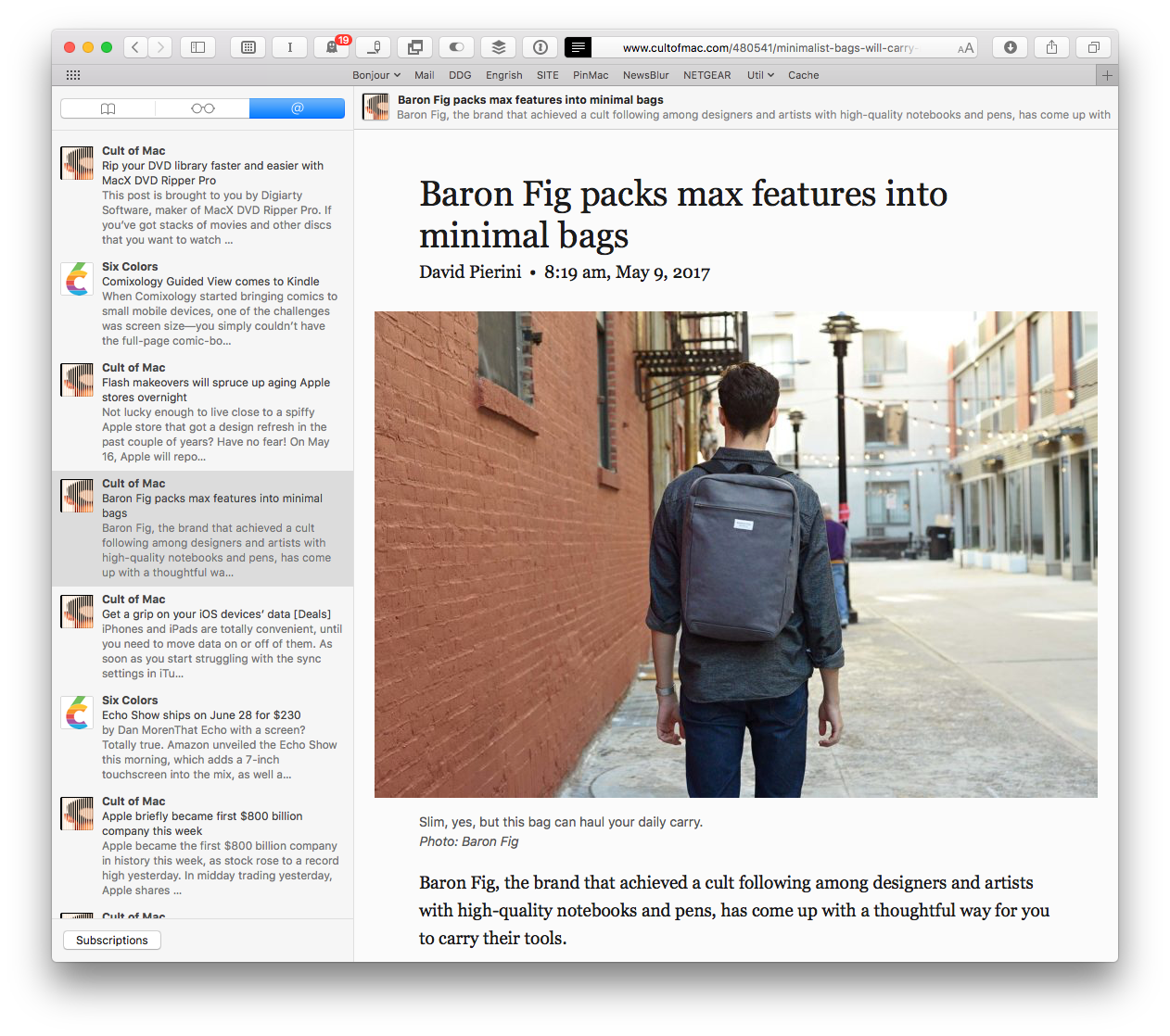
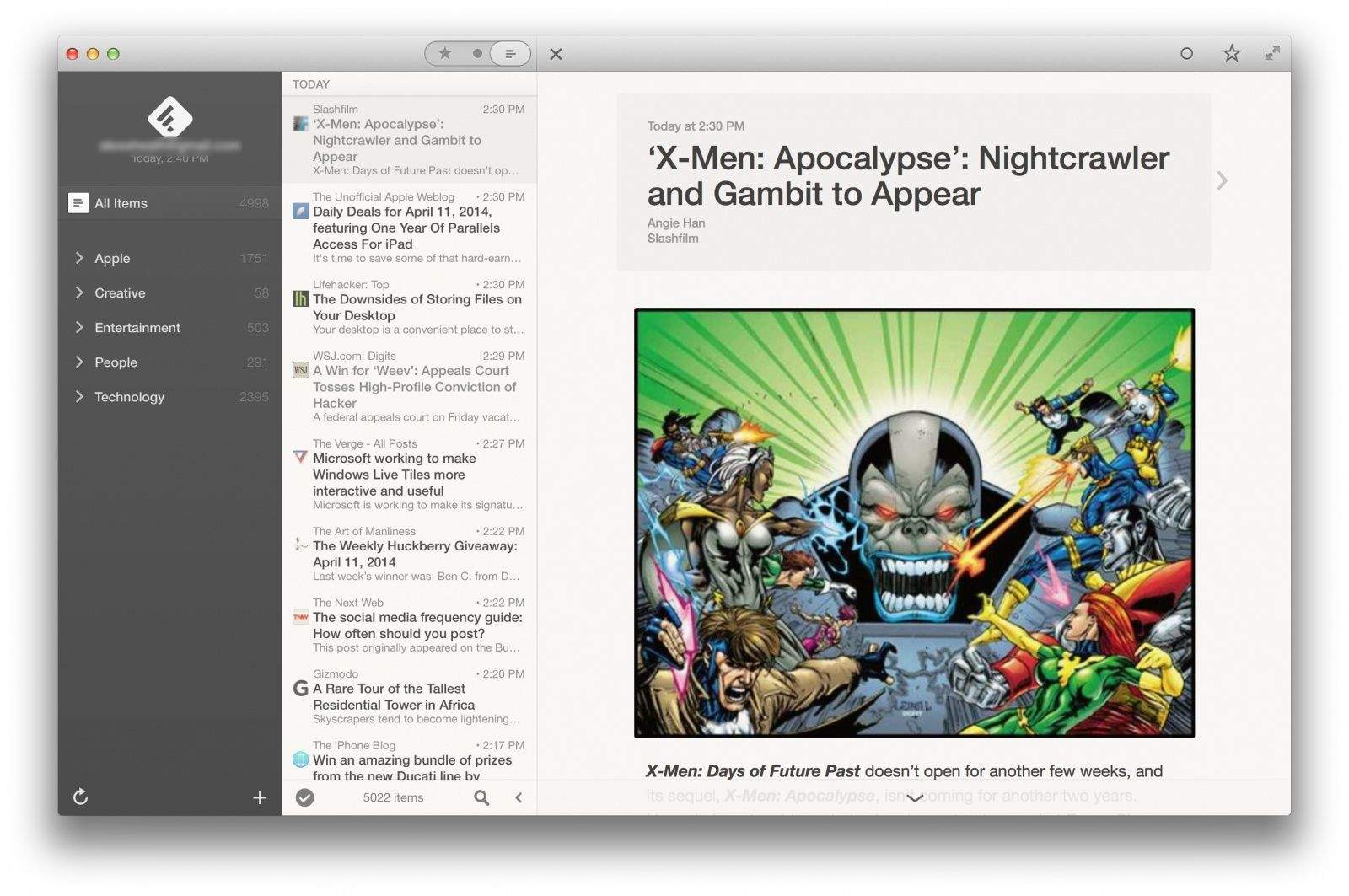
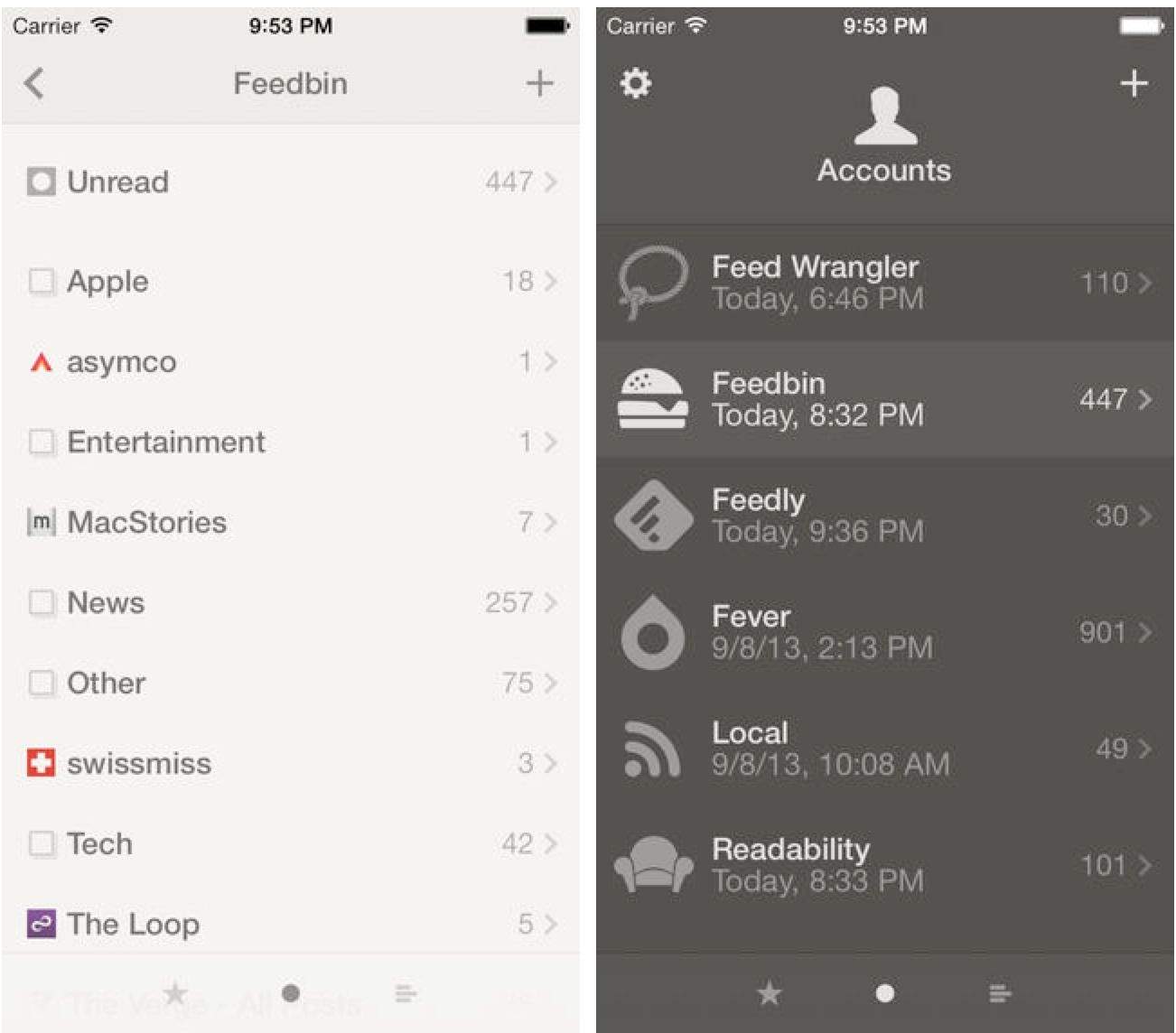
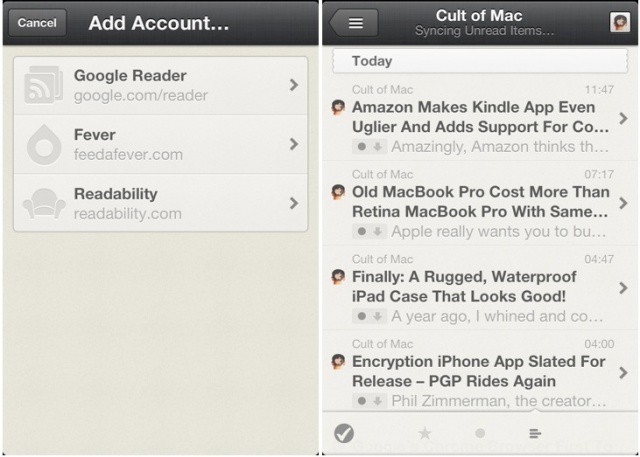
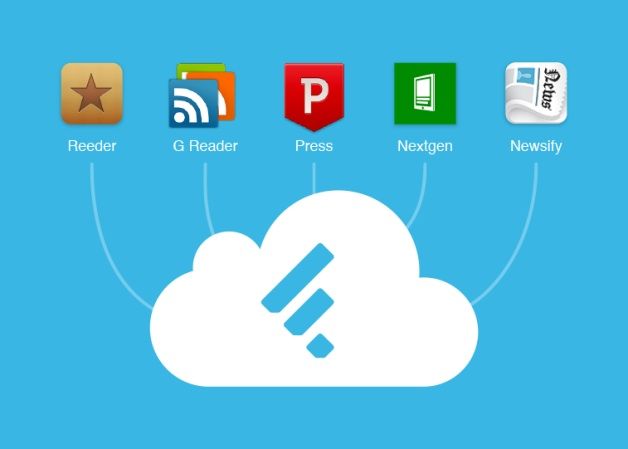

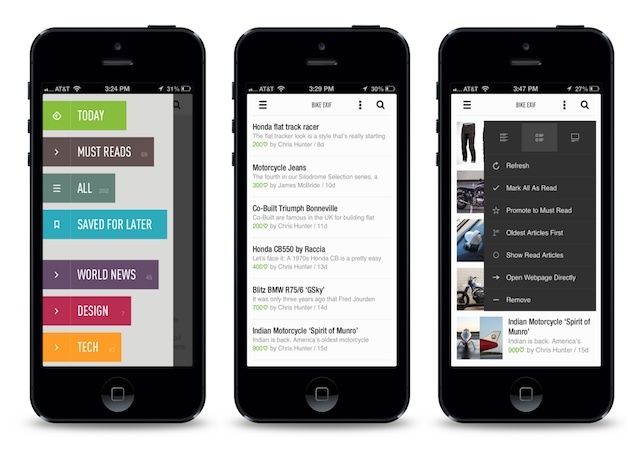

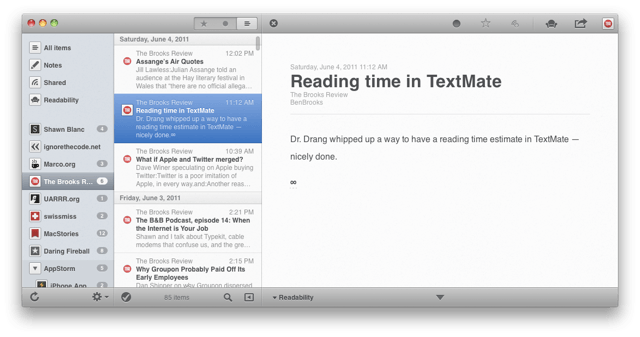
![Must-Have Apps That Truly Take Advantage Of What Your New iPhone 5 Can Do [Roundup] Screen Shot 2012-09-21 at 15.42.31](https://www.cultofmac.com/wp-content/uploads/2012/09/Screen-Shot-2012-09-21-at-15.42.31.jpg)
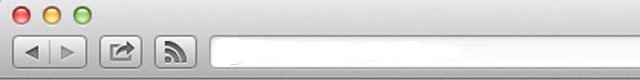
![Caffeinated Gives Reeder RSS App A Run For The Money On The Mac [Review] Caffeinated: a viable contendor for your new default RSS app on the Mac](https://www.cultofmac.com/wp-content/uploads/2012/05/Screen-Shot-2012-05-18-at-1.11.31-PM.jpg)