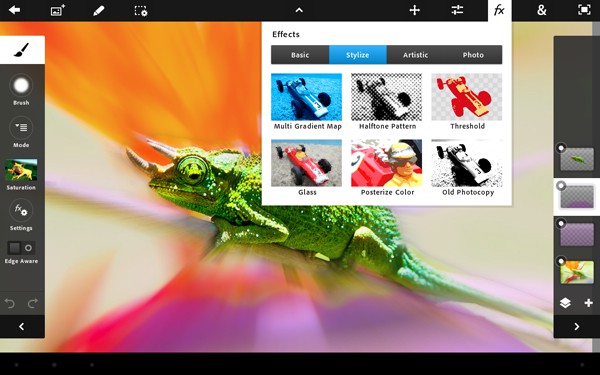Adobe is killing off its mobile version of Photoshop, doubling down on its strategy of creating simpler photo apps focused on specific tasks rather than all-in-one photo-editing software.
In a blog post detailing its strategy for mobile apps, Adobe said Photoshop Touch will be taken off the App Store on May 28. A new retouching app codenamed “Project Rigel” is in the works and will be released later this year.

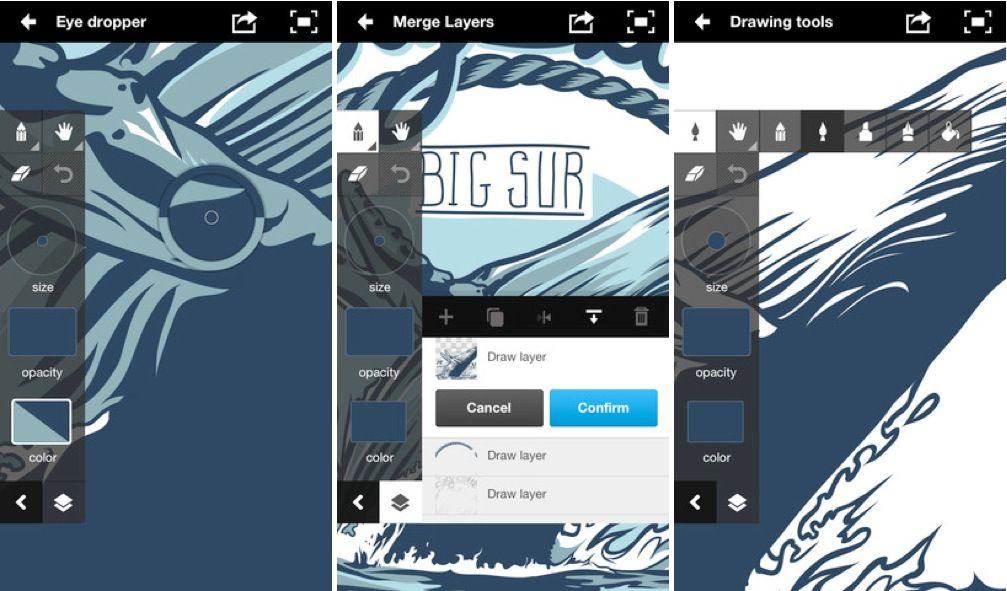
![Who Should The Mascot Be For The Next Version Of OS X? [Contest] What will Apple name the next version of OS X?](https://www.cultofmac.com/wp-content/uploads/2013/03/osxmascots.jpg)
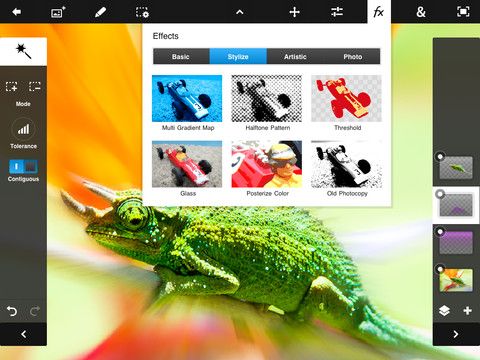
![Use Photoshop Touch To Make Instagram-Like Effects The Hard Way [How-To] Using just a red bike light, many layers, a Google search and a picture of Kermit the Frog, you too can make a fake Instagram picture](https://www.cultofmac.com/wp-content/uploads/2012/04/instagram-photoshop-touch-17-copy.jpg)
![Use the iPad’s Cameras To Add Analog Effects In Photoshop Touch [How-To] With just an iPad and a flashlight, you can add some amazing lighting effect to your photos](https://www.cultofmac.com/wp-content/uploads/2012/03/ipad-flashlight-1.jpg)
![Add Dramatic Skies To Your Photos With Photoshop Touch’s Fade Tool [How To] Boring sky? Jazz it up in seconds using Photoshop Touch's Fade tool](https://www.cultofmac.com/wp-content/uploads/2012/03/pstouch-fade-19.jpg)
![Photoshop Touch Proves iPad Is Every Bit A Real Computer [Reviews] Photoshop Touch is probably all the Photoshop most people need](https://www.cultofmac.com/wp-content/uploads/2012/03/pstouch-3.jpg)
![Adobe: For Some Things, Photoshop Is Better On The iPad [Interview] Photoshop Touch is so good you probably don;t need a Mac](https://www.cultofmac.com/wp-content/uploads/2012/02/wpid-Photo-29022012-1522.jpg)