Following an accidental and brief appearance in the App Store on Saturday, Adobe has officially unveiled its new photo editing app for the iPad 2. Photoshop Touch is available now in the App Store for $9.99.
The app was recently introduced for Android, and Adobe has now brought image editing tools to the iPad 2 that users of Photoshop on the desktop will recognize. The interface looks a whole lot like an Android app, but Adobe has packed some great features that make a compelling product.
- Use popular Photoshop features designed for the tablet such as layers, selection tools, adjustments, and filters to create mind-blowing images.
- Use your iPad camera to fill an area on a layer with the unique Camera Fill feature.
- Select part of an image to extract by scribbling with the Scribble Selection tool. With Refine Edge, use your fingertip to capture even hard-to-select image elements, like hair, with ease.
- Search and acquire images with the integrated Google Image Search.
- Share images on Facebook and view comments right within the app.
- Browse an inspirational gallery for the styles and results you’d like to achieve. Then follow step-by-step tutorials to easily learn techniques the pros use for great-looking results.
- Use AirPrint for wireless printing of Photoshop Touch projects.
- Upload projects to Adobe Creative Cloud* and open layered files from Adobe Photoshop Touch in Photoshop CS5.
- Maximum image resolution: 1600 x 1600 pixels
Photoshop Touch’s goal is to let you edit your photos on the go without having to worry about where the images are stored. You can pull images from Google Images, your Camera Roll, or Facebook account in-app.
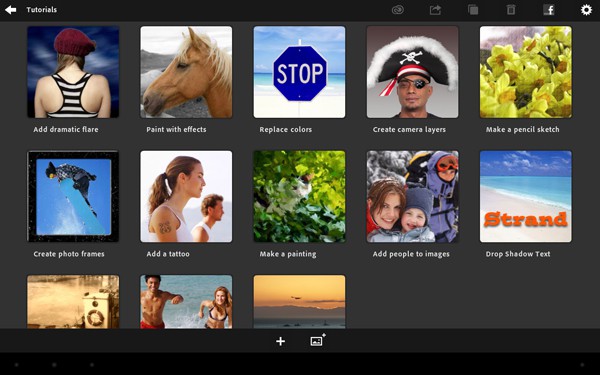
Complete with tutorials and features you’ve come to expect from Adobe, like layered image editing, Photoshop Touch is a powerful tool for the iPad 2. Due to the app’s hardware requirements, it will only run on Apple’s latest tablet.
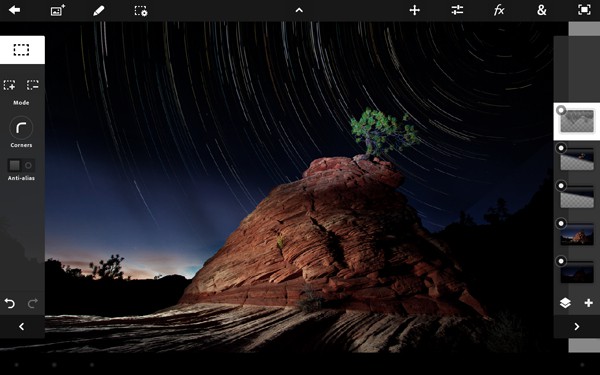
The iPad’s touch-based interface will undoubtedly make for an interesting photo editing experience with Photoshop Touch. Adobe has made it easy to integrate its new app with your other devices thanks to Apple’s AirPlay and AirPrint features. File format compatibility allows you to start a project on the iPad 2 and finish it on your Mac running the desktop version of Photoshop.
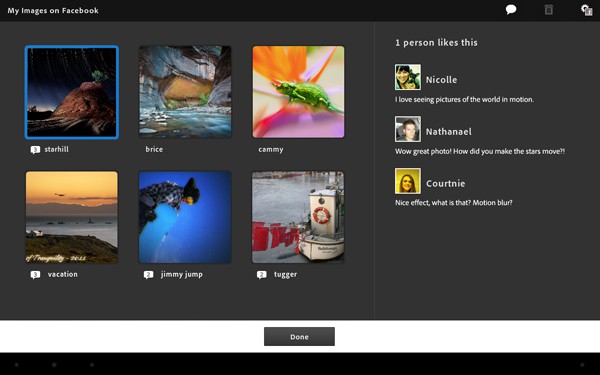
Photoshop Touch is the first in a series of touch-based apps from Adobe inspired by the Creative Suite on the desktop. Adobe Collage, Adobe Debut, Adobe Ideas, Adobe Kuler and Adobe Proto are all due to hit Android (and presumably the iPad) later this year.
You can download Photoshop Touch for iPad 2 in the App Store now.
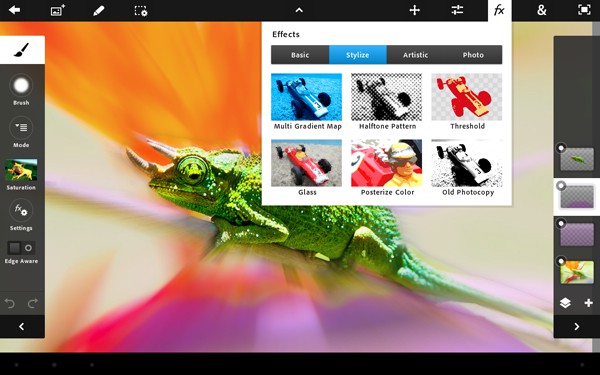


5 responses to “Adobe Releases Photoshop Touch For iPad 2 In The App Store”
Cool – includes Text input! Finally.
Why no iPad?
If it’s because of the camera, I’m going to hang myself.
If its the processor and what not, I understand.
And don’t care, I’m upgrading soon.
no iPAD I think it’s because of the camera…
I was going to buy this until I saw the 1600×16600 max resolution. Makes it pretty useless for pulling images off my camera with the Camera Connection Kit. For low-res work, Snapseed is good enough.
Are Photoshop Touch files editable with Photoshop Elements? I’m not a professional, but do tweak photos at time for our family and my youth ministry…thus why I have Elements. Just wondering if this would be a great addition to editing photos on the fly…possibly even easier than Elements!