 December 4, 1992: Apple engineers demonstrate a “proof of concept” of the Mac operating system running on an Intel computer.
December 4, 1992: Apple engineers demonstrate a “proof of concept” of the Mac operating system running on an Intel computer.
More than a decade before Macs will switch to Intel processors, the astonishing feat is part of an aborted plan to make Apple’s software available on other manufacturers’ hardware. Apple ultimately chickens out, fearing (probably correctly) that such a move would hurt Macintosh sales.
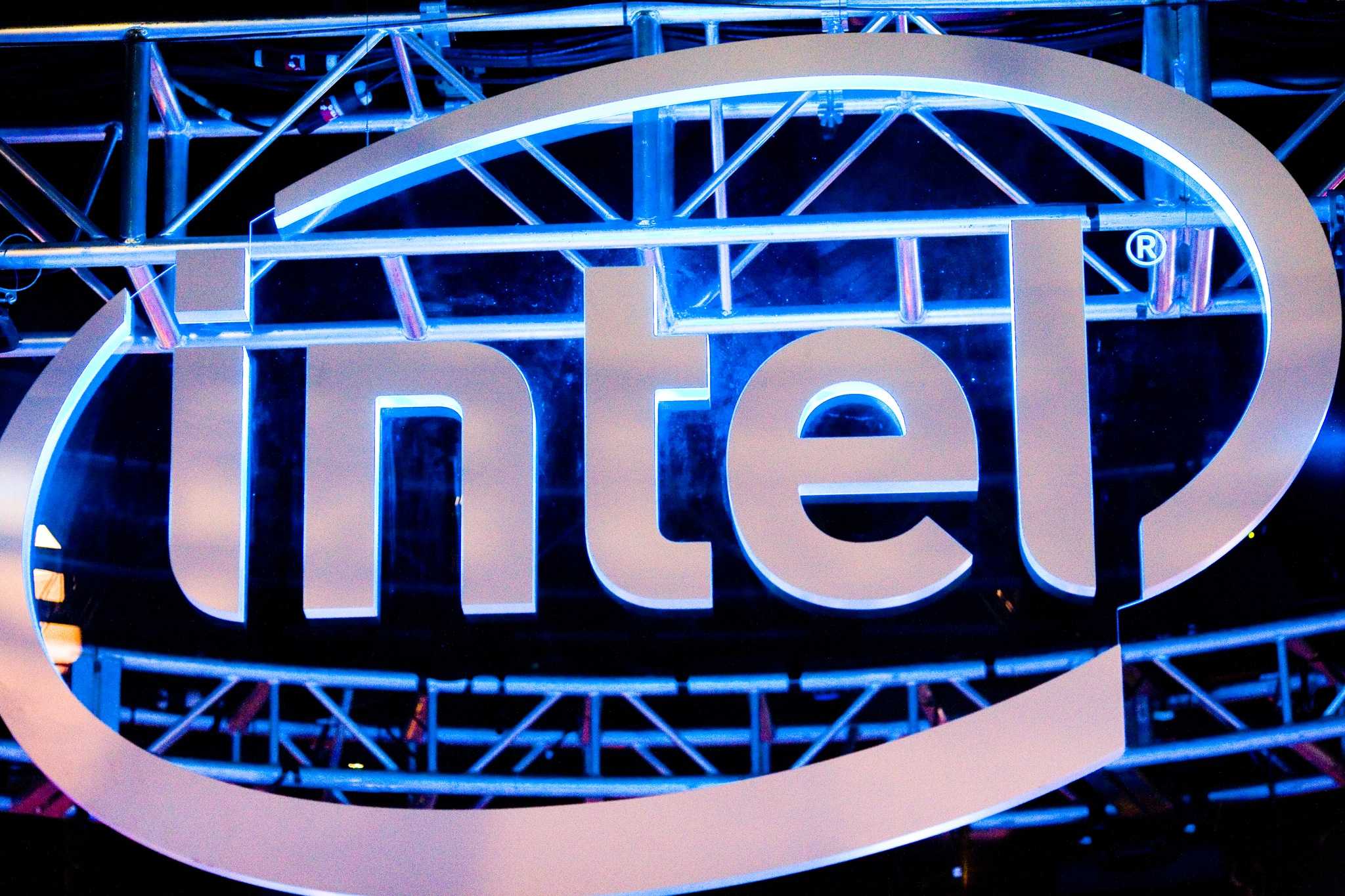
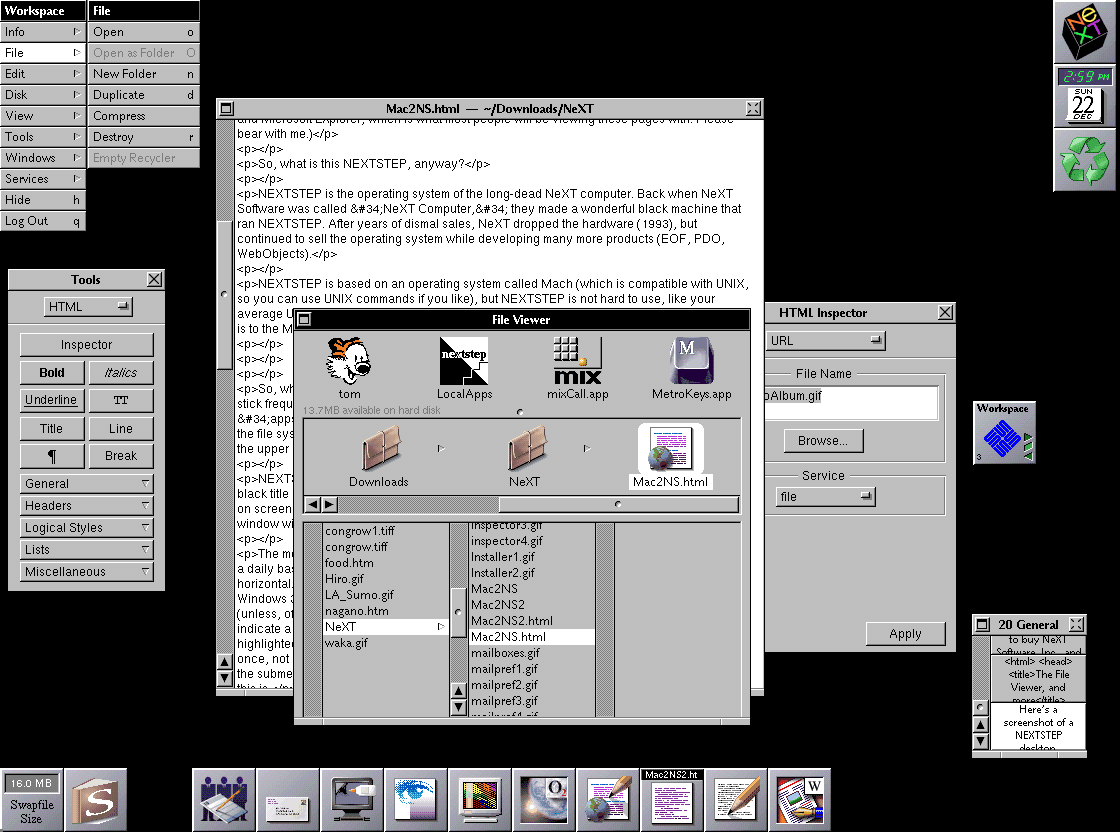
 November 25, 1996: A midlevel manager at NeXT contacts Apple about the possibility of Cupertino licensing NeXT’s OpenStep operating system.
November 25, 1996: A midlevel manager at NeXT contacts Apple about the possibility of Cupertino licensing NeXT’s OpenStep operating system.
 November 21, 1985: Following
November 21, 1985: Following 
 September 26, 1997: In one of his first tasks after returning to Apple as interim CEO, Steve Jobs reveals the company’s massive quarterly loss of $161 million.
September 26, 1997: In one of his first tasks after returning to Apple as interim CEO, Steve Jobs reveals the company’s massive quarterly loss of $161 million.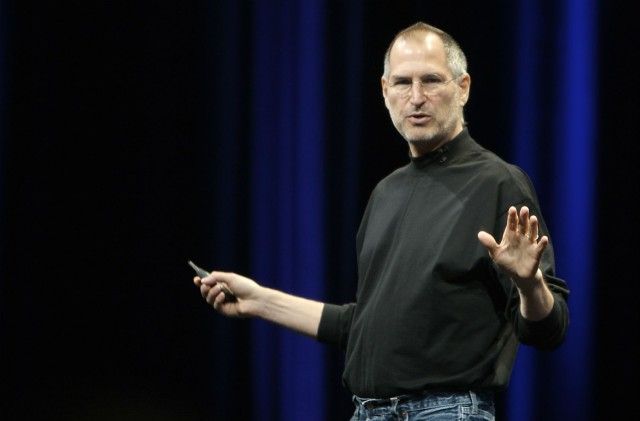
 May 11, 1998: As part of his
May 11, 1998: As part of his 
 May 2, 1995: Apple enters the wearables space with its first watch, a timepiece with no fitness-tracking tech, no on-screen notifications and a whole lot of 1990s styling.
May 2, 1995: Apple enters the wearables space with its first watch, a timepiece with no fitness-tracking tech, no on-screen notifications and a whole lot of 1990s styling.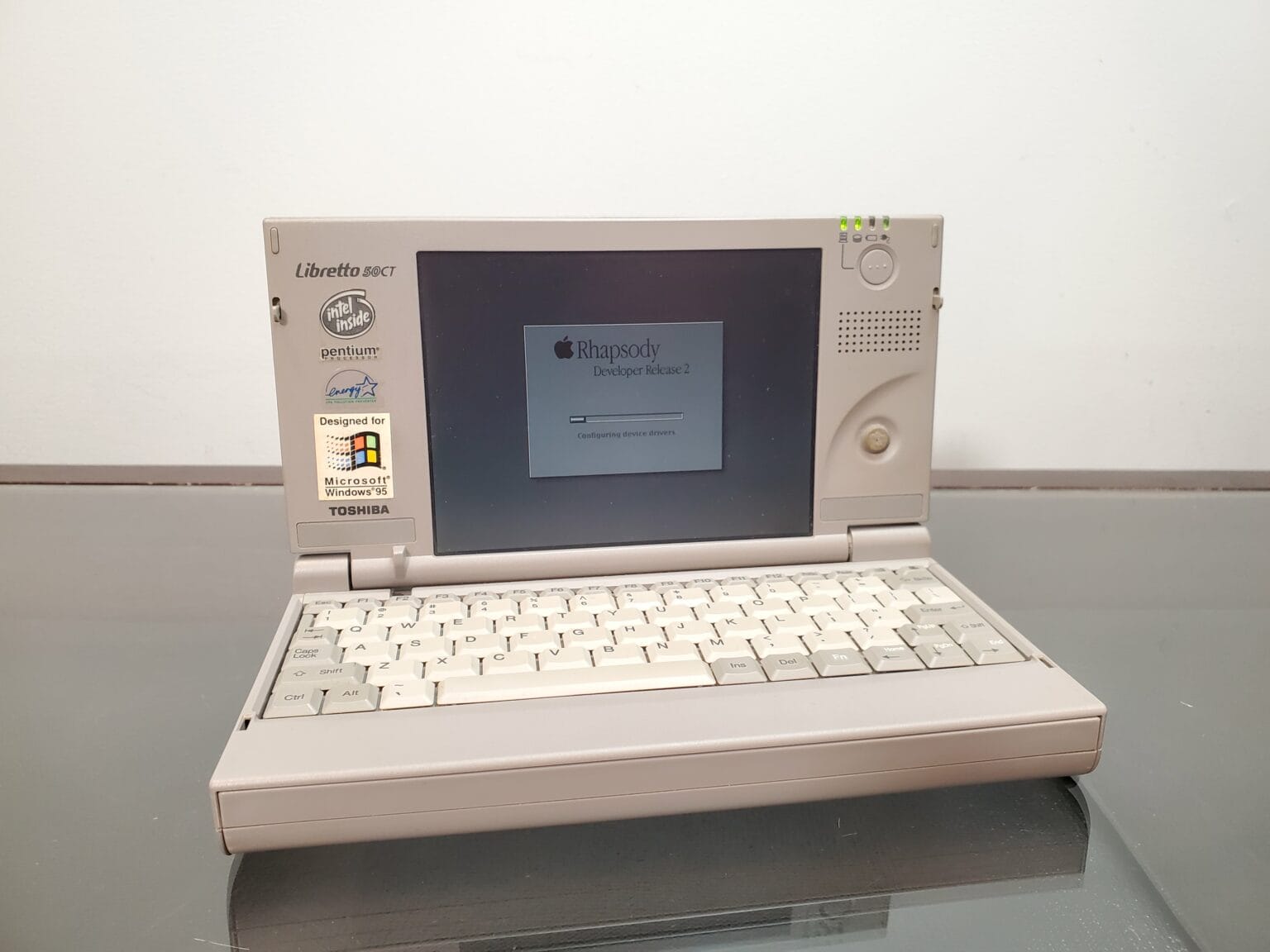

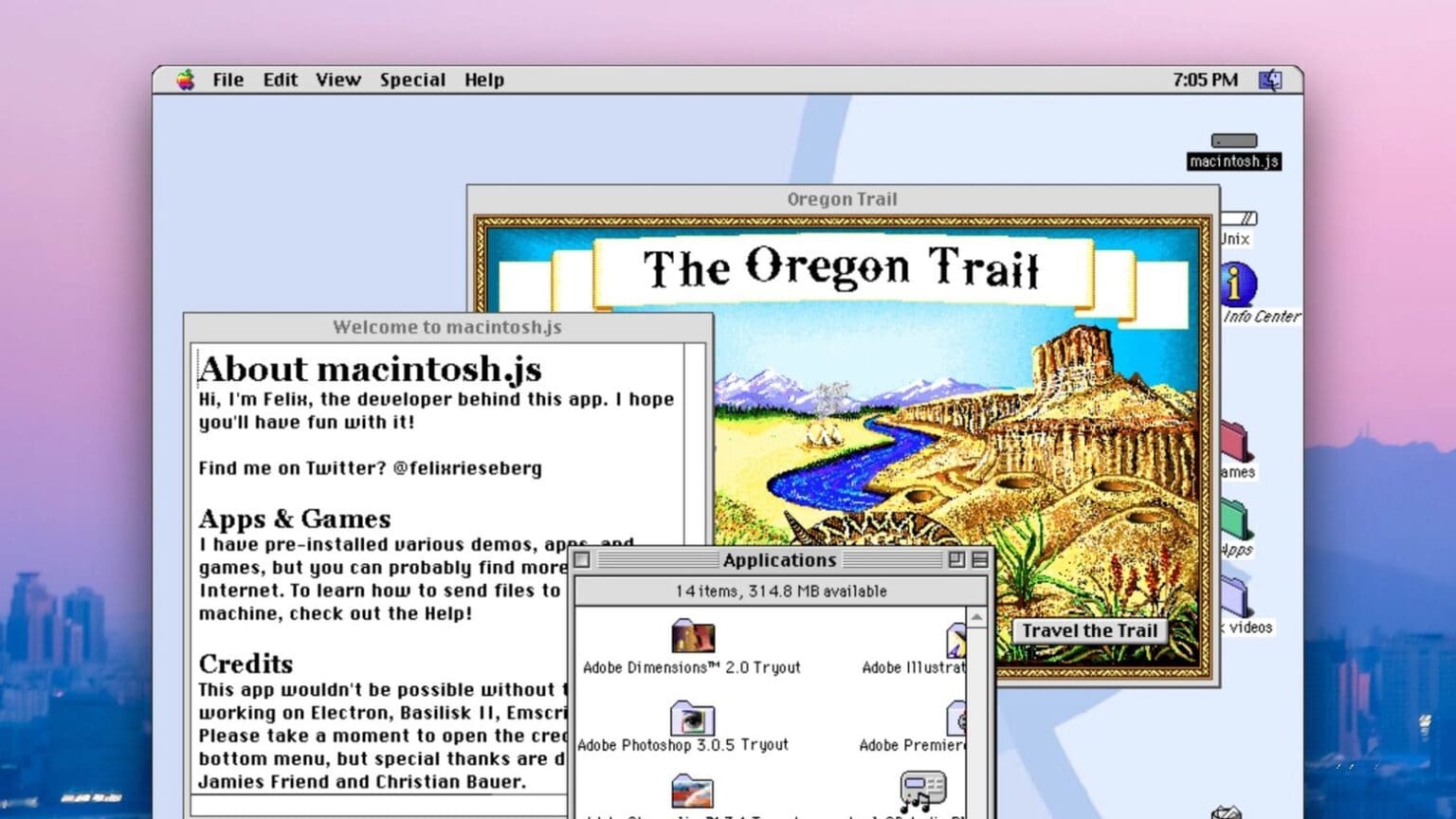


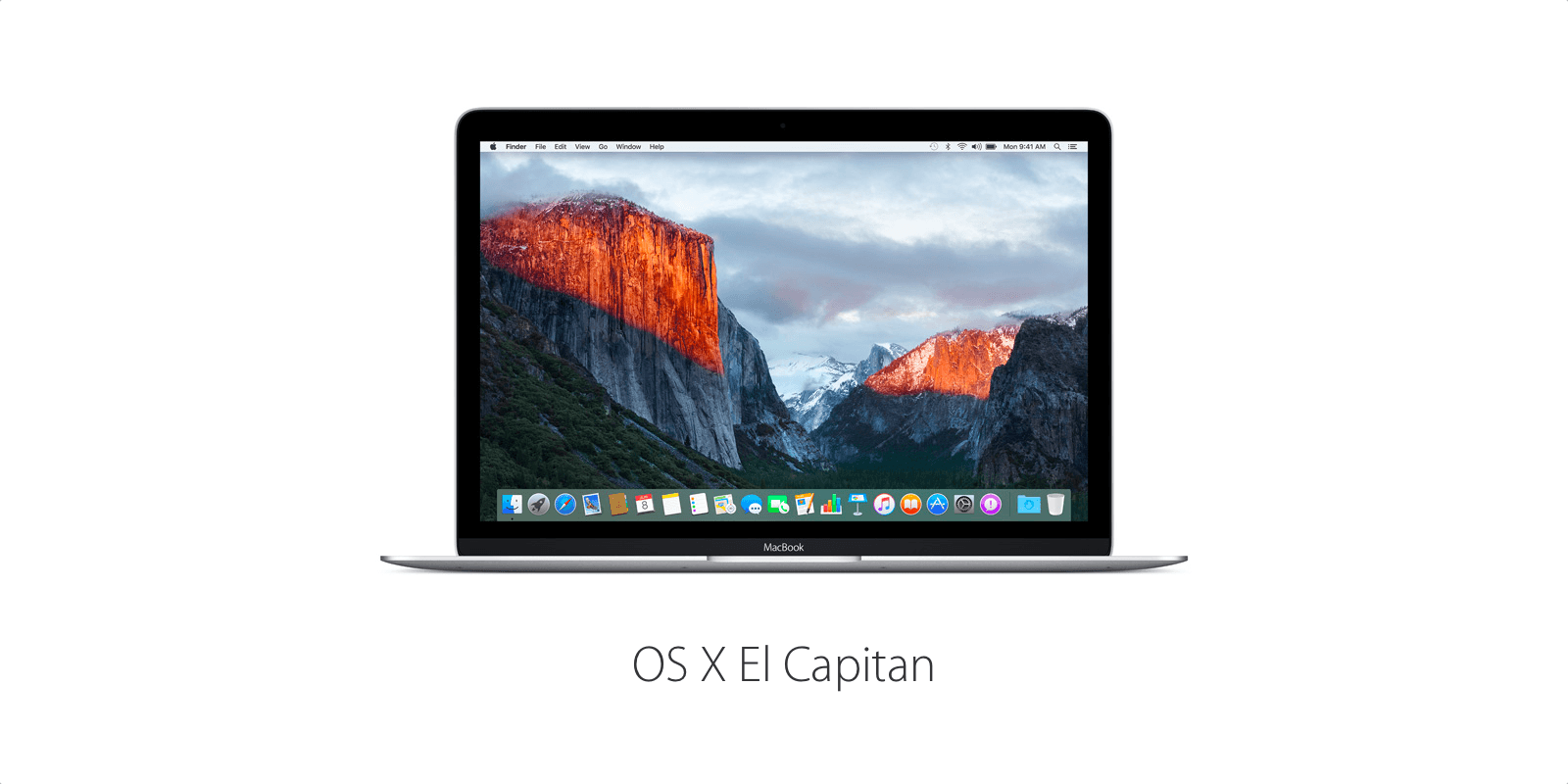

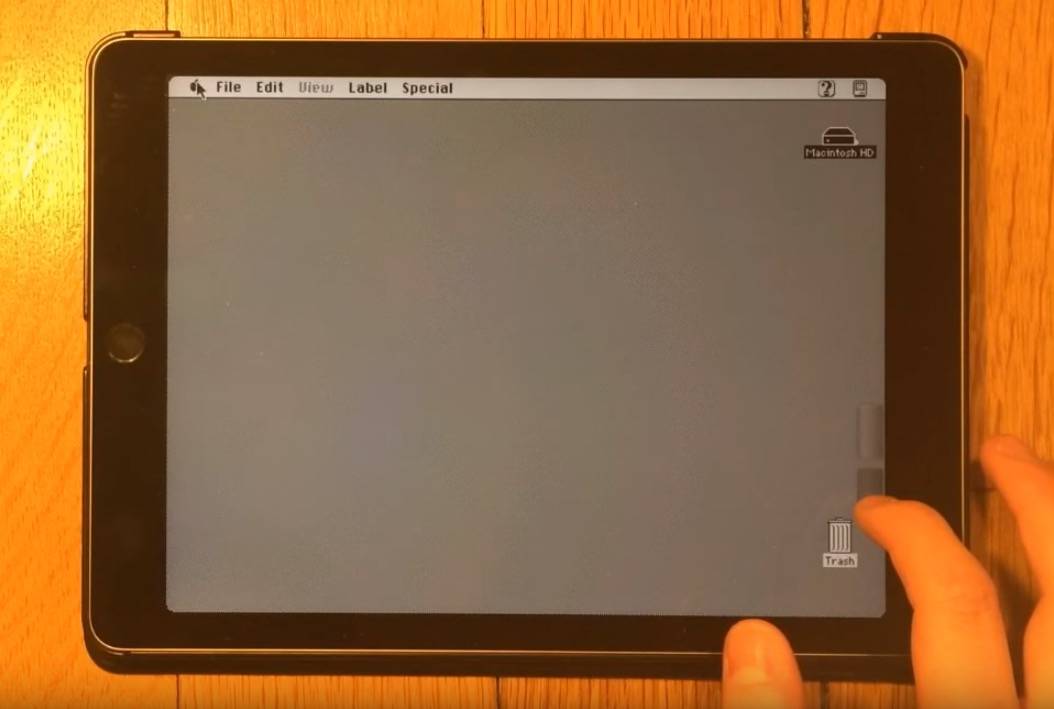

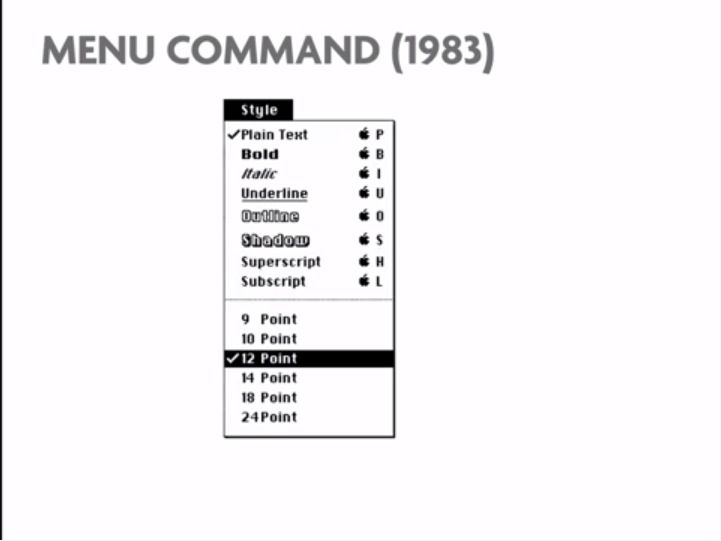
![Get great apps and support a cause with The Name Your Own Price Mac Bundle 5.0 [Deals] redesign_mainpic](https://www.cultofmac.com/wp-content/uploads/2014/04/redesign_mainpic.jpg)
![Analyze And Troubleshoot Your Wi-Fi Network With NetSpot Pro [Deals] redesign_netspot_mf](https://www.cultofmac.com/wp-content/uploads/2014/04/redesign_netspot_mf.jpg)
![Watch Your Favorite Flicks On Your Mac With Leawo Blu-Ray Player [Deals] redesign_finalbluray_mf](https://www.cultofmac.com/wp-content/uploads/2014/04/redesign_finalbluray_mf.jpg)
![Spruce Up Your Apps With Two Flawless iOS 7 Design Templates [Deals] redesign_ios7temp_mainframe](https://www.cultofmac.com/wp-content/uploads/2014/02/redesign_ios7temp_mainframe.jpg)
![DreamShot: One Keyboard Shortcut For All Your Screenshot Needs [Deals] redesign_ds_mainframe](https://www.cultofmac.com/wp-content/uploads/2014/02/redesign_ds_mainframe.jpg)
![Master Apple OS X Mavericks Server With This Actionable Video Course [Deals] medium_osxserver_mainframe](https://www.cultofmac.com/wp-content/uploads/2014/02/medium_osxserver_mainframe.jpg)
![Intego Washing Machine: The Only Mac Cleaner You’ll Ever Need [Deals] redesign_intego_mainframe](https://www.cultofmac.com/wp-content/uploads/2014/01/redesign_intego_mainframe.jpg)
![MSecure: Never Forget Your Passwords Again [Deals] redesign_msecure-mac](https://www.cultofmac.com/wp-content/uploads/2014/01/redesign_msecure-mac.jpg)
![Double Your Mac Productivity With The OS X Mavericks Productivity Course [Deals] redesign_macdojo-mainframe](https://www.cultofmac.com/wp-content/uploads/2014/01/redesign_macdojo-mainframe.jpg)