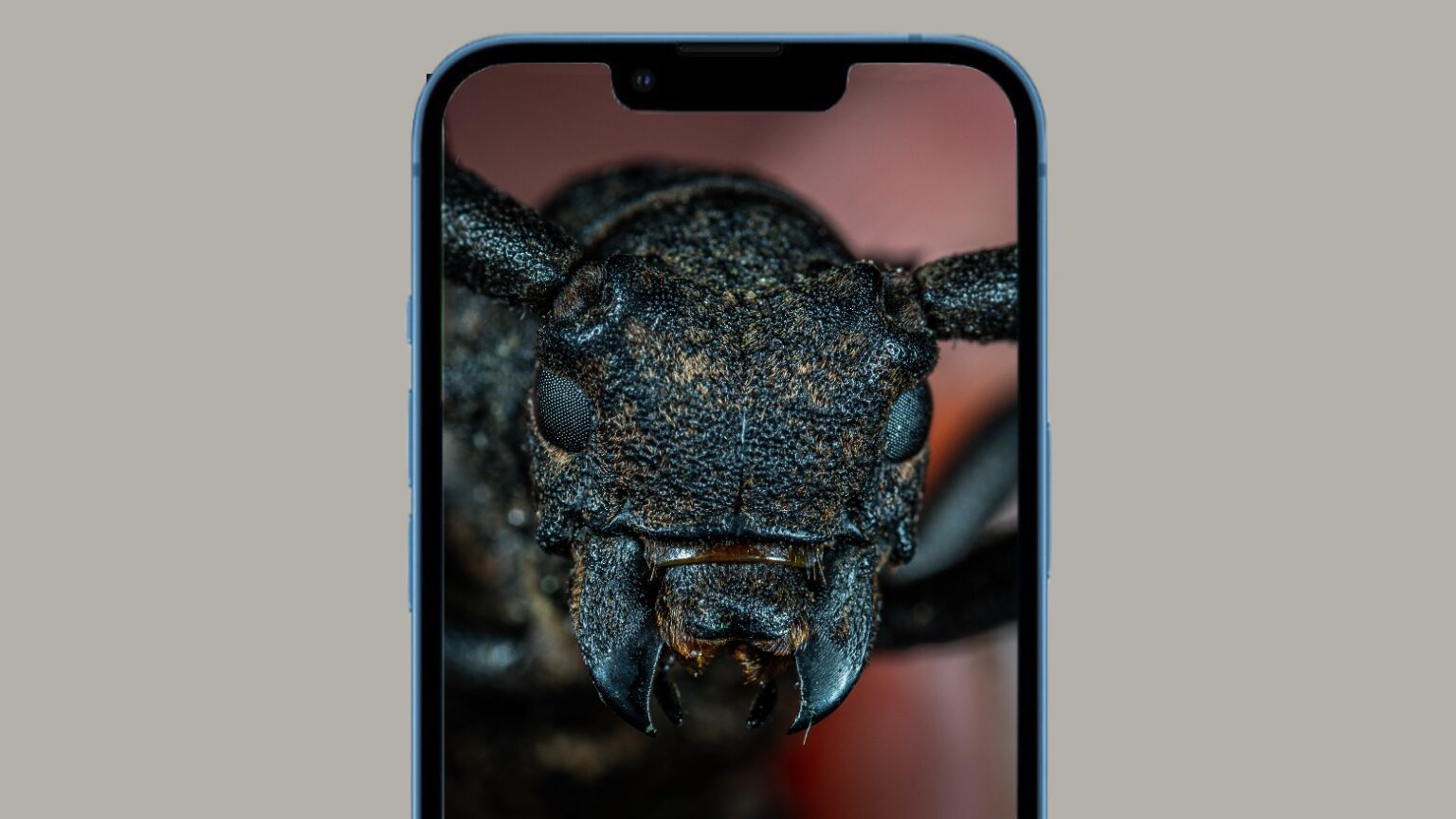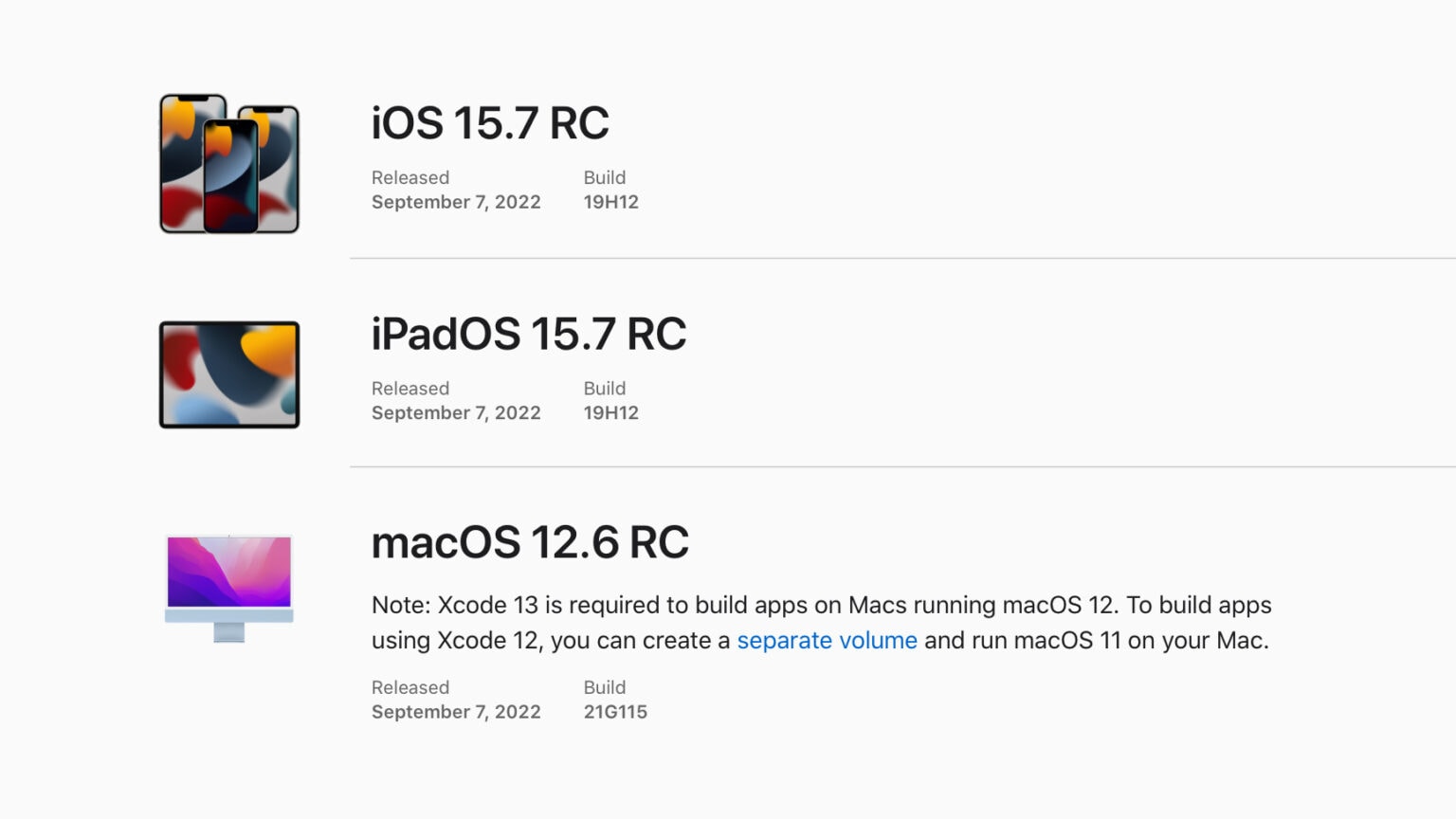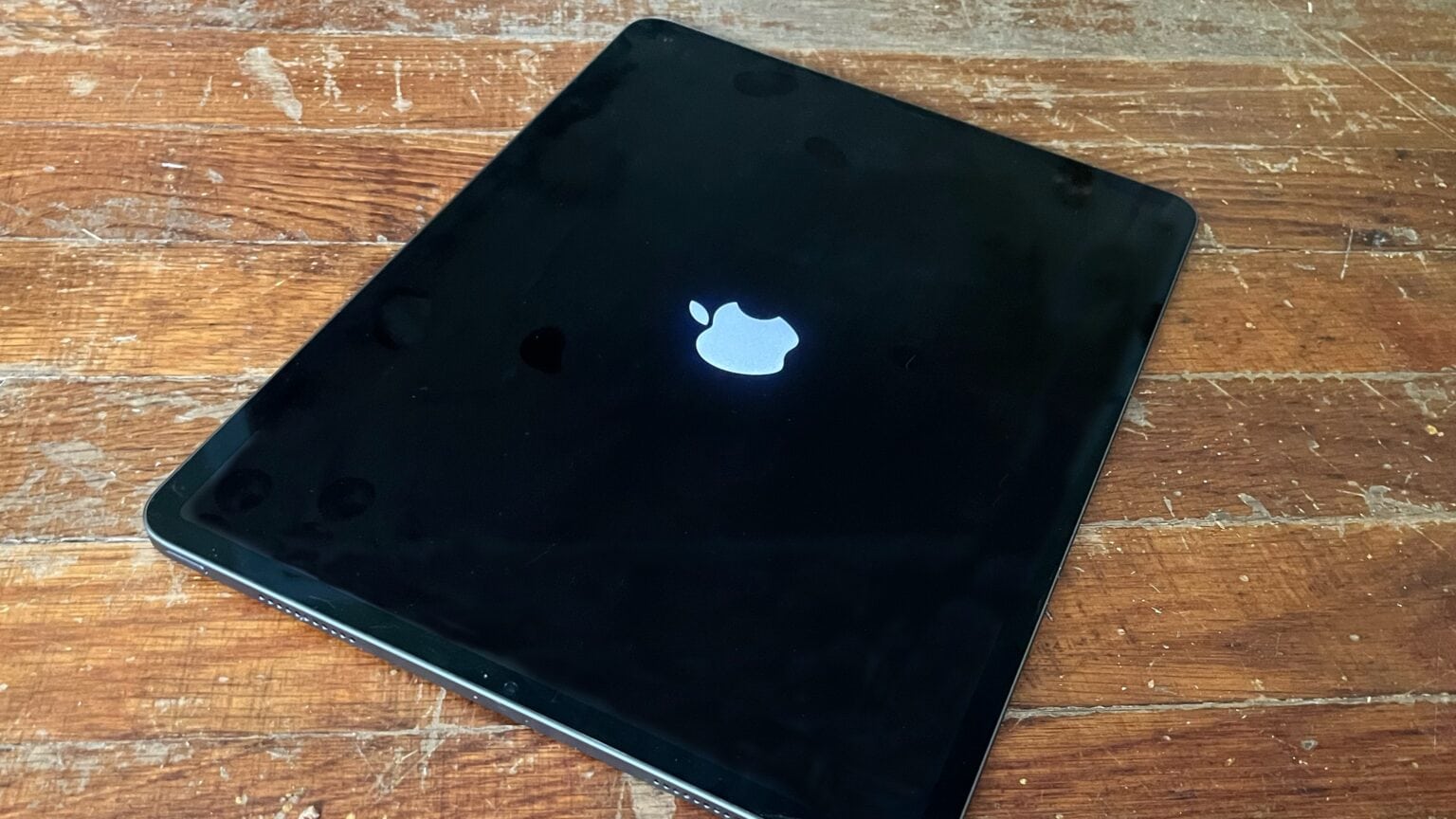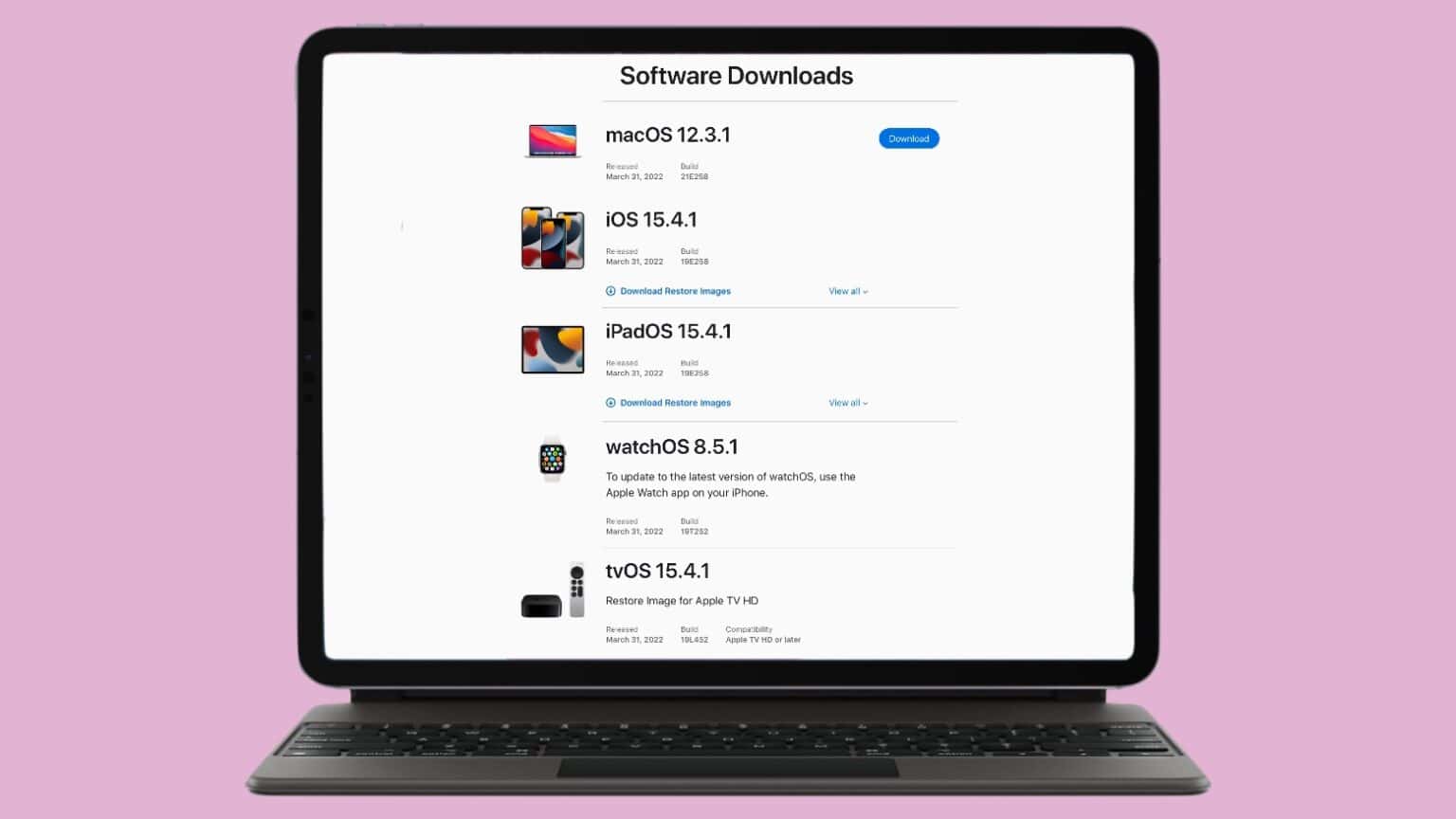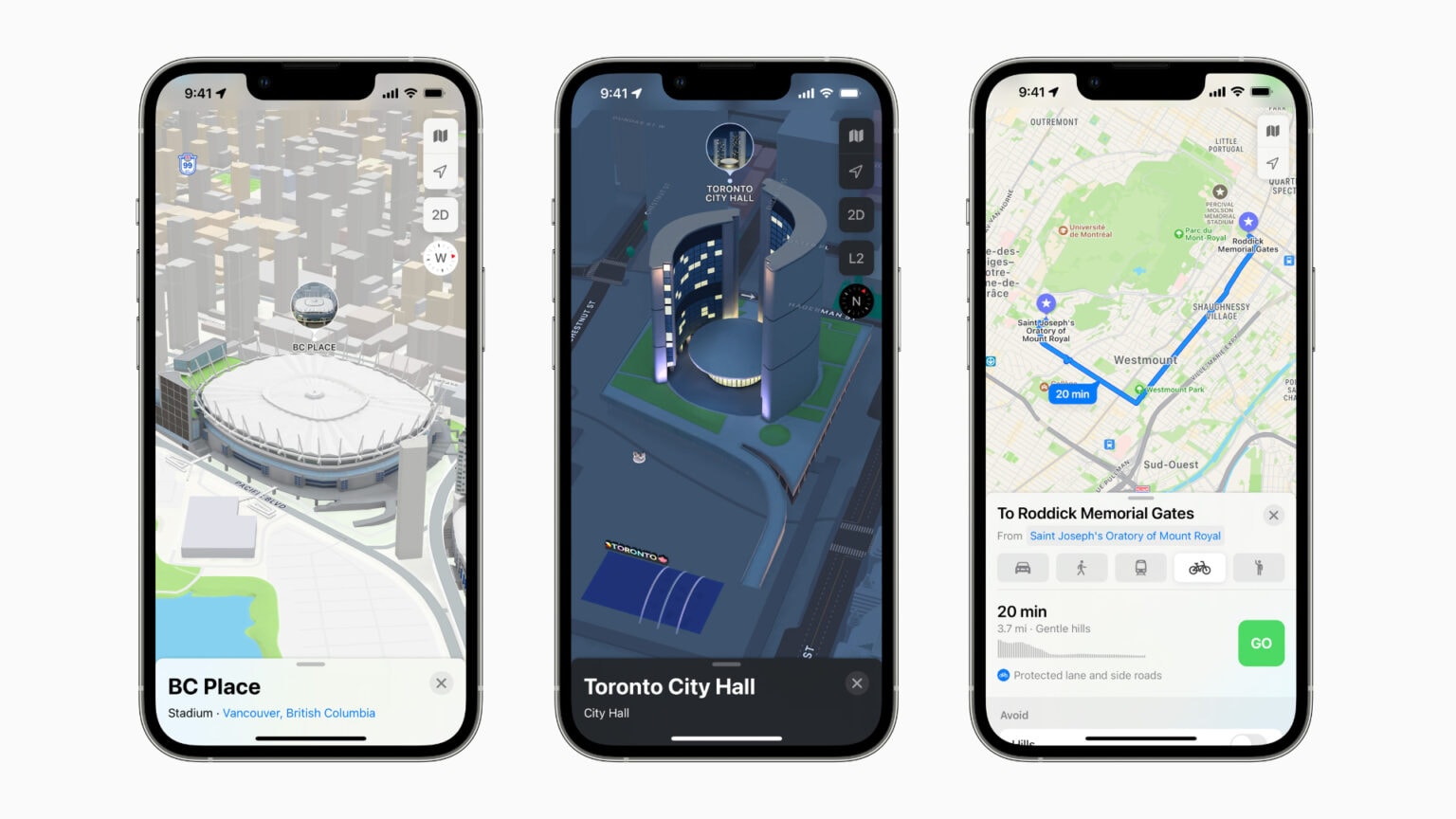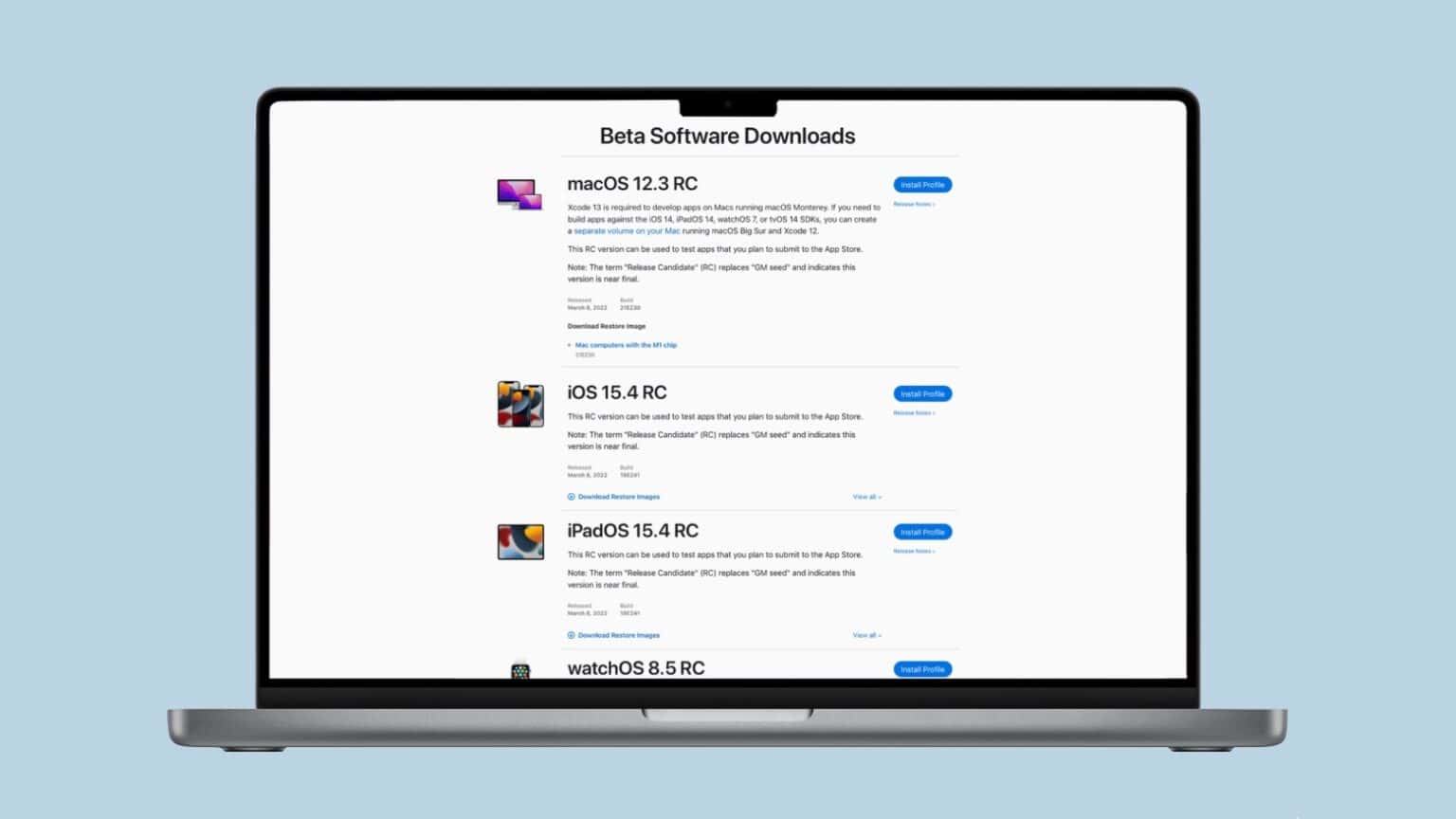Apple introduced iOS 15.7.4 and iPadOS 15.7.4 for older devices on Monday, closing significant security holes in a range of frequently used applications. Anyone still running iOS 15.x should install the new version.
Cupertino also released iOS 16.4 and the iPad equivalent on Monday. The updates for its older operating systems are further proof that Apple doesn’t abandon them.