I use my iPad for almost all my computing. I write, read, record and edit music, edit photos — you name it. I’ve used my decade-old Mac less and less in recent years, as the iPad, or rather iOS, has gotten ever more capable.
But this week I dusted off my Mac, ordered some extra RAM (yes, it’s still available!), and fired it up. Why? Because, as powerful as the iPad is, the Mac is still way, way better for some tasks. In my case, that task is recording and editing music.









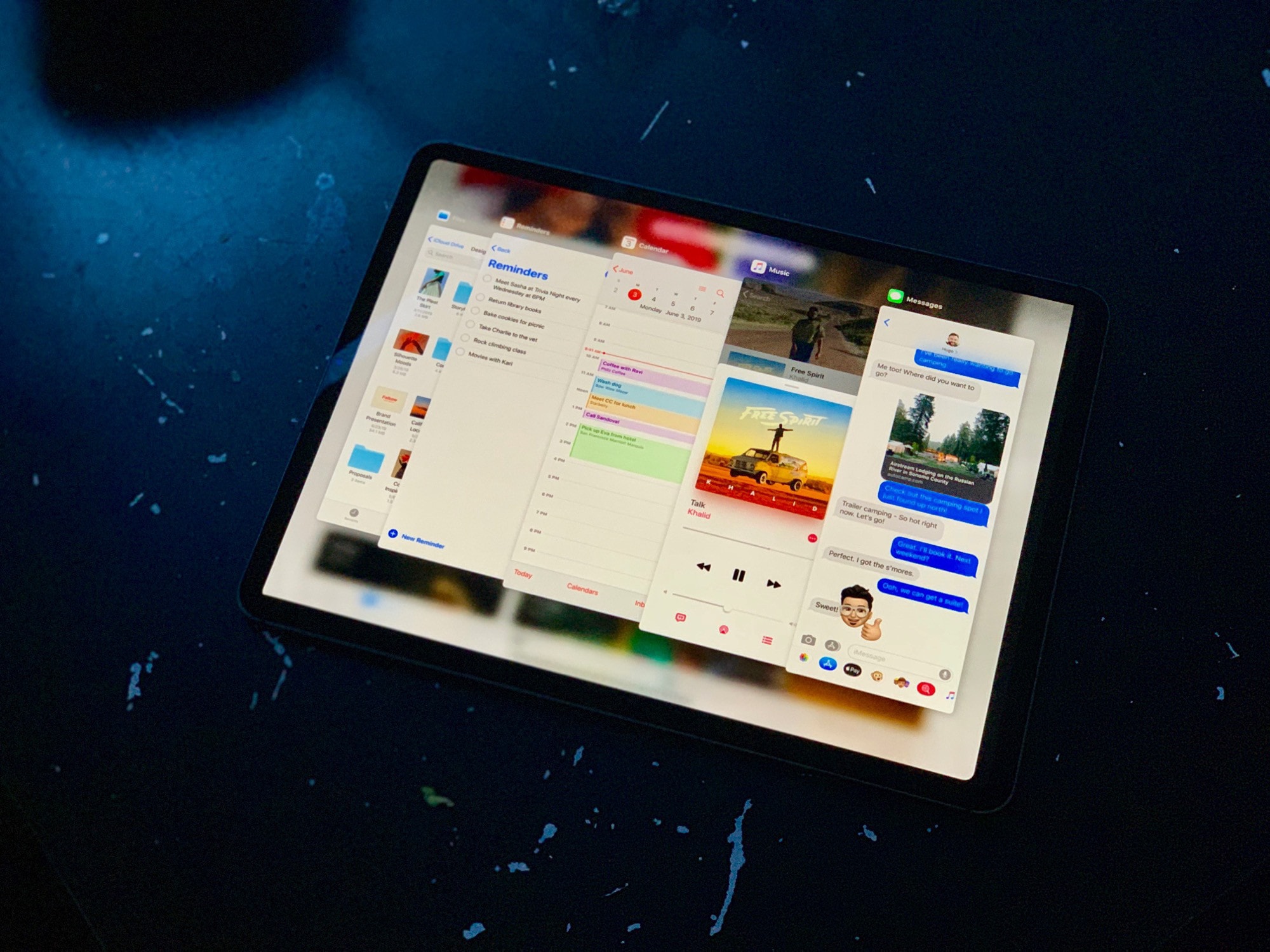
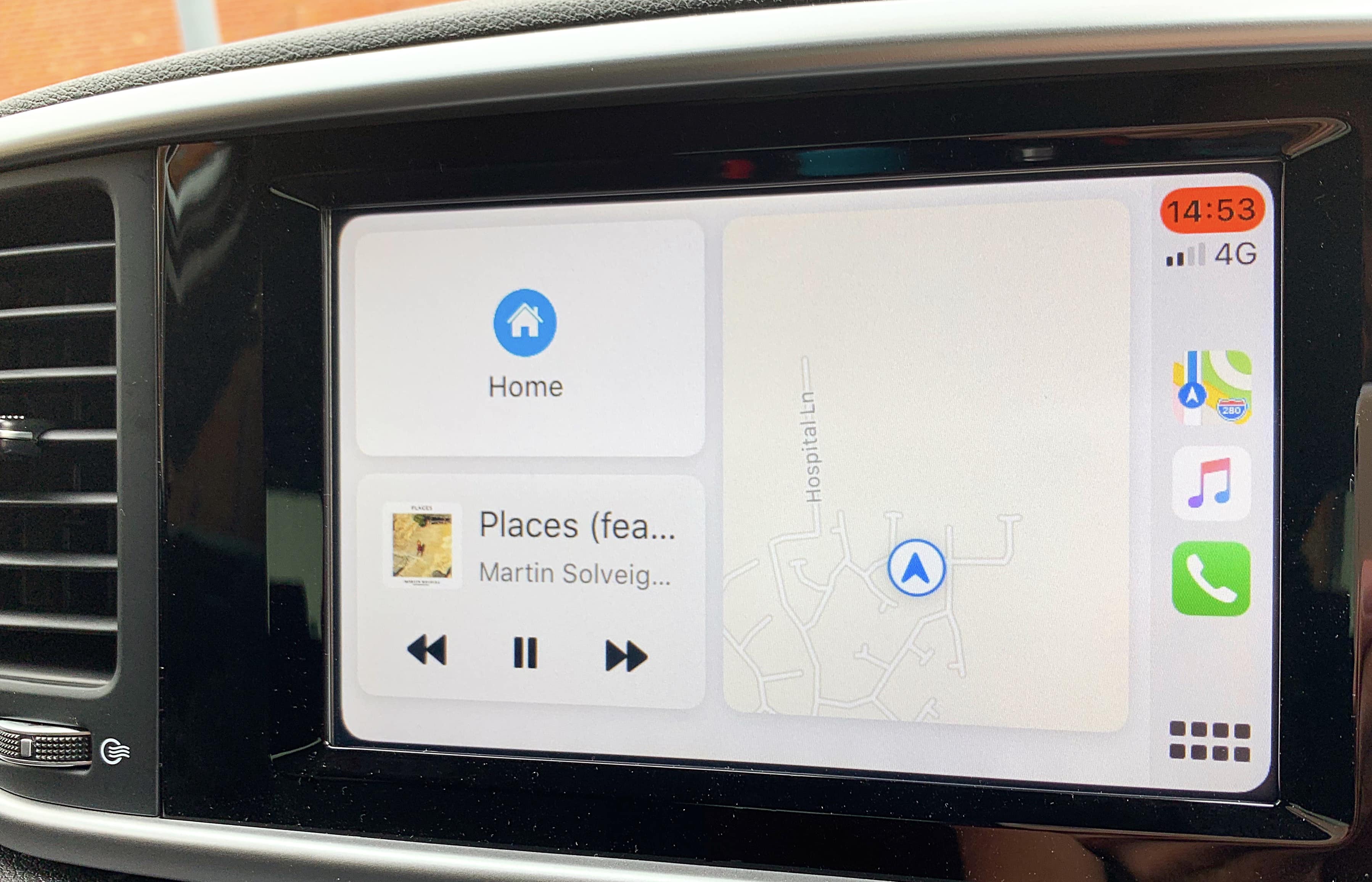







![Secrets to multitasking like a pro in iPadOS 13 [Video] Multitasking gives you the power to use up to three apps at once on iPad.](https://www.cultofmac.com/wp-content/uploads/2019/06/3-app-multitasking-on-iPad-2.jpg)



![What’s new in iOS 13 beta 2 [Cult of Mac Magazine No. 302] What's new in iOS 13 beta 2? Find out in Cult of Mac Magazine.](https://www.cultofmac.com/wp-content/uploads/2019/06/COM-MAG-302_4.jpg)

