Did you ever type in a URL, only to find later that you already had that site open in another Safari tab? Well, never again, because in iOS 13, Safari will prompt you to open that original tab instead.
Safari Switch to Tab
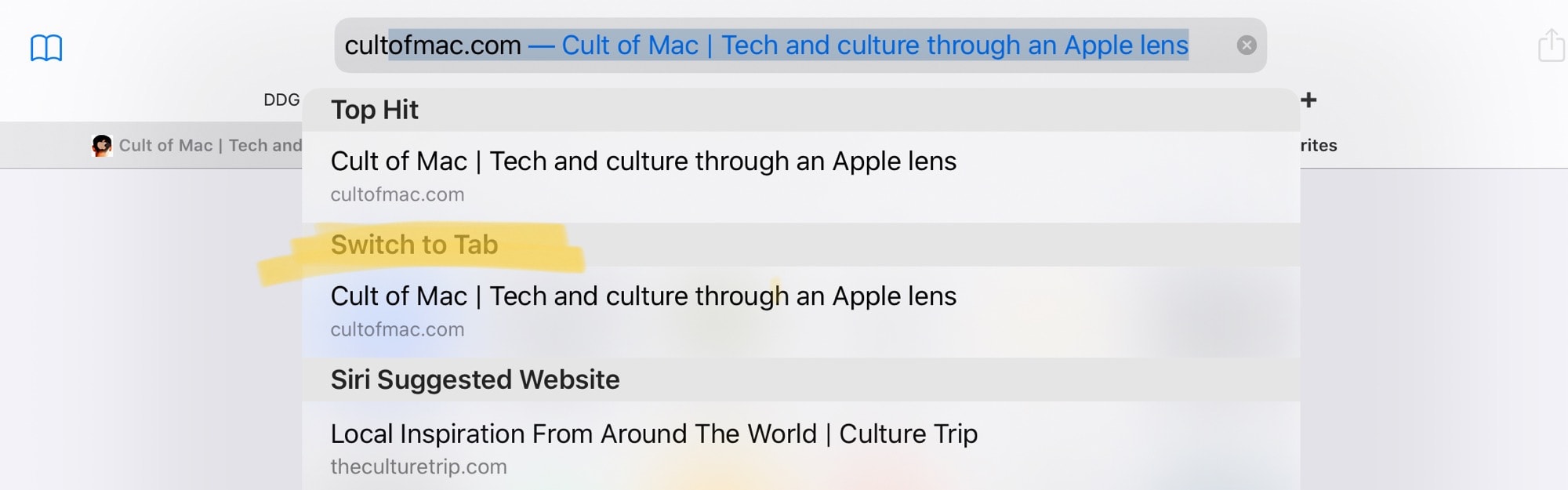
Photo: Cult of Mac
The screenshot above explains it all. Imagine you have too many tabs open in Safari (not too hard to imagine for most people). If you start to type a matching URL in Safari’s address bar, you’ll see a new section added to the suggested sites: Switch to Tab. This lists any matching tabs that you already have open. Tapping one of them will switch to that tab, instead of loading up a new one.
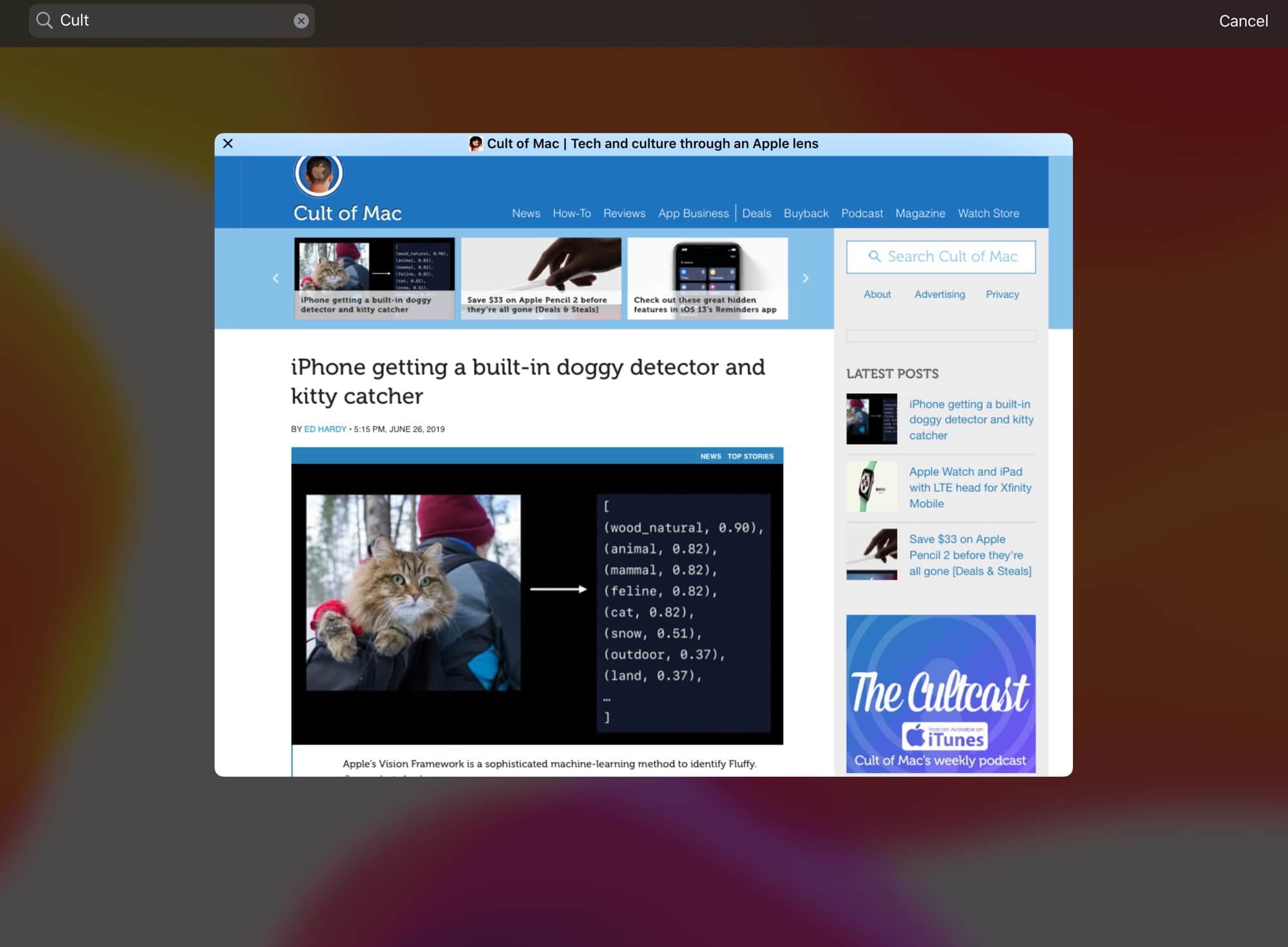
Photo: Cult of Mac
This isn’t just a neat reminder for forgetful folks. It’s also a new way to search your open tabs. That’s already possible, but requires that you switch to the tab overview first.
The new way, which just lists matching tabs along with all the other search suggestions, is a lot quicker. It’s also more discoverable, because pretty much everyone uses search suggestions.
iOS 13 is full of these types of little tweaks. We’ll keep on posting them as we find them.


