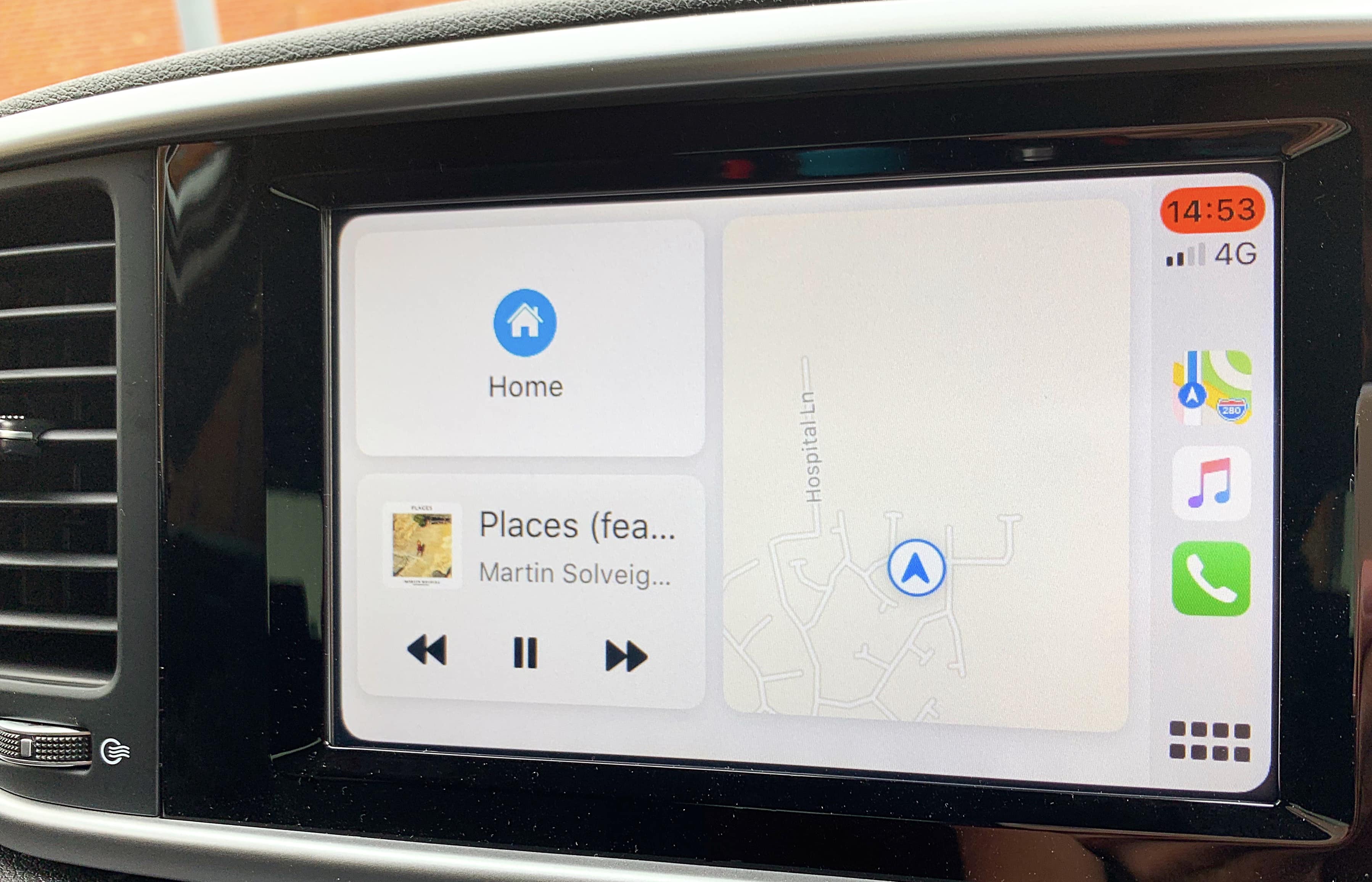iOS 13 doesn’t just mean big improvements for your iPhone. Apple is making some pretty significant enhancements to CarPlay, too, including a brand-new dashboard and better apps.
Some of these great new CarPlay features are long overdue. Here’s everything you can expect from Apple’s in-car platform in iOS 13.
While Cupertino has worked with automakers to get CarPlay included in more than 500 models, the software itself has not changed much since Apple introduced it with iOS 7.1 in 2014. Apple finally added support for third-party apps like Google Maps with iOS 12 last year, but apart from that, everything else has stayed largely the same.
That changes with iOS 13. Almost every aspect of CarPlay will improve when the update rolls out this fall. And there’s a lot to look forward to.
Everything new to CarPlay in iOS 13
A brand new CarPlay dashboard
One of the biggest — and certainly the most obvious — changes is a brand-new dashboard. It’s the first thing you’ll see when CarPlay starts, and it’s a feature CarPlay should have shipped with from the very start.
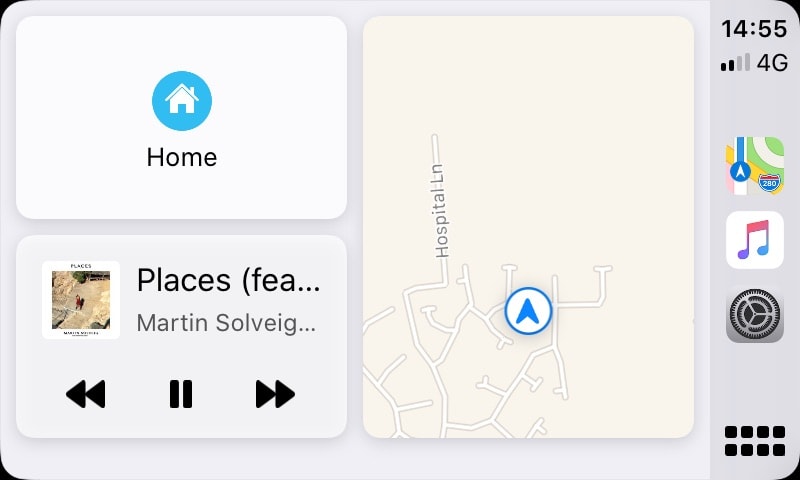
Screenshot: Killian Bell/Cult of Mac
The dashboard puts the most useful information and common functions at your fingertips. It lets you see a map, turn-by-turn navigation, and music controls at a glance, and makes it easy to access the information you want.
More importantly, the dashboard finally negates the need to switch between multiple apps. You can now change music tracks and see where you’re going in one place, which means you’ll spend less time with your eyes off the road.
The dashboard also supports Siri app suggestions, so you might sometimes see things like HomeKit controls for your garage door or your favorite audiobooks as opposed to music suggestions.
Apple also is giving third-party apps access to music controls on the dashboard, which is great if you frequently use Spotify, Pandora or something else. But you won’t see third-party maps on the dashboard.
A revamped Apple Music
Apple Music gets a new lick of paint in the next CarPlay update. Its improved look, with dedicated tabs for the familiar Library, For You, Browse and Radio tabs, make it easier to get to the music you want to listen to.
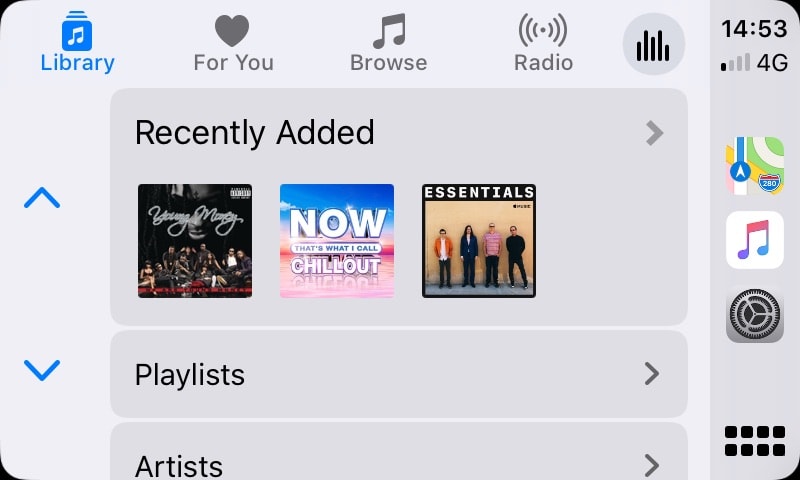
Screenshot: Killian Bell/Cult of Mac
You will also find it easier to access things like personalized mixes and recently added tracks and albums. And you’re still just one tap away from the Now Playing screen, where you can pause, skip tracks and more.
When you’re on the Now Playing screen, you will now see album art — if your vehicle’s manufacturer allows it.
Improved Apple Maps and navigation
CarPlay will take advantage of iOS 13’s updated Apple Maps. The company rebuilt its mapping service from the ground up, promising more realistic details for roads, beaches, parks and buildings. You also will see more detailed intersections.
But there is a catch.
This particular Maps improvement will be exclusive to users in the United States initially. Those in other territories will wait a little longer, but there are other navigational updates for the rest of us to look forward to.
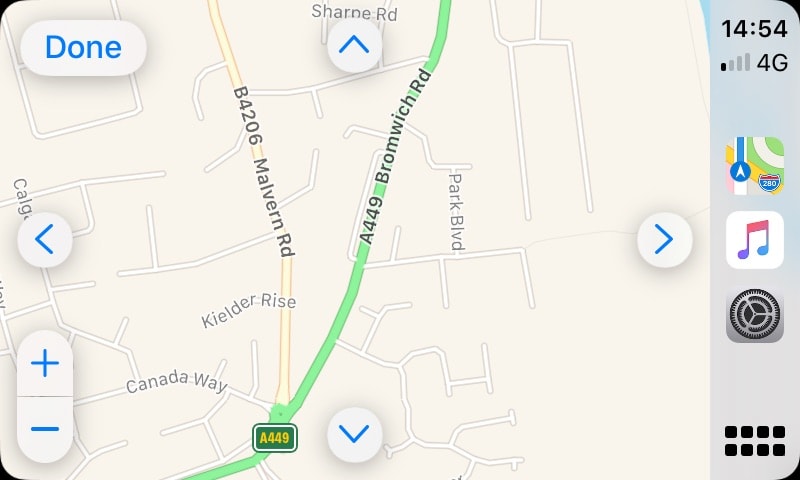
Screenshot: Killian Bell/Cult of Mac
CarPlay is getting better turn-by-turn directions, with more natural Siri language. Instead of hearing things like, “In 1,000 feet, turn left,” you will hear, “Turn left at the next traffic light.”
You will also be pleased to know it’s easier to find things like gas stations or electric car charging points along your route. And you can now share your ETA with contacts so they know what time you’ll be arriving.
Improved Siri
More natural turn-by-turn directions aren’t the only improvement for Siri in this CarPlay update. “Hey Siri” is finally supported across the board, including with car manufacturer’s native microphones. That means you no longer need to press a button before asking the virtual assistant for help. (Hey Siri works for some car owners in iOS 12, but it can be buggy and unpredictable.)
Your mileage may vary when it comes to using “Hey Siri,” however. I’ve found that Siri doesn’t always hear me over music and other background noise — but that could be down to the microphones in my car, rather than CarPlay.
Broadened Siri support in iOS 13 means devs can add Siri support for third-party mapping, music, podcast and audiobook apps.
Even better, Apple really refined the Siri experience in CarPlay. In iOS 13, when Siri is active, it no longer takes over the entire CarPlay screen. Now you’ll see the familiar Siri animation at the bottom of your car’s display — as well as everything else behind it. Your map and directions will no longer be hidden.
A new Calendar app for CarPlay
One thing you won’t need to rely on Siri for anymore is accessing your calendar. CarPlay is getting its very own Calendar app, where you’ll be able to see your day ahead — and all your upcoming events — at a glance.
What’s great about the Calendar app is that it makes it easier than ever to get directions to your next appointment. Simply tap on the event you’re driving to, and you will see the option to be guided there (if the event includes a location).
You also can call other event attendees en route with just a few taps inside the Calendar app.
Light mode
CarPlay also gets a new light mode in iOS 13 (as you’ll see in the screenshots in this post). Dark mode remains the default look, but you can switch between the color schemes inside the Settings app.
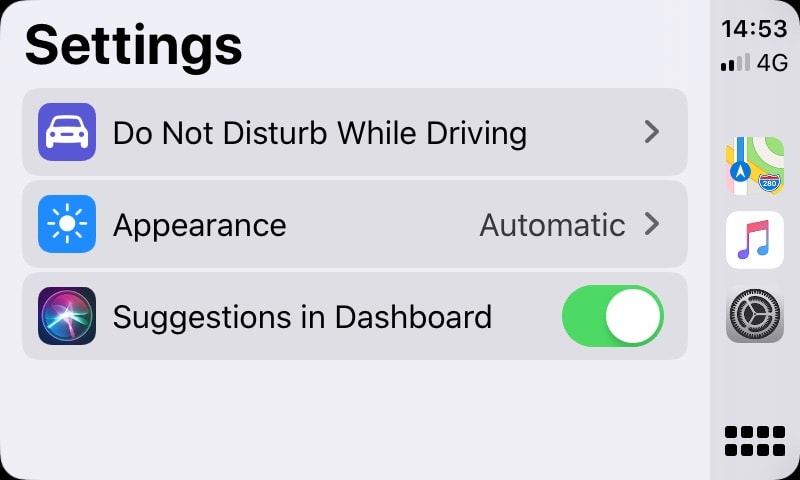
Screenshot: Killian Bell/Cult of Mac
Alternatively, you can ask CarPlay to switch themes automatically. You’ll see the light mode during the day, and the default dark mode when driving at night.
Greater flexibility
Vehicle manufacturers will gain more control over CarPlay than ever before in iOS 13.
They’ll be able to develop systems that adjust the size of the screen dynamically, so you might one day see CarPlay displayed alongside other helpful information. They will also have control over the shape of CarPlay, so they’ll be able to display it on non-rectangular screens for the first time.
Even more exciting than that is the ability to display CarPlay on a second screen. This will give automakers the ability to put CarPlay in heads-up displays or dashboard clusters, where it’s even easier to see when you’re behind the wheel.
Use your iPhone at the same time
iOS 13 finally makes it possible to use your iPhone and CarPlay simultaneously. This is obviously not recommended if you’re driving, but it allows a passenger to play DJ on your iPhone, use your apps, and do almost anything else without killing CarPlay.
Everything else
Those are some of the biggest changes and improvements to CarPlay, but there’s even more coming down the pike. With a new Settings app, it’s now possible to change display and Do Not Disturb preferences behind the wheel.
To enjoy these CarPlay changes today, you’ll need to be running the iOS 13 beta — which isn’t recommended right now because it remains quite buggy.