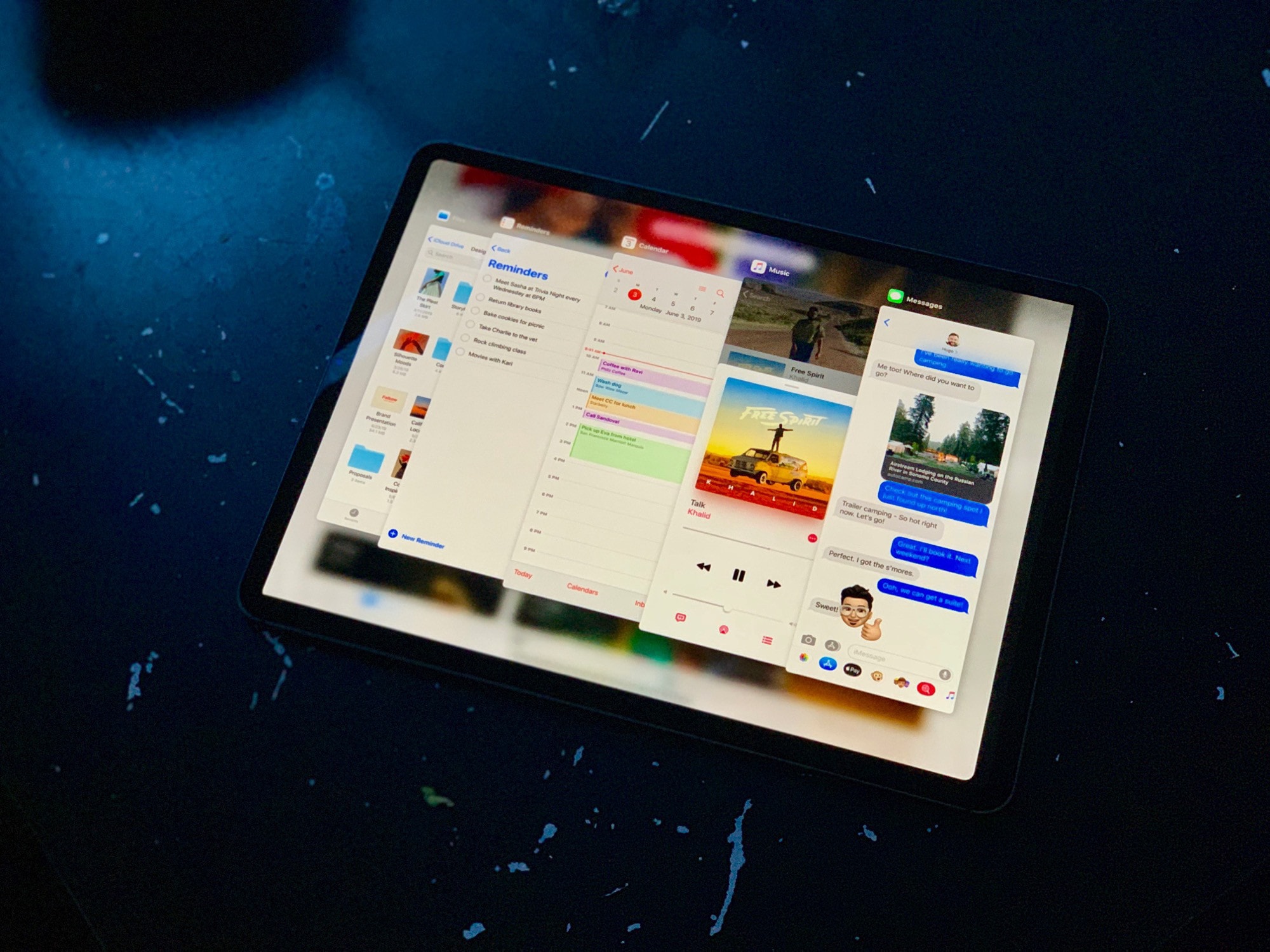The second iOS 13 and iPadOS betas bring both good news and bad. Unless you’re a total “thrill-seeker,” it’s still not a good idea to install these betas on your main iOS device. In fact, there will be far more spills than thrills: The code remains raw and buggy as hell.
I have iPadOS running on an old iPad. While this latest version seems much less ragged around the edges, many apps still crash. And I still can’t make the Slide Over apps hide themselves at the side of the screen. Nor do all my favorites appear in the Files app.
The good news is that, despite this, the latest betas offer several new features — and lots of stuff has been fixed. Let’s take a look at the highlights of what’s new in iOS 13 beta 2.
iOS 13 beta 2: New features
Safari share options
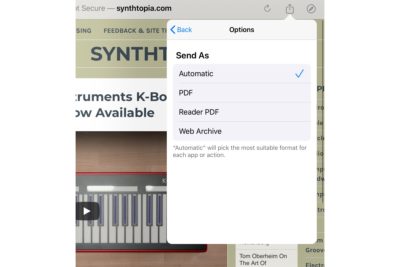
Photo: Cult of Mac
When you share a web page with Safari, you can choose what form it takes in a new picker. Choose from PDF, Reader PDF (cleaned up with the Reader View first), Web Archive and Automatic. This is pretty flexible, and lets you start saving and marking up web pages without third-party scrapbook apps.
New wallpaper settings screen

Photo: Cult of Mac
When you set a new wallpaper in iOS 13 beta 2, you see a new icon for toggling perspective. I hope Apple reverts this back to the old version, with words, because the icon will be confusing for any user.
Camera and Photos
The new High Key Mono Lighting and Portrait Lighting Control features — announced at Apple’s Worldwide Developers Conference 2019 but absent from the first beta — are now included in the Photos and Camera apps. These only work on the latest iPhones, so I can’t test them on my old iPad.
High Key Mono Lighting is a new Portrait Lighting effect that lets you relight an image, or at least tweak its lighting, after capture. And Portrait Lighting Control puts a slider next to any of the Portrait lighting effects so you can fade the effect. Handy, but those lighting effects are still terrible.
Share sheet no longer busted
Apple radically redesigned the share sheet for iOS 13, and in the first beta it proved barely usable. Now, though, you can actually use it, and you can also customize it to some extent.
It’s still pretty confusing, though. Previously — in iOS 12 and earlier — there were two sections, one in color and one in black and white. These were loosly divided between apps and actions, although those lines were sometimes crossed.
Now, you will find three sections. The top row shows sharing suggestions — usually people, with one-tap access to sharing with them via Mail, iMessage, AirDrop and so on. The next row is apps, as before, but with only a few icons presented — presumably the ones you’re most likely to want.
And the third section, the one which was a real mess until iOS 13 beta 2, mixes up the old actions section with your own shortcuts. It’s hard to tell which is which, and there’s no way to switch off the shortcuts entries. But it is at least usable now.
Speaking of Shortcuts …
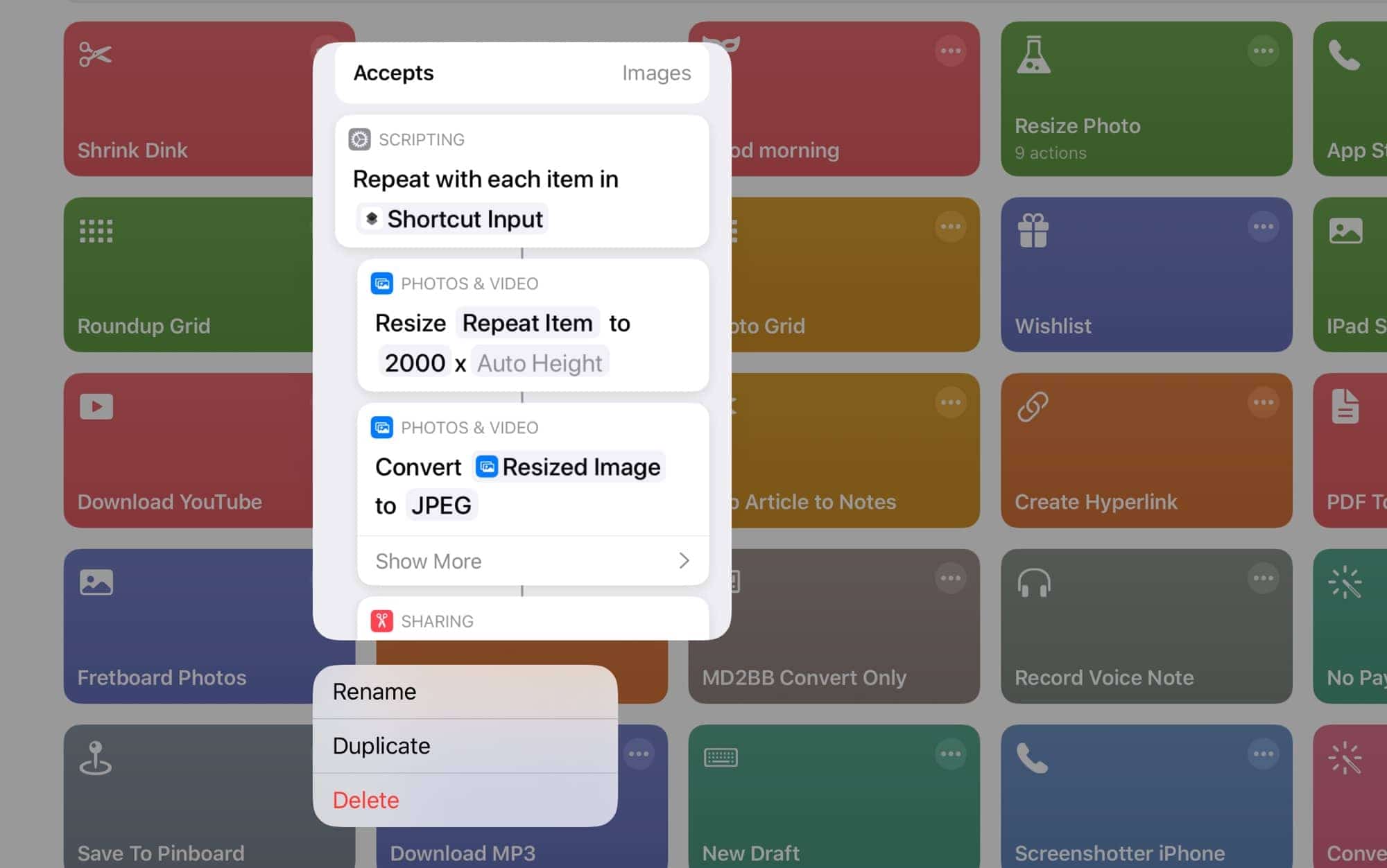
Photo: Cult of Mac
Shortcuts gets a new contextual menu that lets you preview the steps of a shortcut, as well as rename duplicates or delete them.
Shortcuts also hides its new NFC-reading capabilities unless your device is capable of supporting passive scanning. That means it only works on the latest iPhones X.
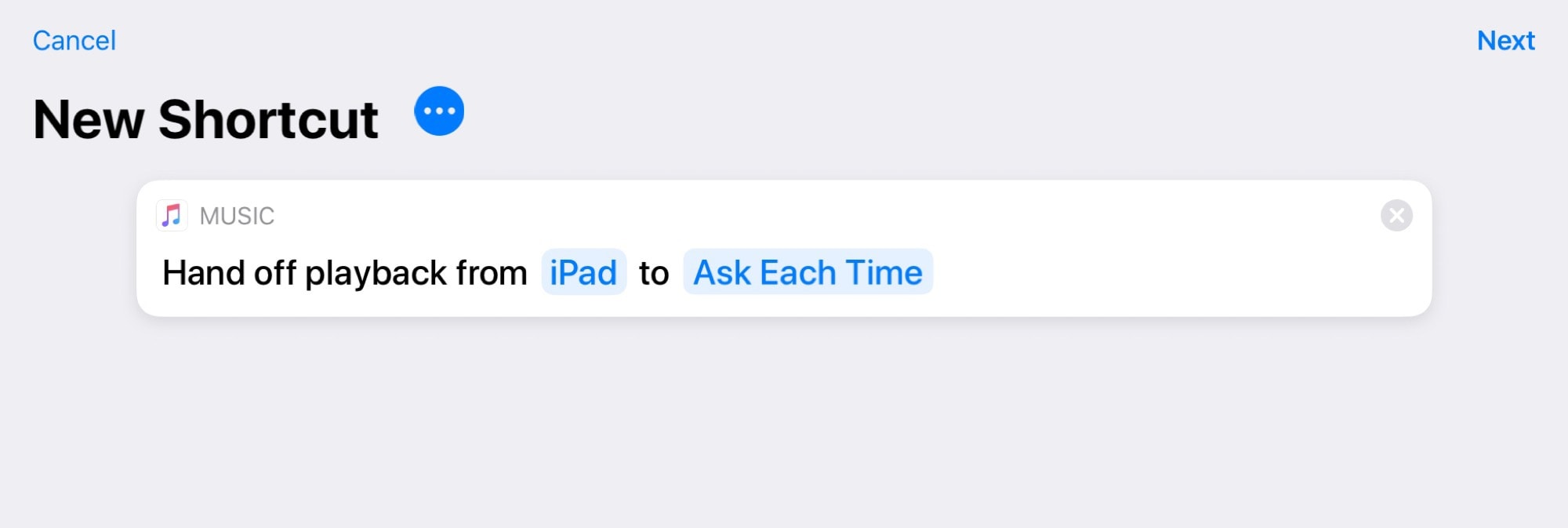
Photo: Cult of Mac
Also, Shortcuts now lets you hand off music playback from one device to another. For instance, you could automatically have your iPhone transfer a podcast from your AirPods to your HomePod when you arrive home. Or you could put an NFC sticker on every AirPlay speaker in your home, and just tap the iPhone on one to connect to it.
Also new in iOS 13 beta 2 Shortcuts: You now can toggle between Dark Mode and normal mode; you can get a list of all your alarms; and a new Location token you can use to build location-based shortcuts.
New desktop/home-screen icon
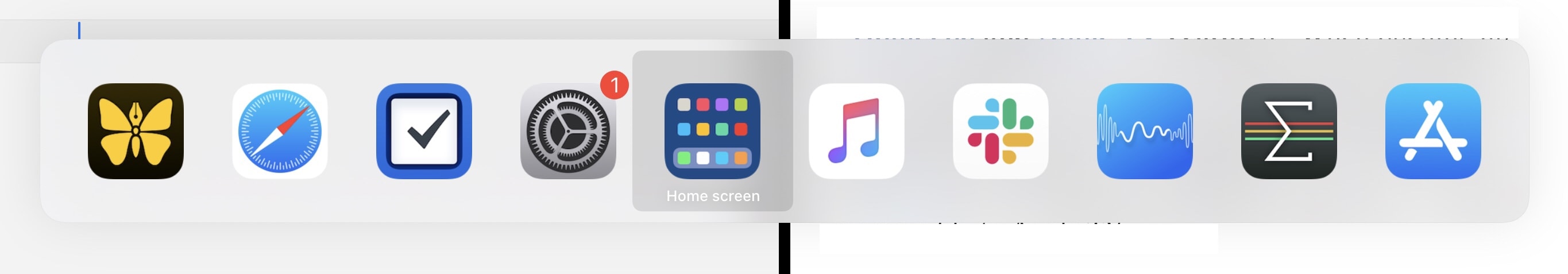
Photo: Cult of Mac
Here’s one for keyboard users. The ⌘-Tab app switcher has a new icon for the home screen.
Automatically crop the status bar in screenshots
This is a small tweak that was actually present in beta 1, but it went largely unnoticed. If you take a screenshot, then you use the crop tool to remove the status bar in that screenshot, the crop tool automatically snaps to a line just below the status bar. I almost always crop out the status bar in screenshots for Cult of Mac, which is how I noticed it. This is a tiny but great addition.
Remote server connection in Files app
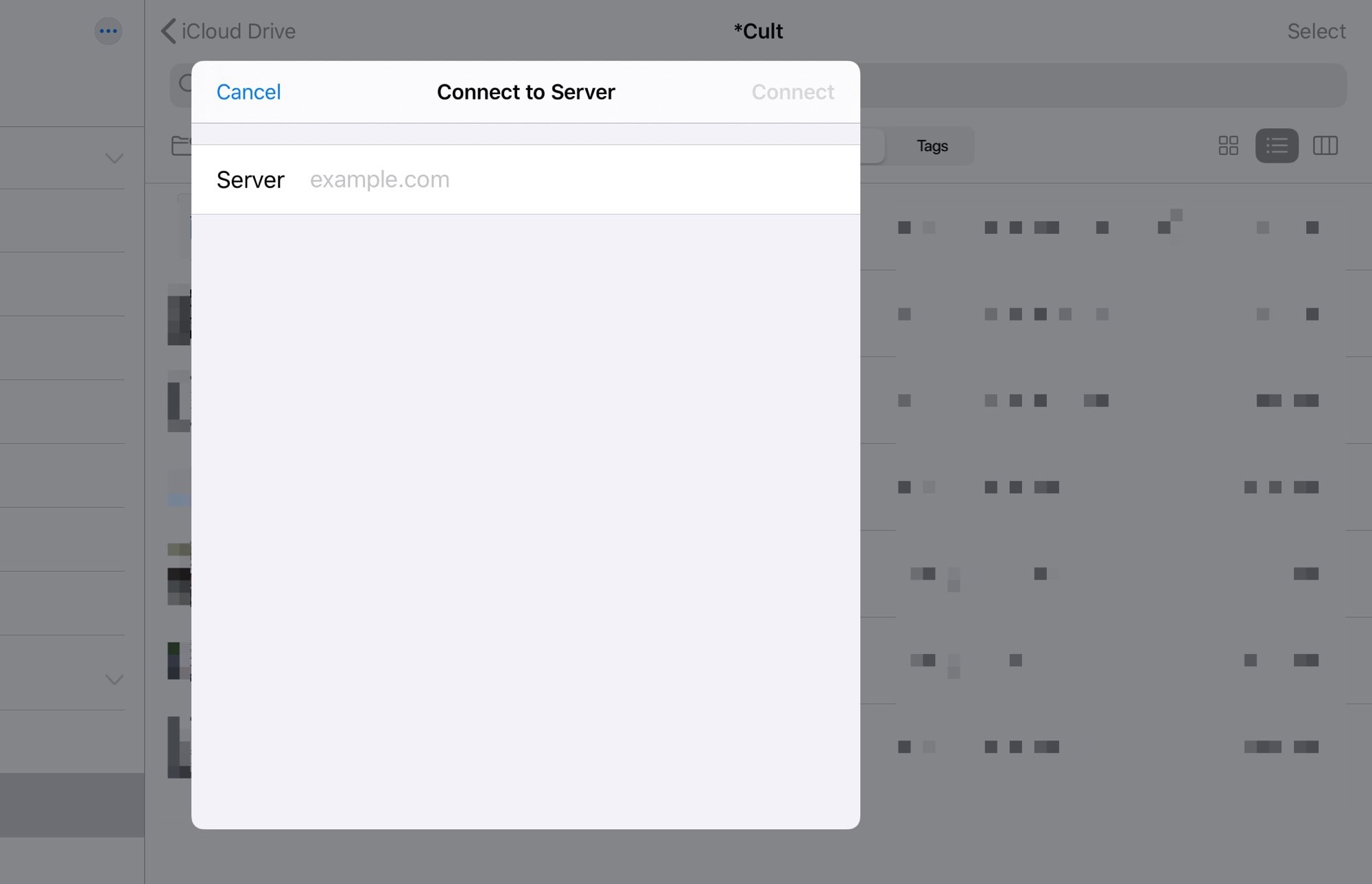
Photo: Cult of Mac
You can now connect to SMB servers in the Files app.
New Animoji
iO 13 beta 2 also adds new Animoji styles.
iOS 13 beta 2: Getting better
There’s still a lot of fixing up to do in upcoming beta builds of iOS 13 and iPadOS. But at least now you can see the shape of the upcoming version of Apple’s mobile operating systems.
I already miss some of the new features when I switch back to an iOS 12 device. For instance, the automatic sharing feature in iOS 13 is killer. When you share a photo, the icons of your friends appear in the top row of the share sheet. These are picked based on the likelihood you want to share with them. Just tap one, and the photo is added to an iMessage (or email, or perhaps a WhatsApp message) automatically.
One final thing: The mouse pointer is still huge.