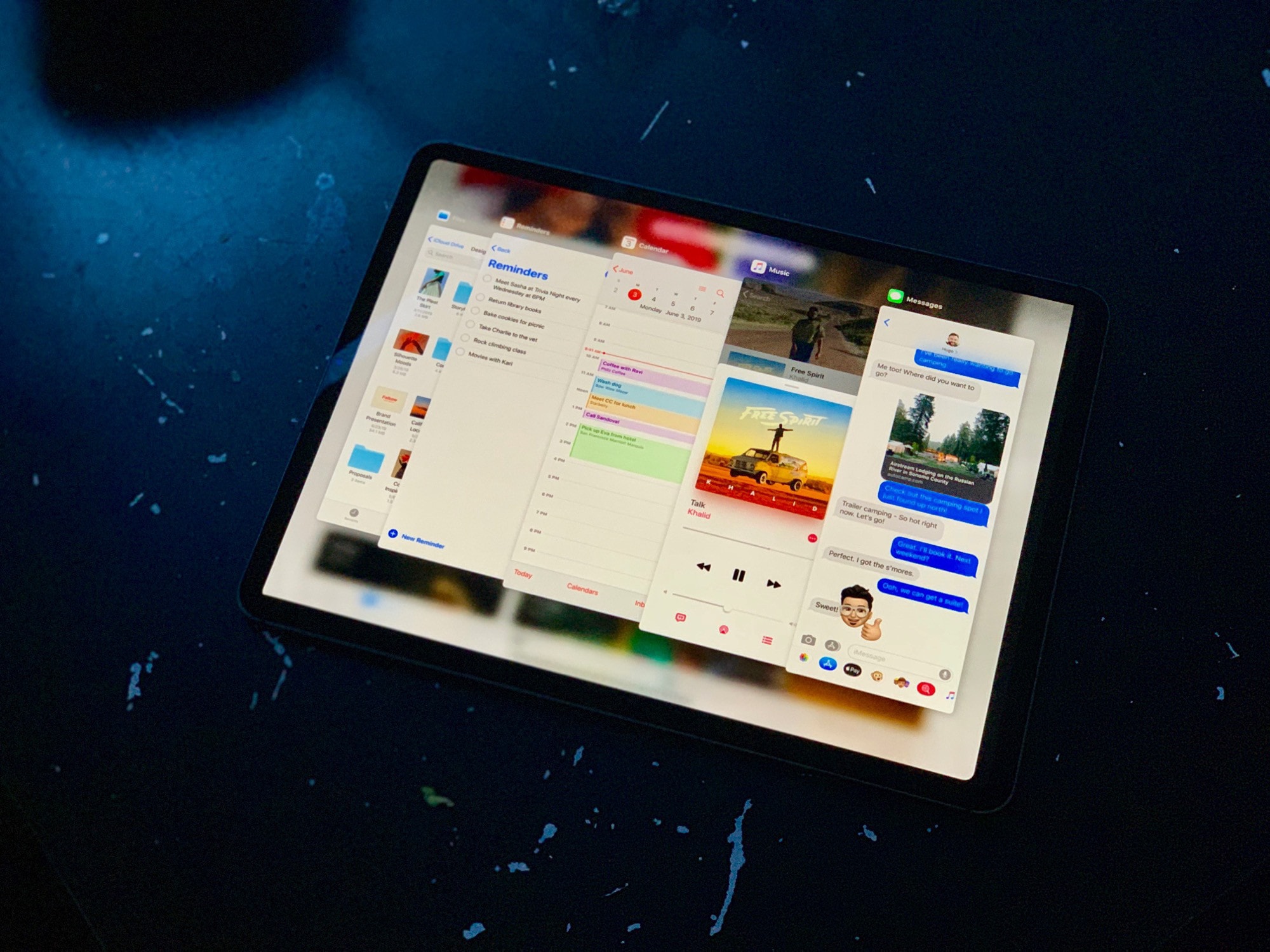The iOS 13 developer beta 3 is out, and you know what that means? An incomplete list of new features and tweaks, based on what I find interesting. We’ve got multitasking updates, a mystery icon, a truly radical new FaceTime feature. Let’s go!
Multitasking focus indicator
First, a finally. Ever since the dawn of split-screen iOS multitasking, it’s been impossible to know which app is currently active. If both apps have a text field active, and you start typing, where will your letters go?
Now, in iOS 13 beta 3, there’s an indicator. At the top of each app’s panel, there is now a little lozenge/handle. It’s the same one you’re used to from Slide Over in iOS 12. That lozenge gets a tiny bit darker in the active window:
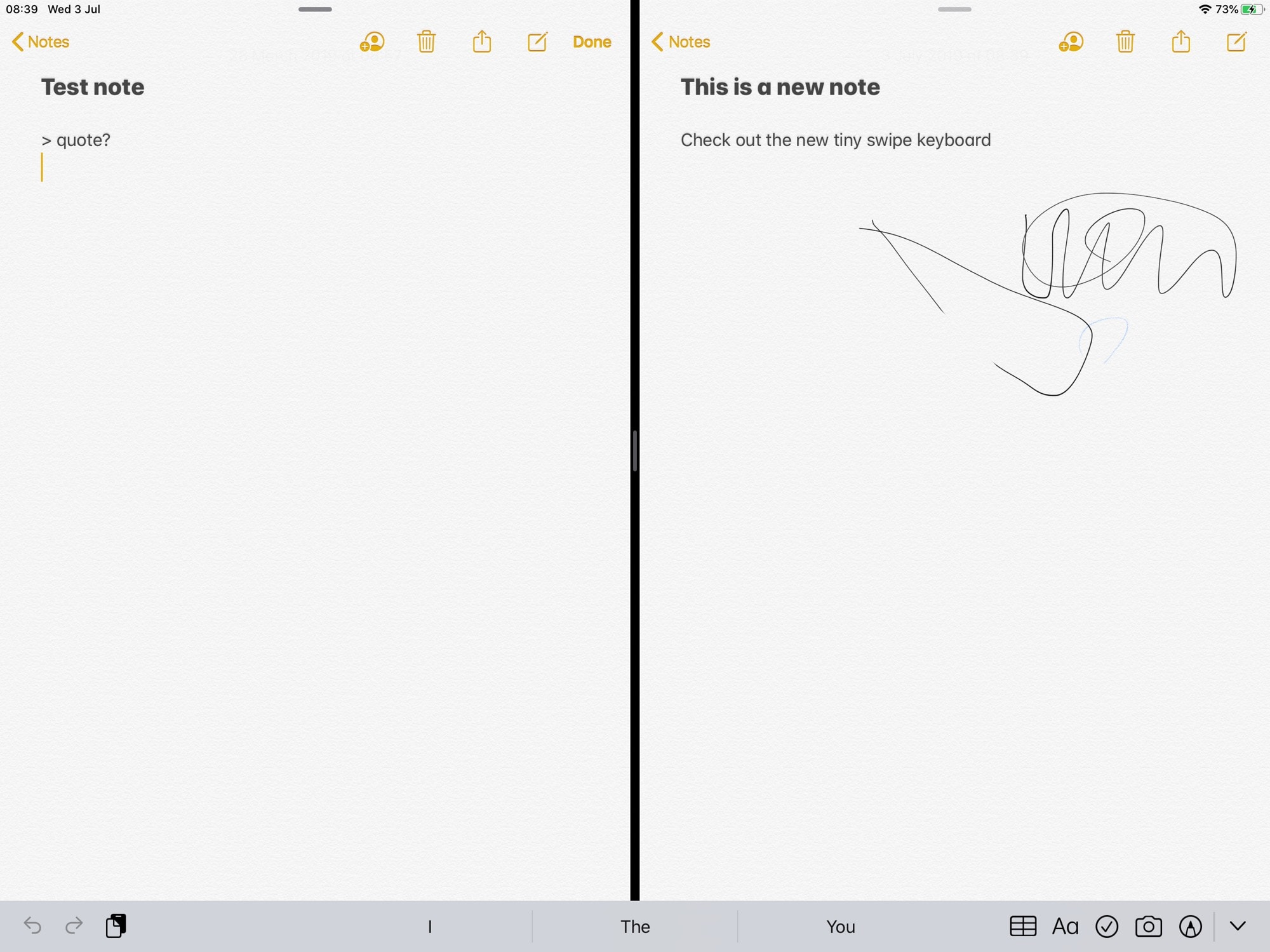
Photo: Cult of Mac
Mystery icon
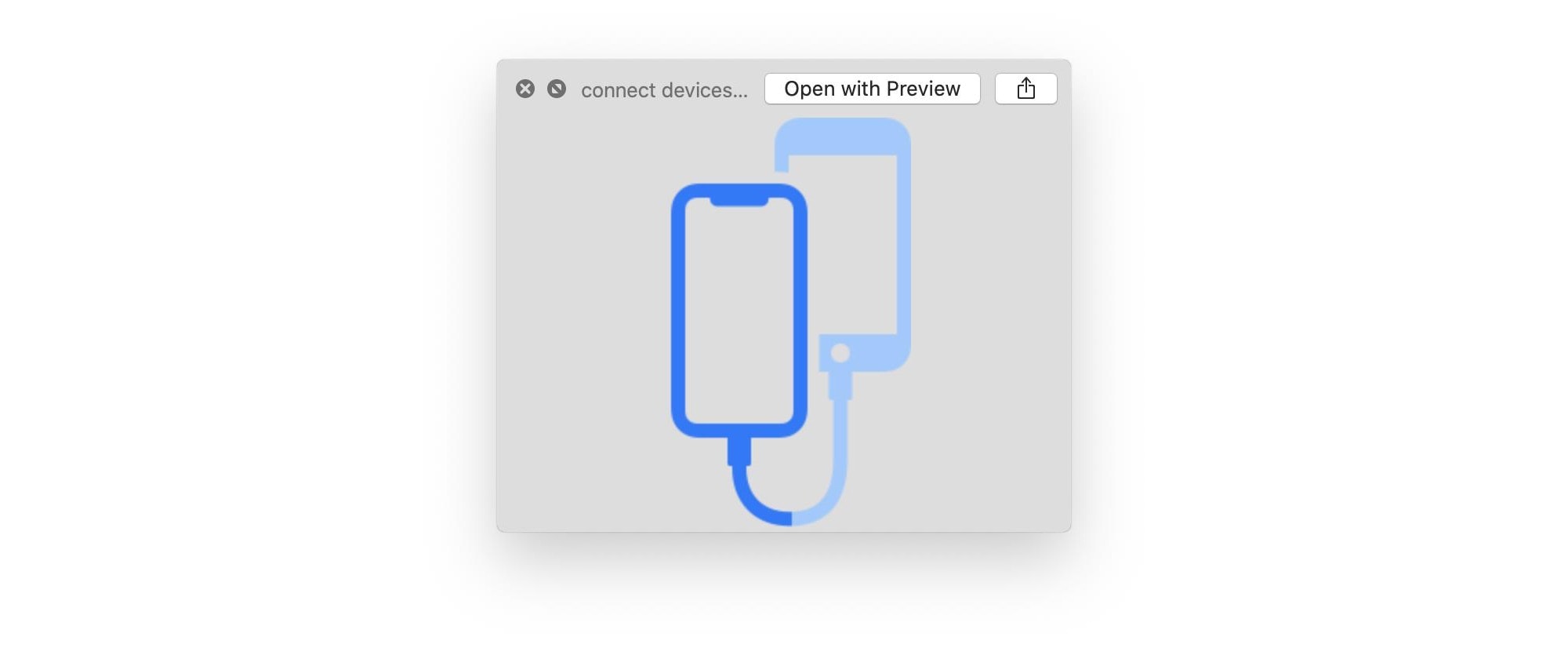
Photo: Cult of Mac
Journalist Felipe Espósito found a mystery icon inside the new iOS 13 developer beta. What is it? The icon shows an old home-button iPhone connected to a new X-series iPhone with a cable. Could this be a new wired version of the Automatic Setup feature? Who knows?
FaceTime Attention Correction
https://twitter.com/Kieran_Rosevear/status/1146123588883374080?s=20
This one is completely wild. FaceTime now does some serious voodoo with your on-screen face to make it seem like you’re looking the other person in the eye. You know how when you make a video call, you both look at each other’s image, and not directly into the camera?
Guys – "FaceTime Attention Correction" in iOS 13 beta 3 is wild.
Here are some comparison photos featuring @flyosity: https://t.co/HxHhVONsi1 pic.twitter.com/jKK41L5ucI
— Will Sigmon (@WSig) July 2, 2019
Somehow, iOS 13 now corrects this, changing the video to make it seem as if you are looking directly at the camera. You and your caller will now see eye to eye. It only works on the latest hardware, which probably means that it uses the newest Face ID camera to do its magic.
Shortcuts
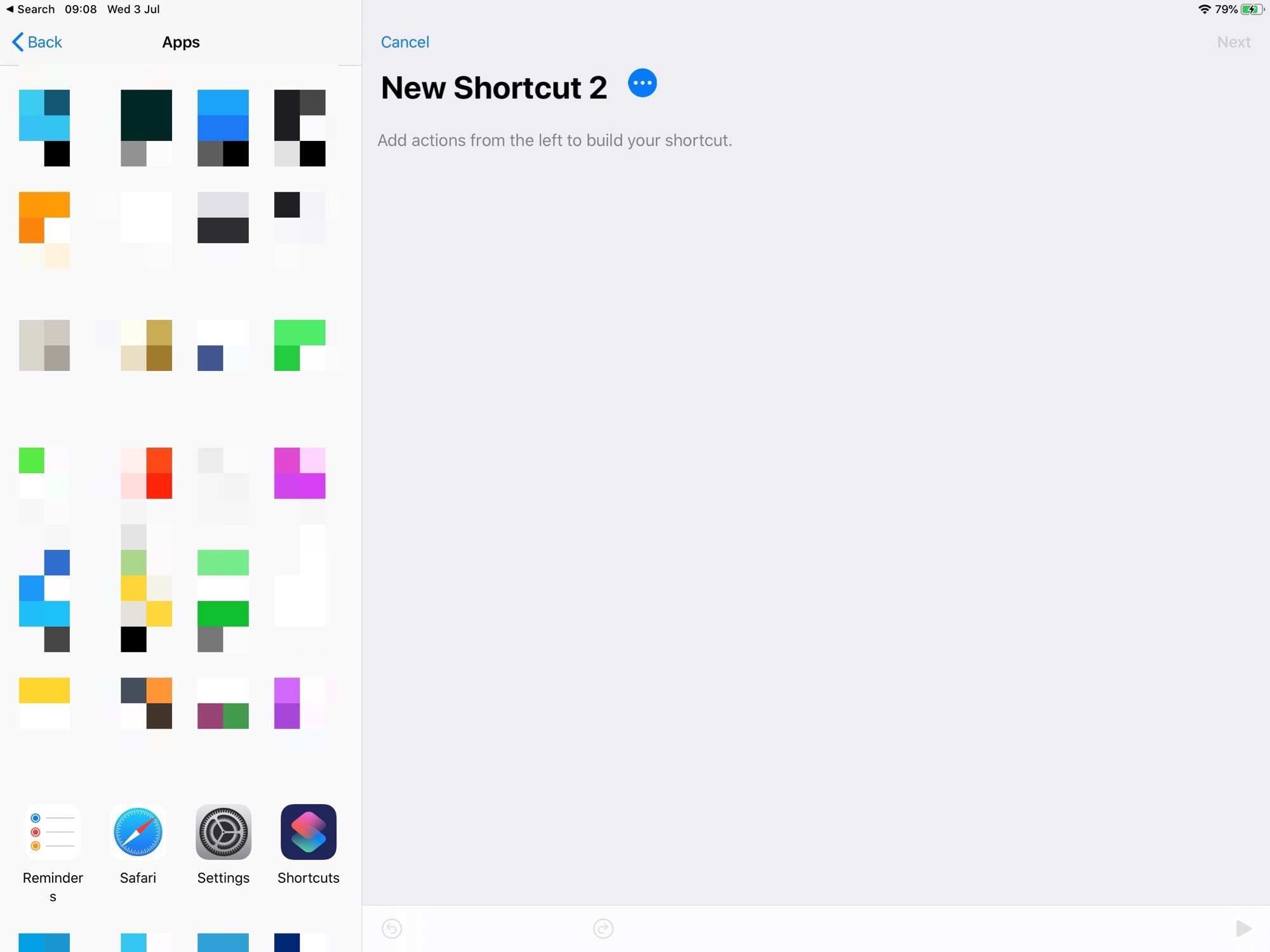
Photo: Cult of Mac
Apple’s Shortcuts app now has a proper app panel, showing you a grid of all the Shortcuts-capable apps installed on your device. This makes it a lot easier to browse those apps and see what they can do.
Smaller, self-hiding mouse cursor
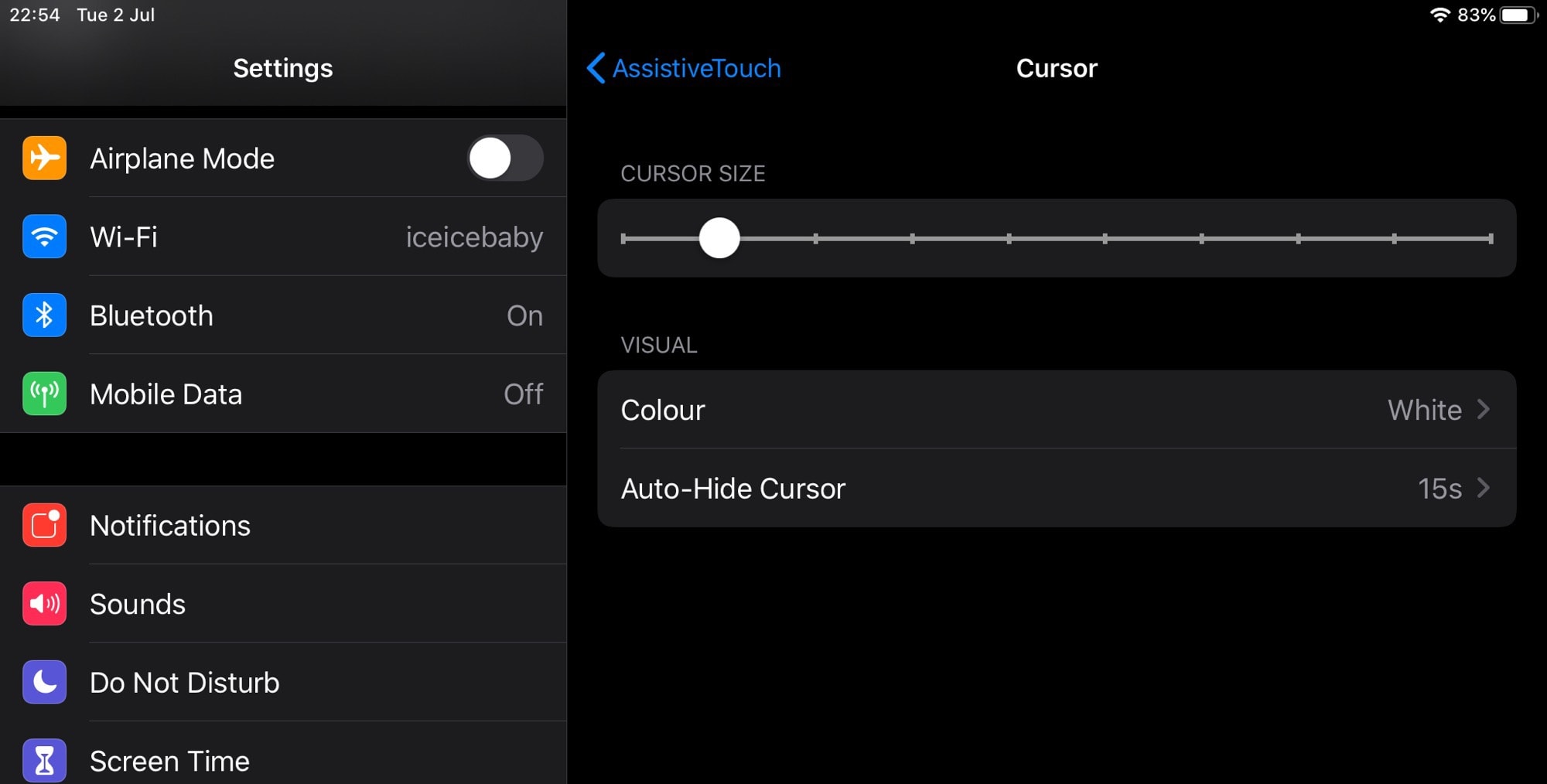
Photo: Cult of Mac
The iOS 13 mouse cursor can now be made much smaller. Previously, there were two sizes — huge, and ridiculously huge. Now there’s a slider to tweak the size, and also a new option to hide the cursor after a period of inactivity. In previous betas, the mouse pointer just stuck around, forever.
The mouse action has also been improved. My colleague Killian “Bizzle” Bell had this to say about it. “Mouse support seems so much better. Scrolling is much smoother now for me.”
New audio screen in Files
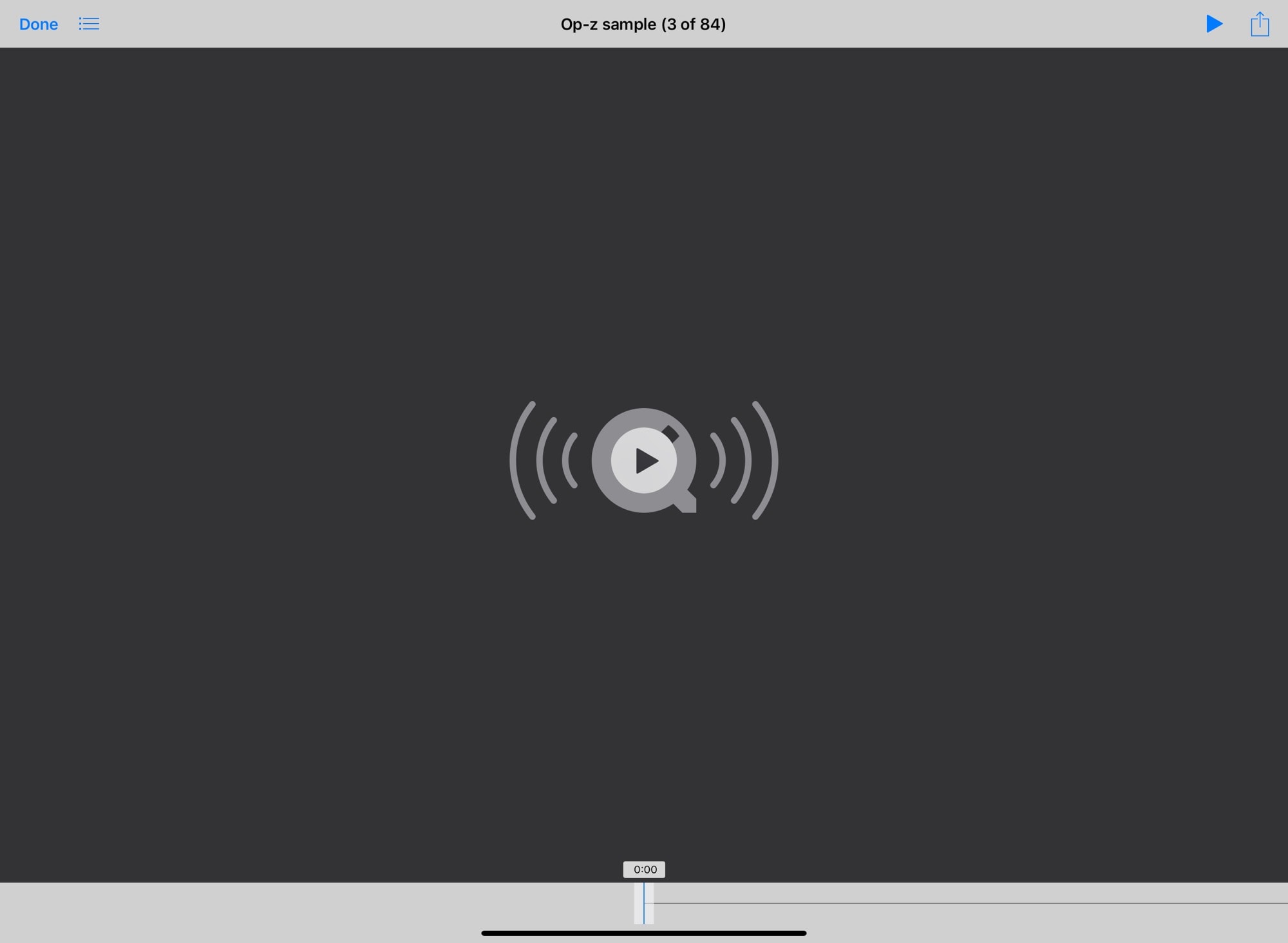
Photo: Cult of Mac
The Files app gains a few tweaks. When playing an audio file, there’s a new icon, and a new scrubbable waveform that actually represents the current audio file.

Photo: Cult of Mac
Full-page screenshots everywhere
The full-page screenshot feature from Safari is now available in every document-based app. In Notes and Mail, for example, if you take a screenshot, there’s now an option to snap a PDF of the entire note or message, even if the end of it disappears off the screen. The Mail version is very smart, as it focuses on the mail itself, ignoring all the other panels and parts of the window.
iOS 13 beta 3
This is a decent update, although still not stable enough for everyday use — I have iPadOS 13 installed on an old iPad for testing purposes. The bug that stopped you from dismissing Slide Over panels has been fixed, for example, but the keyboard still won’t appear much of the time. And my favorite writing app, Ulysses, won’t even launch.
Stay away, then, from the iOS 13 beta for another couple of weeks, if you’re putting this on your only machine.