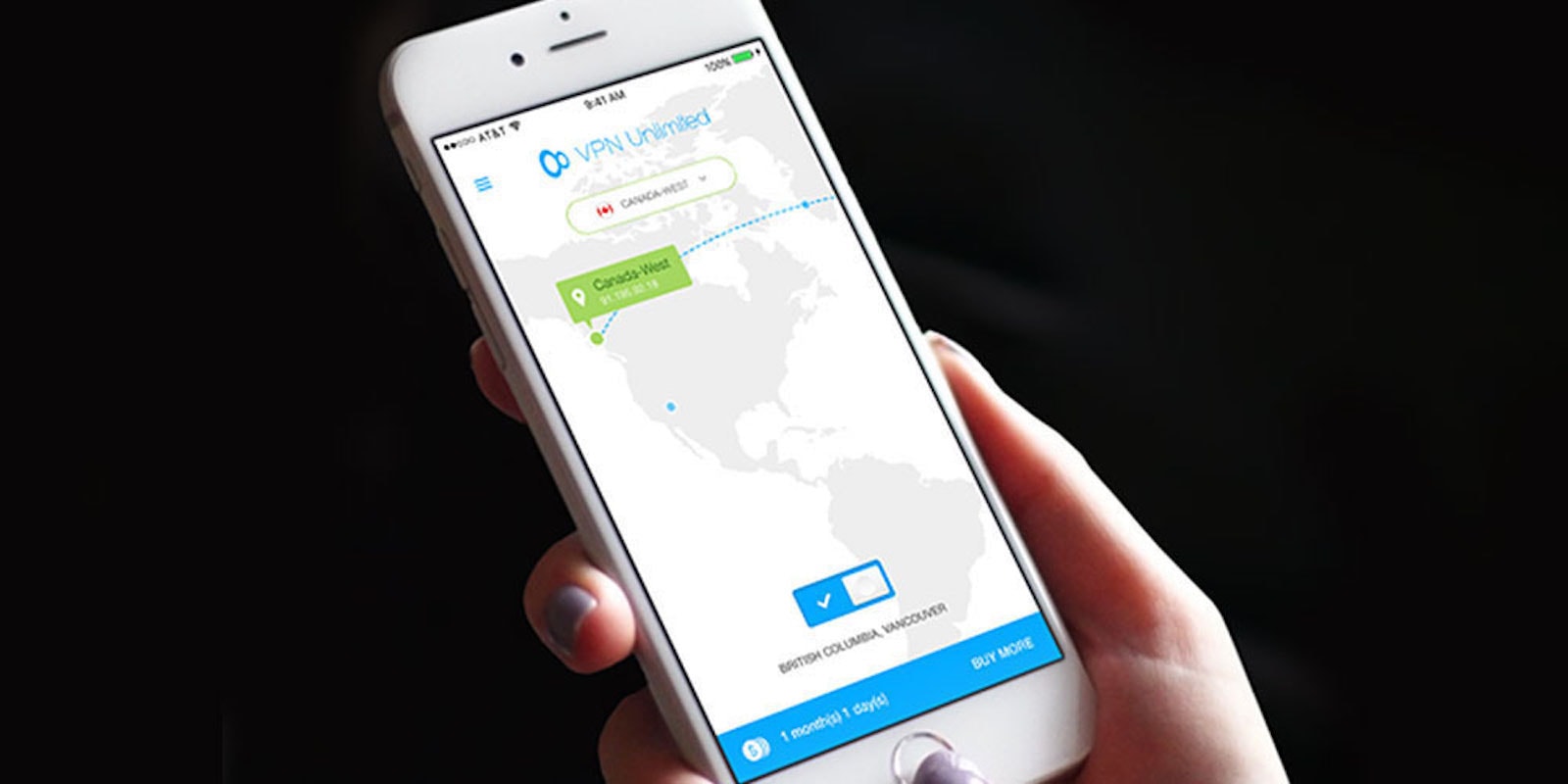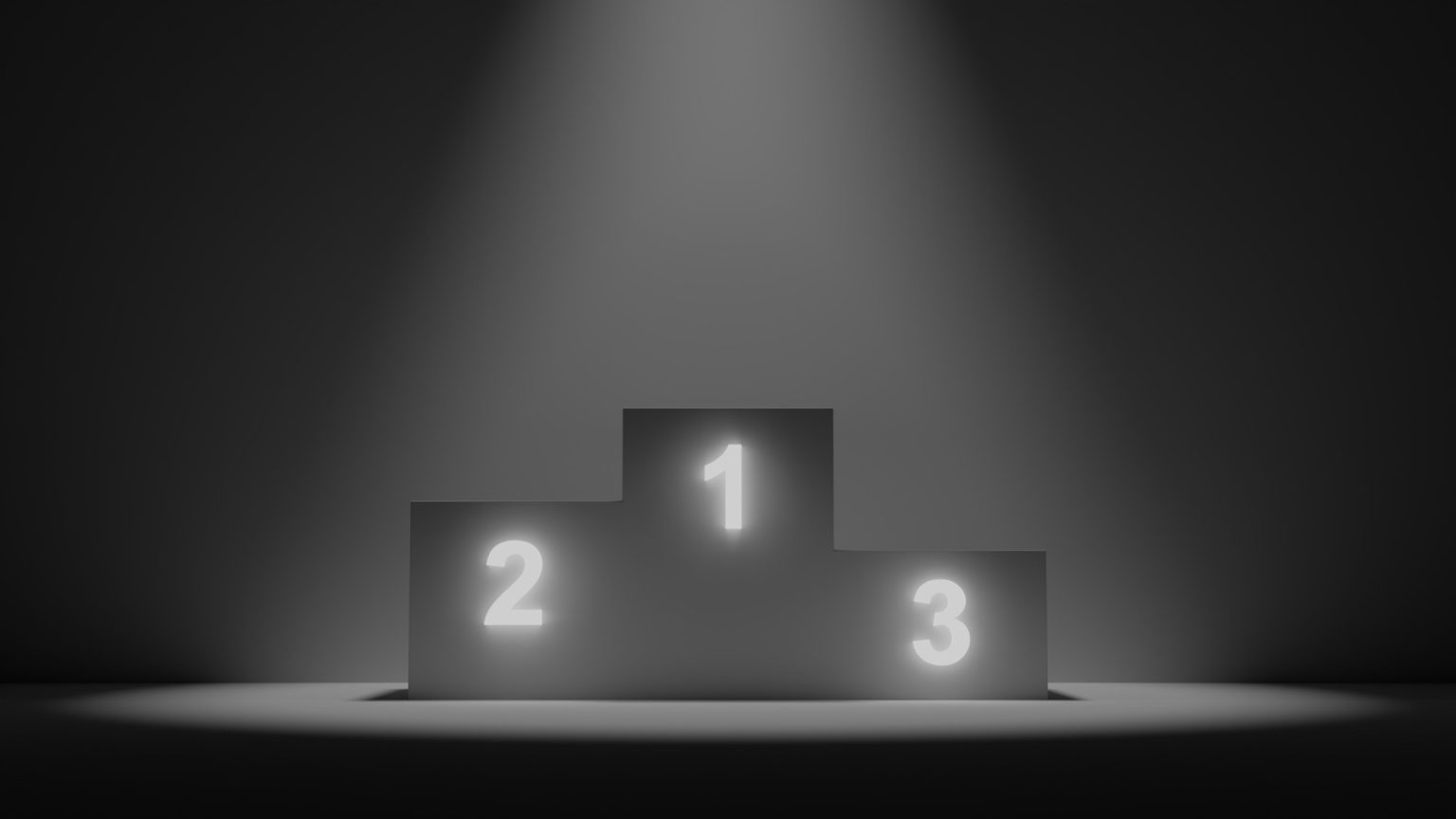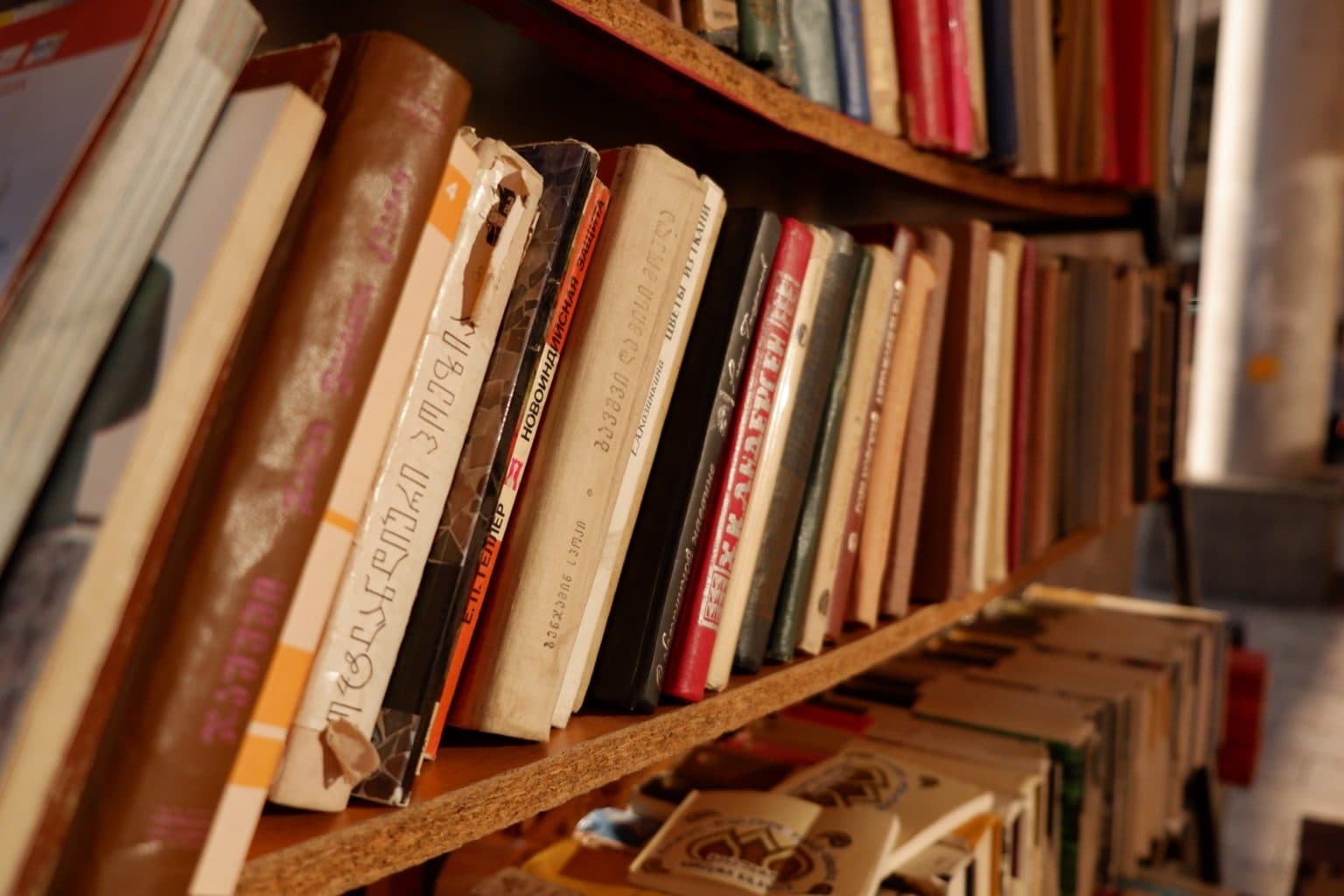Some iPhone owners are refusing to install Apple’s latest software update for fear of being tracked. iOS 13.7, which Apple released Tuesday, makes COVID-19 contact tracing easier for government health agencies to implement — but some people claim its true purpose is more sinister.
“Another step towards a totally surveillanced state,” said one iPhone user on Twitter — and many others continue to voice similar complaints and fears.
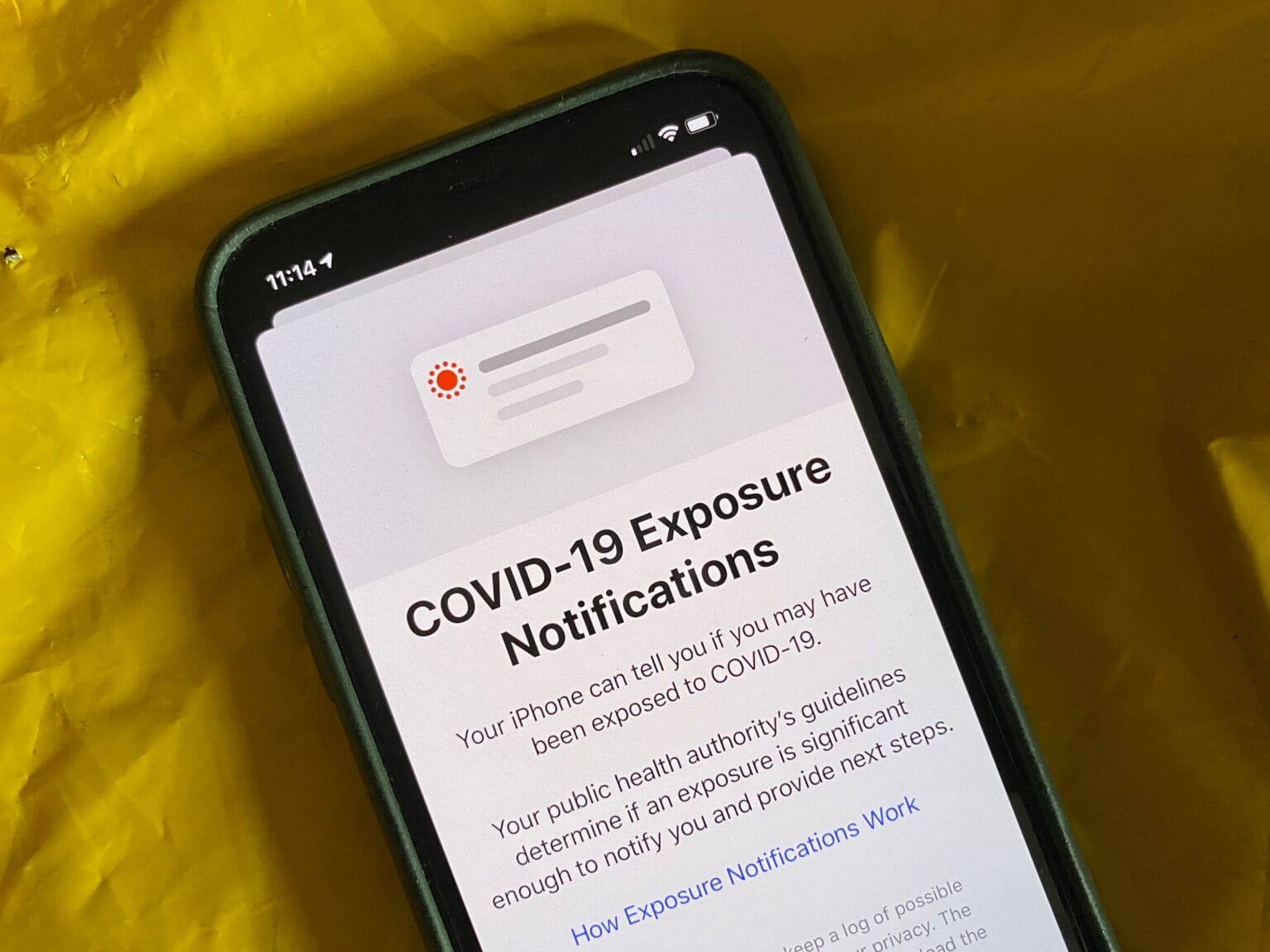
![IOS 13.7 brings contact-tracing update and other new features [Updated] iOS 13.7 includes COVID-19 Exposure Notifications without an app.](https://www.cultofmac.com/wp-content/uploads/2020/09/AD1B4FF7-4586-4D24-BC21-3CF45EDAC3D3-1536x864.jpeg)
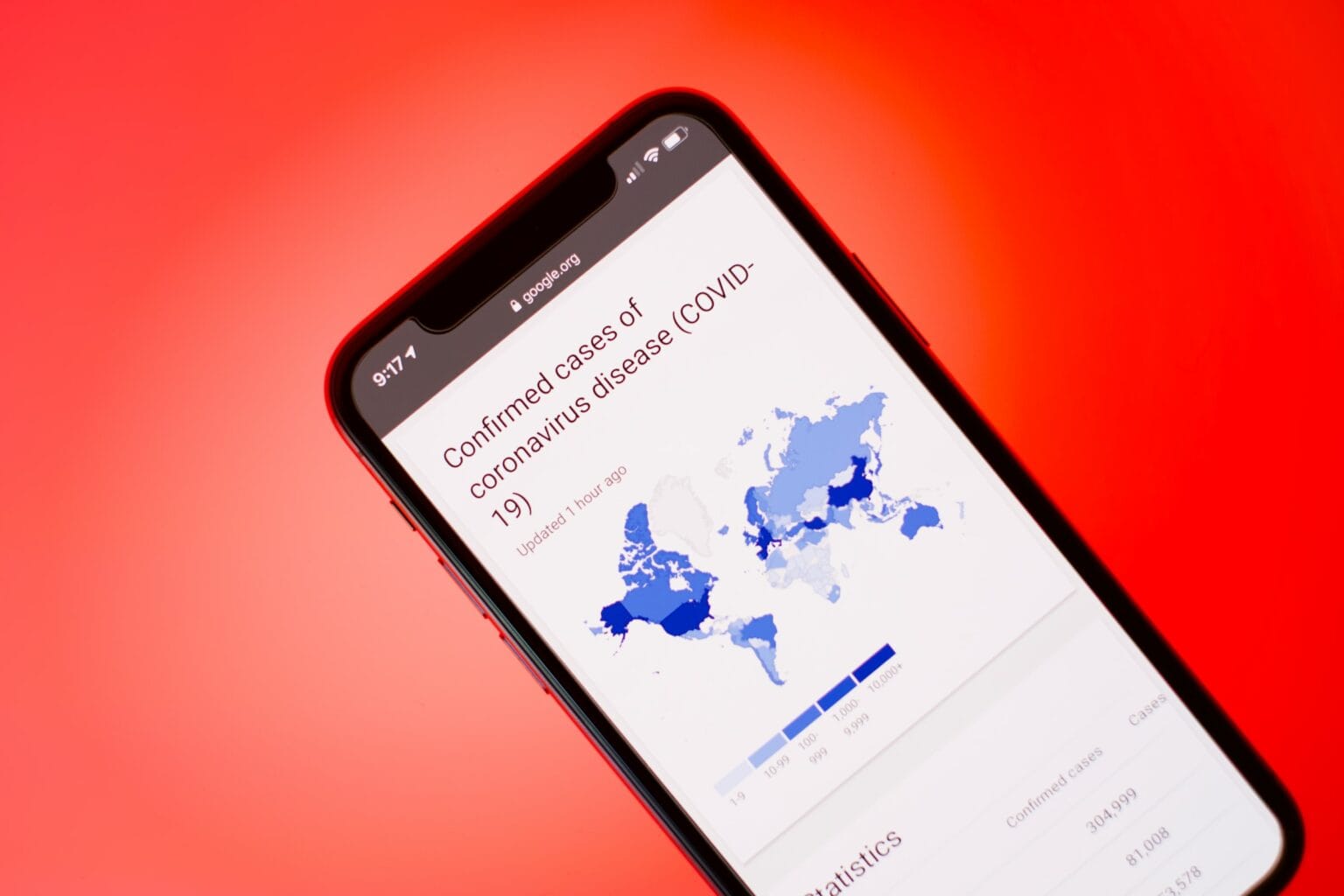


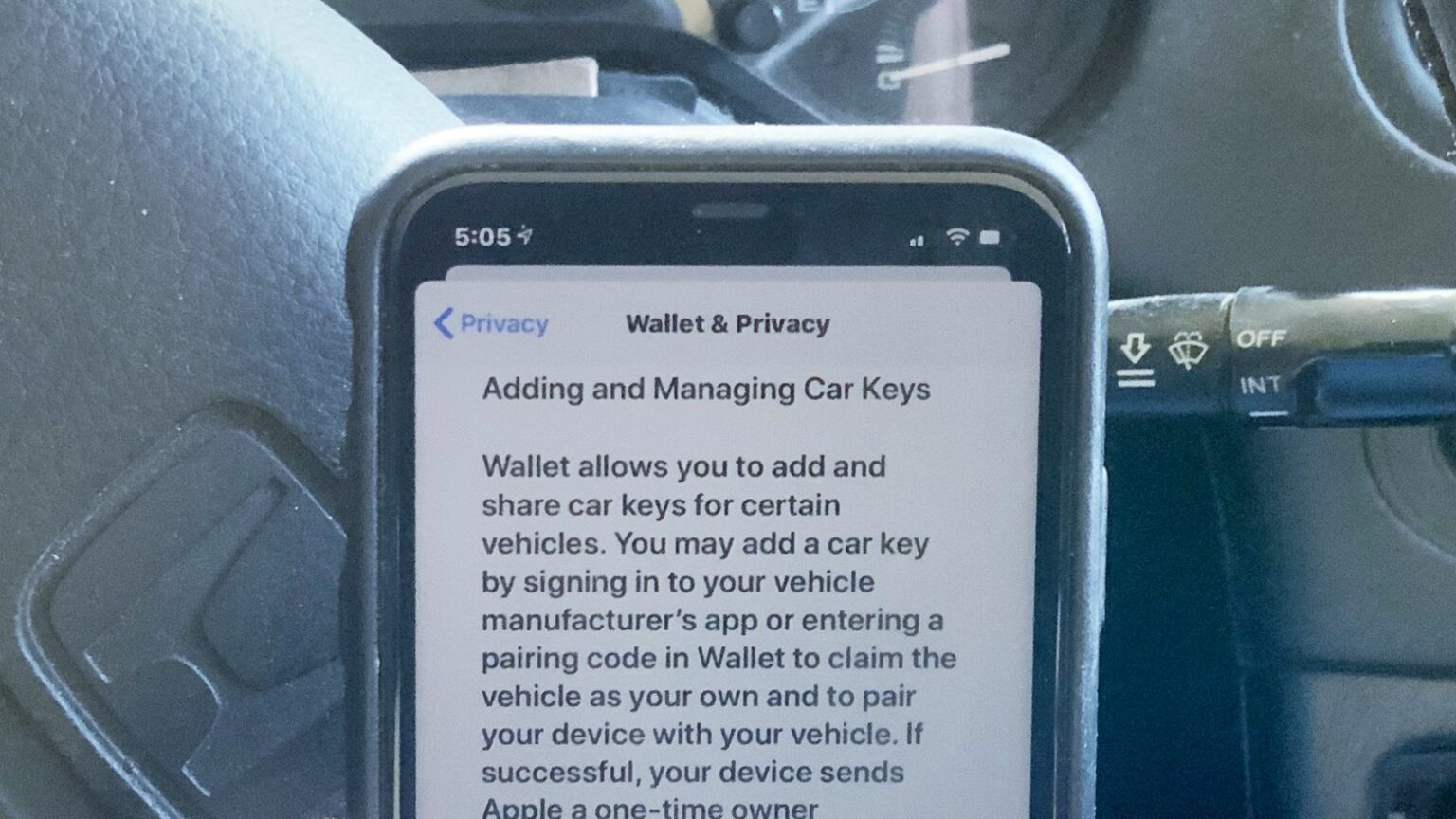


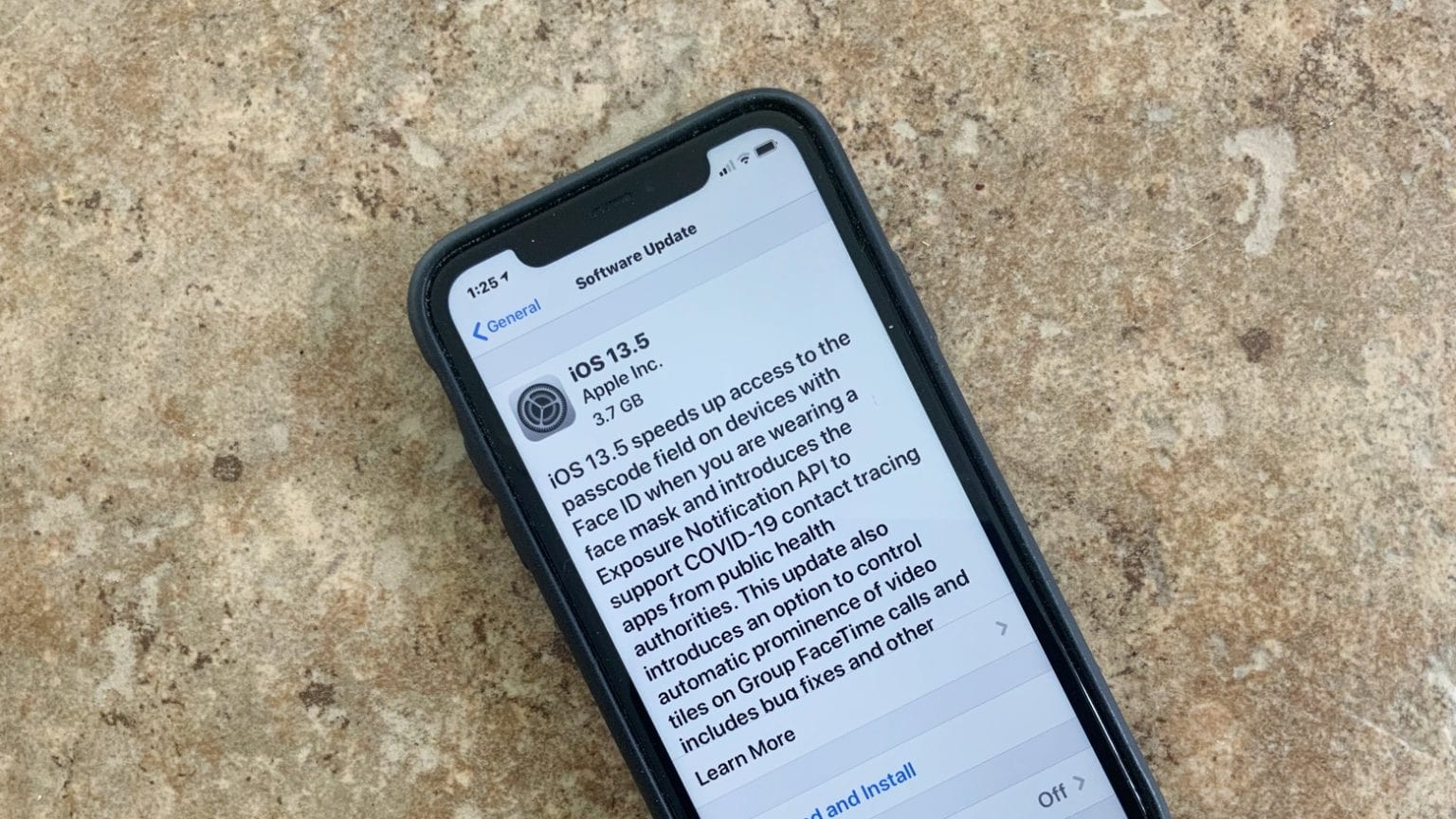

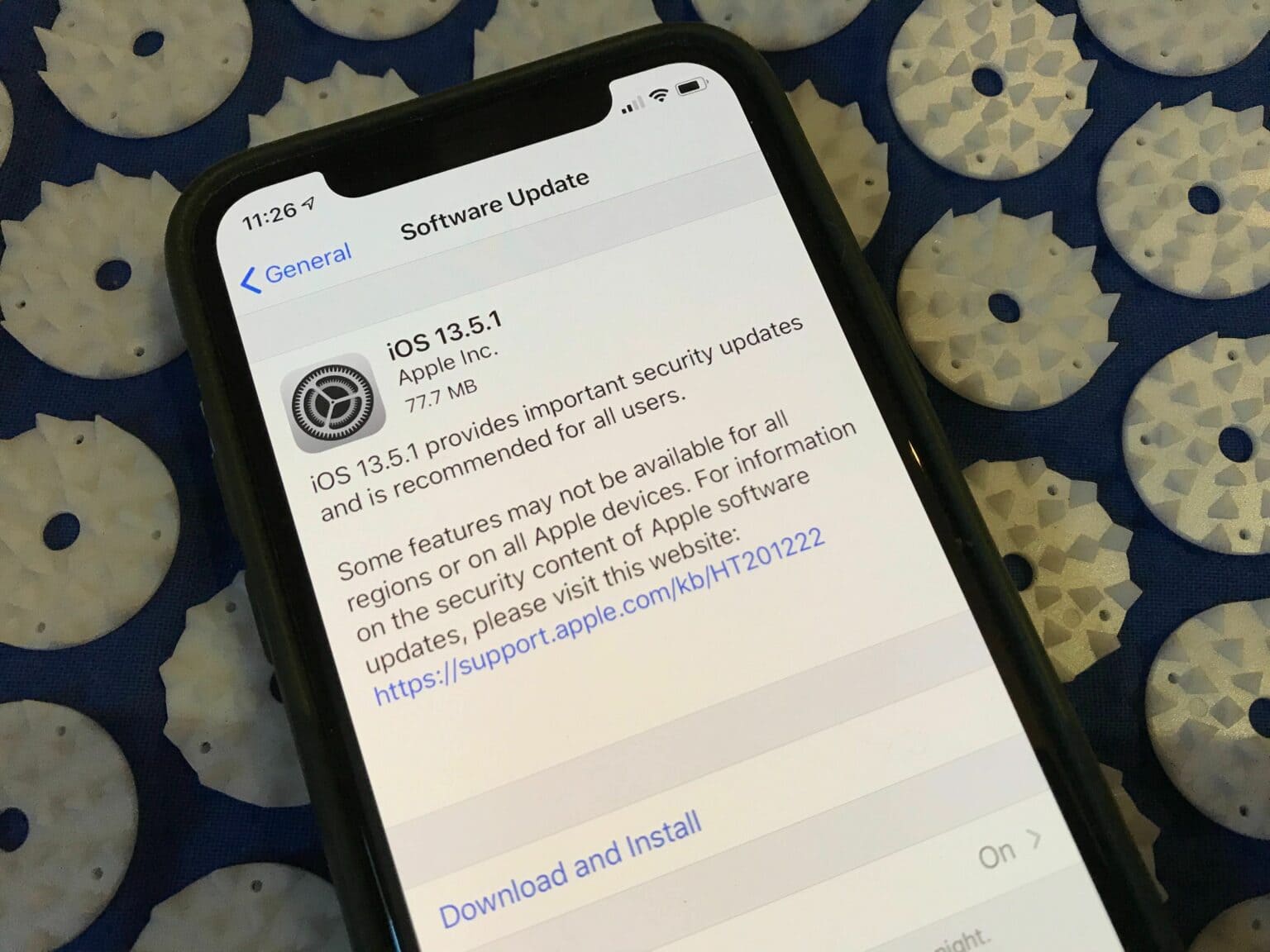
![Demystifying Apple’s COVID-19 efforts [Cult of Mac Magazine 350] Here's how Apple's COVID-19 contact-tracing system works.](https://www.cultofmac.com/wp-content/uploads/2020/05/COM-MAG-350__2-1152x1536.jpg)

![Stop Group FaceTime from moving people around during calls [Pro tip] WWDC_2018_Keynote_—_Apple](https://www.cultofmac.com/wp-content/uploads/2020/05/WWDC_2018_Keynote_—_Apple.gif)



![This $10 iOS simulator makes your laptop work like an iPad [Deals] iPadian](https://www.cultofmac.com/wp-content/uploads/2020/04/iPadian-1536x768.jpg)