In iPadOS, Safari sports a brand-new popup menu that lets you rearrange, copy and close tabs just by long-pressing on them. It offers only a few options, but they prove so useful that you will use this trick all the time.
Check out yet another great Safari feature in iPadOS.
First, here’s what happens when you long-press on a Safari tab in iOS 12:
Did you see that? Exactly. Nothing happens.
The new tab menu in iOS 13 Safari
Now, here’s what happens when you do the same thing in iOS 13:
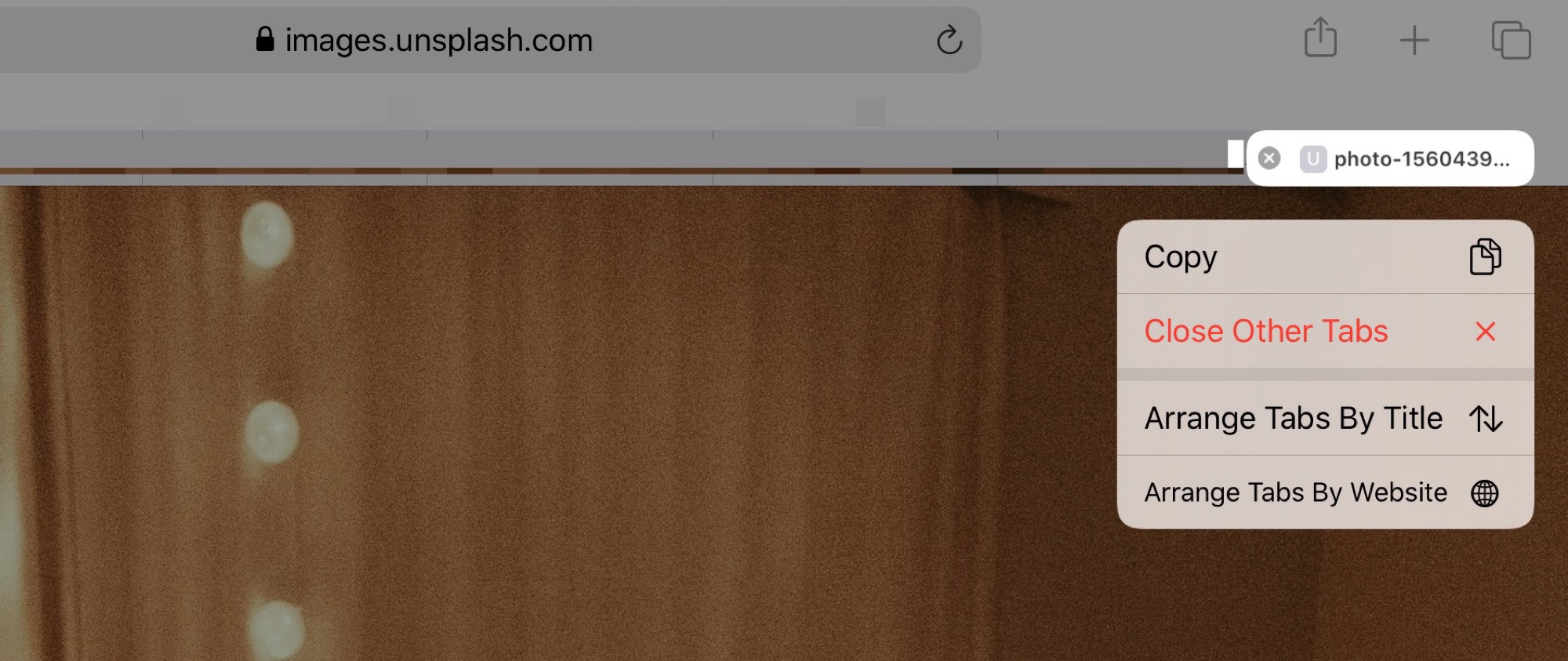
Photo: Cult of Mac
Pretty neat, right?
As you can see, there are options to:
- Copy the URL of the tab.
- Close all other tabs.
- Arrange tabs by title.
- Arrange tabs by site.
The last two tab-arrangement options are totally new. I don’t know of a way to do this in iOS 12 and earlier. Arrange Tabs By Title isn’t so handy, but Arrange Tabs By Website is a great way to quickly gather site tabs together. If you use this option, Safari arranges the sites themselves in alphabetical order.
Closing all other tabs is already (almost) possible in iOS 12, by long-pressing on the tab icon. This is what happens when you do that:
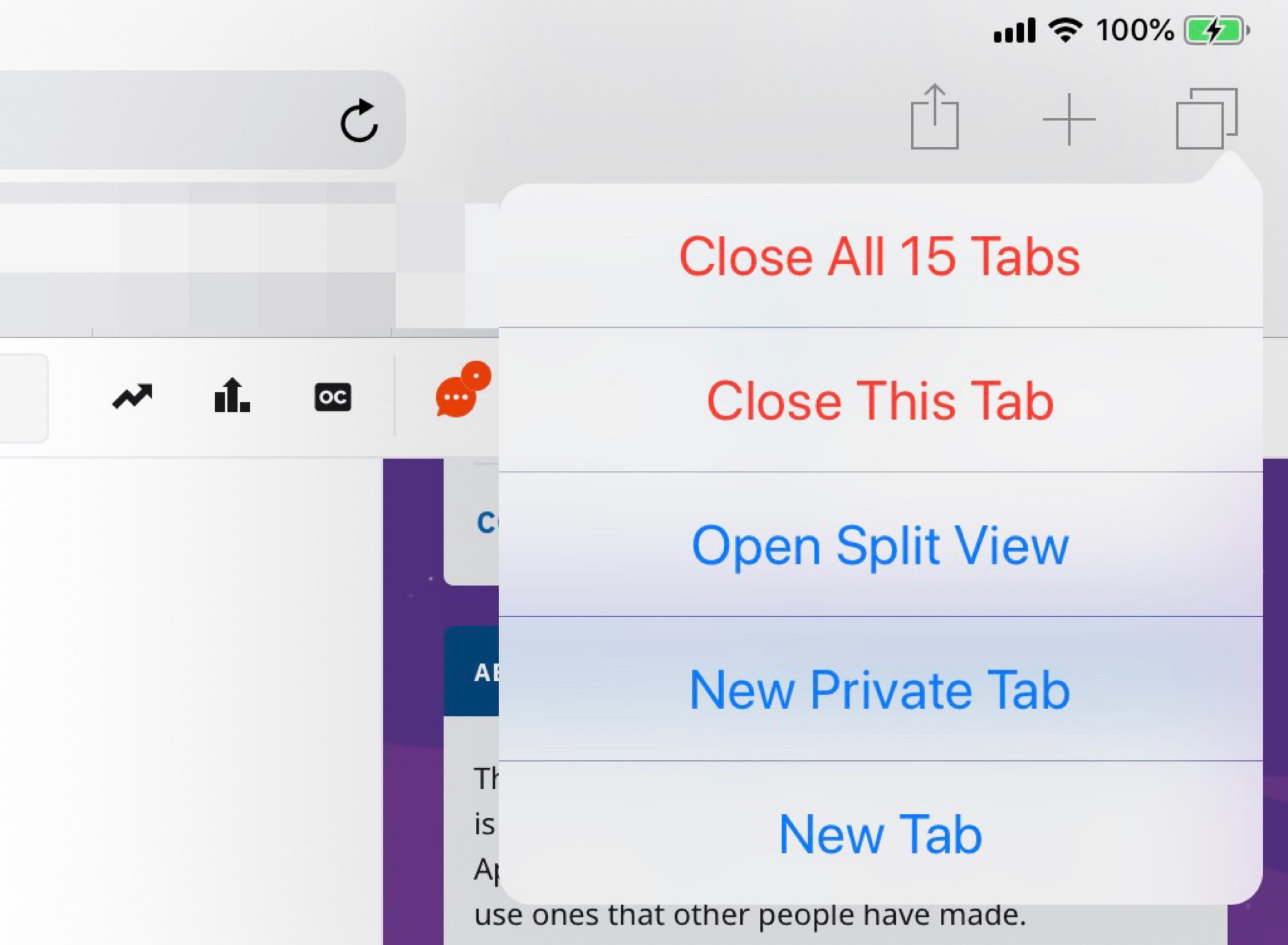
Photo: Cult of Mac
You can close all tabs, but not all other tabs. This panel still shows up in iOS 13.
But my favorite option on this list is the top one, Copy. It’s simple, but it means you can copy a tab’s URL with a direct touch. Just long-press on any tab — not just the current one — and this menu will pop up, letting you quickly grab the URL. Unfortunately, Safari will still switch to that tab, but even if it has to reload the page, the new pop-over panel appears instantly.
Safari works better in iOS 13
I’m moving back and forth between iOS 13 and iOS 12, using an old iPad to test the iPadOS beta. The beta is still annoyingly unstable, and many of the promising new features — Files app USB storage support and enhanced Shortcuts, for example — are not stable enough to be useful.
But the thing I really miss when I go back to iOS 12 is the new Safari. Everything works better. Even web pages that worked fine before are better because you can select text more easily, change the size of the text, and generally enjoy a smoother experience.
I can’t wait for the shipping version.


