After the release of iOS 13.1 beta 2, iOS 13 is probably good enough for you to install and use. I’ve been running the new iPadOS on an old test iPad since the very first version, and it has been glitchy all the way. But as of the latest developer beta, almost all of the problems have been ironed out.
So, is the iOS 13 beta really stable enough to install?
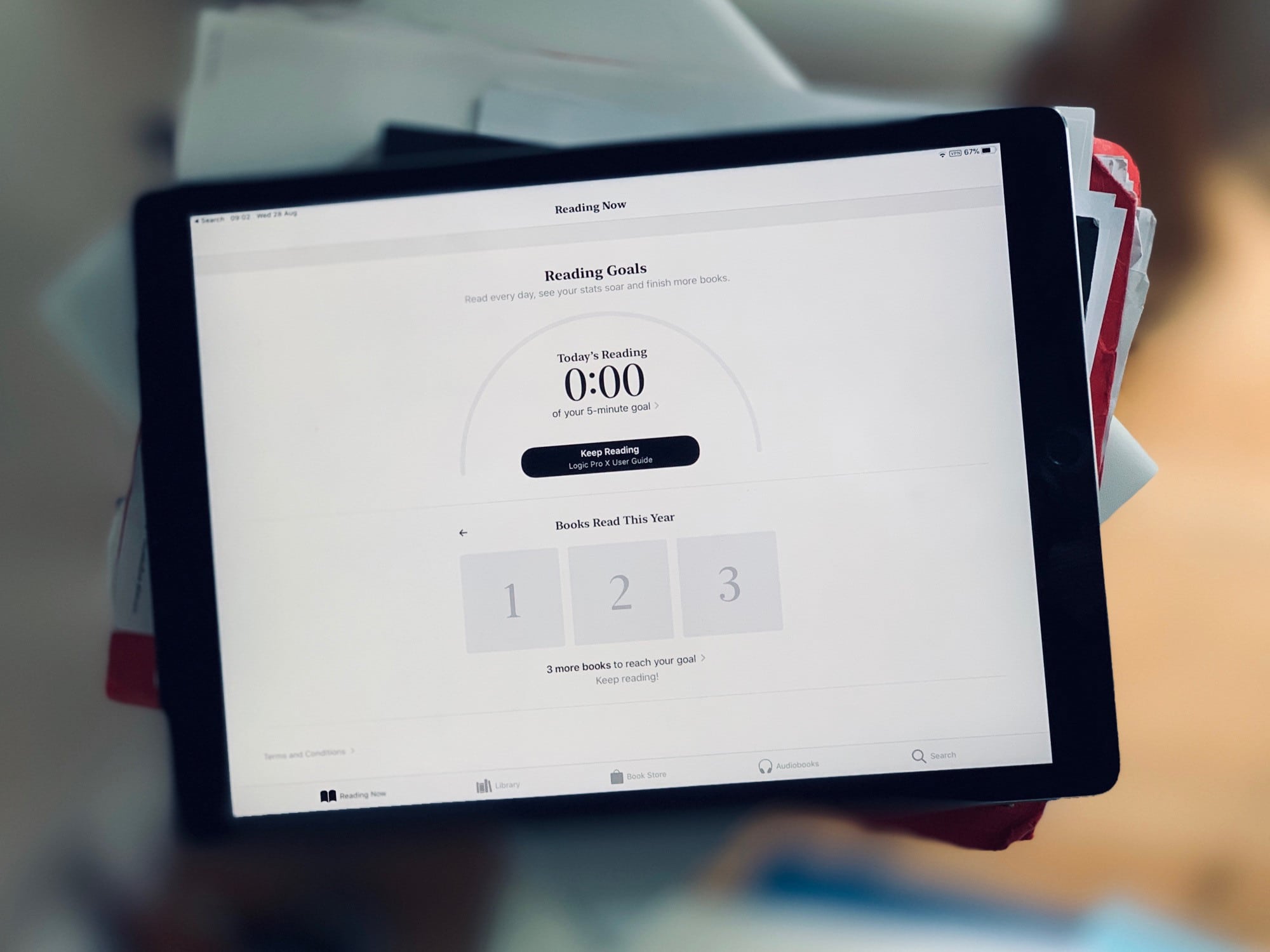
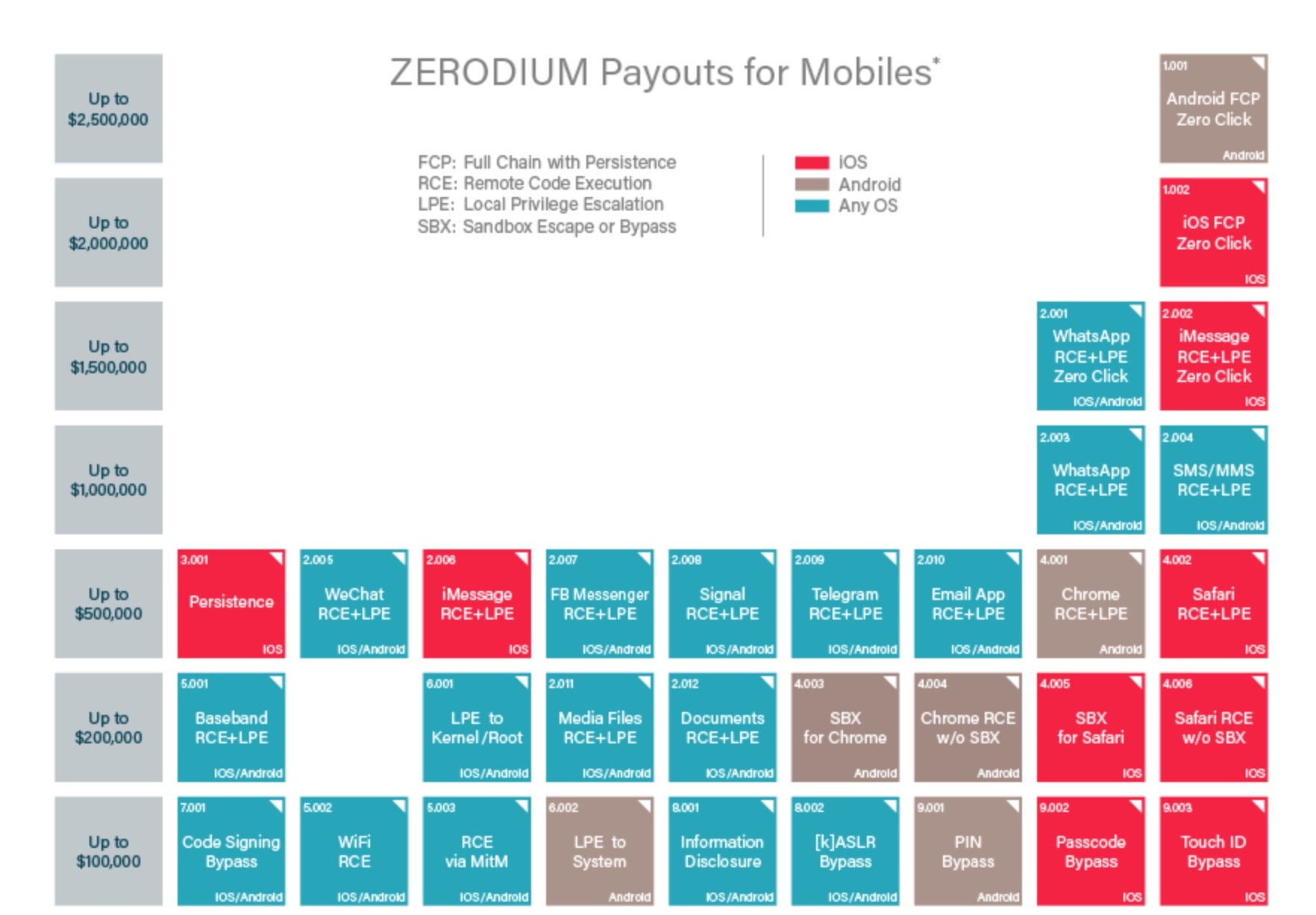


![Files app makes iPad more Mac-like in iOS 13 [Video] Files app on iPad in iOS 13](https://www.cultofmac.com/wp-content/uploads/2019/09/FilesAppBaseLayer.jpg)



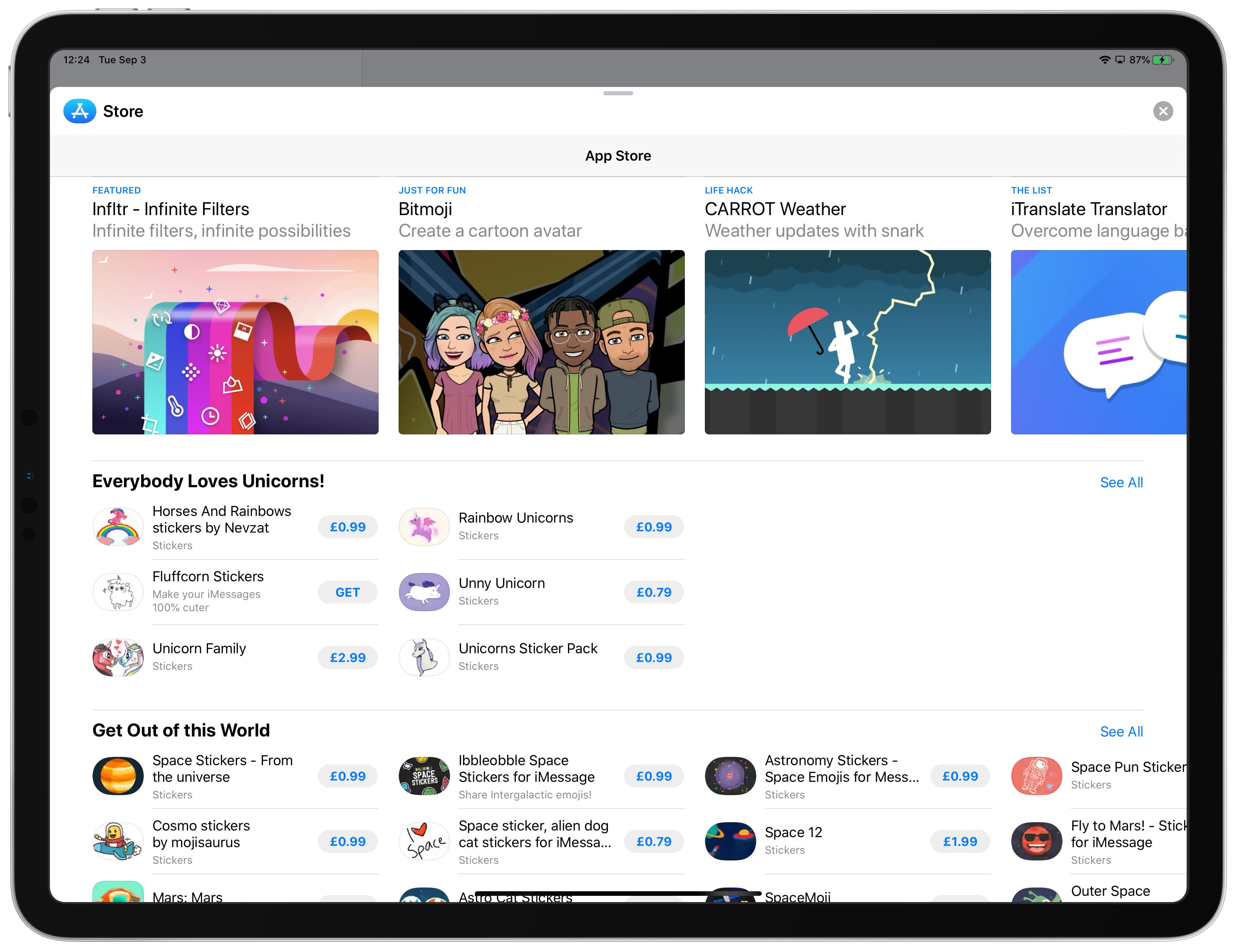

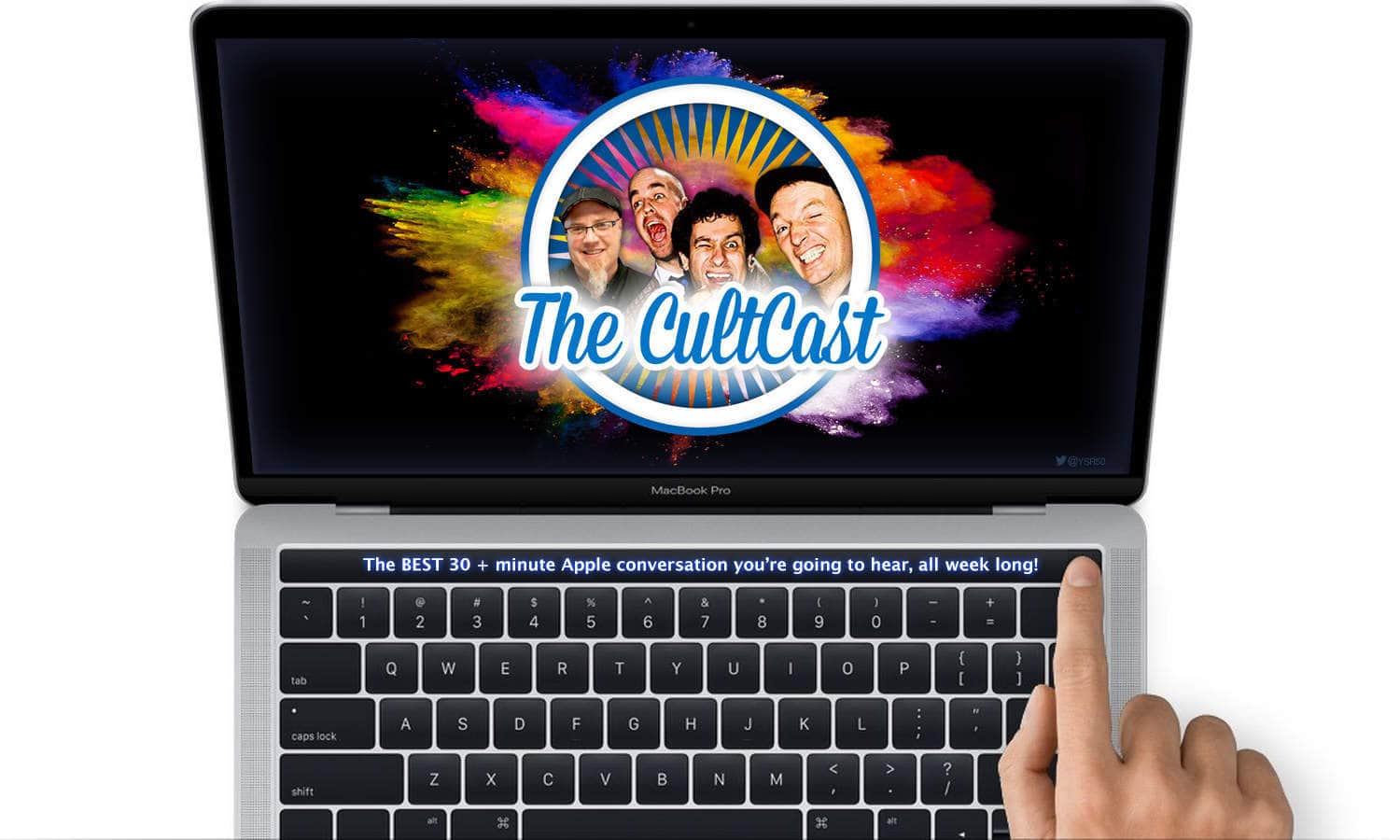


![Apple surprises everyone with first iOS 13.1 beta [Updated] iOS 13.1 Developer beta 1](https://www.cultofmac.com/wp-content/uploads/2019/08/7C406D8A-E95F-4EA9-8A7A-DD6AB5BE474C.jpeg)

![IOS 13 makes the Reminders app a great task manager [Video] Reminders app on iOS 13 On iPhone X](https://www.cultofmac.com/wp-content/uploads/2019/08/4FE319E2-076E-45C0-A330-A1A3D388ED0D.jpeg)
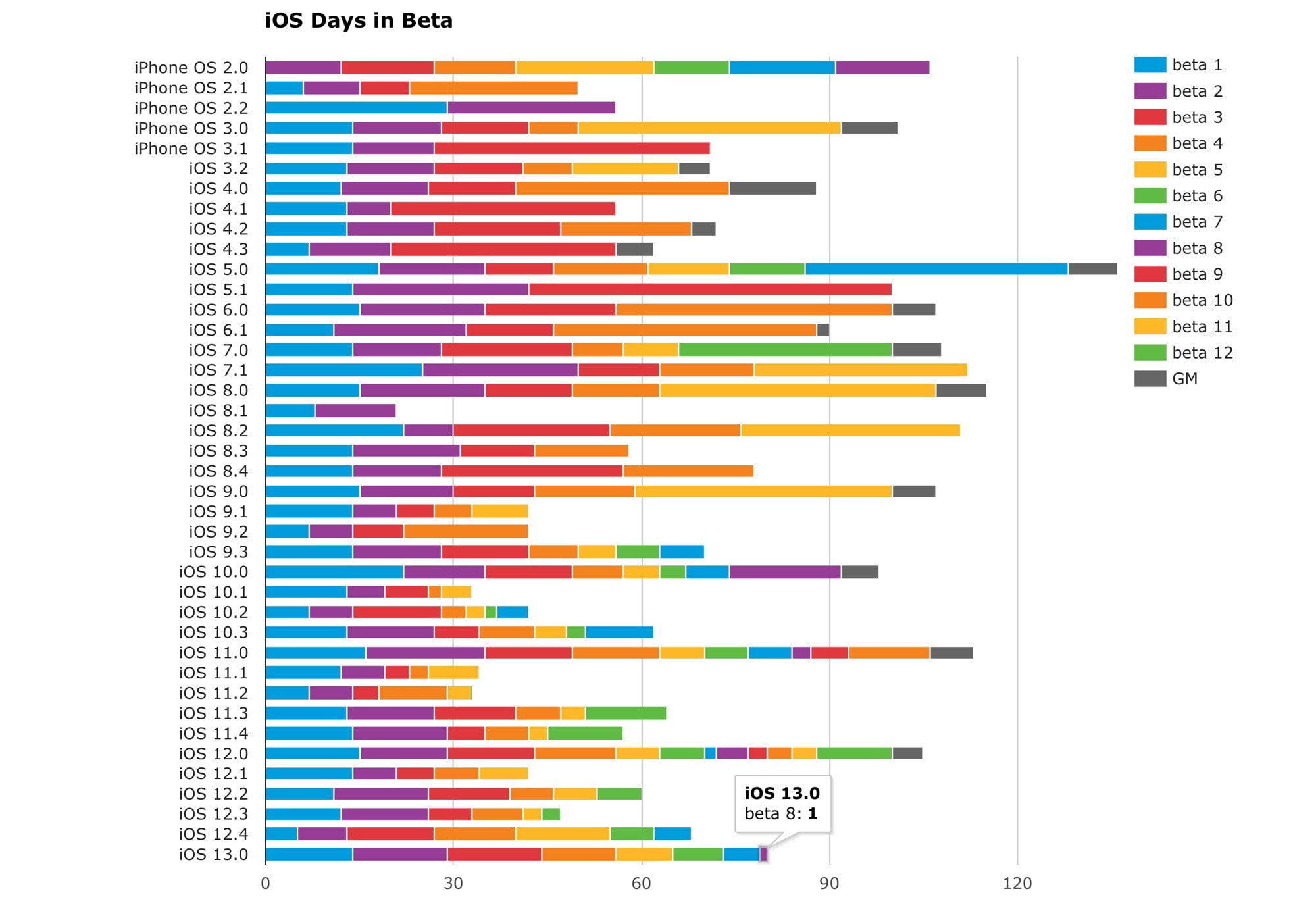


![IOS 13’s best secret features [Cult of Mac Magazine 310] iOS 13's best secret features.](https://www.cultofmac.com/wp-content/uploads/2019/08/CoM-magazine-cover-310a.jpg)
![IOS 13 inches closer to launch with new beta [Updated] Buggy iOS 13 made Apple rethink how it develops software](https://www.cultofmac.com/wp-content/uploads/2019/08/6E126EDC-4491-429A-B4E1-509E51D0839A.jpeg)

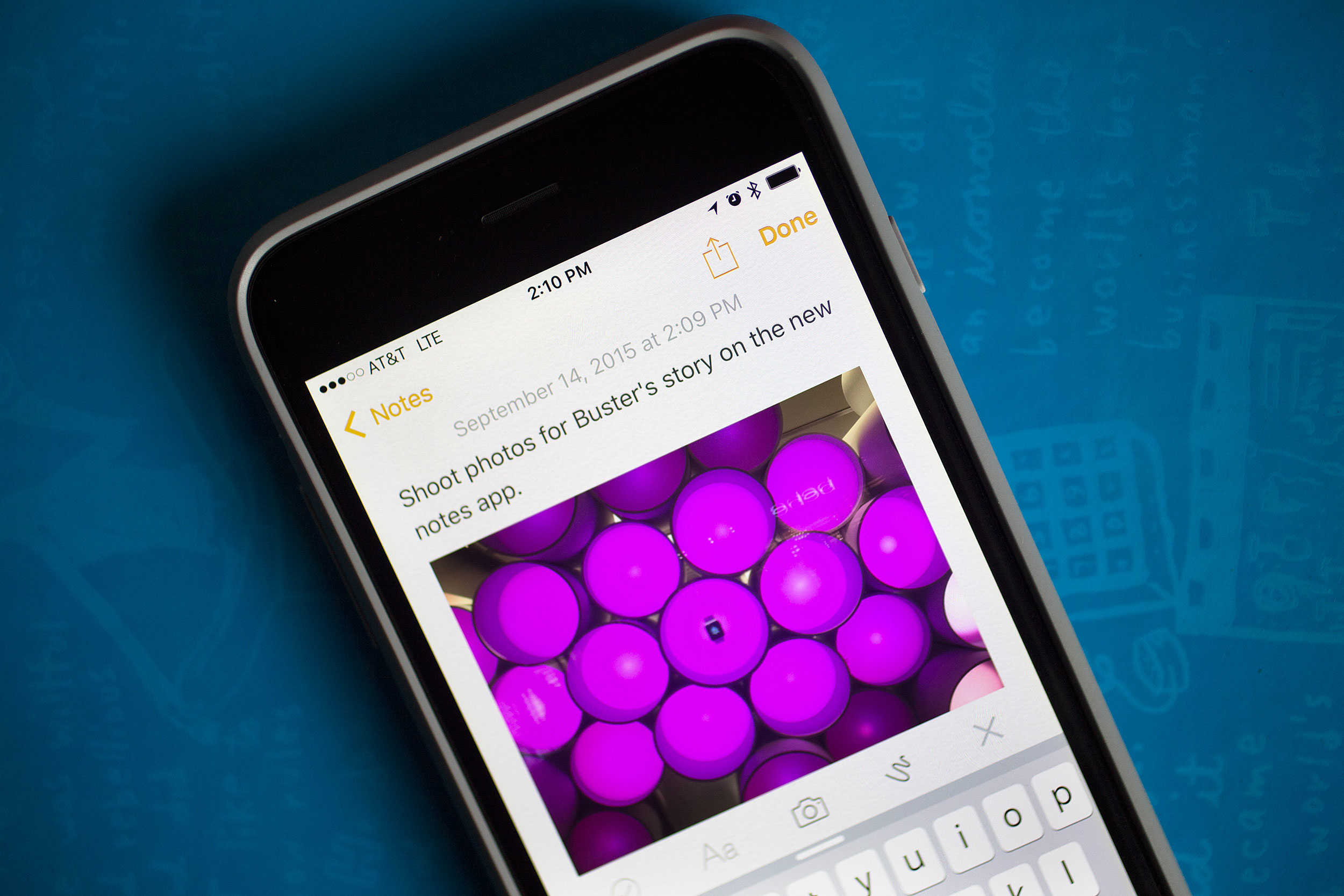
![Latest iPadOS 13 beta is finally stable enough for almost anyone [Opinion] iPadOS Home Screen](https://www.cultofmac.com/wp-content/uploads/2019/06/6CB0FA2F-D98A-4FC2-805C-06FE4156E409.jpeg)
