
This edition of Awesome Apps of the Week showcases an app to make your TV streaming life 10x easier, a gamified way to learn business, and a way to build (or grow) unique Spotify playlists.
![Apps to build business savvy, simplify TV streaming, and discover music [Awesome Apps] iPhone and AirPods Pro on desk with “Awesome Apps of the Week”](https://www.cultofmac.com/wp-content/uploads/2022/08/8C7A2154-B7B2-4DA6-8604-CFB93461C5D4-1536x864.jpeg)

This edition of Awesome Apps of the Week showcases an app to make your TV streaming life 10x easier, a gamified way to learn business, and a way to build (or grow) unique Spotify playlists.
![Better apps to track calories, simplify your life and tickle your brain [Awesome Apps] Awesome Apps text over back of iPhone](https://www.cultofmac.com/wp-content/uploads/2023/06/IMG_0377.jpg)
 To say that it’s been a while since we featured new or interesting Awesome Apps would be an understatement. Fortunately, all that time has allowed me to discover a few great, useful apps to share with all of you. Whether you need something to help keep you in shape this summer, or want a quick and easy way to record a call on your iPhone, we’ve got some awesome apps for you.
To say that it’s been a while since we featured new or interesting Awesome Apps would be an understatement. Fortunately, all that time has allowed me to discover a few great, useful apps to share with all of you. Whether you need something to help keep you in shape this summer, or want a quick and easy way to record a call on your iPhone, we’ve got some awesome apps for you.
And as I’ve said in the past, if you have something you want us to check out for a future Awesome Apps post, be sure to email your suggestions or tweet them over or toot at me.
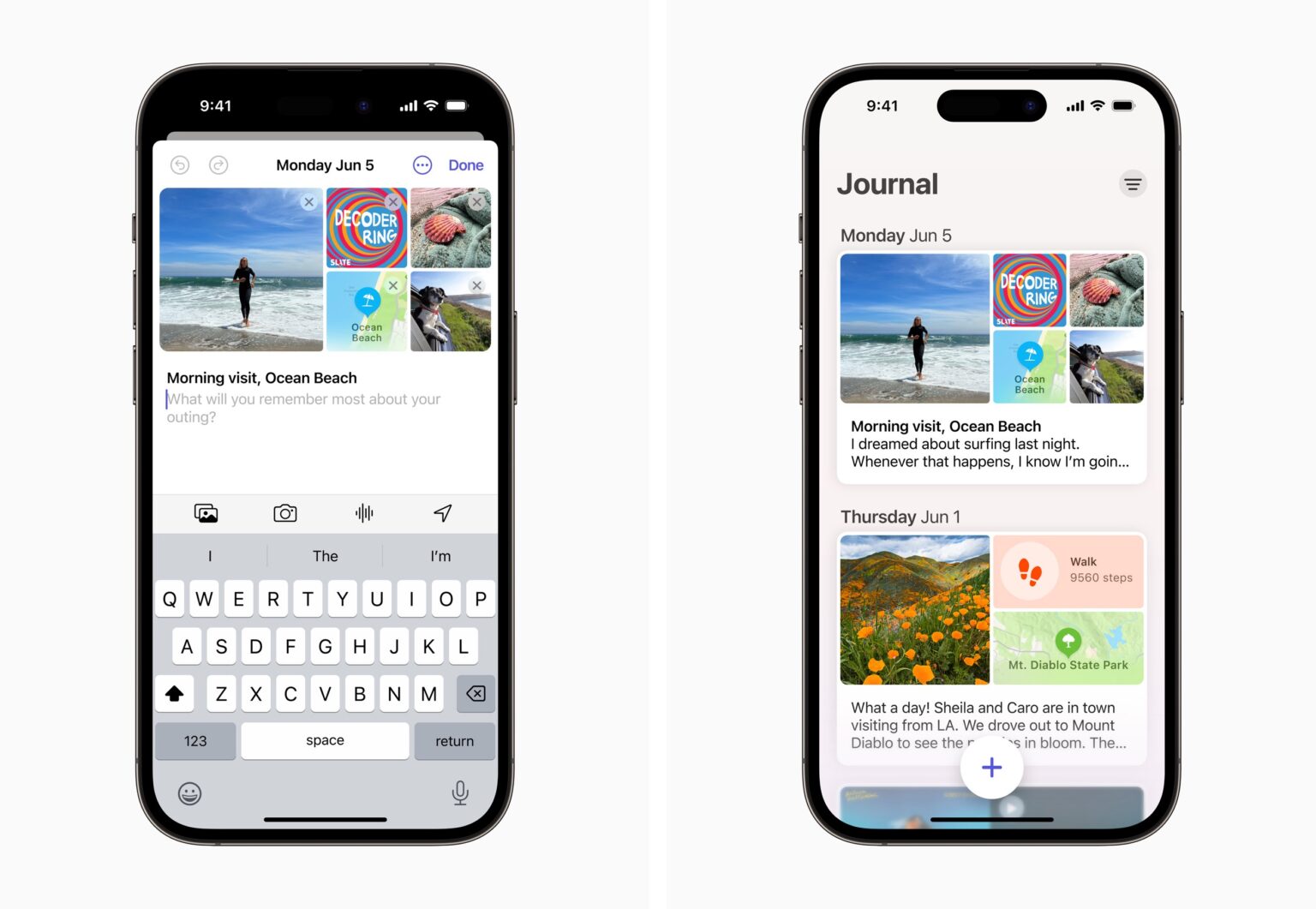

During their WWDC23 keynote, along side the introduction of iOS 17, Apple also previewed their new Journaling app. In line with previous rumors and expectations, the app is designed to make it simple to quickly capture a wide range of aspects about your day.
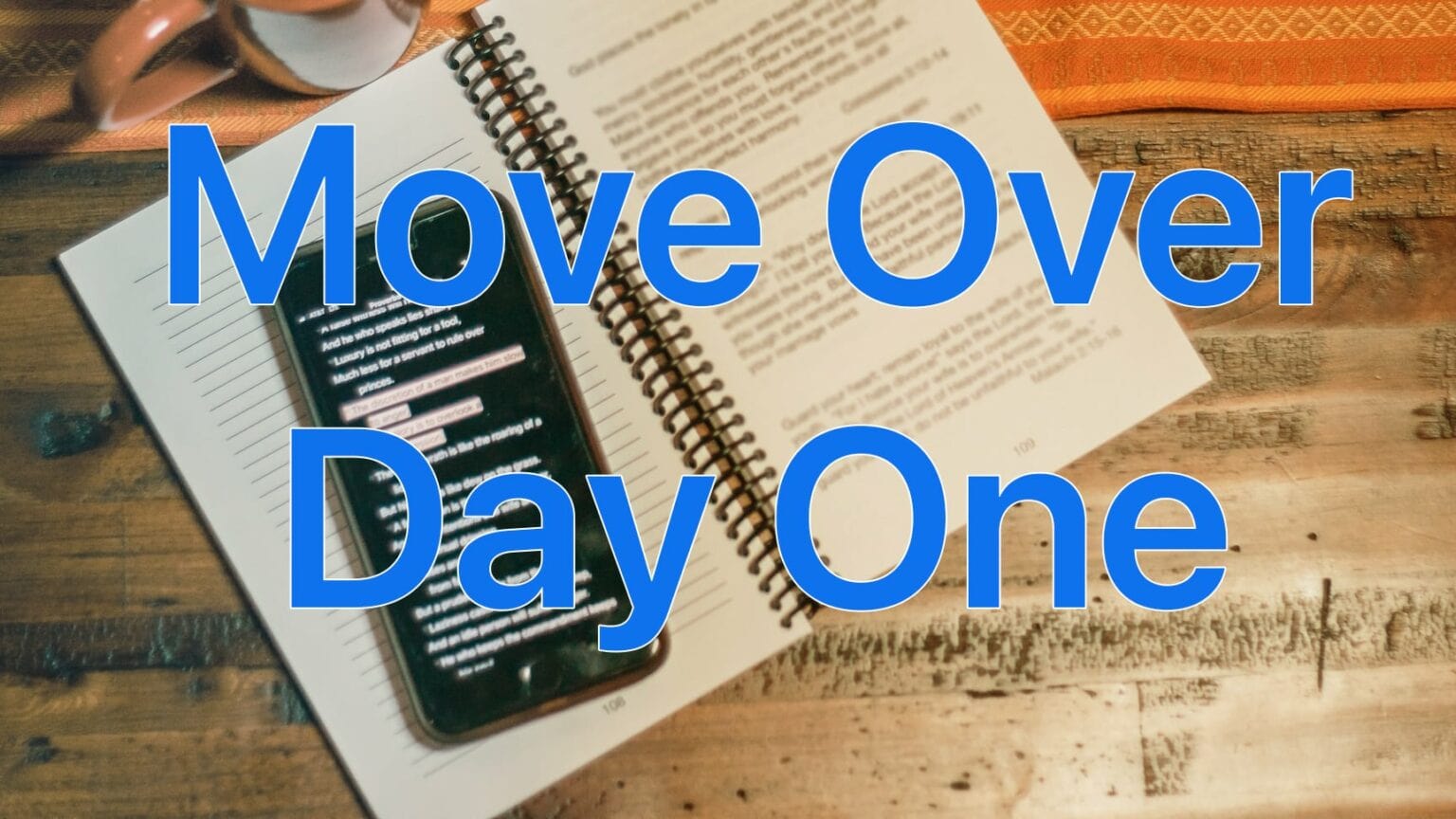
Apple’s continued march towards owning your personal wellness is set to continue in iOS 17 according to a new (paywalled) Wall Street Journal report. According to the report, a journaling app to document your thoughts, feelings, and daily activities is likely on the way. The app will purportedly also provide insights into how the people you are around influence your mood.


With 2022 officially and fully in the rear-view, we’re all looking at how 2023 will be different. But some things don’t need to change. With that, it seemed only fair that we look back at some of the apps that made the biggest difference this past year. With so many apps to choose from, knowing the ones we (the Cult of Mac team) actually used and loved this last year may even help you nail that New Year’s resolution.
![A road-trip companion, a new kind of shopping and a tribute to Apple Stores [Awesome Apps] iphone on desk with headphones](https://www.cultofmac.com/wp-content/uploads/2022/11/1741460B-A38D-45FB-AD0B-3C52212C7B25-1536x864.jpeg)
 With Thanksgiving right around the corner, there’s a good chance you’ll have some down time on the way. Whether you’re planning a trip to see family, doing some shopping, or just want to flex your Apple knowledge, this week we have some Awesome Apps to infuse some tech into your holiday week.
With Thanksgiving right around the corner, there’s a good chance you’ll have some down time on the way. Whether you’re planning a trip to see family, doing some shopping, or just want to flex your Apple knowledge, this week we have some Awesome Apps to infuse some tech into your holiday week.
![Apps to simplify music discovery, baby care and journaling your life [Awesome Apps] Awesome Apps iPhone and headphones](https://www.cultofmac.com/wp-content/uploads/2022/10/766D7E9B-7A57-4CA2-AB48-82C17468A6B3-1536x864.jpeg)
 Apps can be useful for a a countless number of things. From making a new parents life easier to finding new music, there’s are apps fit to help make things nearly effortless. This week, we have a couple great new (to me, at least) apps, and a really solid update to one of my favorites. As usual, I’ll put out the call for other suggestions as well. If you have something you want us to check out for a future Awesome Apps post, be sure to email your suggestion or tweet them over!
Apps can be useful for a a countless number of things. From making a new parents life easier to finding new music, there’s are apps fit to help make things nearly effortless. This week, we have a couple great new (to me, at least) apps, and a really solid update to one of my favorites. As usual, I’ll put out the call for other suggestions as well. If you have something you want us to check out for a future Awesome Apps post, be sure to email your suggestion or tweet them over!

 I rely on my devices for everything. Whether it’s my recipe book, my alarm clock, to help me get work done, or entertain me during my downtime, my devices are a critical piece of life. Having apps that help me in those situations (or just make them a little more fun) is key.
I rely on my devices for everything. Whether it’s my recipe book, my alarm clock, to help me get work done, or entertain me during my downtime, my devices are a critical piece of life. Having apps that help me in those situations (or just make them a little more fun) is key.
This week, an app that makes short work of dealing with obscure files, a way to manage your favorite color collections, and a delightful game to enjoy. As usual, if you have something you want us to check out for a future Awesome Apps post, be sure to email your suggestion or tweet them over!

 Life is all about what you make of it. Or at least that’s how the saying goes, I guess. This week, we have an app that helps you make the most of your time, an app to help document it, and an app for the times in between. As usual, if you have something you want us to check out for a future Awesome Apps post, be sure to email your suggestion or tweet them over!
Life is all about what you make of it. Or at least that’s how the saying goes, I guess. This week, we have an app that helps you make the most of your time, an app to help document it, and an app for the times in between. As usual, if you have something you want us to check out for a future Awesome Apps post, be sure to email your suggestion or tweet them over!
![An awesome app to simplify your day or secure your data [Awesome Apps of the Week] Awesome Apps of the Week](https://www.cultofmac.com/wp-content/uploads/2022/08/631FC8EC-A704-49B2-946A-6E0065D2B79E-1536x864.jpeg)
 There really are apps for everything at this point. Whether you’re a coffee snob aiming to simplify your brewing experience, or simply looking for a tool to ease the frustration of your digital life, there is an app here for you. If you have other awesome apps to suggest for future installments, email your suggestion or tweet them over!
There really are apps for everything at this point. Whether you’re a coffee snob aiming to simplify your brewing experience, or simply looking for a tool to ease the frustration of your digital life, there is an app here for you. If you have other awesome apps to suggest for future installments, email your suggestion or tweet them over!
![Apps to make you more creative and productive [Awesome Apps of the week] Awesome Apps of the week text in front of face down iPhone 12](https://www.cultofmac.com/wp-content/uploads/2021/10/Awesome-Apps.jpg)
 While we anxiously await a flurry of new and updated apps coming for iOS 16, a few great new apps and updates have hit the scene recently.
While we anxiously await a flurry of new and updated apps coming for iOS 16, a few great new apps and updates have hit the scene recently.
From being more productive to being more creative, this week’s Awesome Apps are sure to help you feel accomplished. And if you have something you want us to check out for a future Awesome Apps post, be sure to email your suggestion or tweet them over!
![3 great apps to make your life a little bit easier [Awesome Apps] Planta, Plex, and Pretzel app icons](https://www.cultofmac.com/wp-content/uploads/2022/06/46E27B20-183D-4436-A7CF-78563F1E5C85-1536x864.jpeg)
 Another week has passed, and even more of you have come through with your app recommendations and suggestions! This week, a bit of a grab bag of new apps, new features, and new discoveries. From a shopping app to simplify your life to an excellent replacement to Apple’s infuriating TV app, we’ve got some awesome apps for you. And as always, if you have an awesome app to share, email your suggestion or tweet them to me!
Another week has passed, and even more of you have come through with your app recommendations and suggestions! This week, a bit of a grab bag of new apps, new features, and new discoveries. From a shopping app to simplify your life to an excellent replacement to Apple’s infuriating TV app, we’ve got some awesome apps for you. And as always, if you have an awesome app to share, email your suggestion or tweet them to me!


Continuity Camera, a new feature coming in iOS 16 and macOS Ventura, will upgrade video calls by bringing the iPhone’s pristine camera to the Mac.
“With Continuity Camera, you can use iPhone as your webcam,” said Craig Federighi, Apple’s SVP of software engineering, during Monday’s live-streamed WWDC22 keynote. “It’s powered by the advanced capabilities of the iPhone camera system, letting you do things that were never before possible with a webcam.”
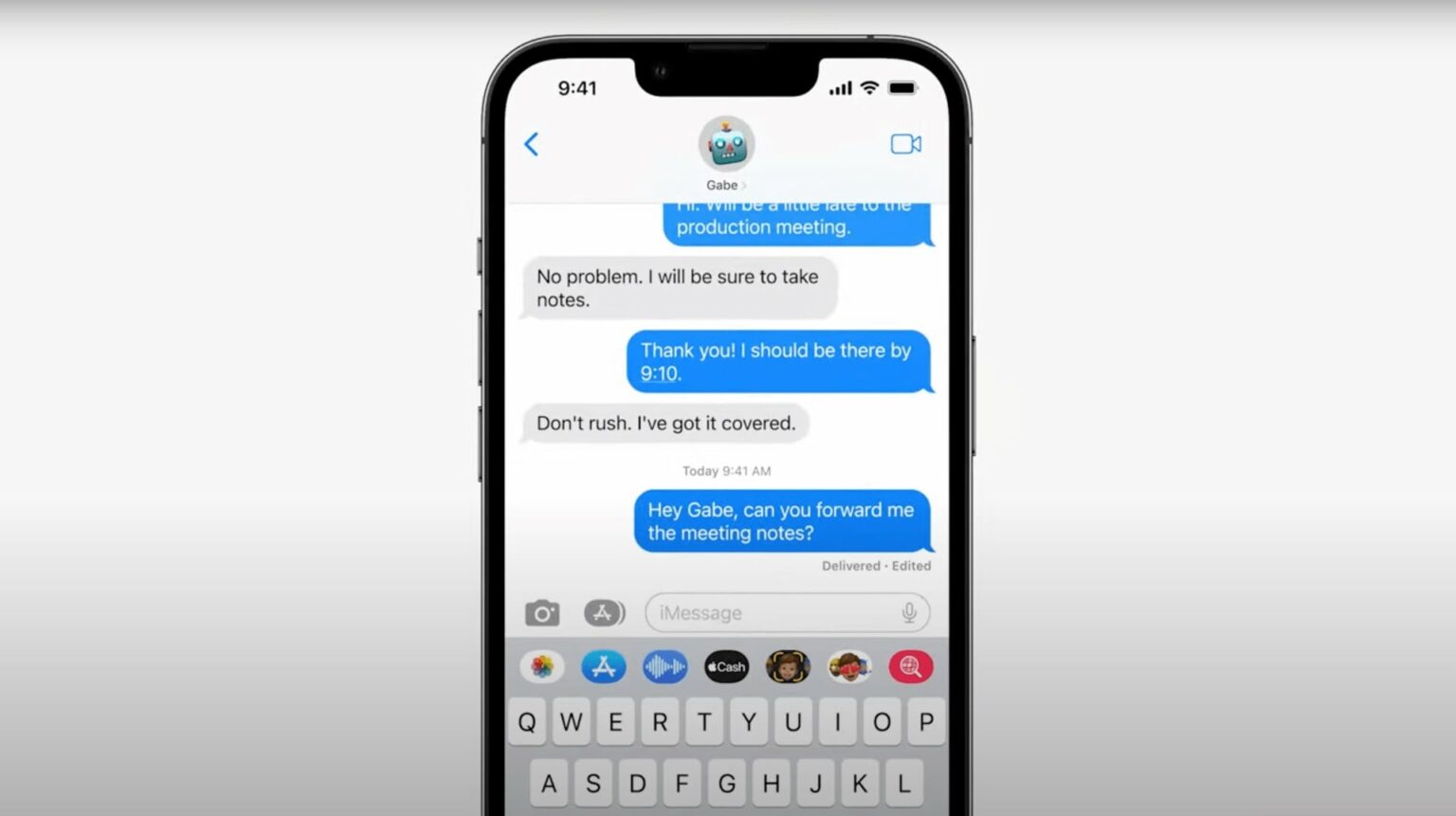

Apple’s Messages app is getting great new features in iOS 16 that will give users greater control over the way they communicate with friends, family and co-workers.
iMessage is already arguably one of the biggest chat services, thanks to its deep integration with iPhone and the rest of the Apple ecosystem. The new features, including the ability to tweak or delete messages that have already been sent, should make it even more competitive — and potentially less embarrassing.
![A great new game, camera controls and a better budget app [Awesome Apps of the Week] Awesome Apps of the Week with iPhone in middle of desk](https://www.cultofmac.com/wp-content/uploads/2022/06/Awesome-Apps-1536x1022.jpg)
 The last time we published an Awesome Apps of the Week roundup, I asked for you (or your friends) to email me or tweet at me with new apps (or app updates) worth checking out. And, as evidenced here, some of you came through. Also, it seems like there have actually been some cool/interesting new apps coming out lately. Thanks to the combination of those two things, we’re back with a great camera app, a super-fun new game, and an app that’s helping me budget better!
The last time we published an Awesome Apps of the Week roundup, I asked for you (or your friends) to email me or tweet at me with new apps (or app updates) worth checking out. And, as evidenced here, some of you came through. Also, it seems like there have actually been some cool/interesting new apps coming out lately. Thanks to the combination of those two things, we’re back with a great camera app, a super-fun new game, and an app that’s helping me budget better!
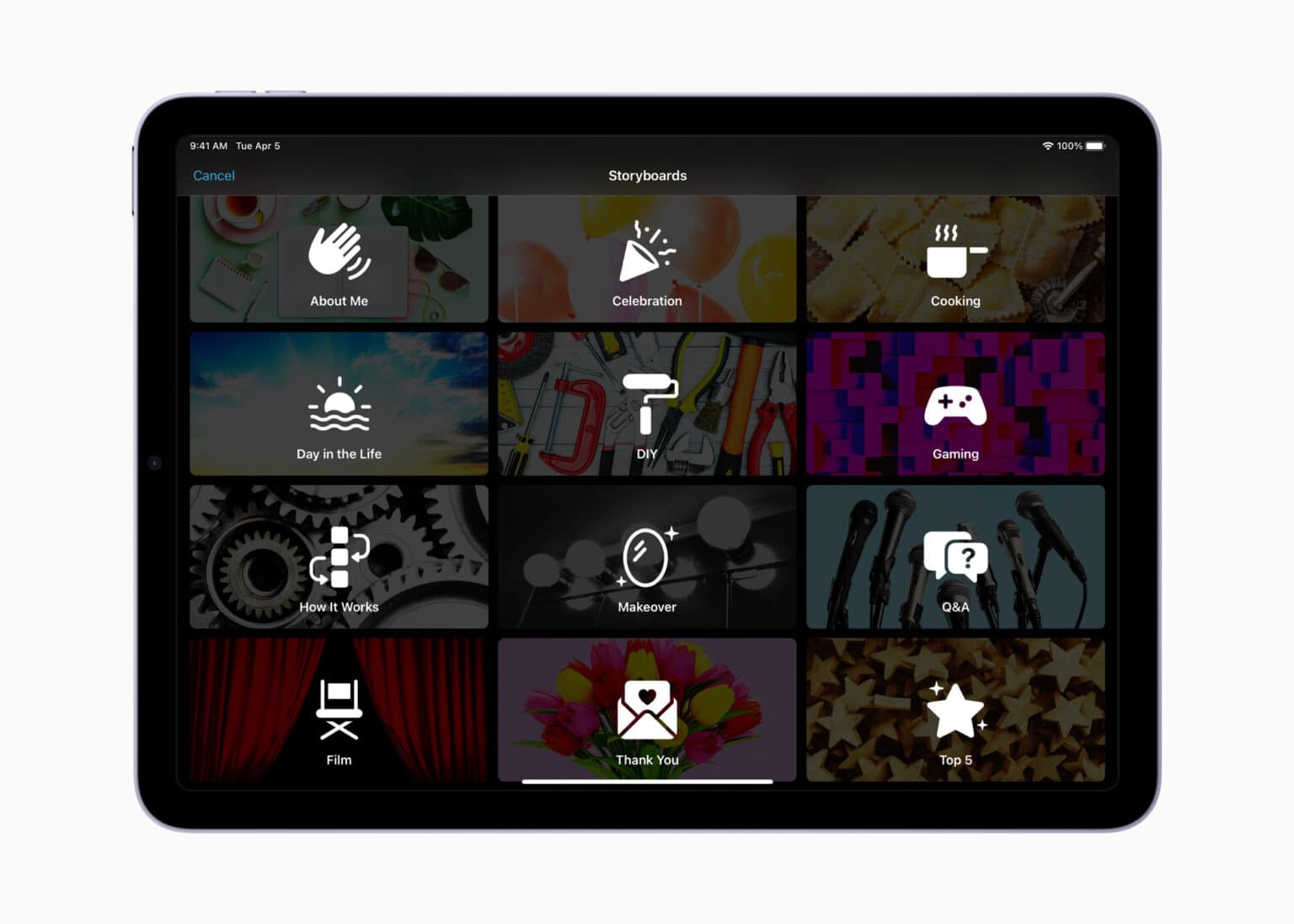
iMovie has long been Apple’s default tool for creating quick, gorgeous videos on your iPhone or iPad. With Tuesday’s update to iMovie 3.0, Apple added a pair of new creative tools designed to help “aspiring content creators and moviemakers learn to edit and improve their video storytelling skills.”
The ultimate goal? To make creating compelling videos easier than ever.
![Useful utilities, an excellent batch photo editor and a great game [Awesome Apps of the Week] Awesome Apps of the Week](https://www.cultofmac.com/wp-content/uploads/2022/04/img_0216-1536x893.jpg)
 Every time I think I can’t possibly discover other awesome, useful or fun new apps, I find a game or utility that makes something in my life just a little better or easier.
Every time I think I can’t possibly discover other awesome, useful or fun new apps, I find a game or utility that makes something in my life just a little better or easier.
This week, a couple of great utilities, a way to simplify your photo editing process, and a ridiculously addictive game all managed to impress me. But surely these are the last good ones out there, right? (Want to tell me about another awesome app? Send me an email or find me on Twitter at @IanFuchs.)
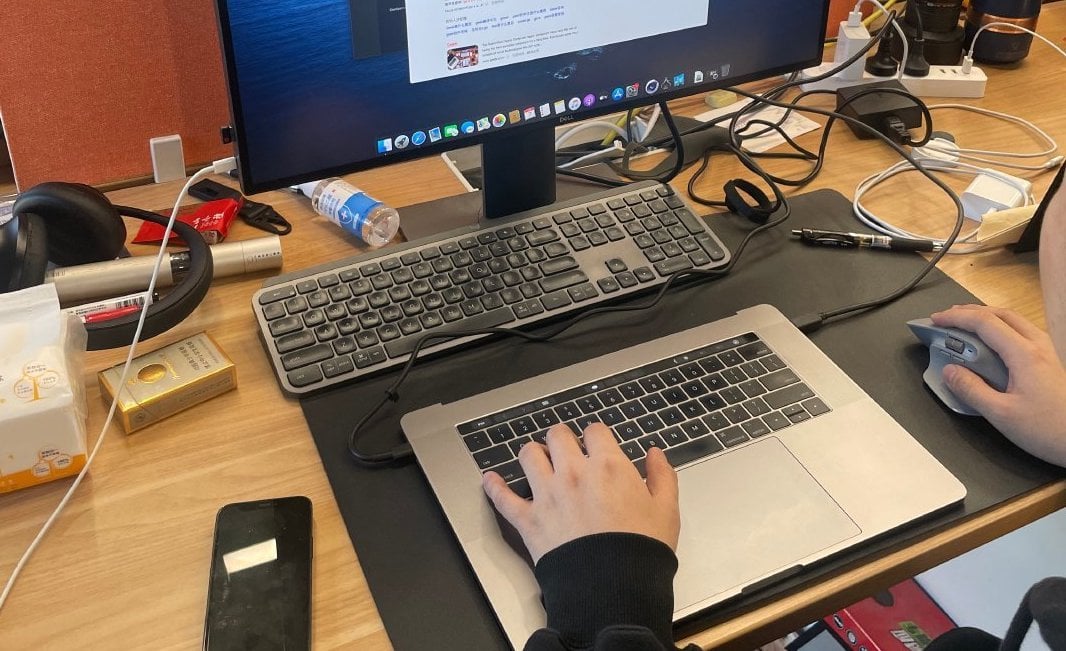
A MacBook with a broken screen can seem like a nightmare scenario. You’re stuck with a computer you can’t use and a repair bill that can easily exceed $600. But it turns out, for some people, a MacBook without a screen is actually the perfect machine.

I rarely share photos of my family – and more specifically, my daughter – online. I believe that she should have the right to choose if, and when her face is shared online.
This means that I typically only share photos with her face cropped out, or I resort to clunky editing processes to obscure her face. With the brand new app MaskerAid, now hiding her face can be done instantly.

This post on USB-C docks is brought to you by Alogic.
Not all USB-C hubs and docks are created equal. While all Type-C ports look virtually identical, the fact is that some are faster and more capable than others. If you want the best possible throughput, you need to seek out ones that support the latest standards — Thunderbolt 4/USB 4.
Buying the right USB-C dock or hub will let you get the most out of living the “one cable for everything” dream. And it will future-proof your setup (at least as much as is possible in the fast-paced computing world).
![AirPods 3 are the best earbuds in Apple’s lineup [Review] AirPods 3 with Funko](https://www.cultofmac.com/wp-content/uploads/2021/11/AirPods-3-with-Funko-1536x864.jpg)
AirPods are arguably one of Apple’s most popular products. Over the last five years, the wireless earbuds have become so common that it’s hard to go anywhere without seeing someone wearing them.
And now, with the third-generation AirPods, Apple has improved them in almost every way. That makes the latest AirPods one of the best, if not the best, all-around earbuds you can get.
![Direction without directions, Magic Eraser for iPhone and more [Awesome Apps of the Week] Awesome Apps of the Week Oct 31](https://www.cultofmac.com/wp-content/uploads/2021/10/9906900C-18DF-465B-B9B6-310DC8F23155.jpeg)
 From an easier way to meet up with a friend, to betting on a fight night, to cleaning up a photo, this week’s awesome apps are, well, awesome. We have a great app for dabbling in fantasy sports, a clever and simplified alternative to using GPS, and a way to bring the power of the Pixel 6 to the iPhone.
From an easier way to meet up with a friend, to betting on a fight night, to cleaning up a photo, this week’s awesome apps are, well, awesome. We have a great app for dabbling in fantasy sports, a clever and simplified alternative to using GPS, and a way to bring the power of the Pixel 6 to the iPhone.
![Share your memories, think creatively, and enjoy photography again [Awesome Apps of the Week] Awesome Apps of the week text in front of face down iPhone 12](https://www.cultofmac.com/wp-content/uploads/2021/10/Awesome-Apps.jpg)
 Whether you like great time-wasting games, want to experience the beautiful photography that was once popular on Instagram, or want to preserve your favorite memories in video, this week we have some awesome apps to check out.
Whether you like great time-wasting games, want to experience the beautiful photography that was once popular on Instagram, or want to preserve your favorite memories in video, this week we have some awesome apps to check out.

 Along with the reintroduction of MagSafe in the new MacBook Pro lineup, Apple released a new 140W (!!!) charger Monday to enable faster charging. And while getting 50% battery in a mere 30 minutes sounds impressive, the charging block that enables it looks comically large.
Along with the reintroduction of MagSafe in the new MacBook Pro lineup, Apple released a new 140W (!!!) charger Monday to enable faster charging. And while getting 50% battery in a mere 30 minutes sounds impressive, the charging block that enables it looks comically large.
The 140W charger, which comes with all the new 16-inch MacBook Pros rolled out Monday during Apple’s “Unleashed” event, continues that trend.
![IPad mini 6 is the perfect tablet for casual use [Review] iPad mini on table](https://www.cultofmac.com/wp-content/uploads/2021/10/iPad_mini_flat-1536x1024.jpg)
I’ve always had an iPad mini around the house, ever since the first generation. And I’ve always treated it very differently than any other iPad.
With the all-new sixth-gen iPad mini, Apple modernized and pushed the tiny tablet forward in a number of ways. But even in following the design trend of the iPad Pro and iPad Air before it, that doesn’t make it any less niche. And that’s part of what makes it so great.