I use my iPad for almost all my computing. I write, read, record and edit music, edit photos — you name it. I’ve used my decade-old Mac less and less in recent years, as the iPad, or rather iOS, has gotten ever more capable.
But this week I dusted off my Mac, ordered some extra RAM (yes, it’s still available!), and fired it up. Why? Because, as powerful as the iPad is, the Mac is still way, way better for some tasks. In my case, that task is recording and editing music.
Don’t worry
First, a few notes about this post. I still love the iPad. I still use it and prefer it for writing and publishing stories, and for almost everything else. This won’t be yet another article about ditching the iPad for the Mac, or vice versa. This article is about my subjective experience in trying to create music on the iPad, and about how the iPad is fundamentally unsuited to multitasking.
Hopefully you’ll find that angle interesting, as it illustrates the remaining differences between iPadOS and macOS, and how they are best taken as two complementary parts of one overall whole.

Photo: Charlie Sorrel/Cult of Mac
The problem with the iPad
I thought iPadOS’ new multi-window features, and the addition of external USB storage, would finally let me use the iPad for pretty much everything other than adding music to my iTunes library, and backing up my photo library.
But even iOS 13 can’t help, as it seems my problems are more to do with the fundamental differences between the Mac and the iPad. The Mac is a workhorse, a computer designed to be hooked up to all your peripherals and work with them consistently. The iPad seems more like a blank slate you can reconfigure to do anything you like, but it’s not very good at consistency. Let’s use an example.
Flaky iPad
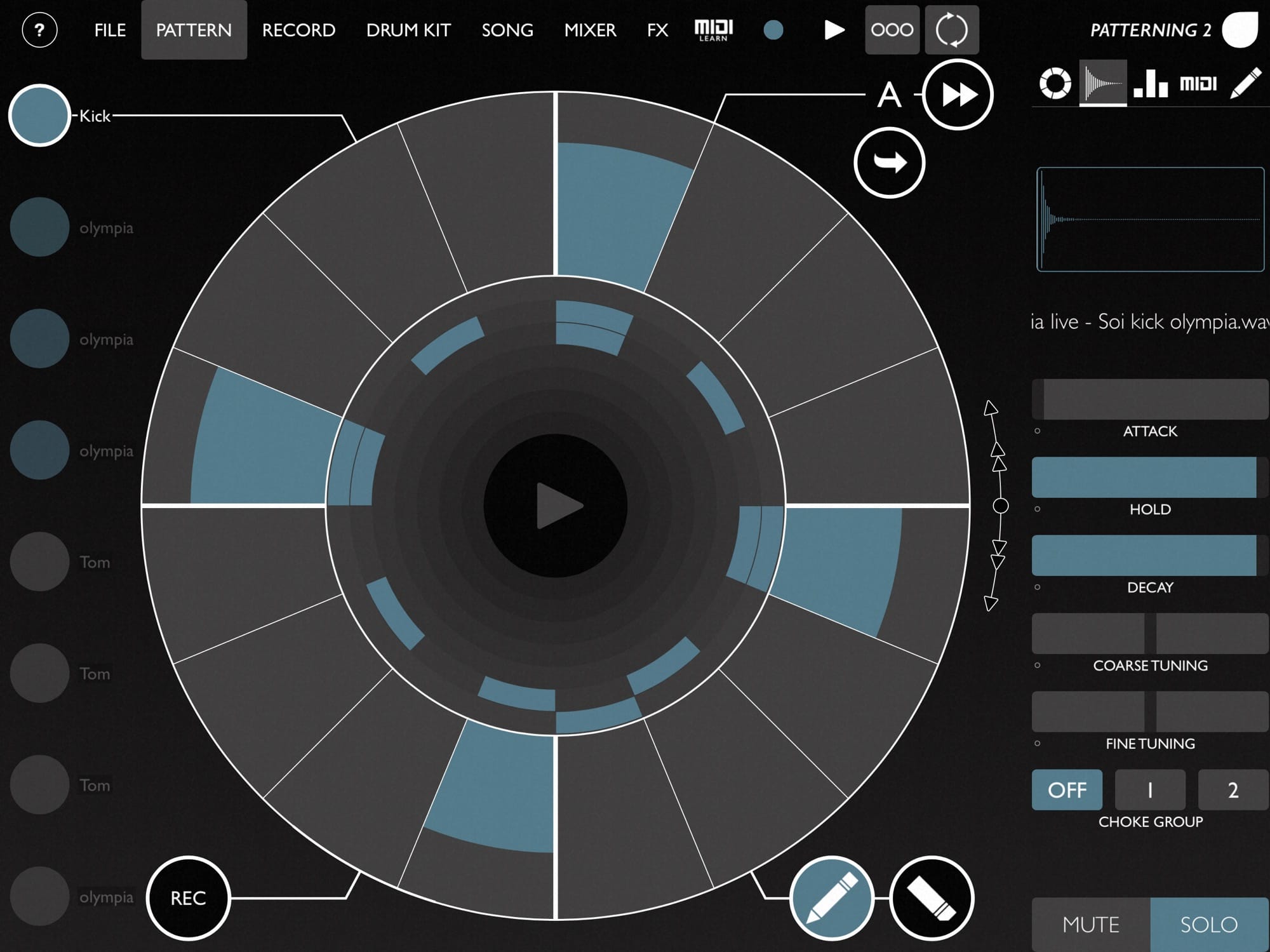
Photo: Cult of Mac
When I’m making music on the iPad, I might want to record a drum pattern from the Patterning app while playing a rhythm part on guitar. And that’s possible in any number of ways. Let’s use GarageBand as the recorder, and let’s say that the iPad is already hooked up to my USB audio mixer, for guitar input. So far, so good.
When I try to record, the problems begin right away. First off, Patterning won’t connect to GarageBand. It was fine this morning, so why isn’t it working now? Next, GarageBand won’t record my guitar. It sees the USB connection to the mixer, but doesn’t recognize sound.
Unfortunately, these are two very common occurrences in my setup (and in other people’s setups — I’ve researched this a lot). And this is GarageBand, a sophisticated and otherwise excellent app from Apple, not some crappy abandonware from a cowboy developer.
iPad is still just a big iPhone

Photo: Apple
But what is the actual problem here? Software always suffers from bugs. That’s not unique to the iPad. No, the problem is that, despite all the drag-and-drop, multitasking and multi-window improvements to iOS in recent years, iPadOS is still a one-app-at-a-time environment. If you try to use two apps together — a drum app and a recording app, for example — things start to go wrong. And they go wrong fast. A normally stable iPad starts to fall apart at the virtual seams.
Let’s compare this to an app like Logic or GarageBand on the Mac. Here’s one specific use case — external hardware connections. If I hook up a USB audio interface to the Mac, I can assign all its different input channels to separate audio tracks in Logic. I can disconnect it, reboot and come back tomorrow. And when I plug that interface in, it will be recognized. Not only that, but all my audio routings are restored.
This holds true for almost everything on the Mac involving hardware paired with software, or multiple apps working together. Odd problems are the exception, not the norm.
Audio connections: Unreliable on iPad
On the iPad, this may or may not happen. Sometimes, I need to restart the iPad or the USB audio interface just to get the hardware to show up. When it works, the iPad is glorious. But far too often, it doesn’t work.
This is, I believe, a problem of philosophy. The iPad is still a big iPhone, in that you are expected to use one app at a time. If you try to connect apps together, those connections often fail. For music apps, RAM can run low, and one of the apps you’re using will be killed. Or maybe the connection just breaks, for no good reason. (Apple’s Inter-App Audio protocol, designed to allow apps to send audio to each other, is flaky as hell).
The Mac, on the other hand, does what it’s told, and has no problem whatsoever running several apps together.
Not just music apps
This goes beyond my own musical complaints. Take the iPad’s multiple-window multitasking, for example. You have two windows side-by-side. You’re about to type something. Which window will your keystrokes appear in? Which app will be controlled by your keyboard shortcuts?
Even in iOS 13, which now lets you run multiple windows of the same app, the indicator showing the currently active window is almost invisible.
Truck and car
To reuse Steve Jobs’ truck and car analogy, the iPad is more like an SUV these days. It has the looks of a small truck, and it’s certainly more capable than it was when Jobs first used this analogy. But it’s still no Mac.
But that’s not a bad thing. In dusting off my old Mac, I’ve realized just how much better it is at certain tasks — and how much better the iPad is at others.
For instance, the Mac is a far better audio recorder than the iPad. It’s more reliable, with a lot more flexibility. But the iPad offers better (and cheaper) music apps. And these apps use the touchscreen to do things the Mac never could. The solution is to use both.
iPad and Mac: Better together
I can plug my iPad into the Mac using a Lightning or USB-C cable, and it will show up as an input source. Then, whatever I play on the iPad can be recorded into Logic, or GarageBand, or any other app on the Mac. Or I can run the Logic Remote app on the iPad, and use it to control the super-powerful Logic or GarageBand apps on the Mac.
Switching to GarageBand on the Mac relieved many headaches I didn’t even realize I was having. I had started to dread editing my songs because I didn’t want to face the unreliability of my iPad. Now I can use both devices, and let them play to their strengths.
And this exercise has brought me one more surprise: My old, old Mac is still easily fast enough for the job.
Taken in this context, the idea of a unified device, an Apple version of Microsoft’s Surface, is laughable and terrifying. Thankfully, it looks like the Mac is sticking around.


