Safari in iPadOS is “desktop-class,” according to Apple. And part of that definition means Safari offers plenty of keyboard shortcuts, just like when you use Apple’s web browser on a Mac.
Just a quick look at the screenshots below will show you how many more Safari shortcuts are available in iPadOS than in iOS 12: Holding down the ⌘ key now reveals two panels in the pop-up help screen, instead of just one.
Let’s take a look at the new Safari keyboard shortcuts in iPadOS.
Safari in iPadOS
For this year’s big iOS update, Apple split off iPadOS from iOS 13 to give iPads great new capabilities. Taken as a whole, the many upgrades in iPadOS bring a massive productivity boost to Apple’s tablet.
iPadOS packs new text tools and gestures, better Files app search, support for mice and external hard drives, and even tweaks that improve Apple Pencil usability.
When it comes to Apple’s web browser, the new iPadOS keyboard shortcuts are just one of the improvements that make mobile Safari better than ever.
The old Safari shortcuts vs. the new
So what, exactly, is new? These screenshots tell the story:
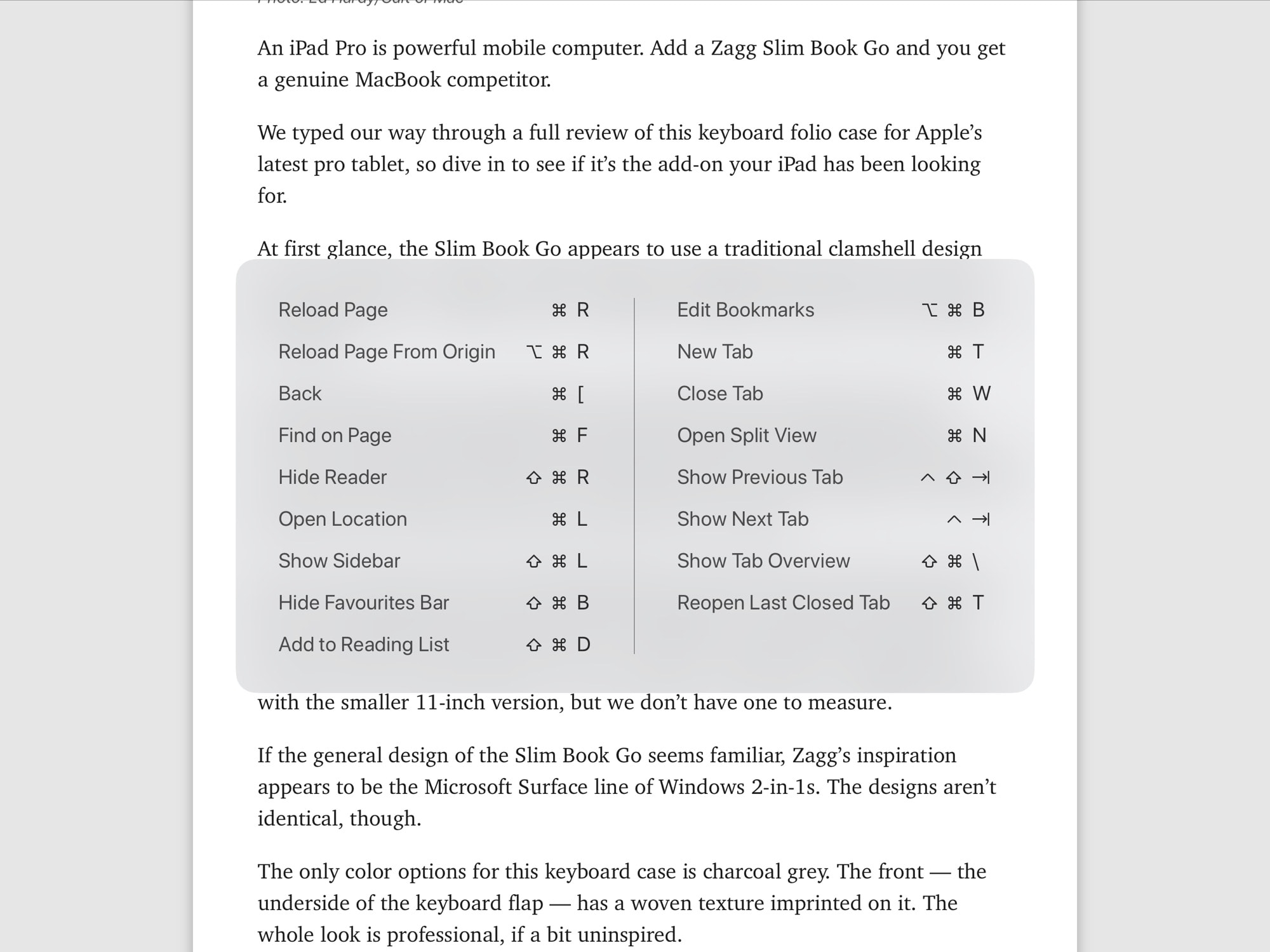
Photo: Cult of Mac
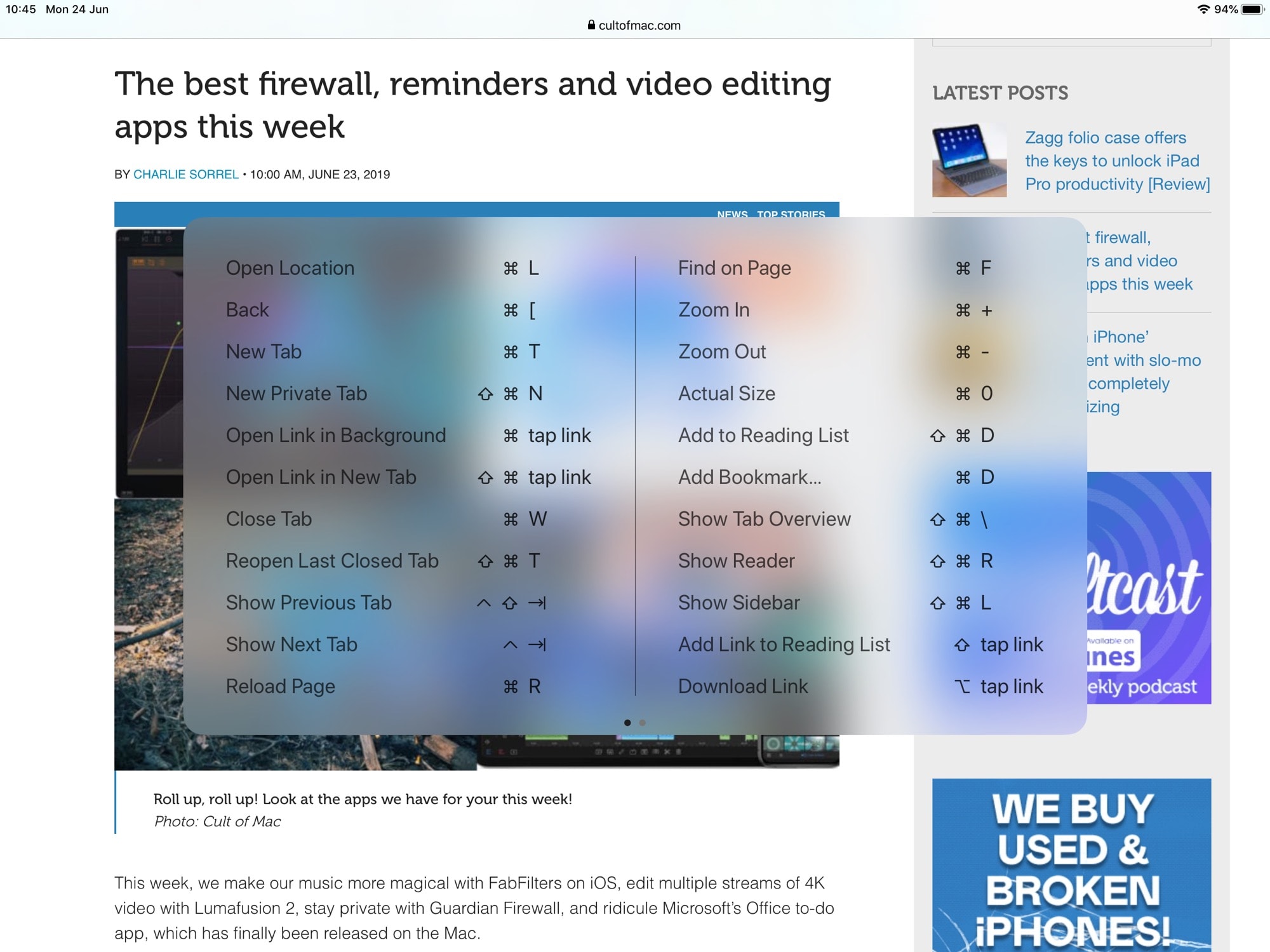
Photo: Cult of Mac
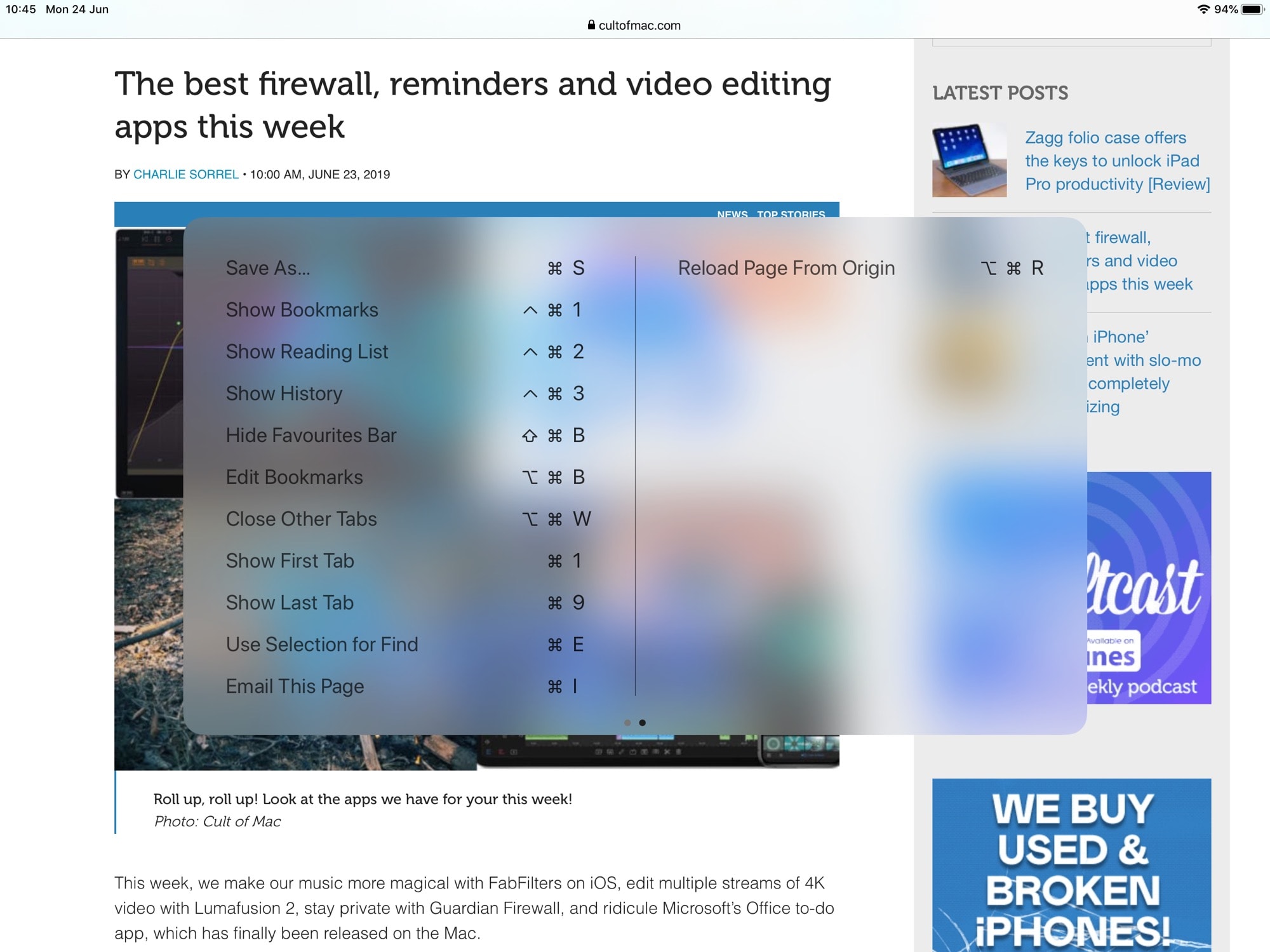
Photo: Cult of Mac
Every new iPadOS Safari keyboard shortcut, listed
iPadOS changes the order of the Safari keyboard shortcuts, so it takes a little work to see what’s new. To help, here’s the full list from iOS 13/iPadOS, with the previously existing iOS 12 shortcuts in bold.
- Open Location ⌘L
- Back ⌘[
- New Tab ⌘T
- New Private Tab ⇧⌘N
- Open Link in Background ⌘L tap link
- Open Link in New Tab ⇧⌘L tap link
- Close Tab ⌘W
- Reopen Last Closed Tab ⇧⌘T
- Show Previous Tab ⌃⇧⇥
- Show Next Tab ⌃⇥
- Reload Page ⌘R
- Find on Page ⌘F
- Zoom In ⌘+
- Zoom Out ⌘-
- Actual Size ⌘0
- Add to Reading List ⇧⌘D
- Add Bookmark… ⌘D
- Show Tab Overview ⇧⌘*
- Show/Hide Reader ⇧⌘R
- Show Sidebar ⇧⌘L
- Add Link to Reading List ⇧ tap link
- Download Link ⌥ tap link
- Show Bookmarks ⌃⌘1
- Save As… ⌘S
- Show Reading List ⌃⌘2
- Show History ⌃⌘3
- Show/Hide Favorites Bar ⇧⌘B
- Edit Bookmarks ⌥⌘B
- Close Other Tabs ⌥⌘w
- Show First Tab ⌘1
- Show Last Tab ⌘9
- Use Selection for Find ⌘E
- Email This Page ⌘I
Missing Safari keyboard shortcuts in iPadOS
Not all shortcuts made it across. Open Split View ⌘N, for example, is now used to open a new tab, duplicating New Tab ⌘T.
It’s also worth noting that no keyboard shortcuts have changed. Every shortcut you used in iOS 12 will continue to work in iPadOS (apart from Open Split View, of course). That means you won’t get confused when you upgrade to Apple’s upcoming iPad operating system. (iOS uses the same standard Safari shortcuts as macOS, which keeps things nice and consistent.)
One thing I wish had changed from the Mac, though. ⌘1-9 switches between open tabs (⌘1 goes to the first tab, and so on.) A better behavior would be to open bookmarks in the bookmarks bar with these shortcuts. Still, I won’t complain, as the new Safari is awesome in every other way.
While Apple continues to roll out developer betas of iPadOS and its other operating systems, we’re still waiting for the first public betas. They should land in July, with the final versions shipping this fall when the 2019 iPhones launch.


