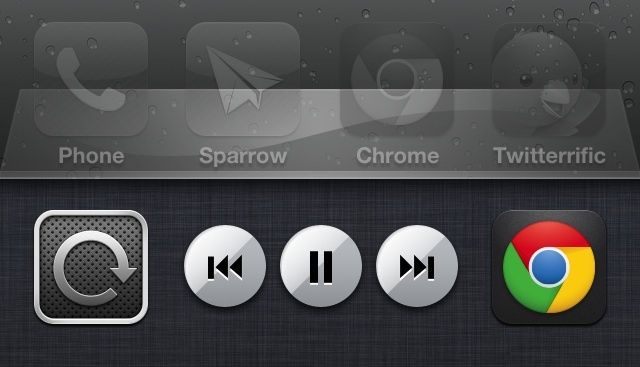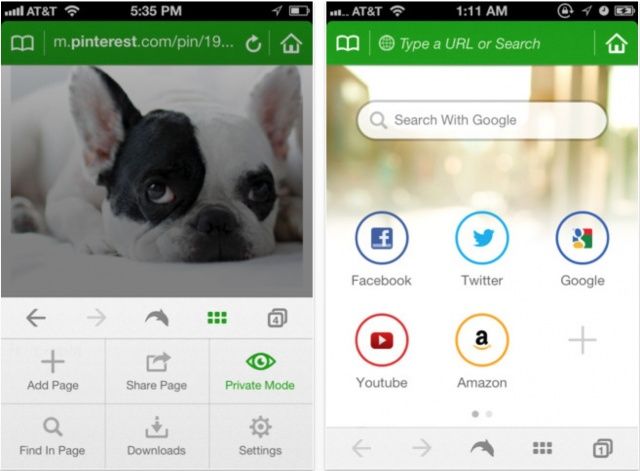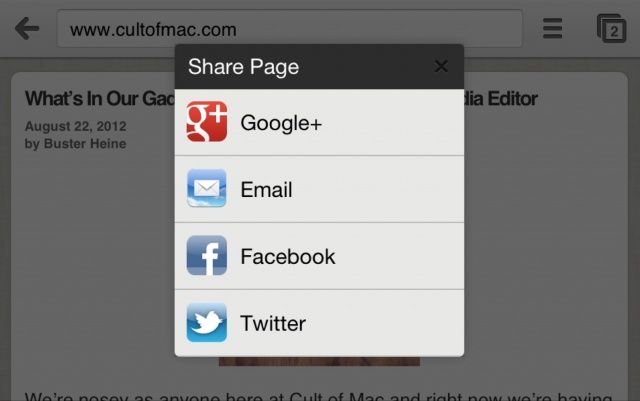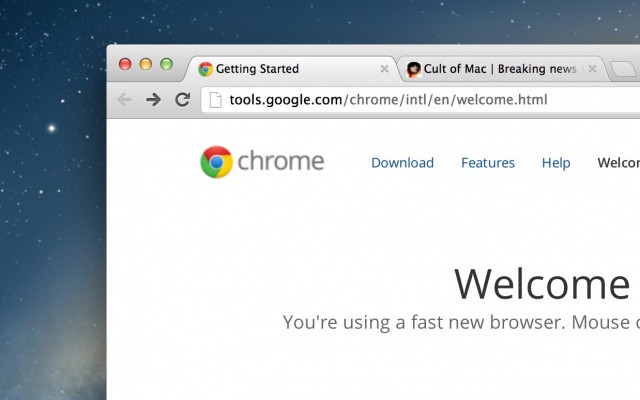Google Chrome uses artificial intelligence in a new experimental tool that makes it easier to start writing or improve something already written online. “Help me write” can punch up the content of any text field in the browser.
It’s coming to Mac and Windows, and is just the latest AI addition to Chrome.
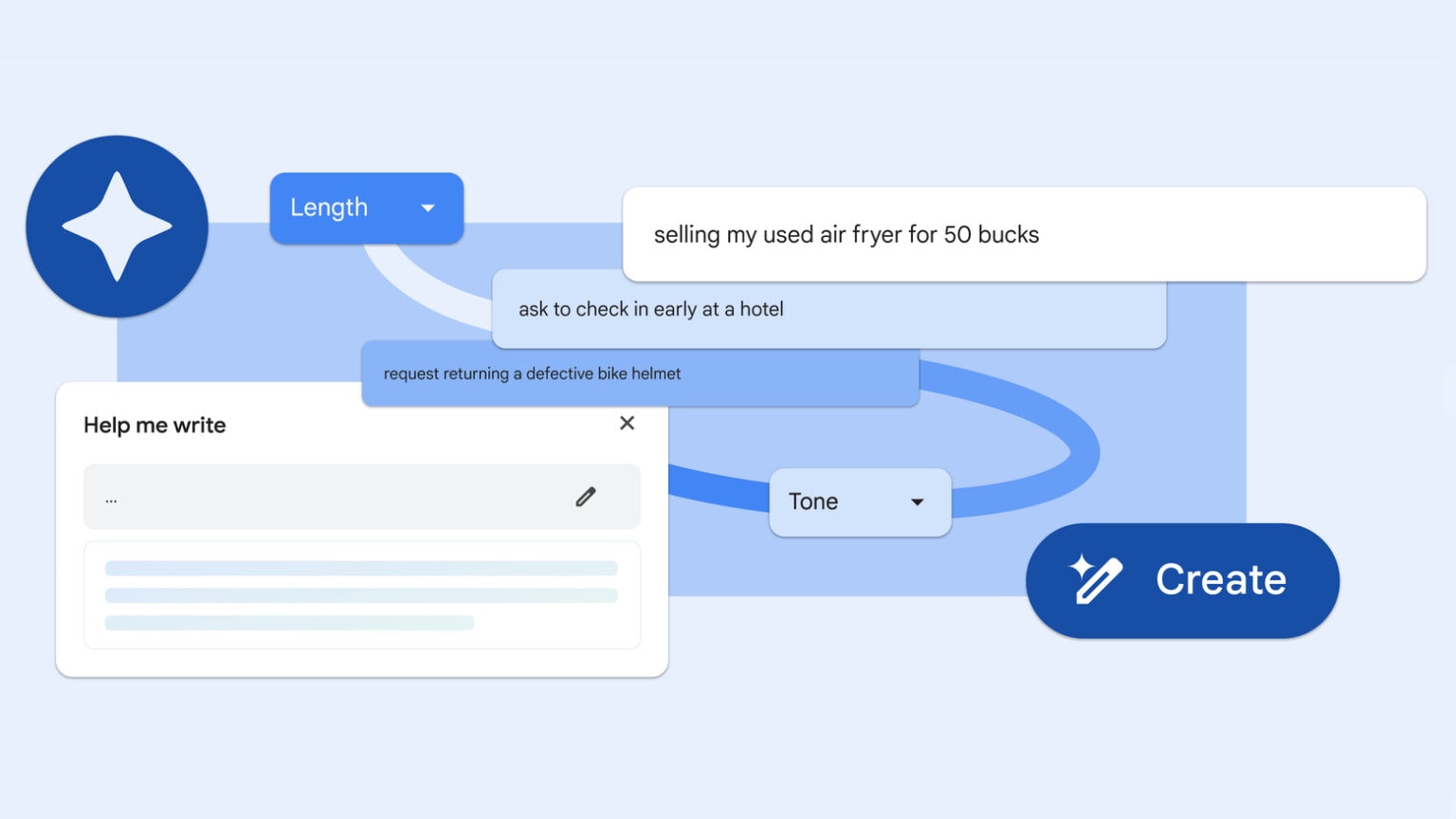




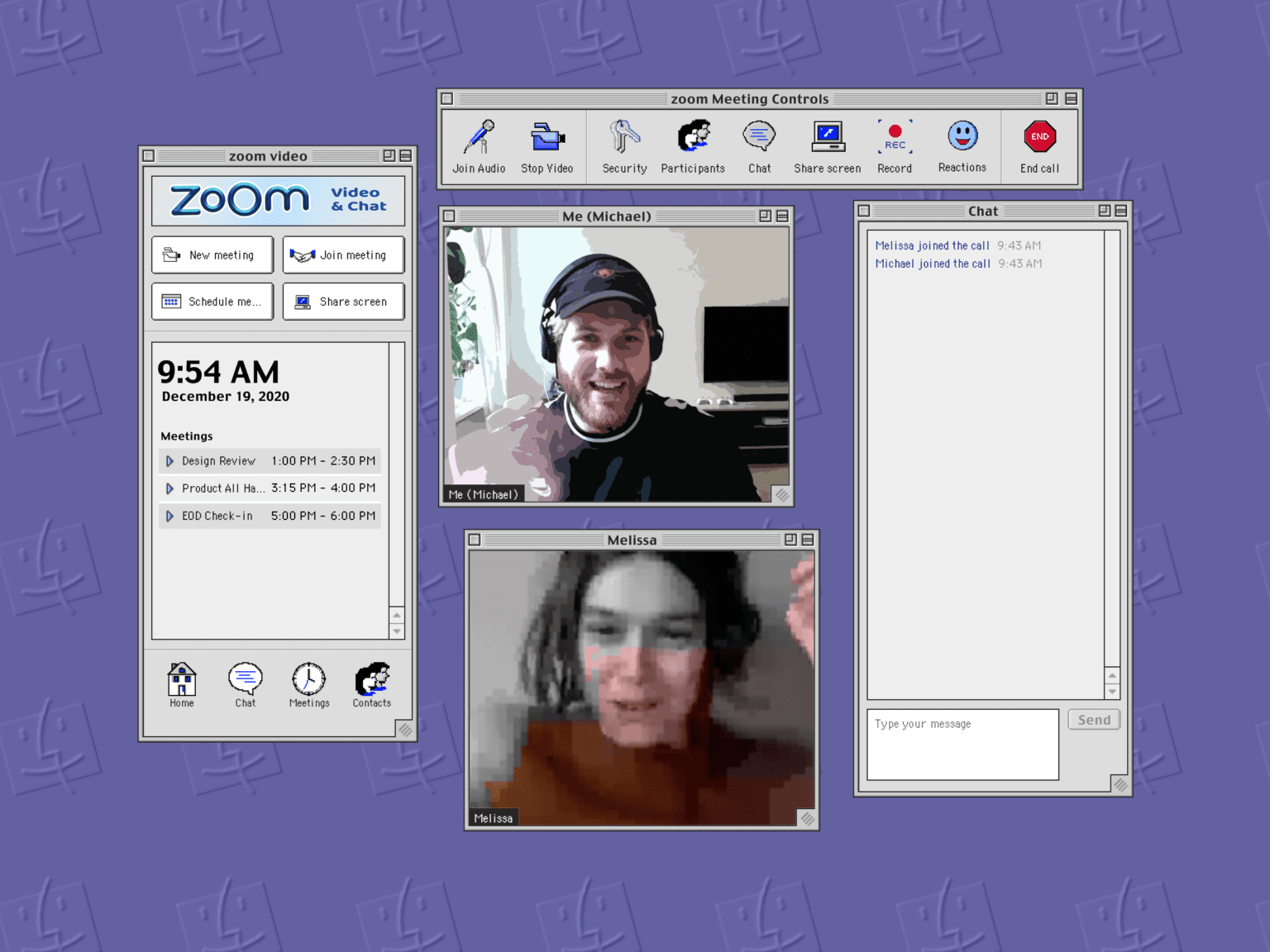
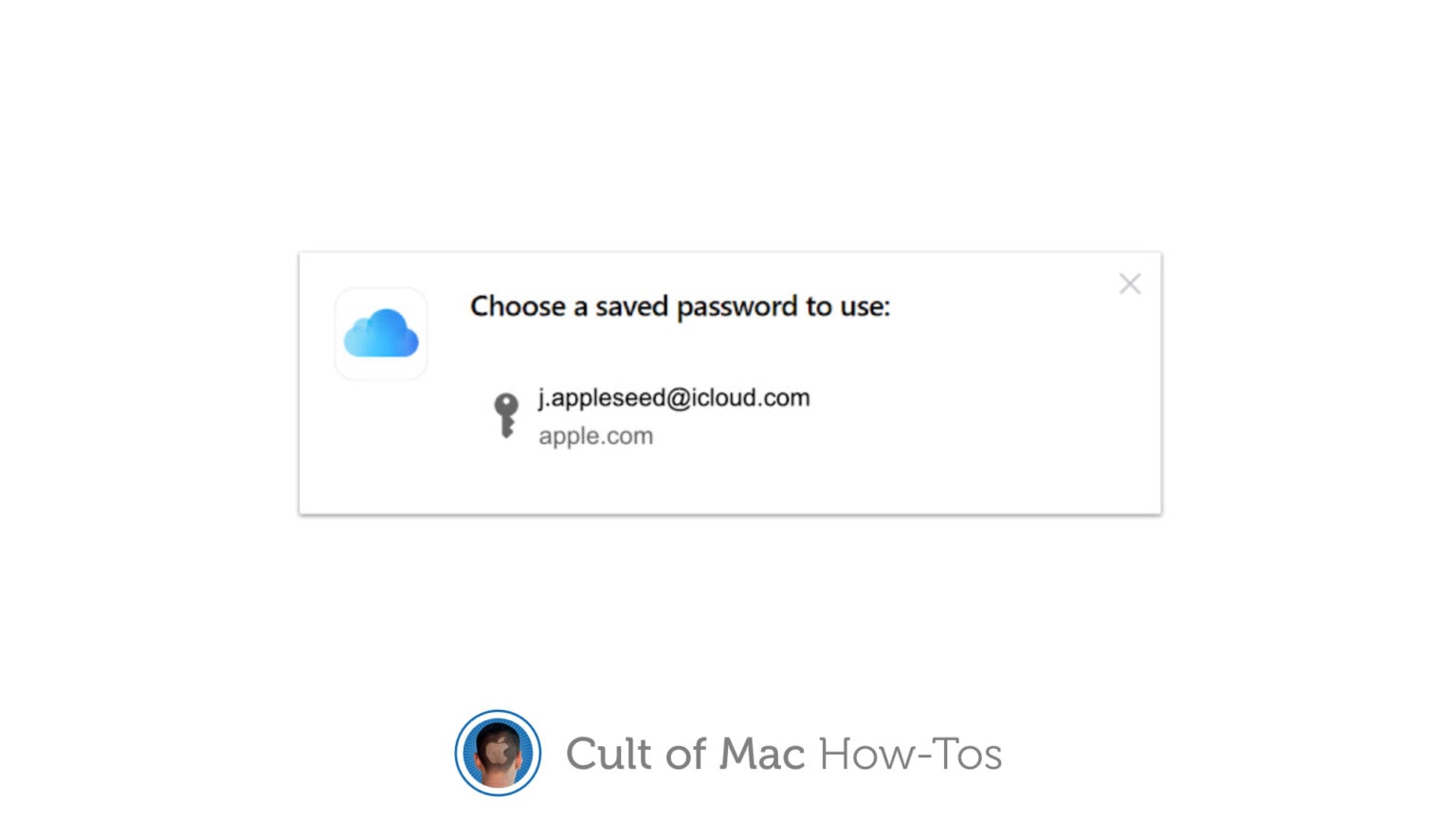

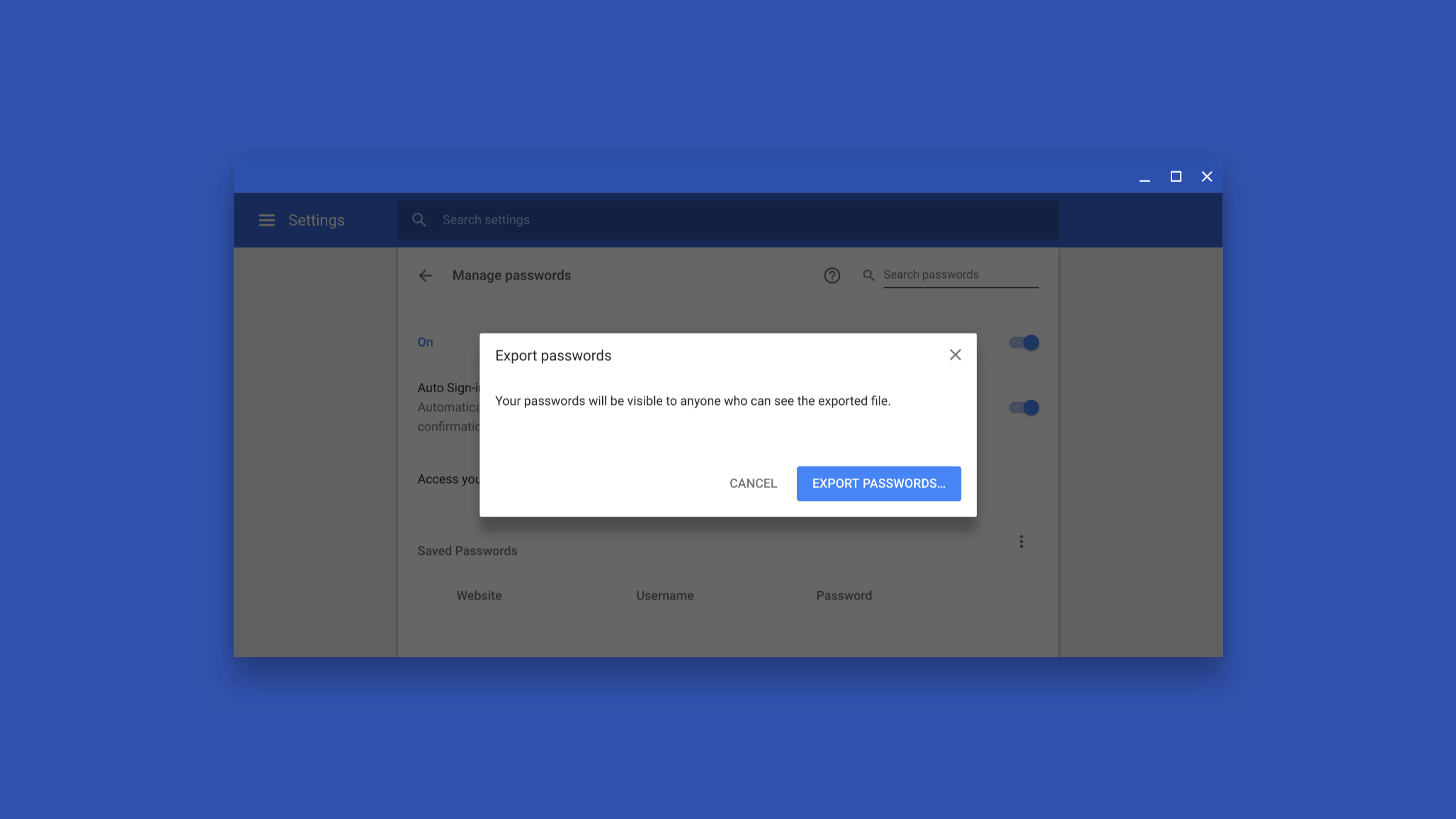
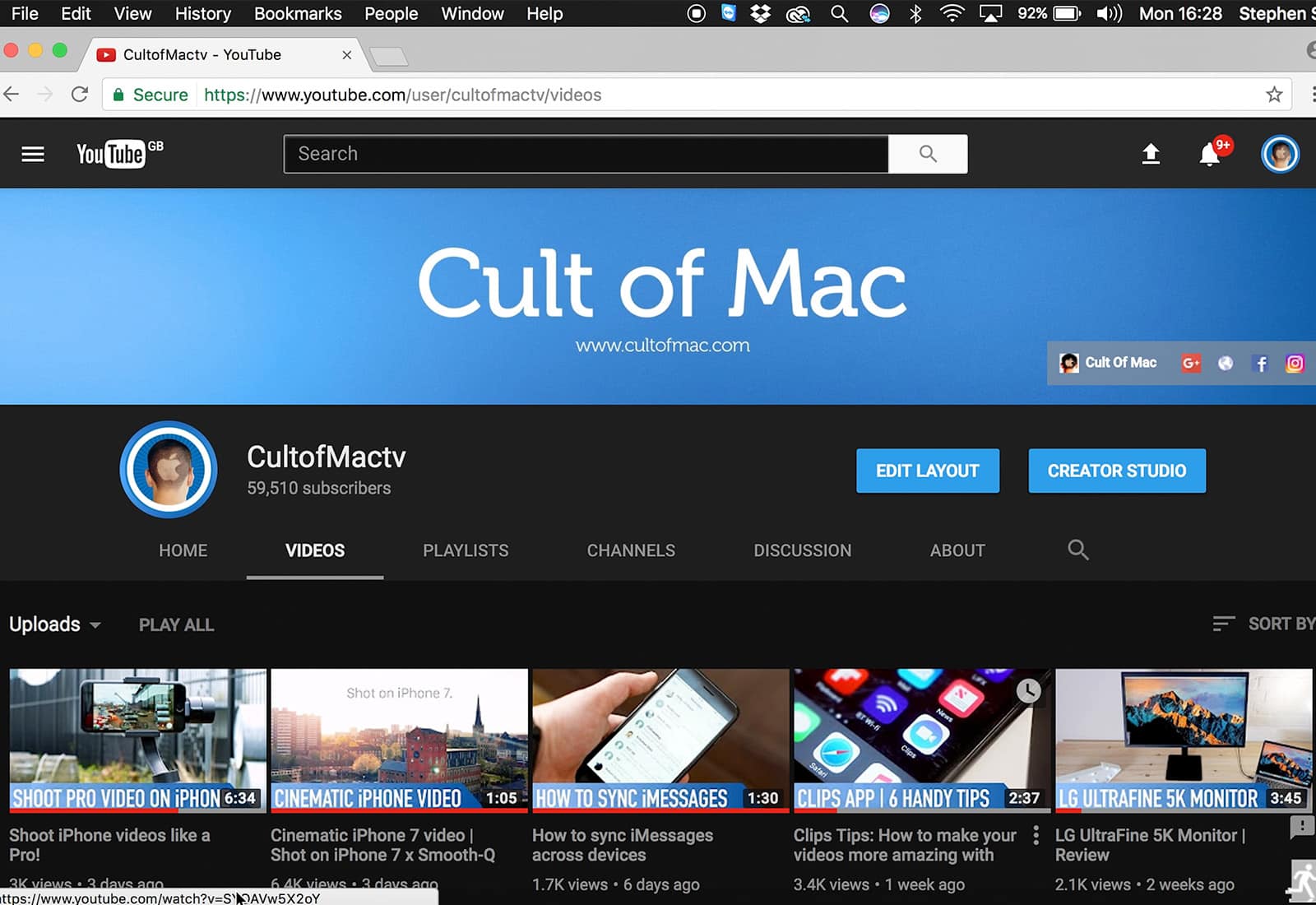
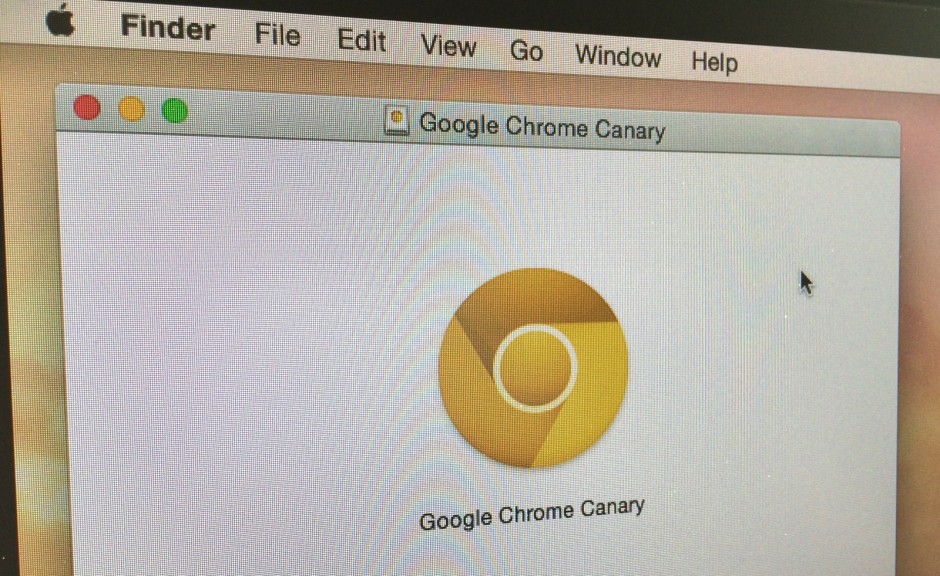

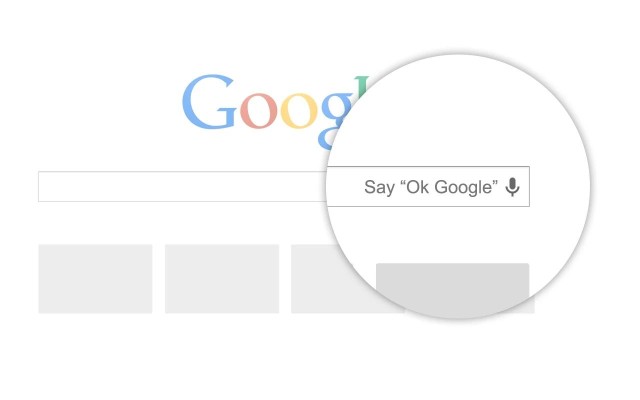
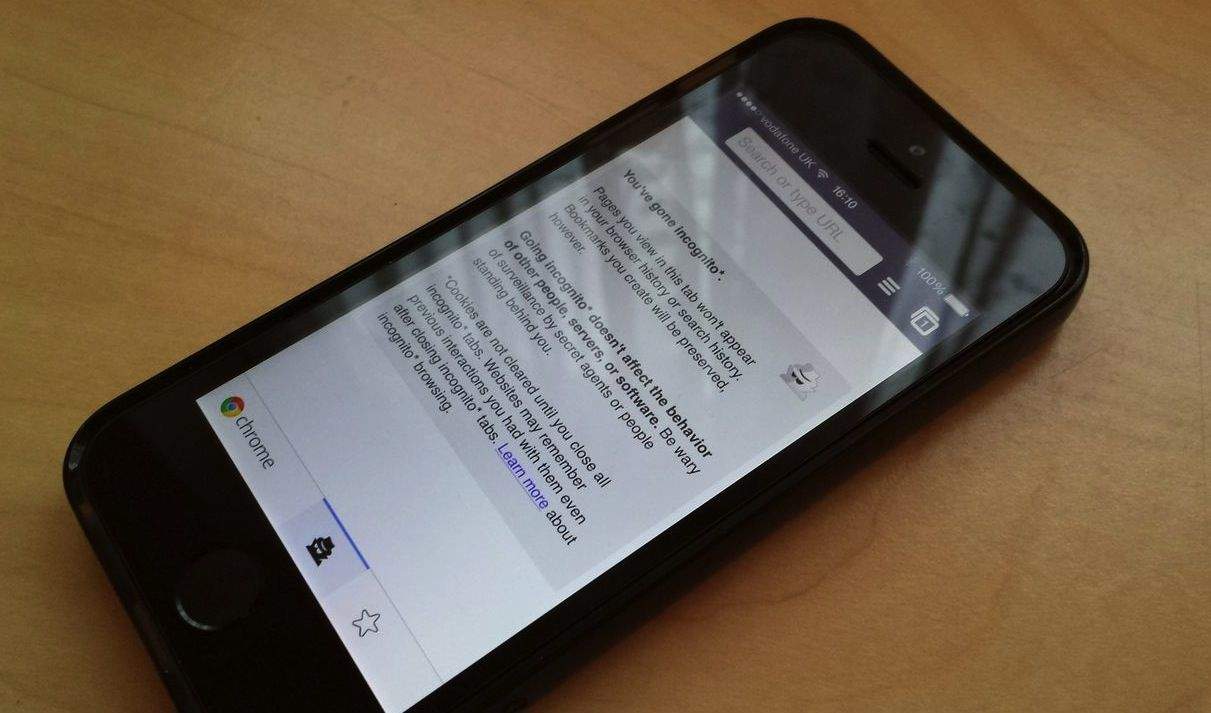
![New Tweak Adds A Bookmarks Bar To Google Chrome On iOS [Jailbreak] Screen Shot 2013-08-05 at 15.57.23](https://www.cultofmac.com/wp-content/uploads/2013/08/Screen-Shot-2013-08-05-at-15.57.23.jpg)


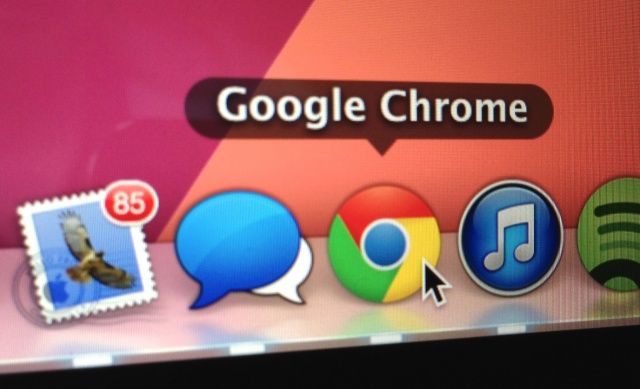
![How To Stop Google Chrome From Crashing On Your Jailbroken iPhone [Jailbreak] Google](https://www.cultofmac.com/wp-content/uploads/2013/03/Screen-Shot-2013-03-05-at-13.43.25.jpg)
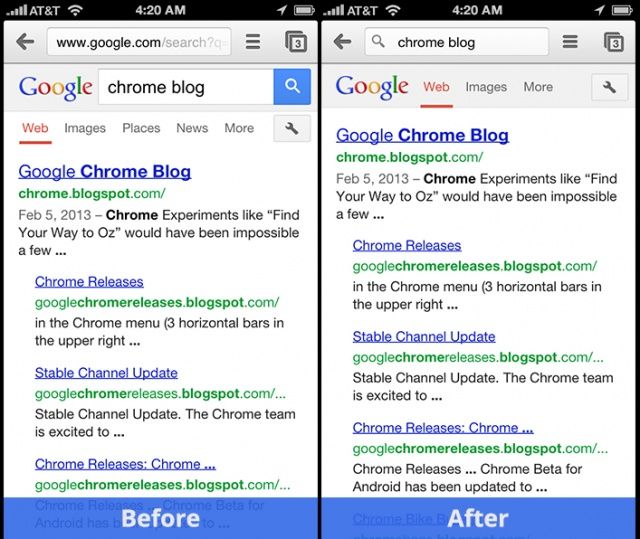
![Make Real-Time Web Edits With Stylizer [Deals] CoM - Stylizer](https://www.cultofmac.com/wp-content/uploads/2013/02/CoM-Stylizer.jpg)