A Game Boy emulator appeared in the iPhone App Store over the weekend. This might be proof that Apple really has removed restrictions blocking retro game emulators.
Trouble is, the iGBA app has already been kicked out of the software store. But it was a very dodgy app that allegedly ripped off the work of another developer. So its removal may have nothing to do with recent changes in Apple policy.

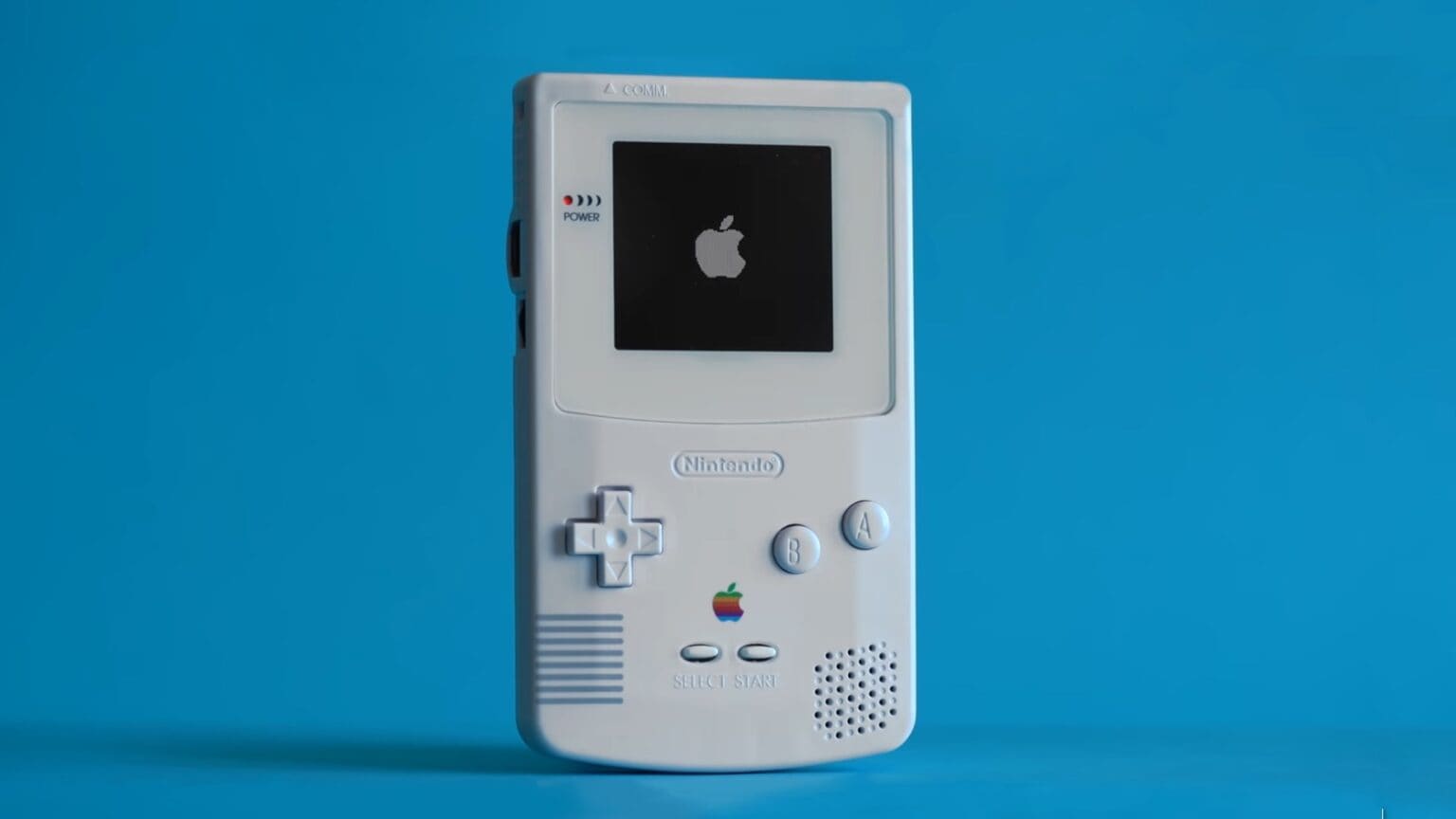
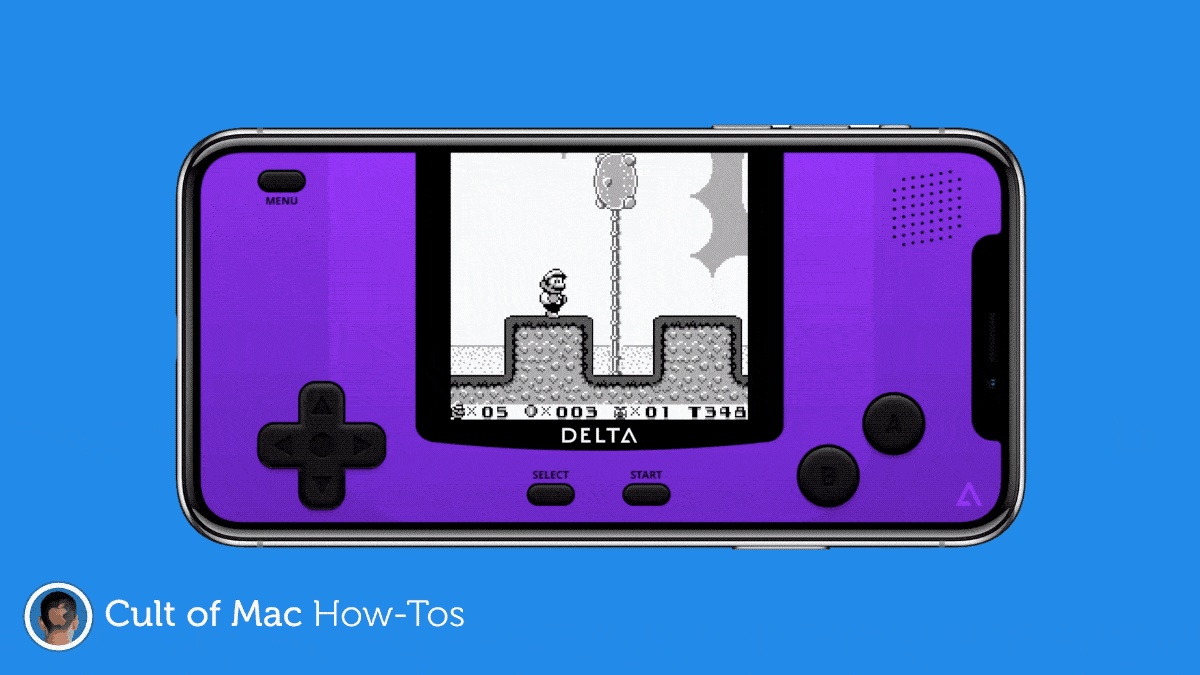





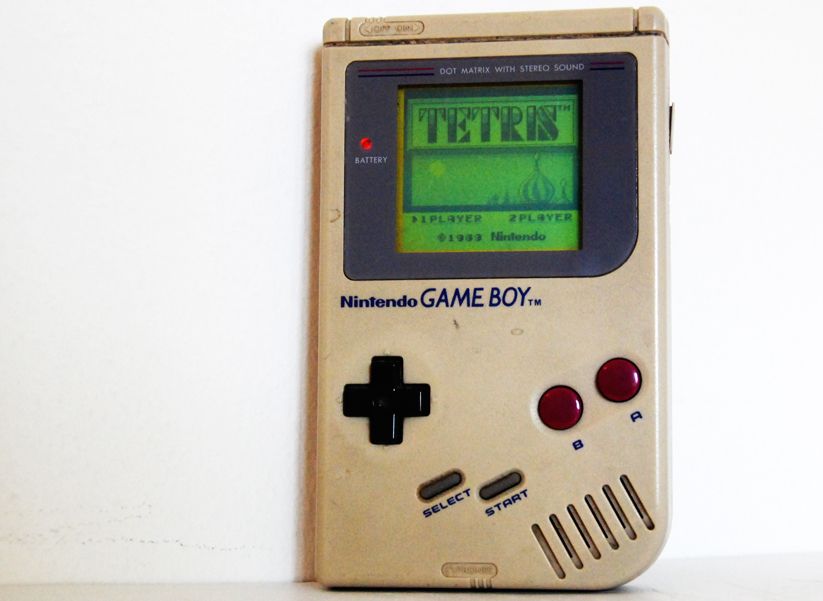
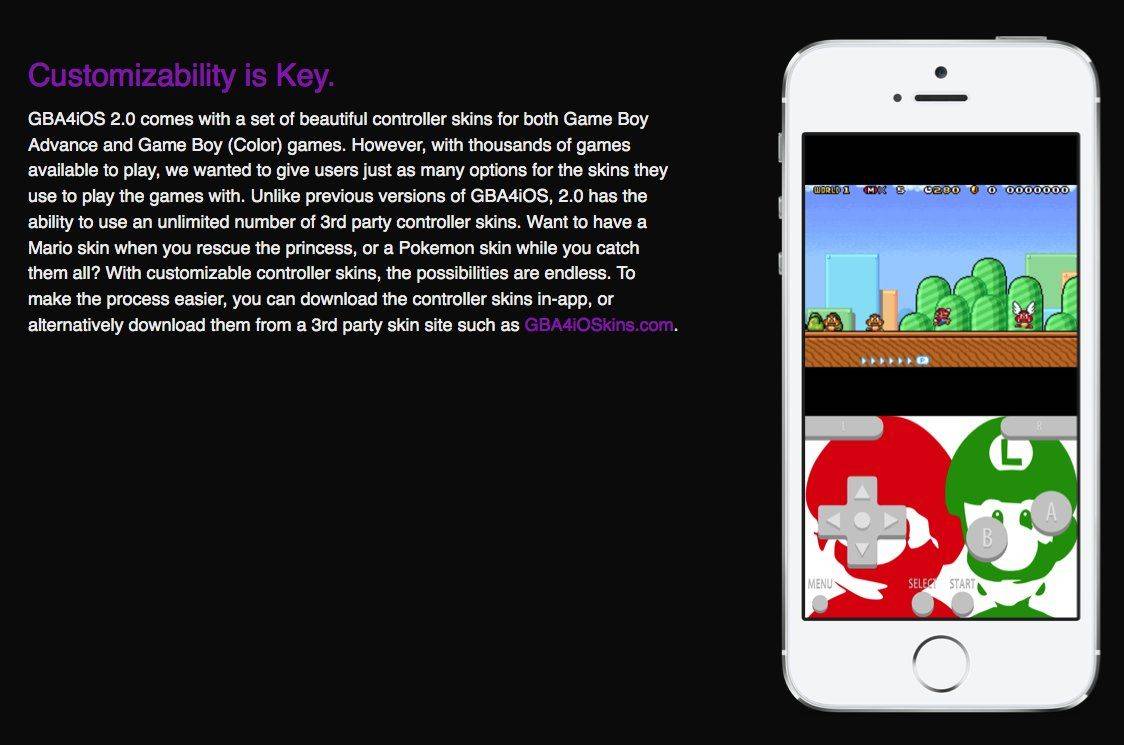

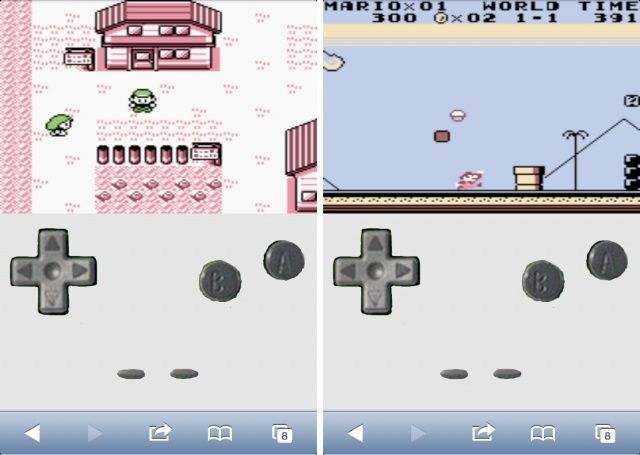
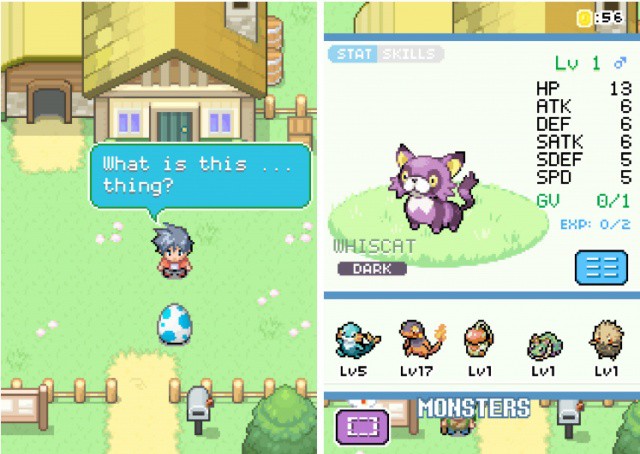
![The Best Alternatives to Super Mario Bros On iOS [App Store Roundup] nes_iphone_mario (1)](https://www.cultofmac.com/wp-content/uploads/2011/08/nes_iphone_mario-1-e1313072949268.jpg)