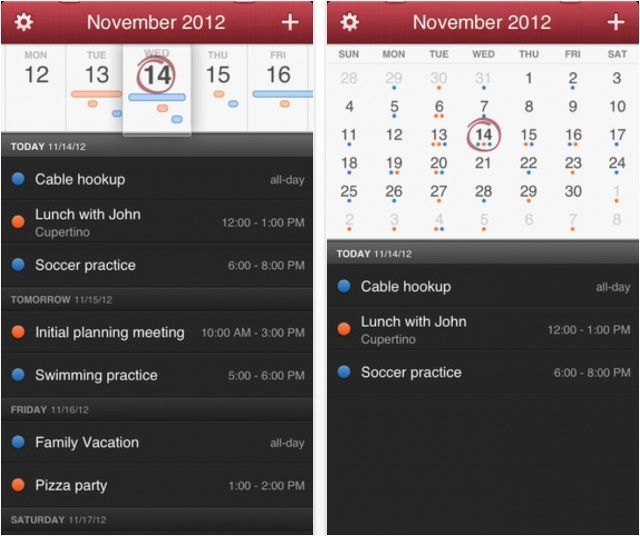Awesome Apps is a new series highlighting the best apps around. We’ll be featuring our favorite apps as well as new and notable apps. Apps are transformative, and these are the best.
 Years ago, I decided to ditch my paper Filofax diary for my iPhone, before quickly realizing that Apple’s built-in Calendar app didn’t fully meet my needs. Fortunately, it didn’t take long to find the perfect third-party calendar app for iOS, iPadOS and macOS.
Years ago, I decided to ditch my paper Filofax diary for my iPhone, before quickly realizing that Apple’s built-in Calendar app didn’t fully meet my needs. Fortunately, it didn’t take long to find the perfect third-party calendar app for iOS, iPadOS and macOS.
It’s called Fantastical – let me tell you about it.
Apple’s own Calendar app might be relatively well-formed and functional – most of the time – but for anyone looking to take their personal organization to the next level, long-time favorite Fantastical from developer Flexibits is a great option. The app’s wide-ranging feature set makes it easy to add tasks, manage calendars and streamline your productivity. Let’s start with the basics, before looking at some of Fantastical’s power features.
![Meet Fantastical, the king of calendar apps [Awesome Apps] Fantastical, the best calendar app for iPhone, iPad and Mac: You don’t have to settle for Apple’s stock calendar app.](https://www.cultofmac.com/wp-content/uploads/2022/04/Fantastical-featured-image-1536x1152.jpg)
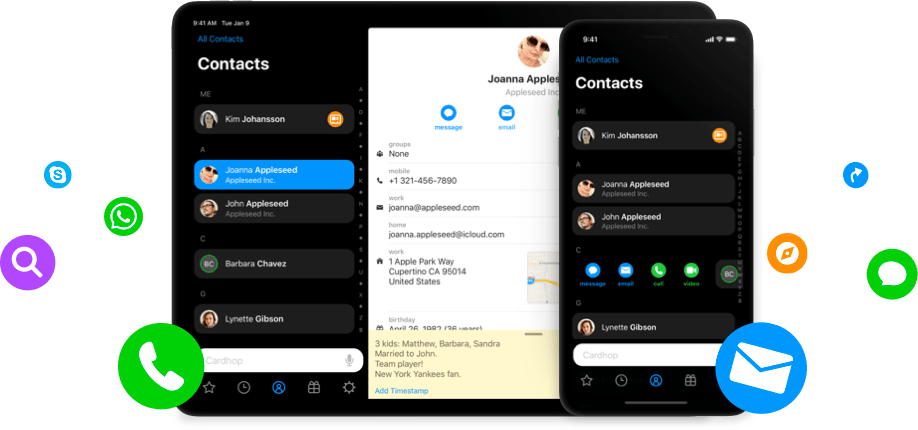
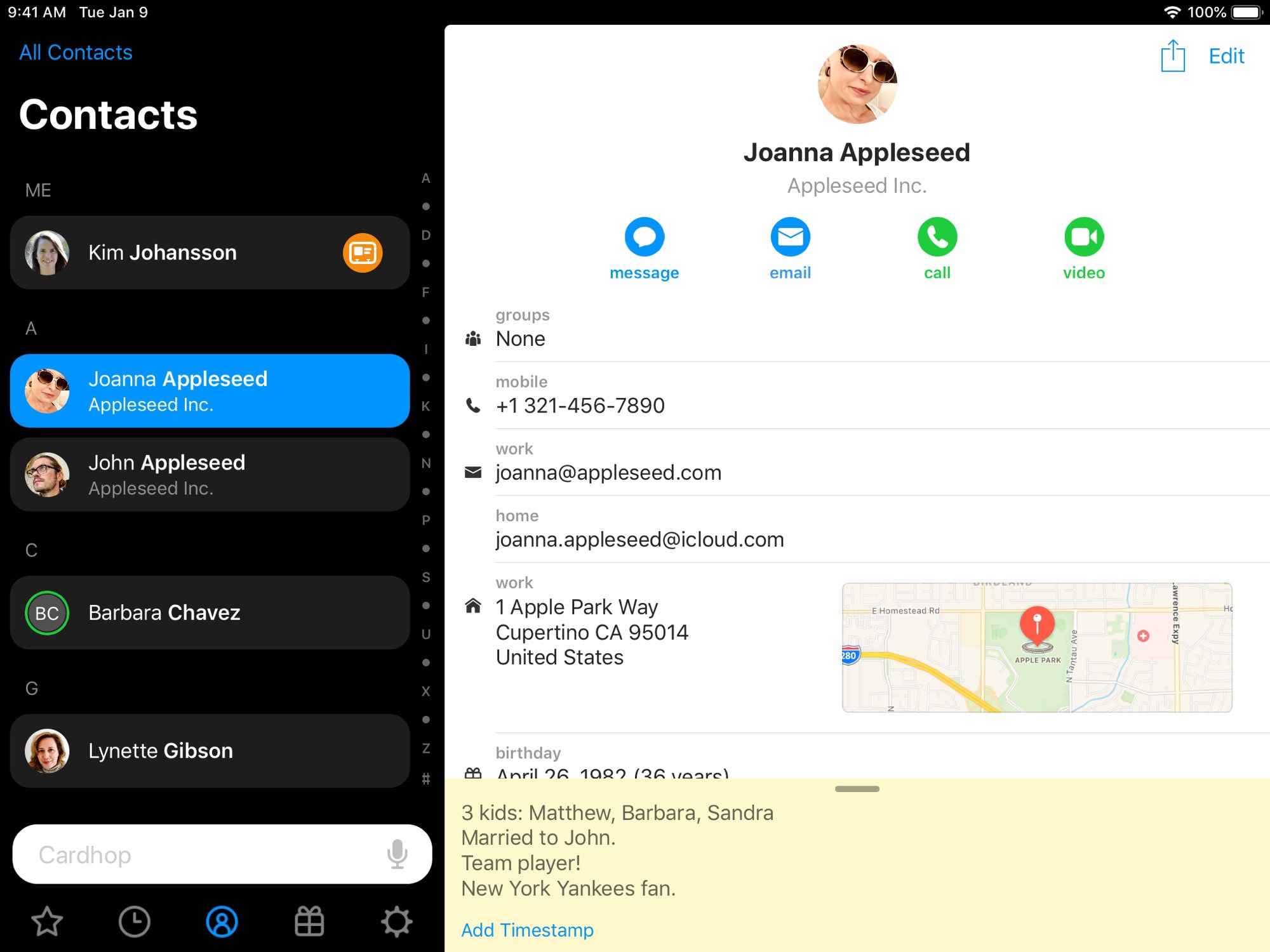




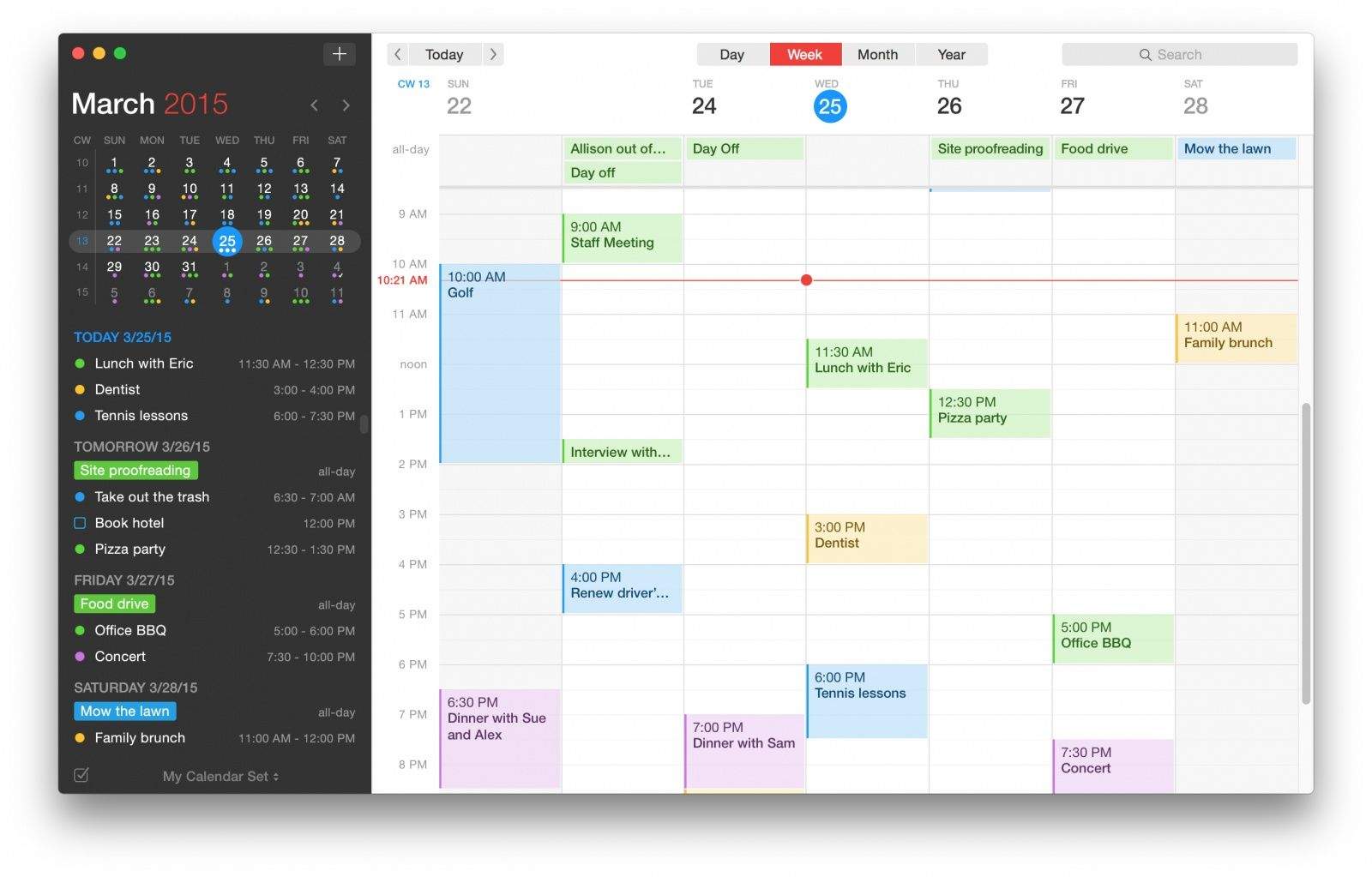

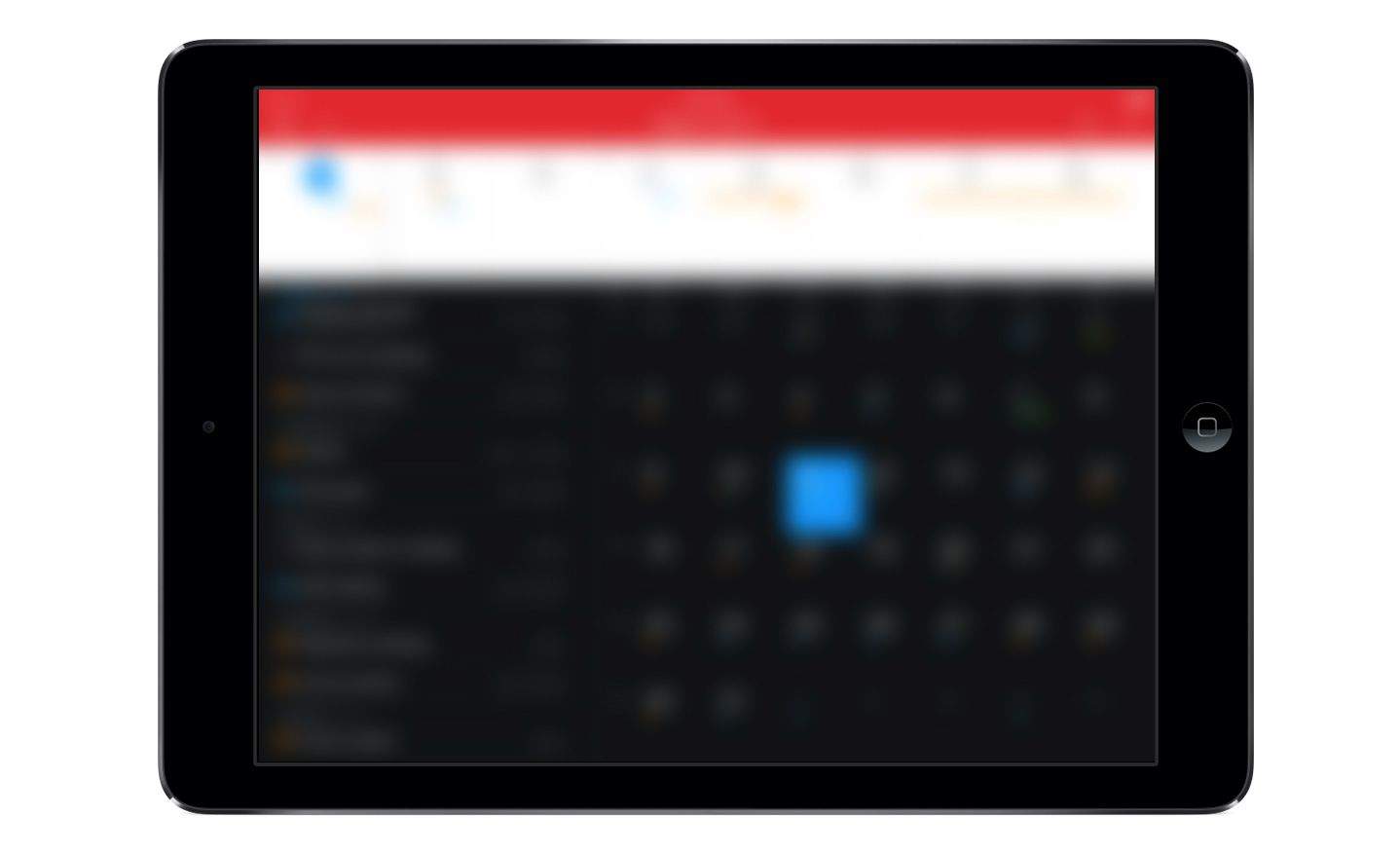
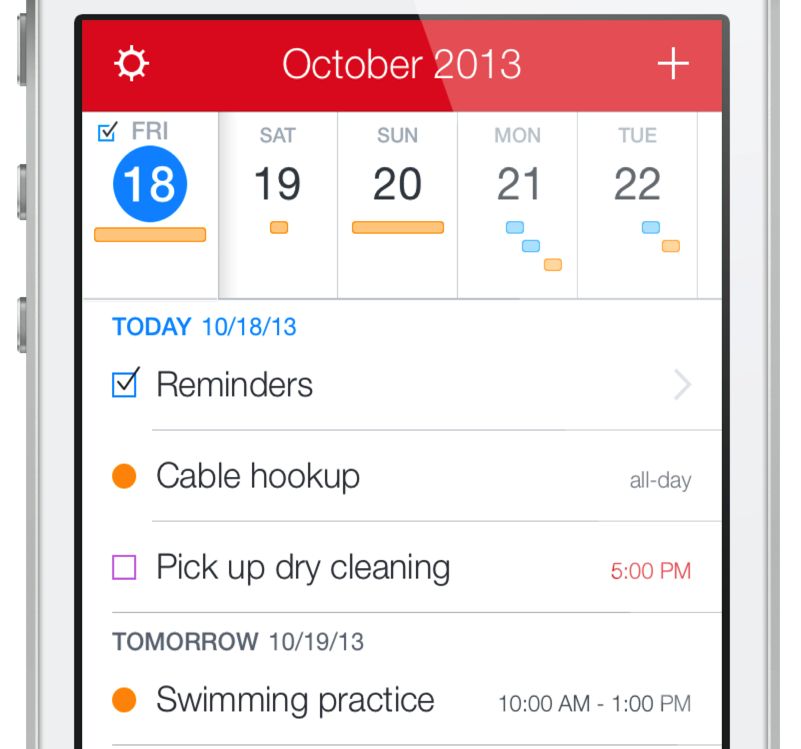
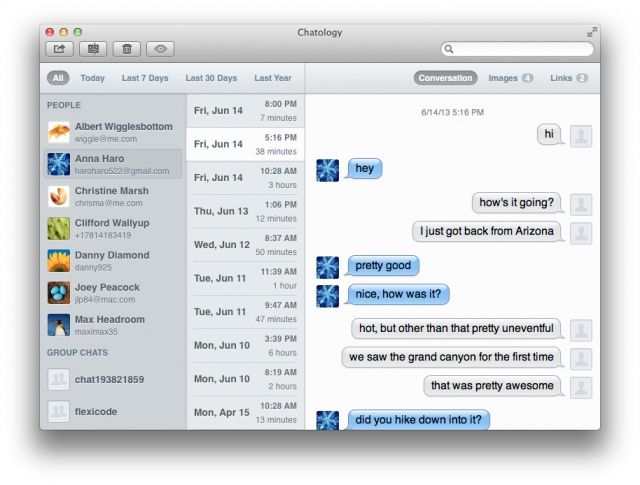


![Fantastical For iPhone Is Here, And Apple’s Calendar App Has Been Dethroned [Review] Something as simple as a good calendar app can make all the difference.](https://www.cultofmac.com/wp-content/uploads/2012/11/Fantastical-for-iPhone-1.jpg)