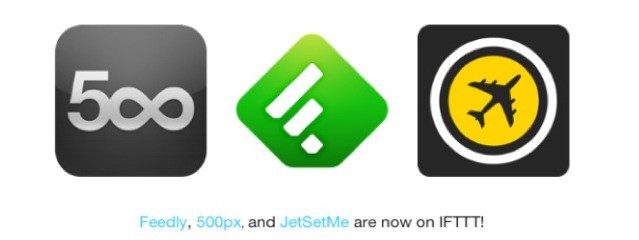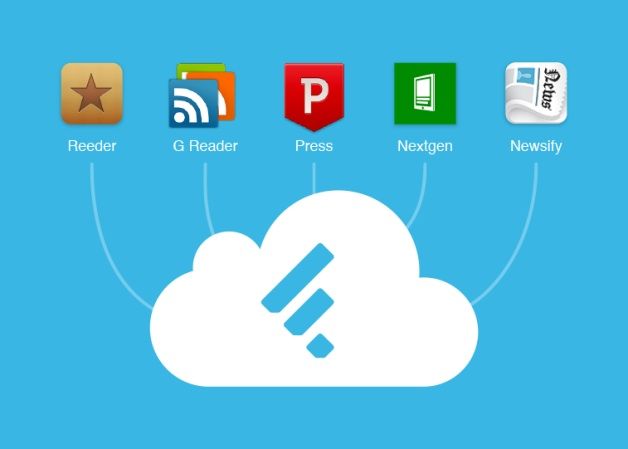How do you read the news? If you do it on Twitter, you’ll be used to missing things as they fly past on your ever-updating timeline. If you read the news on Facebook, you’re being fed articles picked according to Facebook’s own agendas. And if you read the news on regular websites, you spend forever visiting sites just to see if there’s been an update.
If only there was a better way. If only you could open an app and see, at a glance, all the new stories from your favorite websites. Wouldn’t that be something?
The good news is, there are many apps, and many services, that exist to bring you the updates to your favorite sites. They work like Google Reader used to — only way better.




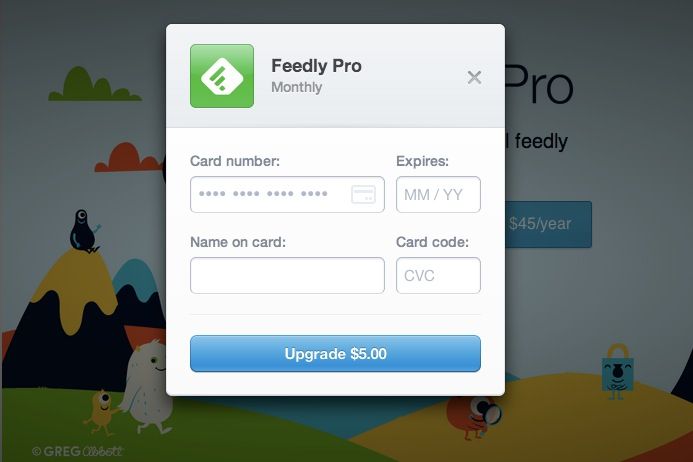
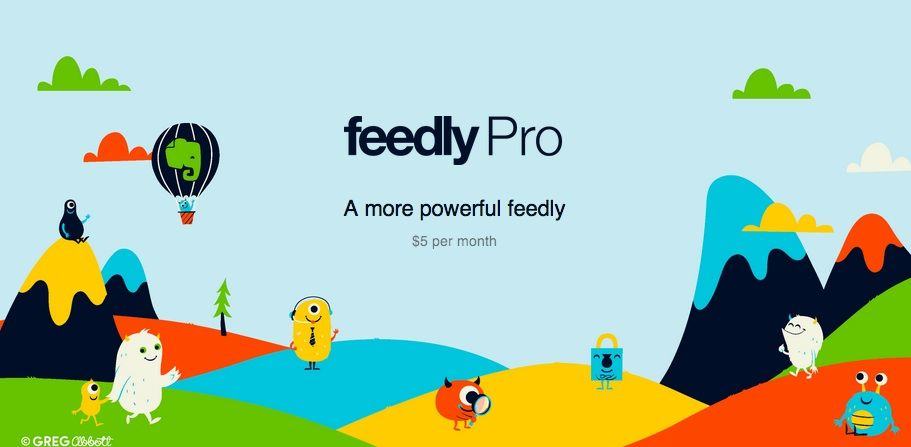
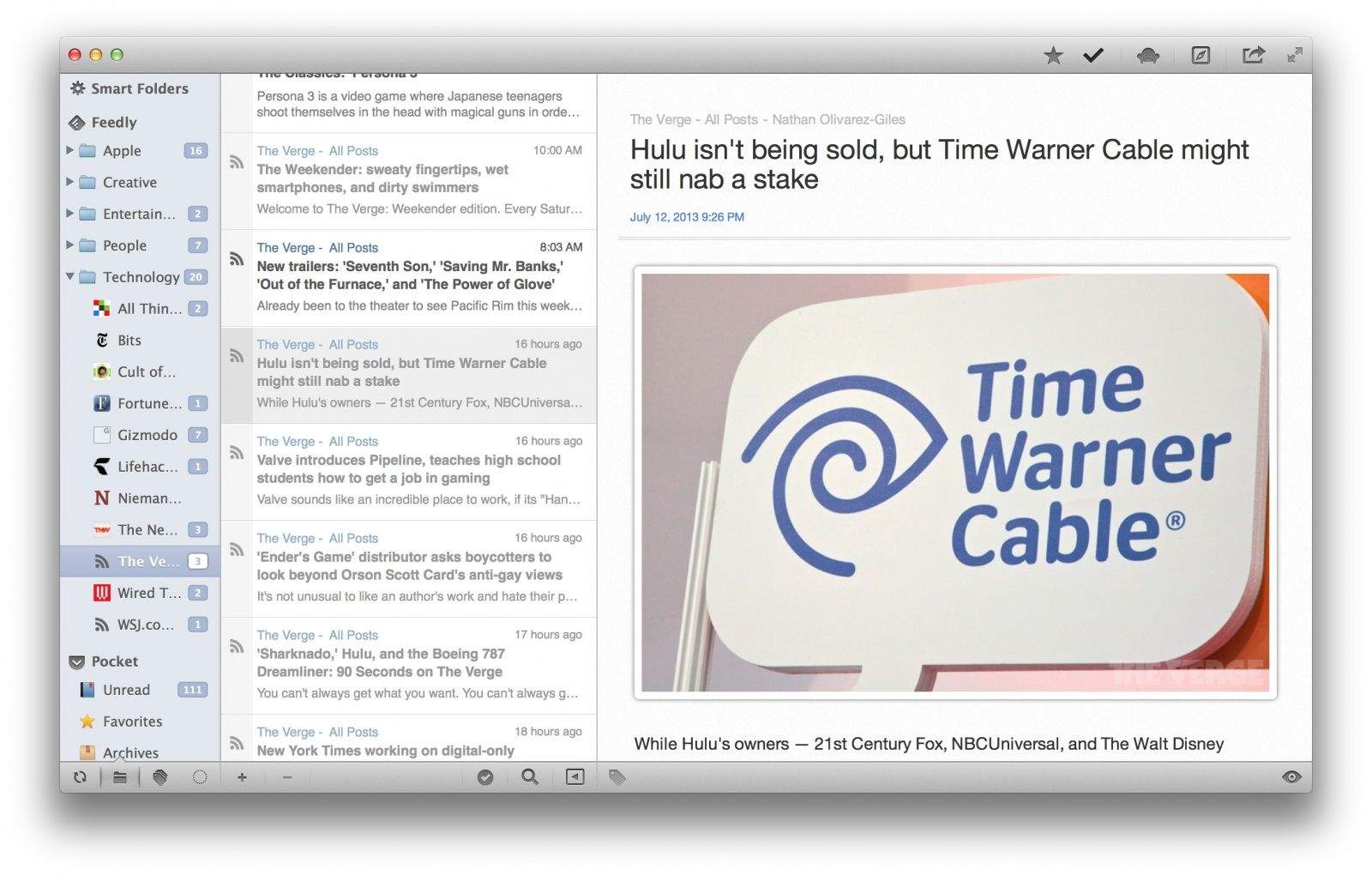
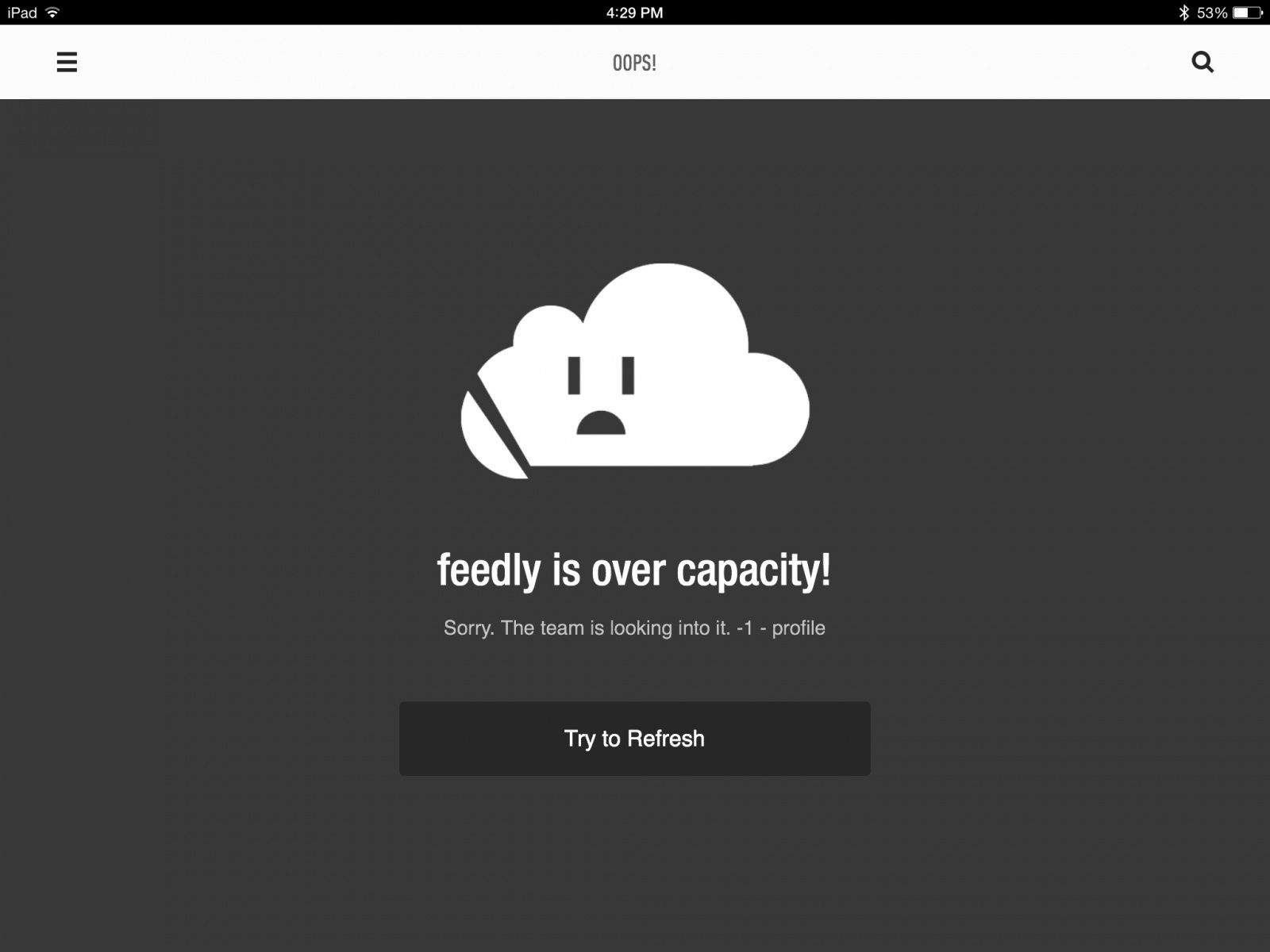

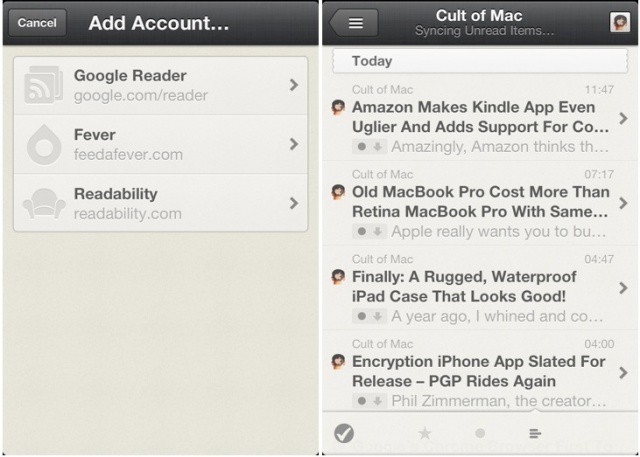
![Forget Google Reader: Mr. Reader 2.0 Now Supports Six Great Alternatives [Review] IMG_1802.jpg](https://www.cultofmac.com/wp-content/uploads/2013/06/IMG_1802.jpg)