In four years, Instagram has gone from having one million to over 150 million users. The app’s reach as a platform for sharing photos is incredible, but for many, the value of what’s posted maxes out at a number of likes.
Many photographers with tens or even hundreds of thousands of followers on Instagram have little-to-no prior professional experience. Yet they’ve managed to gather huge followings around the photos they take and share from their smartphones.
“My God, these guys have no idea how talented they are,” Chad Newell remembers saying to himself during Instagram’s early days. “We could sell this stuff.”
The lack of commercial opportunity for a new class of mobile photographers led Newell, a veteran of the stock image industry, to create a startup for buying and selling photography called Snapwire. Think of it like 99designs and 500px combined with Shutterstock.
While still in its early days, Snapwire is already drawing big-name advertisers to its growing of library premium stock photography. And it’s filling that library with the kinds of shots you would normally see in your Instagram feed.
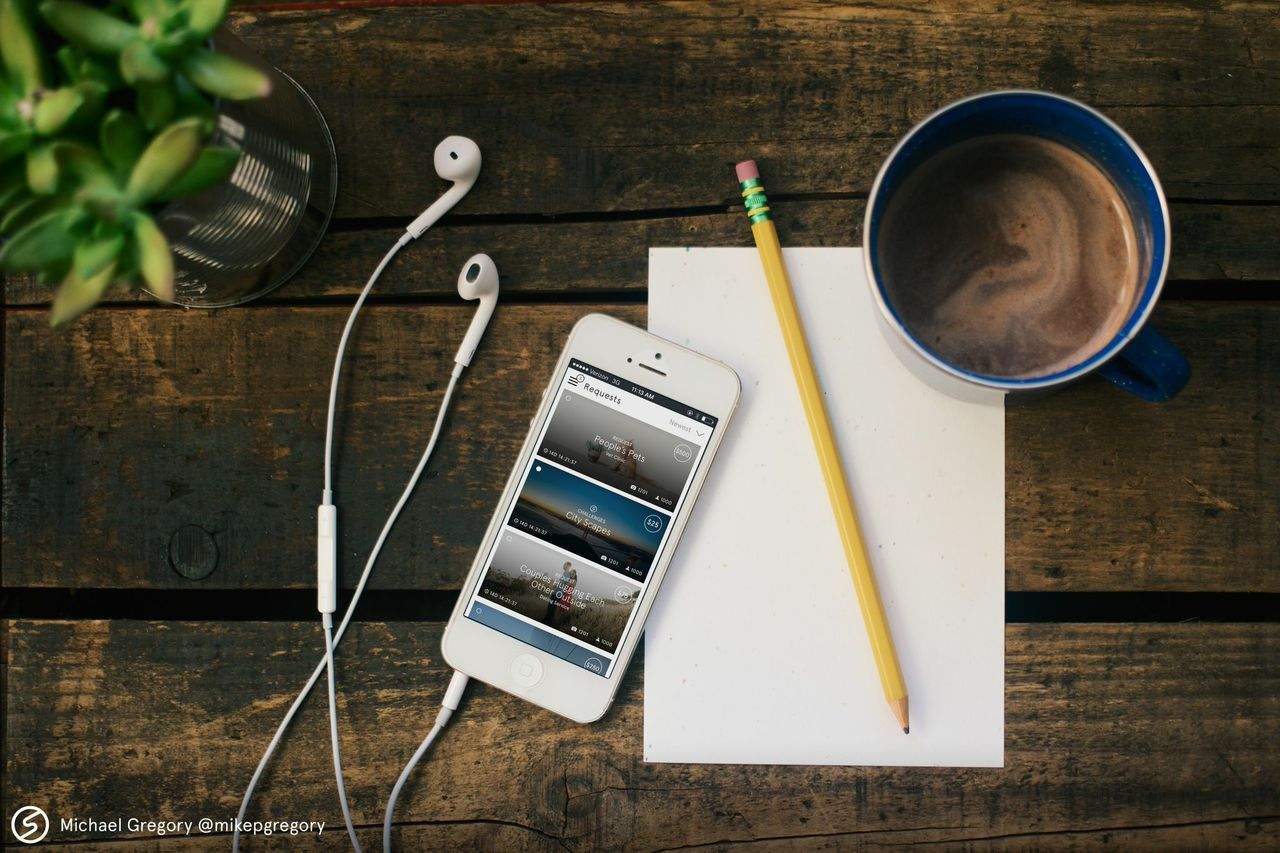
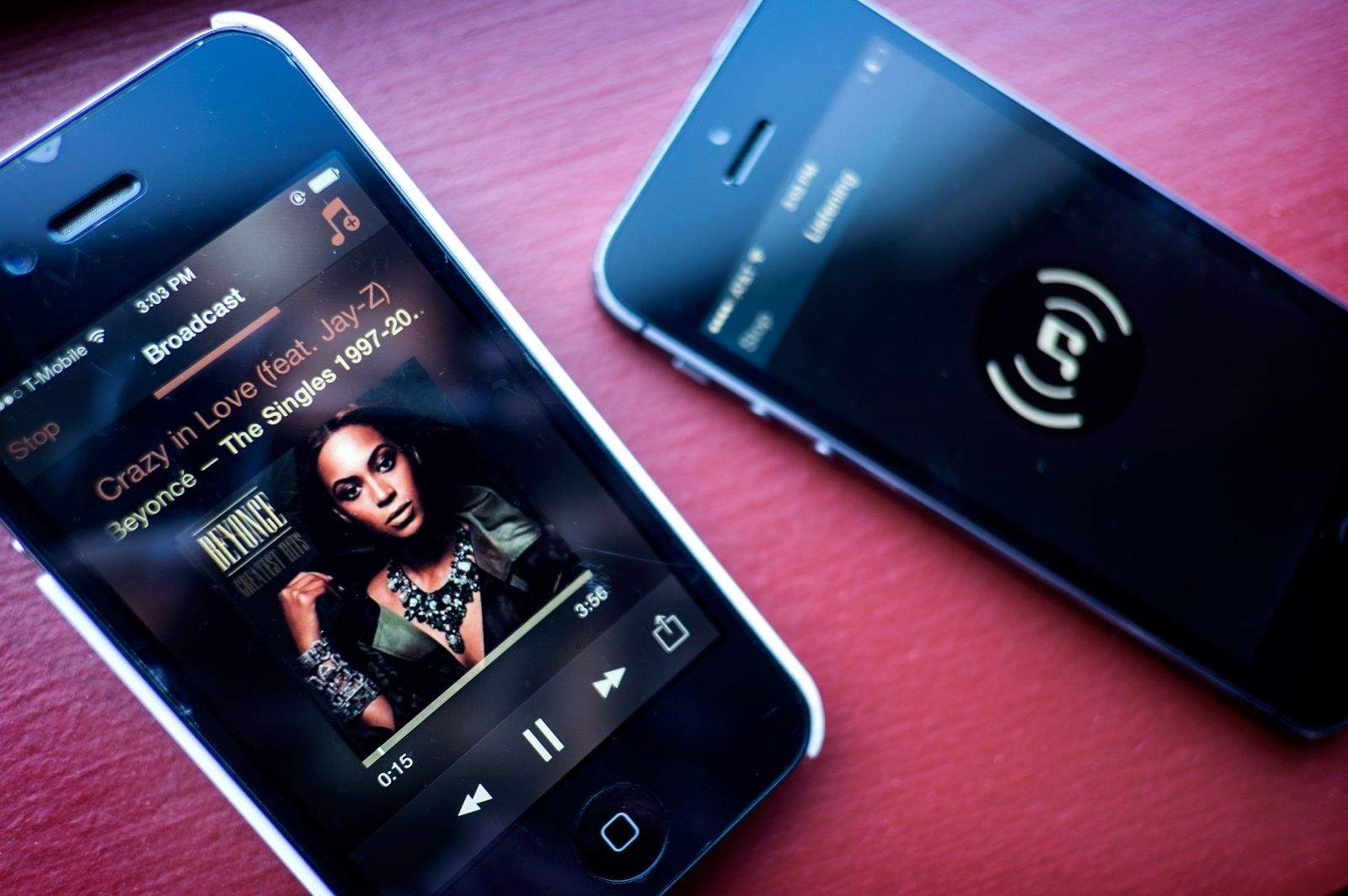

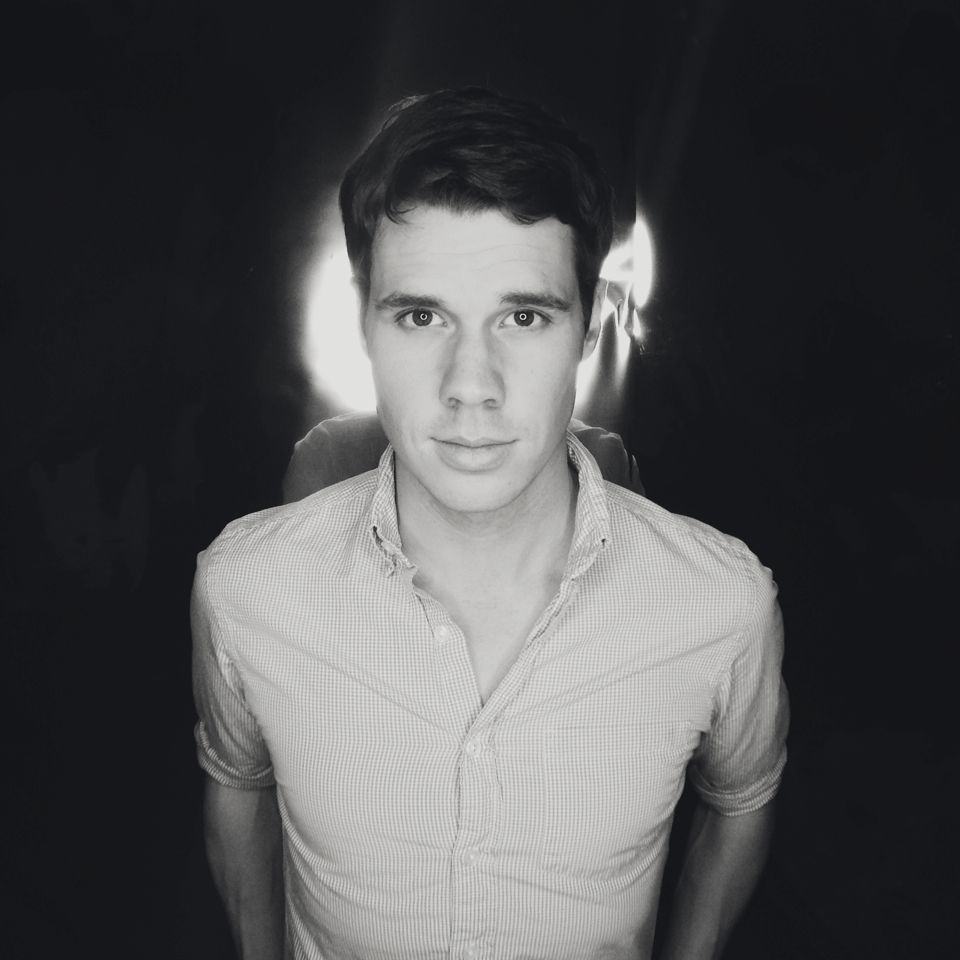
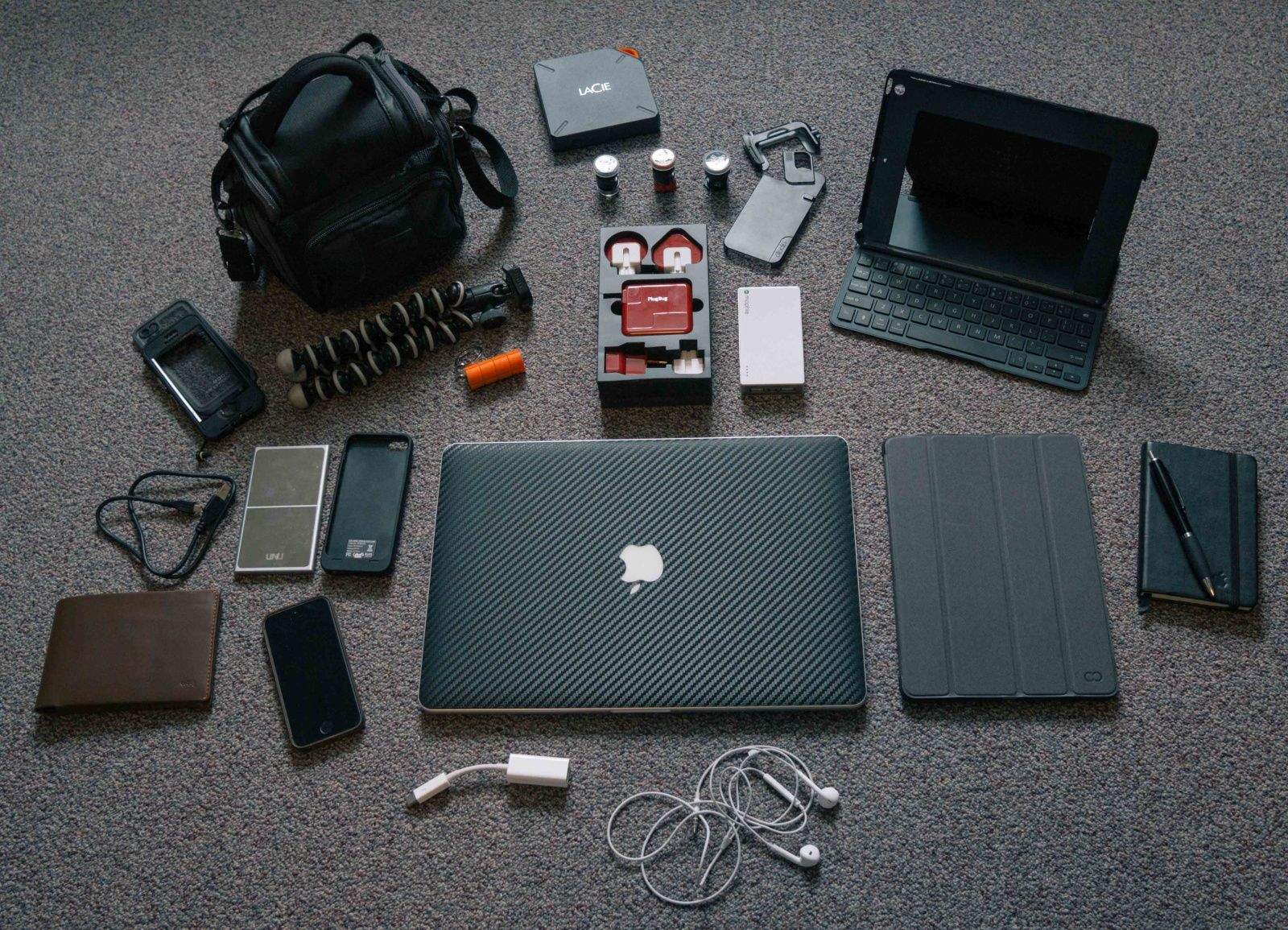

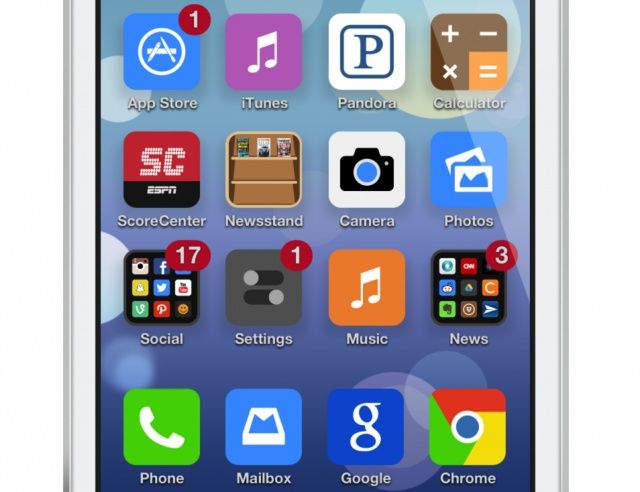
![Great Workflows To Help You Get More Done With Alfred 2.0 [Feature] There's a lot you can do with this tiny launch bar.](https://www.cultofmac.com/wp-content/uploads/2013/03/Alfred-app.jpg)

![Consumers Expected To Shut Up And Smile As Verizon Donates $1.25 Million Of Stolen Money To The FCC [Rant] post-182303-image-df74705224d35e34f6c980b93d7870ea-jpg](https://www.cultofmac.com/wp-content/uploads/2012/08/post-182303-image-df74705224d35e34f6c980b93d7870ea.jpg)