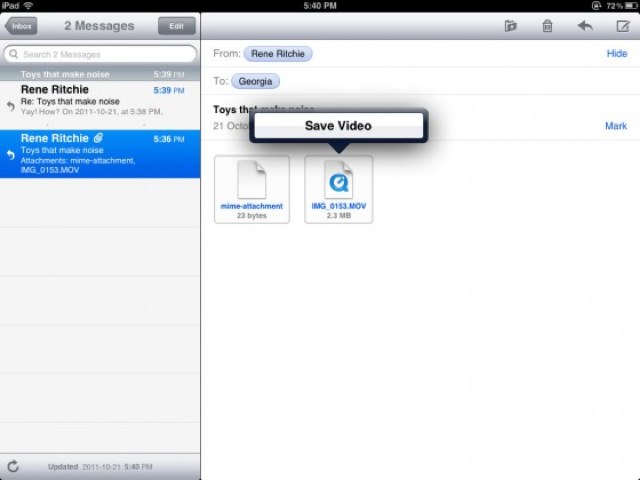Apple has come out with a brand new iPhone ad this week, only instead of highlighting the device’s amazing hardware the commercial pulls back the curtain on how iOS creates ‘Memories’ based on the photos and videos in your camera roll.
The new ad follows a librarian as he carefully crafts a video for an iPhone owner that highlights the bond between a mother and her children. To accompany the ad, Apple also put out a new how-to that shows how to play the memories hidden inside your iPhone.
Try not to tear up while watching:



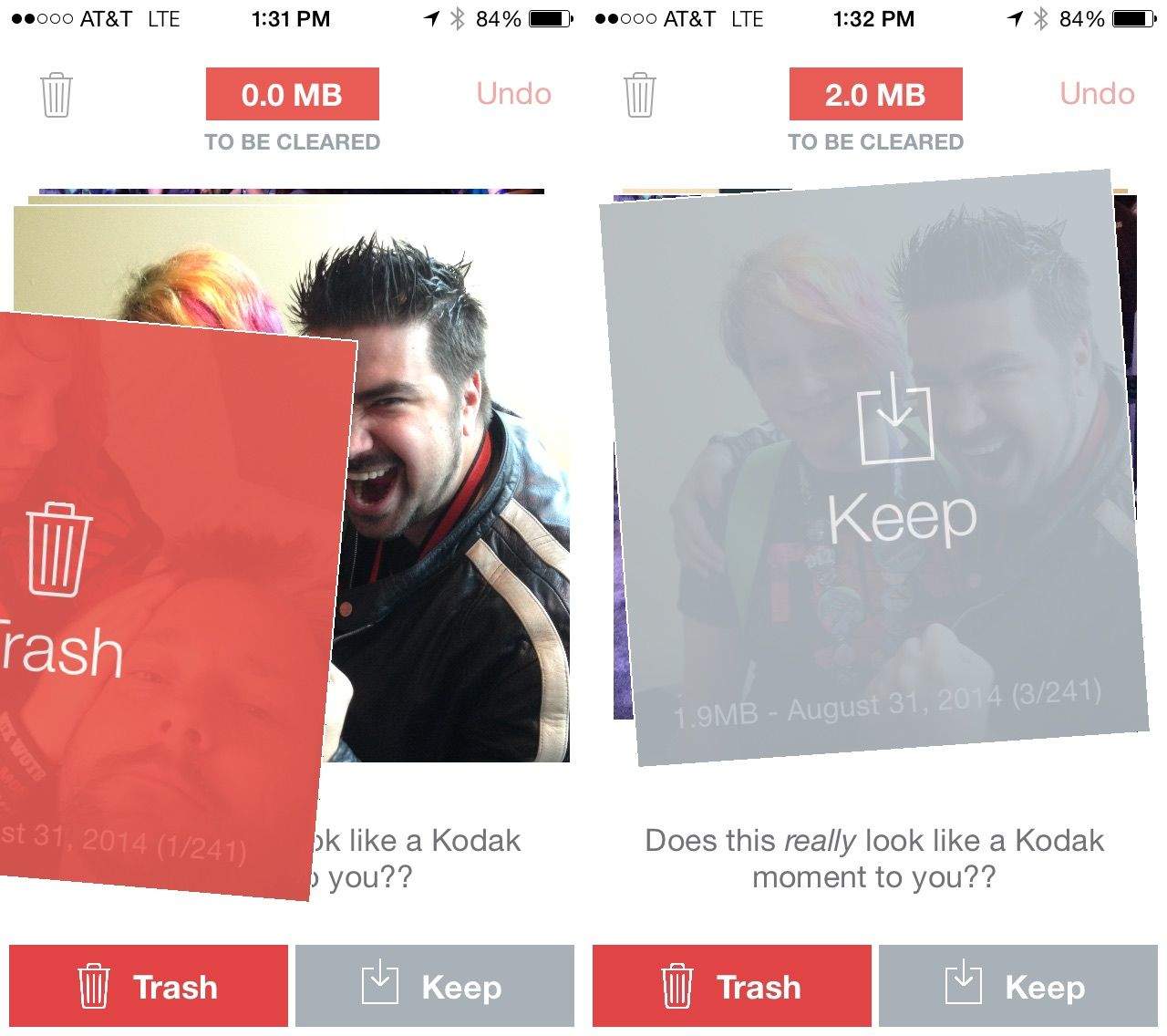
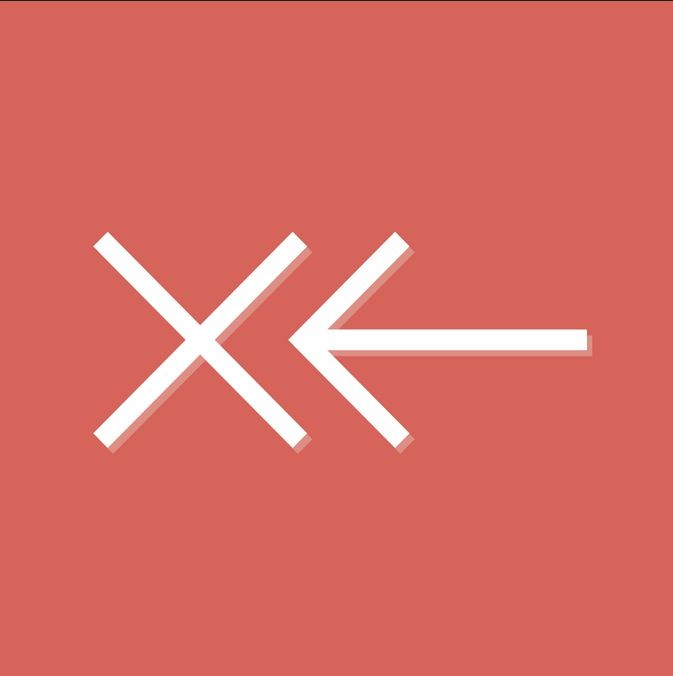


![How To Make Adding Photos In Messages On The iPhone Less Annoying [Jailbreak] IMG_2017](https://www.cultofmac.com/wp-content/uploads/2013/03/IMG_2017.jpg)
![New iPhone Tweak Lets You Save & Share Instagram Pics [Jailbreak] Instahancer-iPhone](https://www.cultofmac.com/wp-content/uploads/2013/02/Screen-Shot-2013-02-21-at-14.57.59.jpg)
![Snap A Photo Without Pausing Your Video Recording On Your iPhone [iOS Tips] video snap](https://www.cultofmac.com/wp-content/uploads/2013/02/video-snap.jpg)


![Speed Up Camera Shutter Slowdown On Your iPhone And iPad [iOS Tips] C'mon! Hurry up! It's Justin Beiber!](https://www.cultofmac.com/wp-content/uploads/2012/09/iPhoneShutter.jpg)
![19% Of iOS Apps Access Your Address Book Without Your Permission… Until iOS 6 [Report] Do you know which apps are accessing your personal data?](https://www.cultofmac.com/wp-content/uploads/2012/07/IMG_0173.jpg)
![Dater Adds Timestamps & Dates To The Pictures Stored On Your iPhone [Jailbreak] Dater makes it easy to see when each of your photos was snapped.](https://www.cultofmac.com/wp-content/uploads/2012/05/Screen-Shot-2012-05-29-at-10.57.05.jpg)
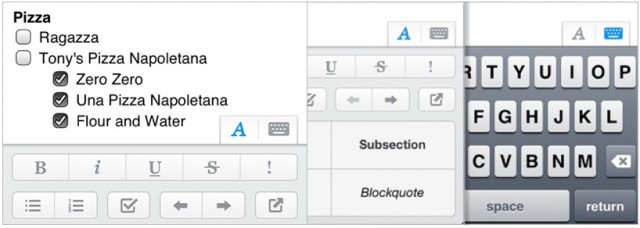
![Apple Working On Fix For Camera Roll iOS Security Flaw [Report] IMG_0941-2](https://www.cultofmac.com/wp-content/uploads/2012/02/IMG_0941-21.jpg)

![How To Take Screenshots On An iOS Device [iOS Tip] iPhone-in-camera](https://www.cultofmac.com/wp-content/uploads/2012/01/Screen-Shot-2012-01-26-at-17.16.10.jpg)