iOS 8.1 is now available to the public. Along with bringing Apple Pay into the wild, this major update is packed with new features that bring harmony to your iPhone and Mac workflow. Instant Hotspot and SMS Relay connect your iPhone like never before, and there are a few other sweet new features you probably haven’t heard about yet.
Here are the biggest features in iOS 8.1 you need to know:
Apple Pay

The biggest addition in iOS 8.1 is Apple Pay and its promise to one day make your wallet obsolete. iPhone 6 and 6 Plus owners can now scan their credit and debit cards into Passbook and use their Touch ID at NFC registers to pay for goods from retail shops. You can also use Apple Pay in a number of apps to purchase real items.
Here’s a roundup of everywhere you can use Apple Pay starting today.
SMS Relays to your Mac
iMessage is now the ultimate texting app for Mac and iOS with the addition of SMS Relays. Any Mac running Yosemite paired with iPhones and iPads on iOS 8.1 can now send and receive SMS messages, so you can stay in touch with your Android buddies on all devices.
To toggle Text Message Forwarding on/off, go to Settings >> Messages >> Text Message Forwarding and your compatible devices should be listed.
Instant Hotspot
OS X Yosemite can now automatically detect when an iOS 8.1 device is nearby and place it in the list of available wireless connections in your menu bar. Instant Hotspot shows your cellular signal strength and the battery life of your device in the drop-down menu. It requires iPhone 5 or greater and a Mac with Bluetooth 4.0.
iCloud Photo Library
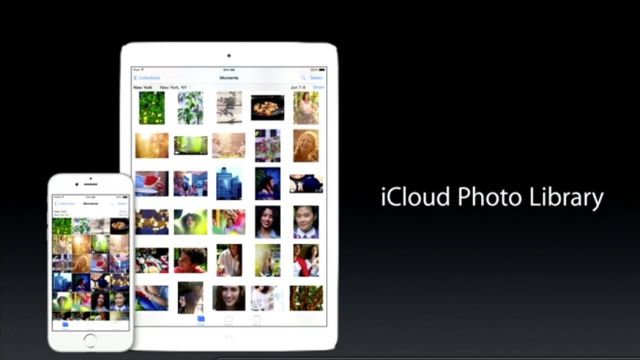
iOS 8.1 brings iCloud Photo Library Beta to the public to replace Photo Stream. The new iCloud Photo Library stores all your photos and video on iCloud.com so you can view them from other devices. To turn it on, go to Settings >> iCloud >> Photos >> iCloud Photo Library.
Return of Camera Roll
With the release of iOS 8.0, Apple killed the Camera Roll — to the horror of many iPhotogs. But iOS 8.1 allows users to resurrect the classic Camera Roll album after it was replaced by the Recently Added photo. To turn it back on: Go to Settings >> Photo & Camera >> iCloud Photo Library, switch to off.

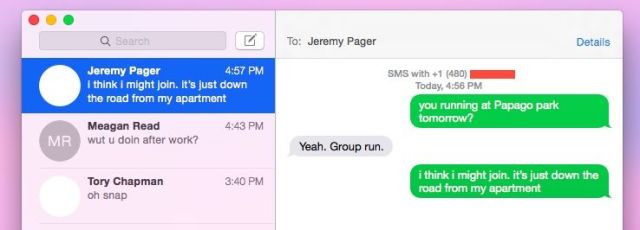
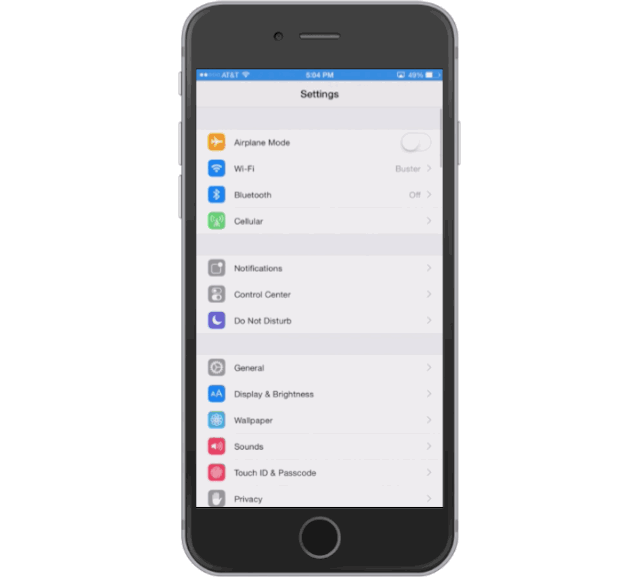

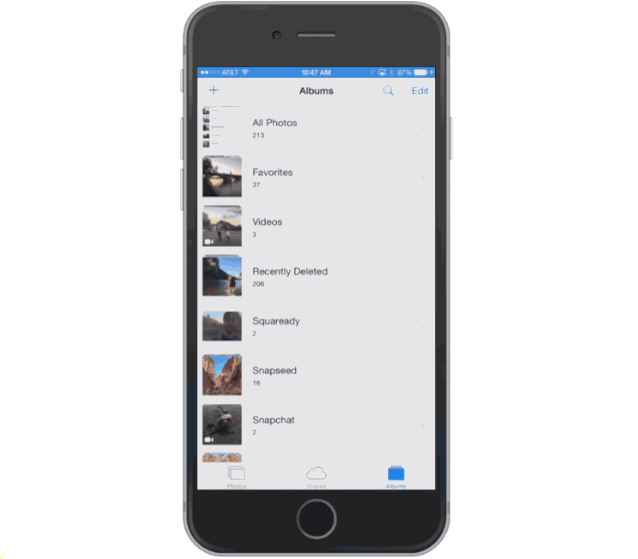


37 responses to “New iOS 8.1 features you need to know”
Camera roll is still technically the same with iCloud Photo Library turned on. Your post is very misleading. With iCloud Photo Library on, it is just called “All Photos” instead but still offers the same functionality as the “Camera Roll”
iCloud photo library is every single picture you ever took, and you pay for the space. any pictures in iCloud photo library are put there, and deleted on your phone
camera roll was maybe the same as all photos.
the major deal is photo stream. photo stream is only temporary storage on iCloud. it only holds 1000 pictures. and older pictures are automatically deleted. a lot of people didn’t like that could no longer access photo stream
“recently added” is not the same deal as “photo stream”. that is why there is 700 pictures missing in “recently added”
correct, but I guess we all agree that this is all super confusing. Photo Stream, iCloud library, recent added…
This code hasn’t popped up on my Mac anywhere. Anyone know where to find it? I’ve tried several times to no avail…
Same here.
Turn off and then turn on again iMessage on your iPhone. Then, try to connect the iPhone and the Mac; at this point, the code should pop up.
you need to have iMessage open for it to pop up with the code
My messages app on my Mac launched and provided me with the code.
I had the same problem.. I solved the problem by adding my @icloud.com mail to iMessage on both the Mac and the iPhone- in addition to my phone number.
I turned it on by opening the iMessage in Mac. By ticking it on, you’ll see that the iMessage icon on the dock of Mac is jumping. Click it and when it pops out, there’s a verification code that you need to enter on your iPhone just like the screenshot you made. :D
Hi all. I had the same problem. I did try turning off iMessages and turning it back on again, on both my iPhone and iPad but with no joy.
The following however did work: I only used my mobile number for sending and receiving iMessages on both my iPhone and iPad. I then added my Apple ID (email address) as a secondary address that I could be reached on and left “Start new conversation from” as my mobile number. On my iPad it accepted this without any verification but on my iPhone it actually asked me to sign in again to iMessages. After signing in, I toggled “text message forwarding” on again and the verification code immediately appeared on my iPad. Problem solved .
Thanks Buster – looking forward to using photos in the cloud! Downloading it now.
Let know how it goes for you.
The OTA update went fine. Nice and smooth, no issues on iPhone 5S and iPad Air. Have enabled icloud Photo Library but like others below am confused at the moment, perhaps why it’s still in Beta. I thought I’d see something happen or start to see my photos syncing, at the moment, all I can tell is that when I am in the photos app, it is clearly uploading my pics (spinning wheel in the status bar), so perhaps when that is finished I’ll see something. I enabled the option on my iPhone, yet the option is still disabled on my iPad, so I am unclear as to the impact of having different devices configured on/off iCloud photo library – I presumed that enabling it on one device would set it on the other – not so. I had intended to back up and clean install my iPad post OTA anyway, so I am about to do that now. Also, I had expected iCloud photo library to appear in iCloud.com – not yet.
okay, so the photos / videos do indeed appear at https://beta.icloud.com/#photos
and it’s pretty darn slick looking.
Very nice.
Does anyone know if the photos will be available as a folder under iCloud drive or as its own separate folder – it’s not very “useful” if you have to download every file separately to work with them :(
“so you can stay in touch with your Android buddies on all devices” r u serious?????? ANDROID buddies????
He was referring to how non-iOS/OS X users are unable to use iMessage, and have to rely on services like SMS to communicate. Reference to a feature of Yosemite and 8.1, called “Continuity”: enables to send SMS-messages from your Mac trough your iPhone.
Oh. ok got it!!
I thought you were making a joke, like iOS fans wouldn’t have friends that had Android. Alas, no, you simply thought there was a mistake. Would’ve been really funny.
I’m confused, which is nothing new. When I turned on iCloud Photo Library, I lost the photo stream. I had thought I had access to everything in iPhoto on my Mac if I used iCloud Photo Library, but if they were there, I couldn’t find them. What am I missing?
Me too.
I would caution anyone else not to use iCloud photo library beta.
No 3g 2g switch option in ios 8.1 fooling everybody
If your carrier supports 2G it will show up. Bell in canada doesnt support 2G on iphones because of radio frequency so i dont have the options but my friend on rogers does have the options since rogers’s 2G is supported on the iphone
Can’t get any of these to work (ok, apart from apple pay).
All photos added via itunes will be deleted if turning on icloud photo library (Beta)…what gives?
iCloud photo library costs money. it keeps every single picture you took as long as you pay money. all pictures you take are put in iCloud in their original format. and they are deleted on your phone..
if you don’t like this, then don’t turn it on. you can keep using iPhoto and photo stream as always for free. but be warned. photo stream only keeps 1000 pictures temporarily. so they must stay on your phone or iPhoto if you want to keep them permanently
Be careful using the iCloud Photo Library, it doesn’t store the full size image of the photograph or video. You get reduced resolutions on both photos and videos. So if you think you might use it for backup be warned you have a reduced sized image and video on iCloud. This doesn’t work for me so I have turned it back off after the testing today. Hope this is a glitch and it gets fixed very soon.
Okay, So I updated to iOS 8.1, and I have OS X Yosemite. I have an iPhone 6 and a Macbook Pro Retina– My problem is I can’t get the instant hotspot to work. I have bluetooth enabled on both, I am also connected to the same wifi. My cell provider is At&t, tethering is not enabled.
Same here
and you have logged in with your iCloud address on both? It works fine on my machines – it shows up under wifi, but you still manually have to connect to the phone.
Does 8.1 also fix the Bluetooth issue of pairing with cars audio? It’s a really painful bug in iOS 8… Hoping to get a fix in 8.1
My iPhone 6 on iOS 8 had no problems connecting to my Hyundai i30’s audio system
You’re lucky, and an exception :)
iPhone 5s with iOS 8.0.2 doesn’t work with Hyundai i20 :(
Aw, sad.. time for a car upgrade? heh heh
I’ve been using iCloud Photo Library since late July and the service has been great so far; no issues (so I’m not entirely sure why it couldn’t be part of iOS 8.0. Oh well.).
I would like to see the ability to create albums in iCloud.com, as well as to move photos to albums and to search for the photos as well in the future.
Otherwise, it works well and I can’t wait to see more improvements. :)
I’m new to iPhone, after coming across from Android, then Windows Phone. A serious question…
I’ve opted to using OneDrive instead of iCloud for backing up my photos to the cloud primarily because I’ve heard of nightmares using iCloud (the comments below certainly don’t paint a good picture of ‘simplicity’), and I get much more free storage with One Drive.
What does iCloud photostream do that I cannot do with other photo cloud backup services, (e.g. OneDrive, google, plex, dropbox) assuming it works as intended?