Seven months after its launch, Apple has started selling refurbished Studio Display units through its Certified Refurbished Store in the U.S. The company announced the standalone monitor in March this year.
Apple’s Refurbished Store provides a great way to save money on Apple products. Prices for refurbished units are usually around 10-15 percent lower than MSRP.


![M1 MacBook Pro with Studio Display excels at intensive gaming [Setups] A powerful M1 Max MacBook and Studio Display have no trouble with World of Warcraft.](https://www.cultofmac.com/wp-content/uploads/2022/10/s7rxsh1dr4r91.jpg)

![Mac Studio with dual displays boosts rendering a staggering 12x [Setups] Mac Studio, check. Dual Studio Displays, check. Crippled bank account, check.](https://www.cultofmac.com/wp-content/uploads/2022/09/zcyzav9h8vo91.jpg)
![Developer’s M1 MacBook Pro rig is all there in black and white [Setups] The M1 MacBook Pro is hidden in a drawer.](https://www.cultofmac.com/wp-content/uploads/2022/09/zB6mM2C.jpeg)
![Dual Studio Displays dole out killer color consistency [Setups] Two Studio Displays offer identical color consistency.](https://www.cultofmac.com/wp-content/uploads/2022/08/5gdgv34cudh91.jpg)
![When downsizing your display is not downgrading [Setups] The Studio Display replaced a 34-inch ultra-wide monitor.](https://www.cultofmac.com/wp-content/uploads/2022/08/OD-XbK0nUMaqi8_ZH0U6kWl3NY6WGoEUDjIyLV0xmwE.jpg)
![MacBook Pro and Studio Display replace iMac in picture-perfect setting [Setups] An M1 MacBook Pro and Studio Display enjoy the sunset by the coast north of Boston.](https://www.cultofmac.com/wp-content/uploads/2022/08/2jibh7erpjf91.jpg)



![Tiny apartment benefits from beautifully backlit Studio Display [Setups] This cozy corner benefits from Philips Hue Play light bars behind the Studio Display.](https://www.cultofmac.com/wp-content/uploads/2022/07/nmcmf47vne991.jpg)
![M1 MacBook Pro and Studio Display co-star with HyperX RGB mic [Setups] The flashy RBG microphone sits to the left of the Studio Display.](https://www.cultofmac.com/wp-content/uploads/2022/06/5x79fa8zug591.jpg)
![PC gamer converts to all-Mac rig plus PS5 and gaming handhelds [Setups] Plenty of oohs and ahhh were uttered over this setup on social media.](https://www.cultofmac.com/wp-content/uploads/2022/06/hrefoysp32391.jpg)
![Is this purple iPhone 14 Pro the real deal? [The CultCast] The CultCast Apple podcast: We're scrutinizing these new purple iPhone 14 Pro renders.](https://www.cultofmac.com/wp-content/uploads/2022/05/CultCast-546.jpg)
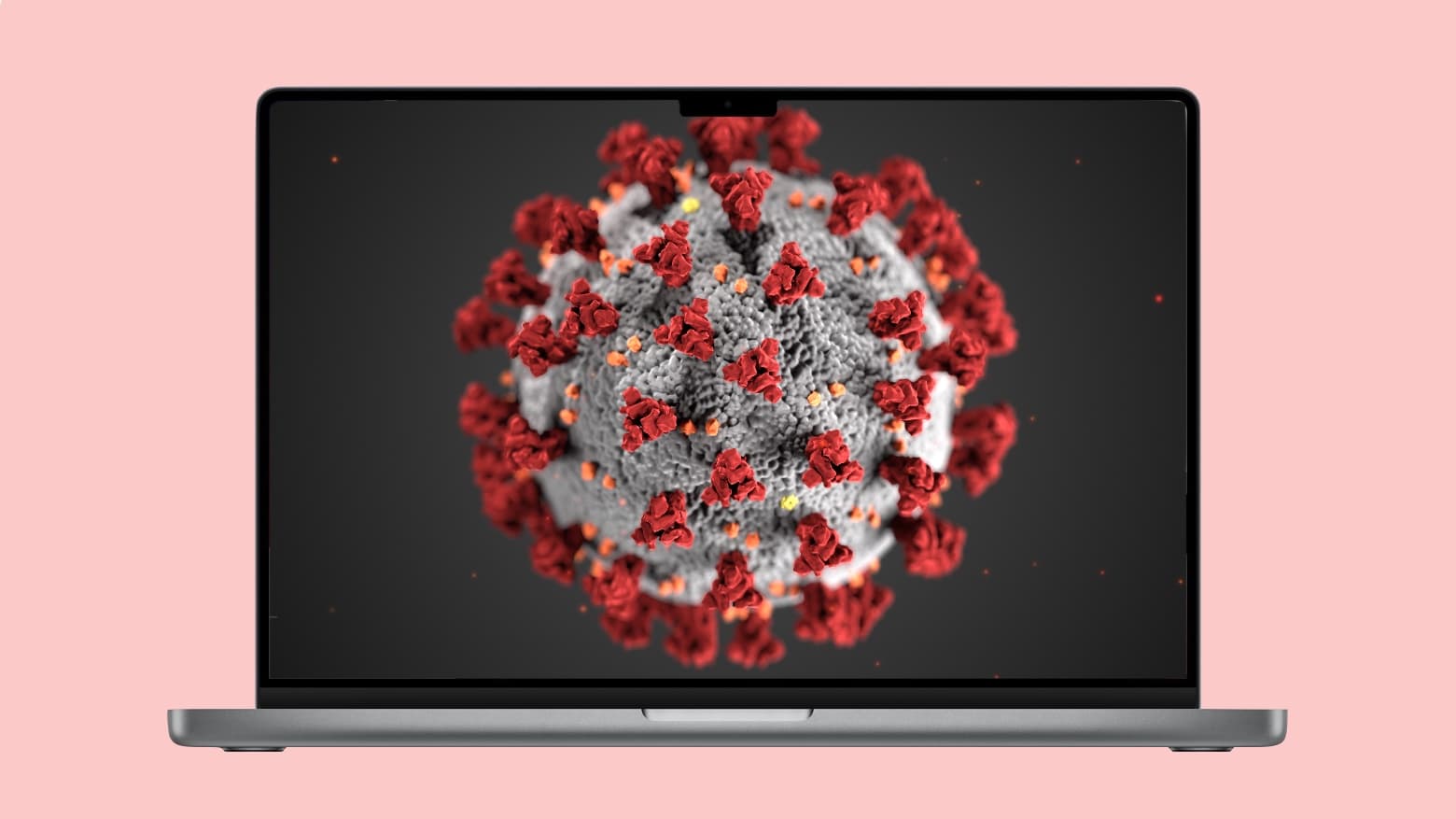

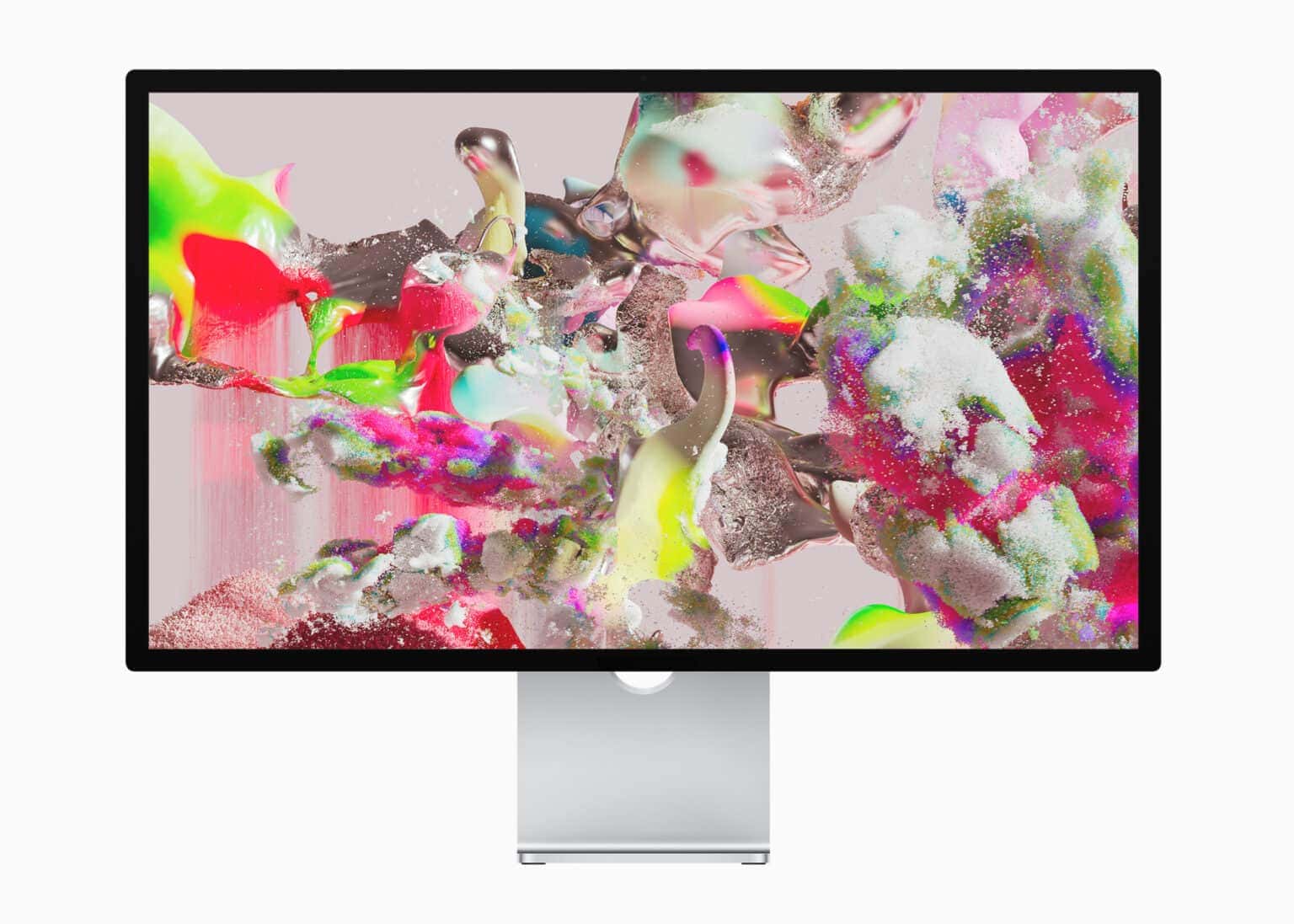
![Dual Studio Display rig comes with a light show [Setups] Nanoleaf Lines, behind the displays, are the primary lights in this show.](https://www.cultofmac.com/wp-content/uploads/2022/05/jivv6j6ll5x81.jpg)
![What makes Apple’s Studio Display truly special? [The CultCast] Artist Adam Duff explains why Apple's Studio Display makes perfect sense.](https://www.cultofmac.com/wp-content/uploads/2022/05/CultCast-543.jpg)
![Studio Display setup dresses to the nines in silver and black [Setups] The Studio Display now has silver-and-black peripherals and a MacBook Pro rather than a Mac mini.](https://www.cultofmac.com/wp-content/uploads/2022/04/2utvw2qmcbw81.jpg)

![Studio Display is worth the price for the levitation alone [Setups] Oh, you didn't know the new Studio Display levitates? Well, sort of.](https://www.cultofmac.com/wp-content/uploads/2022/04/2xgeckr4wrt81.jpg)
