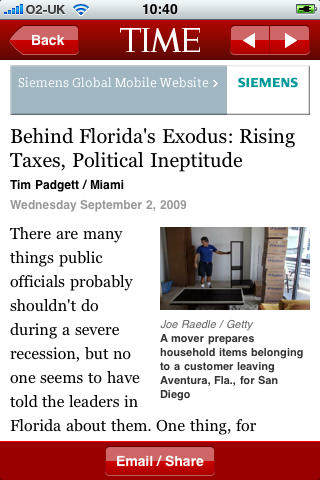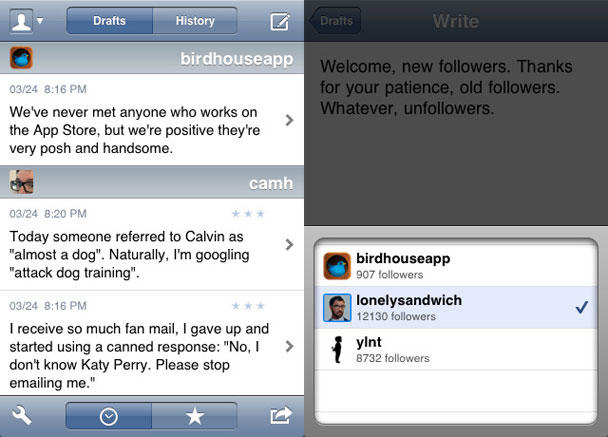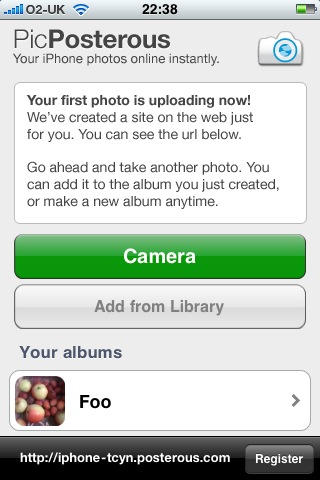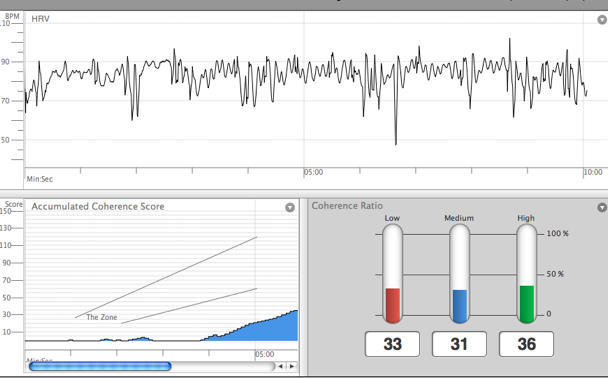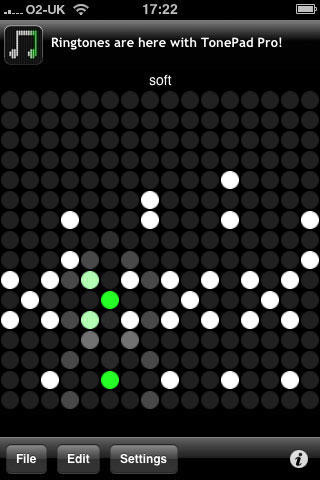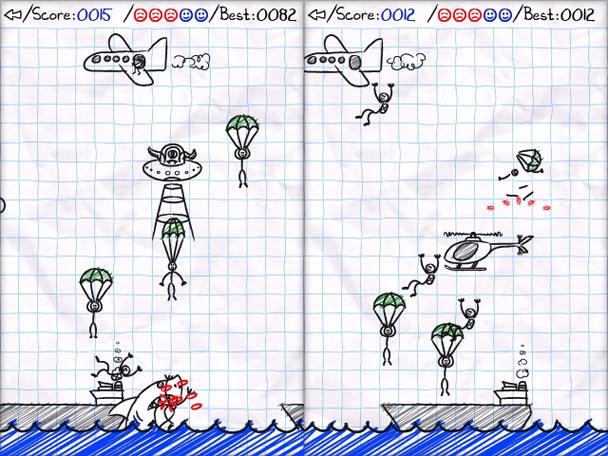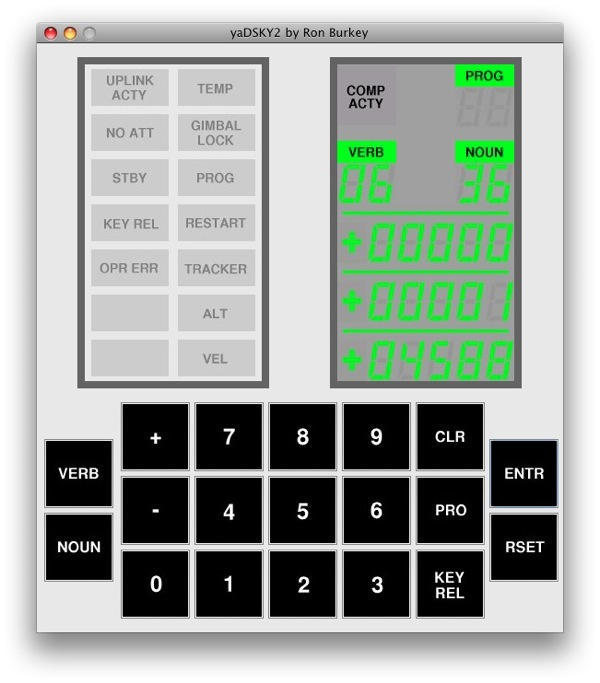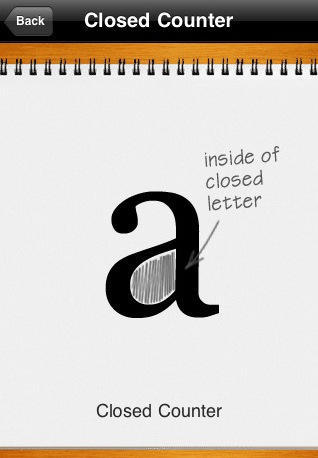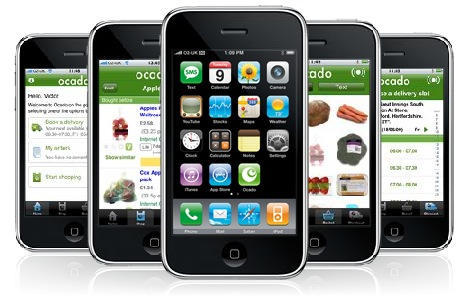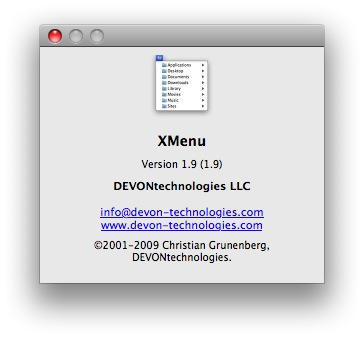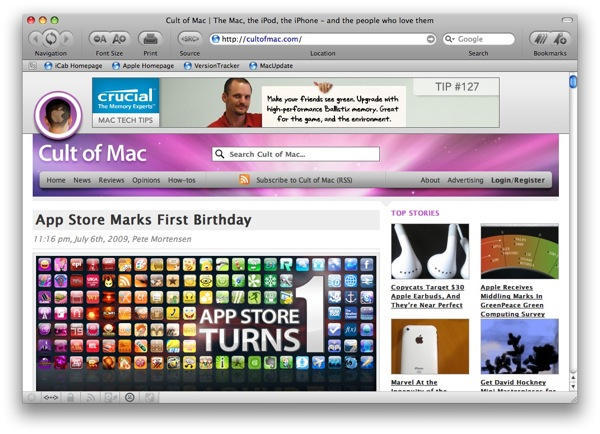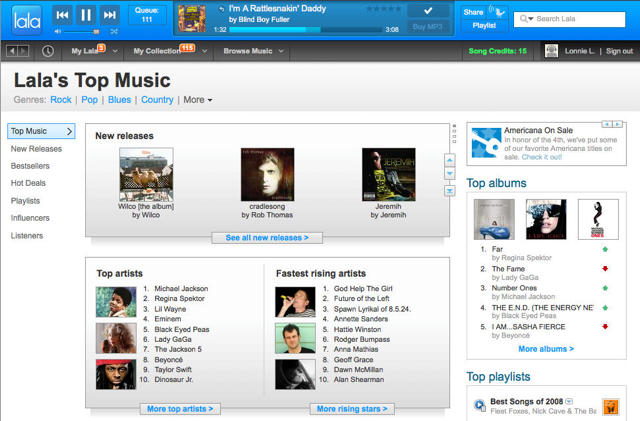It’s Friday and it’s time for our weekly digest of tiny iPhone reviews, courtesy of iPhoneTiny.com, with some extra commentary exclusive to Cult of Mac.
APP OF THE WEEK
QuadCamera: Top serial-shots ‘toy’ camera with vivid effects and various layouts. Would like higher output res. 5/5 $1.99 http://is.gd/2bzLs
iPolygon: Top-notch twist-based Breakout, played from within a polygonal shape. Three different modes. 5/5 $0.99 https://is.gd/2afgK
Whoiser: Efficient client for accessing whois info. Spindly font, but good landscape view & mail ability. 3/5 $0.99 https://is.gd/2atfA
OldCamera: Mono camera effects. Great results, but prefs a bit awkward & you can’t use pics from Photos app. 4/5 $0.99 https://is.gd/2bAet
ToyCamera: Like OldCamera but with vintage/saturation colour effects. Randomiser a nice touch. 3/5 $1.99 https://is.gd/2bAFr
Critter Crunch: Action puzzler, resembling a souped-up single-player Magical Drop. Fun & plenty of depth. 4/5 $1.99 https://is.gd/2fk82
DrawRace: Top-down racer. Draw racing lines before races start. Good concept/multiplayer; frustrates quickly. 3/5 $0.99 https://is.gd/2gGGE
Although some people still stamp their angry little feet while moaning that Apple handhelds aren’t ‘proper’ games consoles, developers don’t care. Most complaints seem to stem from the lack of tactile controls, but this week’s batch of games shows how a decent developer can get around such perceived shortcomings.
iPolygon is essentially Breakout, but played from inside polygonal shapes, and the twist-based mechanic is more fun and makes for more frantic gaming than the typical approach seen in most clones and evolutions of Atari’s ancient coin-op. Similarly, DrawRace takes Super Sprint and makes you draw your route before the race starts and then watch the outcome. I found it pretty frustrating in terms of difficulty, but there’s no getting away from the innovative nature of the app.
However, my favourite apps of the week instead deal with another iPhone shortcoming: the rubbish camera. I’m stuck with a 3G for now, and the camera isn’t great. But with some apps installed, it becomes an interesting ‘toy’ camera, along the lines of a Lomo. Of this week’s trio of apps, all from Takayuki Fukatsu, QuadCamera is my pick. The app takes four to eight shots in quick succession, applying user-defined effects while it does so, and although output resolution is lower than I’d like, there’s no denying how much fun the app is. (Long-time Cult of Mac readers will know that Giles agrees.)
I suspect that even when I get my mitts on a 3GS with its video capabilities, I’ll still be drawn to the low-tech charm of QuadCamera.
Follow iPhoneTiny on Twitter, or visit iPhoneTiny.com