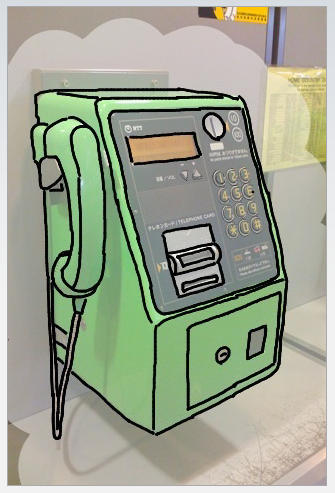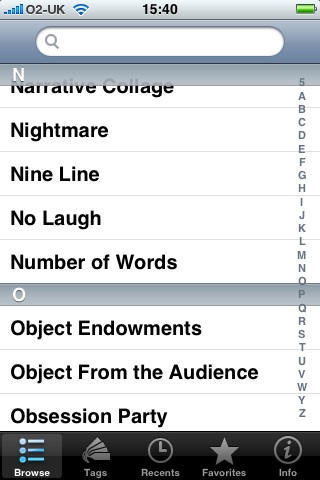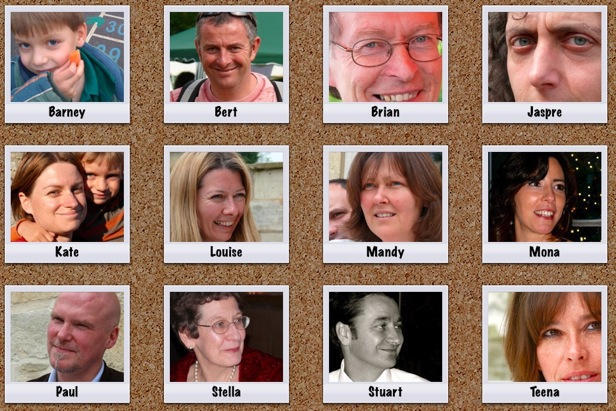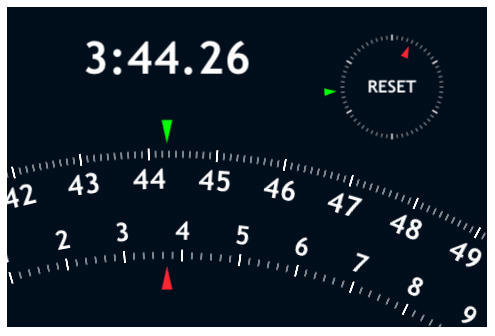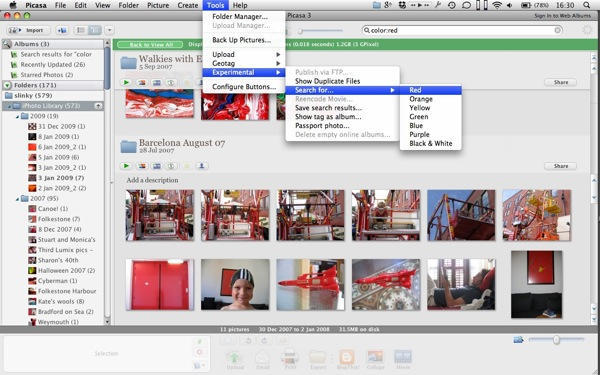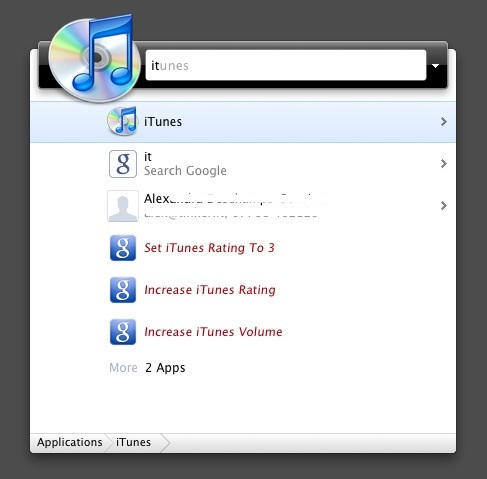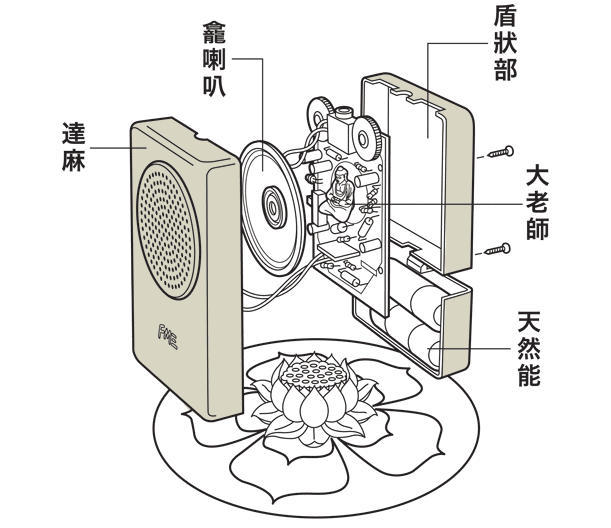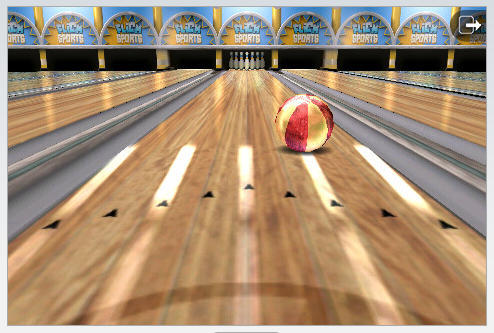PhotoCanvas, a new image editing app from Big Canvas, Inc. could make Apple’s eventual decision to enable MMS functionality on the iPhone and iPod Touch a moot point.
While many have decried the iPhone’s inability to easily send photos and graphic images in text messaging, a relative few in the US may be aware of Big Canvas’ flagship application, PhotoShare, the free service that allows users to stay connected with their private or public networks through visual social networking.
With a few simple touches users can easily take images captured through daily life and distribute them to all PhotoShare users or to family and friends. After its release in July 2008, PhotoShare quickly became a “must-have” social networking application in Japan, where consumers are already familiar with an always-connected lifestyle, generating over a quarter million comments and photos per month.
Now PhotoCanvas joins a line-up of three other Big Canvas apps that let users personalize photos taken on the go with the iPhone and iPod Touch and, with PhotoShare, enjoy sharing them with others as easily as if they sent them in a text message.
“We are still in the very early stage of a true ‘mobile computing’ era enabled by the iPhone,” Satoshi Nakajima, CEO of Big Canvas told us. “The mobile phone started as a voice communication device, and evolved into a text-based communication device with SMS (texting). This is the beginning of the ‘visual communication’ era, and the large number of photo applications on the AppStore are proof of this.”
Unlike some of the more sophisticated photo editing apps that have shown up, such as Light and Photonasis, PhotoCanvas is a simple, easy to use tool for adding backgrounds, frames, text and drawing to an image, taking the everyday and turning it into something unique for sharing with others, using a few simple taps and strokes on the iPhone’s touch interface.
Creations can be saved to the iPhone’s camera roll and uploaded on the go to a user’s PhotoShare account, where family, friends, and other PhotoShare users can comment and respond to an image, creating an interactive, visual communication experience.
“One of the great things about PhotoShare is people share images in real time – it’s like a visual version of Twitter,” Nakajima told us. “It’s clear to me that the number of users who will edit their photos on mobile phones will eventually exceed the number of PhotoShop users on PC. PhotoCanvas is the beginning of our serious attempt to participate in this innovation.”
PhotoCanvas offers a number of preset backgrounds and photo frames that can be customized with drawing and text rendered in 48 colors and two dozen font faces, all of which are accessed and applied through an easy-to-use, intuitive UI that makes good use of Apple’s mobile platform design.
Available now in the AppStore for $1.99, PhotoCanvas is a great complement to the free PhotoShare service for anyone wanting to add some flair to their visual communication on the go.



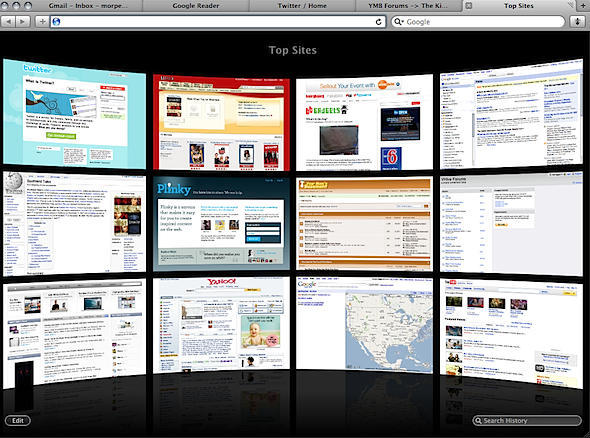
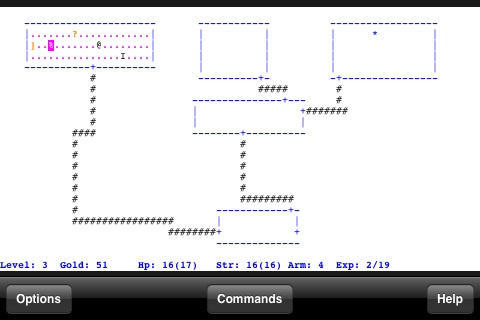
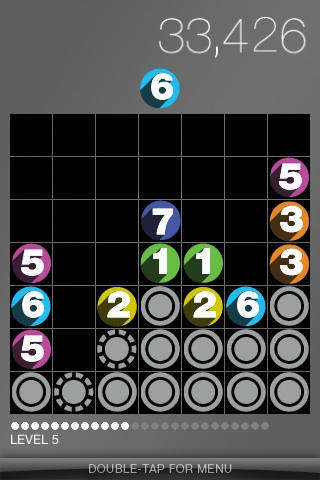
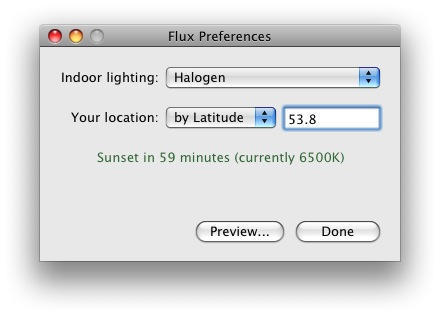

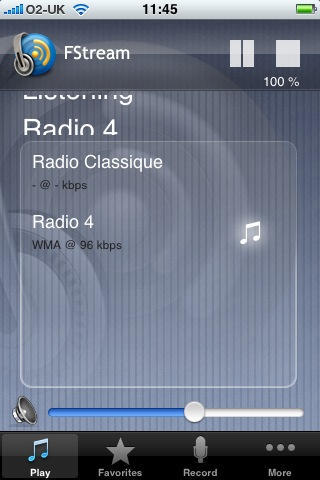
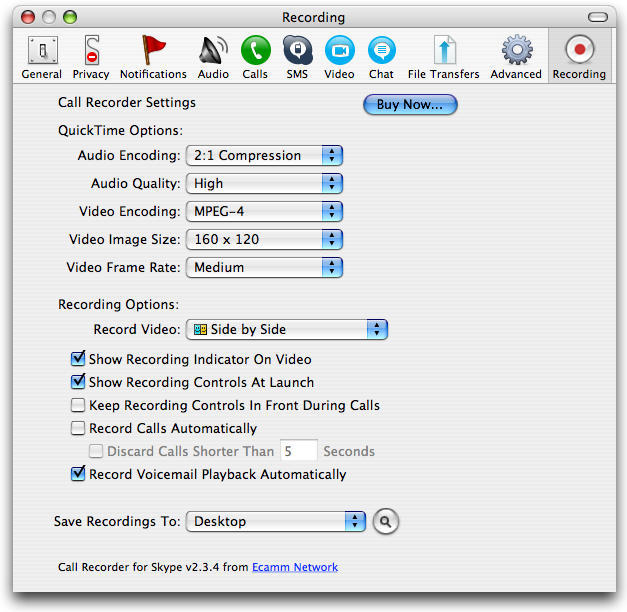
 Ecamm’s Call Recorder has been around for a while, but gets it right with this lightweight (2.3 MB) plug-in that installs in minutes and runs automatically within Skype – with the advantage of being highly configurable and supporting fully manual operation as well. The current version 2.3.4 also handles recording and archiving of video calls, though I’ve not yet personally done one of those.
Ecamm’s Call Recorder has been around for a while, but gets it right with this lightweight (2.3 MB) plug-in that installs in minutes and runs automatically within Skype – with the advantage of being highly configurable and supporting fully manual operation as well. The current version 2.3.4 also handles recording and archiving of video calls, though I’ve not yet personally done one of those.