Keen internet users might already be familiar with speedtest.net, the website that lets you check exactly how fast your internet connection is. Now it’s available as an app too.
Test Your Connection With Speed Test [Review]
![Test Your Connection With Speed Test [Review] Test your speed, up and down](https://www.cultofmac.com/wp-content/uploads/2012/12/speedtest1.jpg)
![Test Your Connection With Speed Test [Review] Test your speed, up and down](https://www.cultofmac.com/wp-content/uploads/2012/12/speedtest1.jpg)
Keen internet users might already be familiar with speedtest.net, the website that lets you check exactly how fast your internet connection is. Now it’s available as an app too.
![Manfrotto Makes Good Carbon Fiber Affordable With Their New 290-Series Tripod [Review] manfrotto-294-carbon-fiber-tripod-1.jpg](https://www.cultofmac.com/wp-content/uploads/2012/12/manfrotto-294-carbon-fiber-tripod-1.jpg)
Carbon fiber tripods are great, aren’t they? They’re slim on weight, and if they’re built well, are steady as an oak. Problem is, good ones can cost $600-$800 dollars, and unless you’re regularly shooting for cash, it’s hard to justify spending that kind of cheese.
So when Manfrotto asked me to check out their 290-series MT294C3 carbon fiber tripod ($250 legs only, $319 with 3-Way Pan/Tilt Head as I reviewed it) I pointed at them, stroked my mustache, and said, absolutely. Manfrotto’s a known name in the photo world, but would their new series of affordable carbon-hewn tripods be worthy of their pedigree? I set out to see.
This post contains affiliate links. Cult of Mac may earn a commission when you use our links to buy items.
![Wired For Sound With C.VOX Audio Jacket [Review] That's me, that is. No really.](https://www.cultofmac.com/wp-content/uploads/2012/12/cvox1.jpg)
This is the C.VOX, a coat with a built-in sound system so you can listen to stuff anywhere you go, while you’re going there. It’s kind of cool and kind of weird. I’ve been wearing it for the last wintry week or so here in the UK, and here’s what it’s like to own one.
![Gifted Makes You A Gifted Gift Giver [Review] Your gifts, all wrapped up](https://www.cultofmac.com/wp-content/uploads/2012/12/gifted1.jpg)
Gifted is a one dollar gift-management app for iOS, that helps you track all the gifts for all the people at all the events you might have to deal with. It works, no doubt about that; but using it, I found myself shrinking away from the whole idea. This is not what gift-giving is all about, in my opinion.
![Marvin Reader App Dives Deeper Into E-books [Review] Neat, clear and clever: Marvin for iOS](https://www.cultofmac.com/wp-content/uploads/2012/12/marvin1.jpg)
Marvin is a neat little e-book reader for iOS – free for now, but likely to cost about $2 by next week. It’s packed with useful features for serious readers and students, plus some ingenious new ideas we’ve not seen in other e-book reading apps.
![Etsy For iOS Makes Your Hand-Made Christmas Shopping Easy [Review] They made you an Etsy for your iPad](https://www.cultofmac.com/wp-content/uploads/2012/11/etsy1.jpg)
New on the store this week is Etsy for iOS, and it’s beautifully done. Taking cues from apps like Flipboard and sites like Pinterest, Etsy is an exceptionally neat way of browsing and buying from the site that’s full of interesting hand-made things.

Longtime Apple executive Bob Mansfield just had a big pay day, according to a new filing with the U.S. Securities and Exchange Commission. Mansfield just cashed in 35,000 shares of Apple stock valued at $582.21 per share, earning him $20.37 million.
After announcing his retirement but then staying on at Apple to lead the company’s mysterious new “Technologies” group, Mansfield now reports directly to CEO Tim Cook. He’s just as instrumental to the company’s success as ever.
![ITunes 11: Simpler, Faster, Stronger [Review] Hey iTunes. How you doing?](https://www.cultofmac.com/wp-content/uploads/2012/11/itunes111.jpg)
So here it is: iTunes 11. A lot has changed, but not so much that you’ll feel lost. Here’s what we’ve found after our first poke around inside.
![Fantastical For iPhone Is Here, And Apple’s Calendar App Has Been Dethroned [Review] Something as simple as a good calendar app can make all the difference.](https://www.cultofmac.com/wp-content/uploads/2012/11/Fantastical-for-iPhone-1.jpg)
When Flexibits launched Fantastical on the Mac back in May of 2011, I started actually using iCal to make sense of the hectic mess that is my daily schedule. Fast forward to today, and Fantastical is an app I still can’t live without. I was ecstatic when Flexibits sent me an early copy of Fantastical for iPhone to try out, and I’m pleased to report that it is everything you would expect and more. Apple’s Calendar app just got dethroned again.
![This Handmade iPhone 5 Sleeve Is Stronger Than It Looks, And Super Cheap [Review] handmade-iPhone-5-sleeve](https://www.cultofmac.com/wp-content/uploads/2012/11/IMG_0457.jpg)
From the guys at MyBanana, this iPhone 5 sleeve is handmade in Israel from soft wool felt that’s designed to protect your handset while “keeping it fashionable and stylish.” Not only does it house your iPhone, but there’s also a handy pocket that’ll hold onto your credit cards and cash.
It’s priced at just £15 (about $24) and comes in grey and black, grey and magenta, and grey and turquoise. It’s cheap, then, but is it any good?
![Charge Your iPhone Quickly With Mophie’s Portable Juice Pack Powerstation [Review] mophie-juice-pack-powerstation-1-2.jpg](https://www.cultofmac.com/wp-content/uploads/2012/11/mophie-juice-pack-powerstation-1-2.jpg)
Power! It’s the stuff I’m always hunting for in the halls of conventions, like the upcoming 2013 Consumer Electronics Show (CES). For you see, when you’re multi-touching your iPhone 5 morning, noon, and night, a once-a-day charge isn’t going to cut it.
So this year, when I’m gadget-hunting on the floors of CES, in my bag I’ll definitely be carrying the Mophie Juice Pack Powerstation ($79). It’s tiny, looks great (more on that in a sec), and will charge a dying iPhone 5 up to two times. Yes sir, in my short time with it thus far, I reckon it’s already become one of my favorite new iPhone accessories.
![Fruitiny Is Fast-Paced Fruit Matching Fun [Review] How's your fruit memory these days?](https://www.cultofmac.com/wp-content/uploads/2012/11/ftiny1.jpg)
Fruitiny is a retro-style memory game for iOS, one of those games that takes about 10 seconds to learn and many hours of tapping to conquer.
![Grove’s iPhone 5 Case: A Beautiful Work Of American Art [Review] Grove iPhone 5 case 1](https://www.cultofmac.com/wp-content/uploads/2012/11/IMG_0035.jpg)
I swore that I would never put a case on my iPhone 5. Then I accidentally nicked the shiny antenna frame. Ever since that dreadful moment, I’ve been on the search for the perfect iPhone case. That’s how I stumbled onto Grove.
For about two weeks, I’ve been using Grove’s bamboo case for the iPhone 5, and it has been a bittersweet experience.
![Minecraft Where You Want It: This Is Minecraft Reality [Review] What will you put where?](https://www.cultofmac.com/wp-content/uploads/2012/11/mr1.jpg)
Minecraft fans might be interested in Minecraft Reality, a two-dollar app that popped up in the Store last week. It lets you insert Minecraft-created 3D models into the real world, which sounds pretty cool. But it has some limitations.
![Play, Don’t Stay, In Bad Hotel [Review] Dare you book at room at the Bad Hotel?](https://www.cultofmac.com/wp-content/uploads/2012/11/badhotel1.jpg)
I’ve stayed in some pretty nasty hotels in my time, but none of them ever quite got as bad as Bad Hotel.
Bad Hotel is bad in the sense that I wouldn’t want to stay there. Too many bad guys trying to smash it down all the time. Unusual, for hotels, but there you go.
As a game, though, Bad Hotel is fantastic. It’s brilliantly different. It doesn’t care what you think of its weirdness. It’s there to entertain, and does so with charm and wit.
![Card Now Fakes Printing Your Real Business Card – You Know, For Laughs [Review] Turn your iPhone into a printer](https://www.cultofmac.com/wp-content/uploads/2012/11/cardnow1.jpg)
I didn’t expect Card Now to actually make me laugh, but it did. The idea of a business card-conjuring trick app made me shiver with horror – why would I inflict such a thing on other people?
But the reality, when I tried it out, was hilarious. When I “magically” pulled a freshly-printed business card off of my phone’s screen and into the real world, people’s reactions were delightful. I ended up laughing out loud.
![Griffin PowerJolt SE Lightning Charger Keeps You Juiced Up In The Car [Review] IMG_0062](https://www.cultofmac.com/wp-content/uploads/2012/11/IMG_0062.jpg)
After months of silence, big accessory makers are finally starting to rollout products for Apple’s Lightning dock connector just in time for the holidays. One such example is Griffin’s new PowerJolt SE car charger. The cord plugs into your car’s 12 volt power outlet and channels 10 watts of juice to your Lightning-equipped iOS device.
My iPhone would die if I couldn’t charge it in the car. I’ve been using a 30-pin Belkin charger with Apple’s Lightning adapter since I got my iPhone 5, but Griffin sent me the new PowerJolt SE last week.
![Elite App For iPad Helps You Track The Call of Duty Game You Play Too Much Of [Review] call-of-duty-elite-app-1.jpg](https://www.cultofmac.com/wp-content/uploads/2012/11/call-of-duty-elite-app-1.jpg)
At long last, a full year after its iPhone debut, the Call of Duty Elite app (free) has finally made its way to the iPad. I can finally view my Xbox Live carnage on my iPad 3’s big, beautiful, retina display screen. But besides peeping kill counts, this freshly minted app also introduces some very interesting new features.
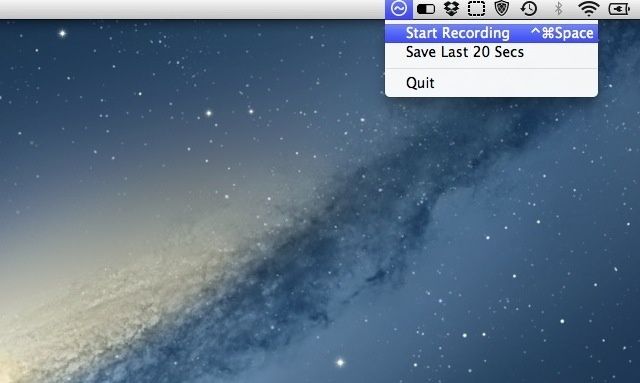
WavTap is a teeny tiny little audio recorder for recording whatever audio is playing through your Mac.
![Nokia’s Here Maps Are Here, And They’ll Get You There [Review] It's here! Here!](https://www.cultofmac.com/wp-content/uploads/2012/11/here1.jpg)
As expected, Nokia has unleashed its own maps app for iOS, under the brand name Here. If you’re not Here already, where do you want to be? And can Here take you there?
![Mujjo’s MacBook Sleeve Is That Minimalistic Chic You’ve Been Looking For [Review] IMG_0003](https://www.cultofmac.com/wp-content/uploads/2012/11/IMG_0003.jpg)
I bought a 15-inch MacBook Pro with Retina display this summer, and I’m absolutely in love with it. I firmly believe that it’s the best laptop Apple has ever made, and it has totally changed my workflow.
One of the main qualities of the Retina MacBook Pro is its portability. It’s crazy thin. I carry this laptop with me everywhere, and I knew when I bought it that I needed something to help keep it protected.
I’ve been using Mujjo’s wool MacBook sleeve nonstop for the past couple months, and I couldn’t be more pleased.
![Dean’s Dragon Dream Is More Like A Nightmare [Review] Do dragons dream of electric heat?](https://www.cultofmac.com/wp-content/uploads/2012/11/dean1.jpg)
Roger Dean is famous for his fantasy world artwork, which graced many a record sleeve and book cover during the 1970s and 80s. His work is iconic and instantly recognisable to a generation.
This app – Dragon’s Dream – is an unfortunate foray into iOS. It fails to do justice to Dean’s skill as an artist, and fails to offer iOS gamers an experience worth five dollars.
![Braeburn Acoustic Dock For iPhone 5 [Review] braeburn-04](https://www.cultofmac.com/wp-content/uploads/2012/11/braeburn-04.jpg)
There are almost no iPhone 5 docks available right now, and that’s for two reasons. One is that Apple has only just let manufacturers start including the new Lightning connector in their products. The other is that the new iPhone has only been around for like five minutes.
Braeburn has managed to get around the former problem by asking you to use your own Lightning cable, and the latter by, well — who knows? By being smart and hard-working I guess.
I have been using the aluminum dock for the past week, and it turns out to be pretty neat, although it won’t be for everyone.
![Photography Assignment Generator Has The Brains But Not The Looks [Review] Got camera, but not got a clue what to shoot?](https://www.cultofmac.com/wp-content/uploads/2012/11/pag1.jpg)
If you’ve explored all the creative possibilities offered by Instagram’s built-in filters, and people have stopped commenting on the pictures you upload to Facebook, maybe the time has come to push yourself a little further. Photo Assignment Generator for iOS can help you with that.
![Men, Take A Holiday Hint And Buy Your Lady The Knomo iPhone Bag [Review] image](https://www.cultofmac.com/wp-content/uploads/2012/11/image8.jpg)
Do you smell that? Over the intoxicating aroma of gingerbread lattes, there’s another scent. The smell of fear and anxiety.
That can only mean one thing: the holidays are upon us. And if you’re anything like me, this time of year fills you with dread… the dread of picking out the perfect present that will delight yet not break the bank.
As someone who also feels the stress of holiday shopping, let me give you some advice: if you have a special gal in your life and no ideas on what to get her, consider the Melissa cross-body iPhone bag by Knomo. It’s an excellent choice, and she’ll probably love you for it.