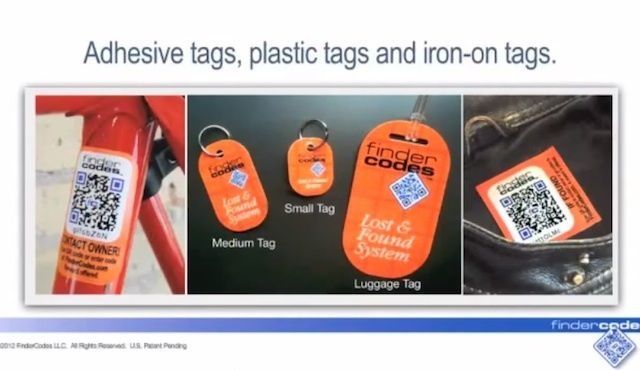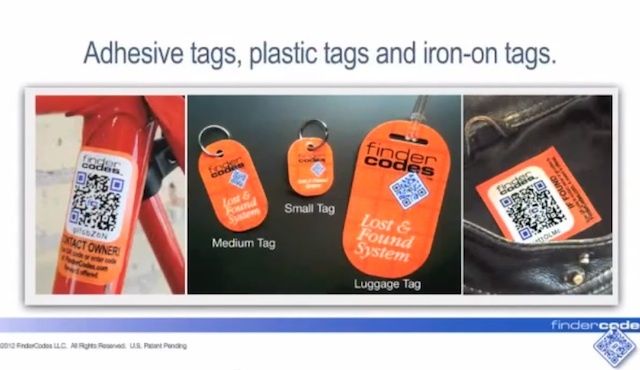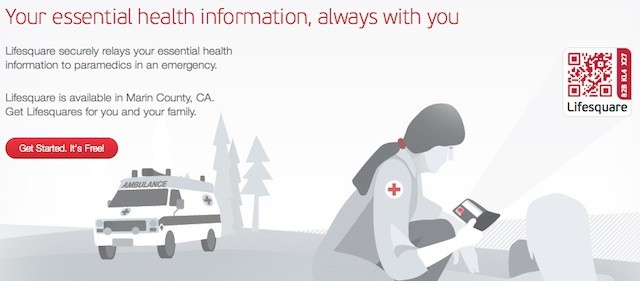You can scan a QR code directly from your iPhone — you don’t need to download a third-party app to get the information you need. Apple even gives you three ways to do it. You can scan a QR code using your iPhone’s camera, using a shortcut in Control Center, or directly from an image in your Photos library
As QR codes become increasingly prevalent, it’s good to know these methods. If you’re in a restaurant and you want to open the digital menu or join the Wi-Fi network, you don’t want to fiddle with installing a third-party app.
To learn three ways you can scan a QR code using your iPhone, keep reading or watch our short video.


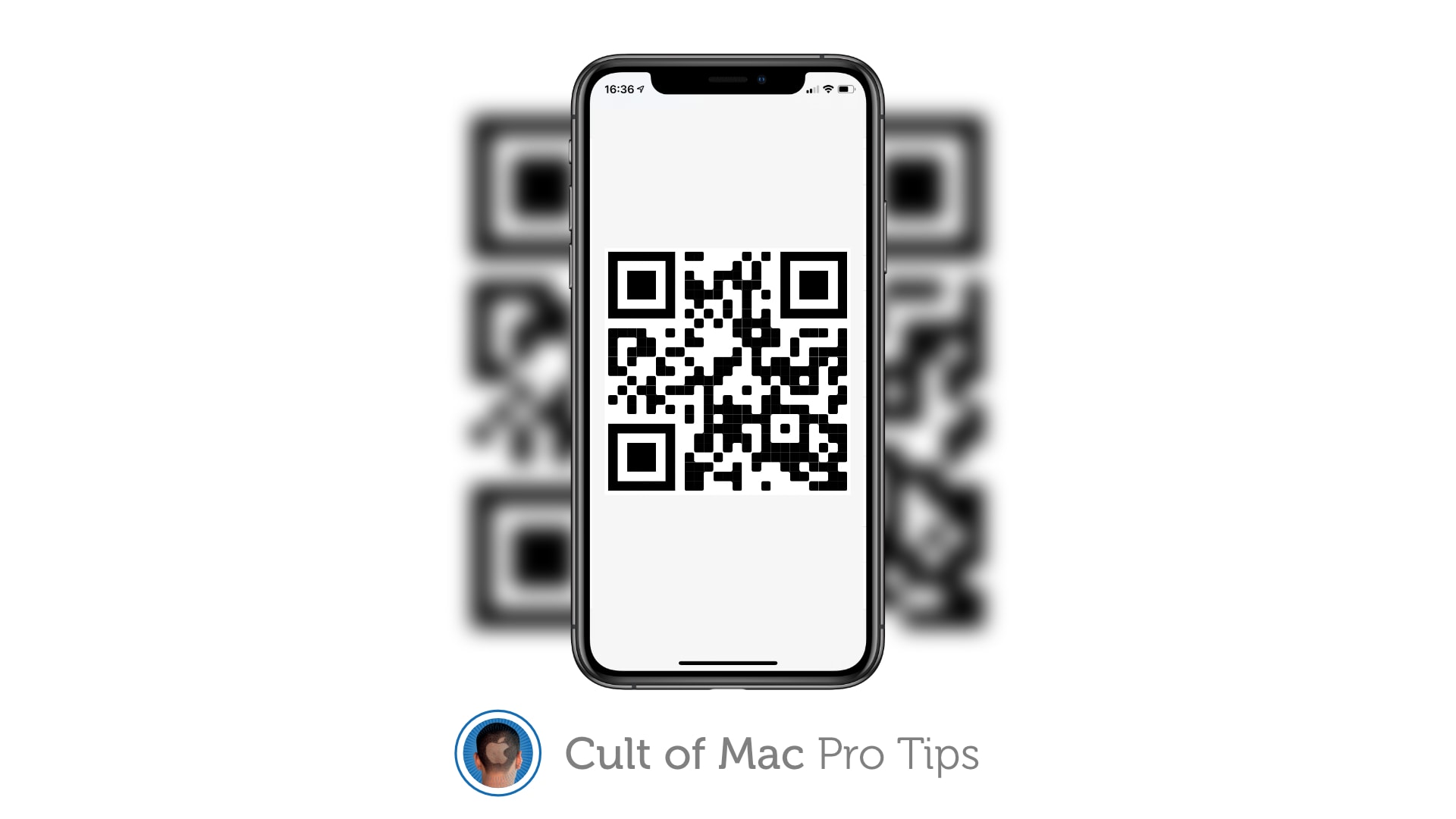

![Quickly scan a QR code from inside Control Center [Pro tip] Add a QR code scanner to Control Center](https://www.cultofmac.com/wp-content/uploads/2021/04/QR-code-scanner-iPhone.jpg)







![New iOS Tweak Adds A QR Code Scanner To Built-In Camera App [Jailbreak] Decode-Camera](https://www.cultofmac.com/wp-content/uploads/2013/06/Screen-Shot-2013-06-26-at-15.13.53.jpg)

![Learn How to Mobilize Your WordPress Website [Deals] CoM - mobilize-wp-site-1.1](https://www.cultofmac.com/wp-content/uploads/2013/04/CoM-mobilize-wp-site-1.1.jpg)