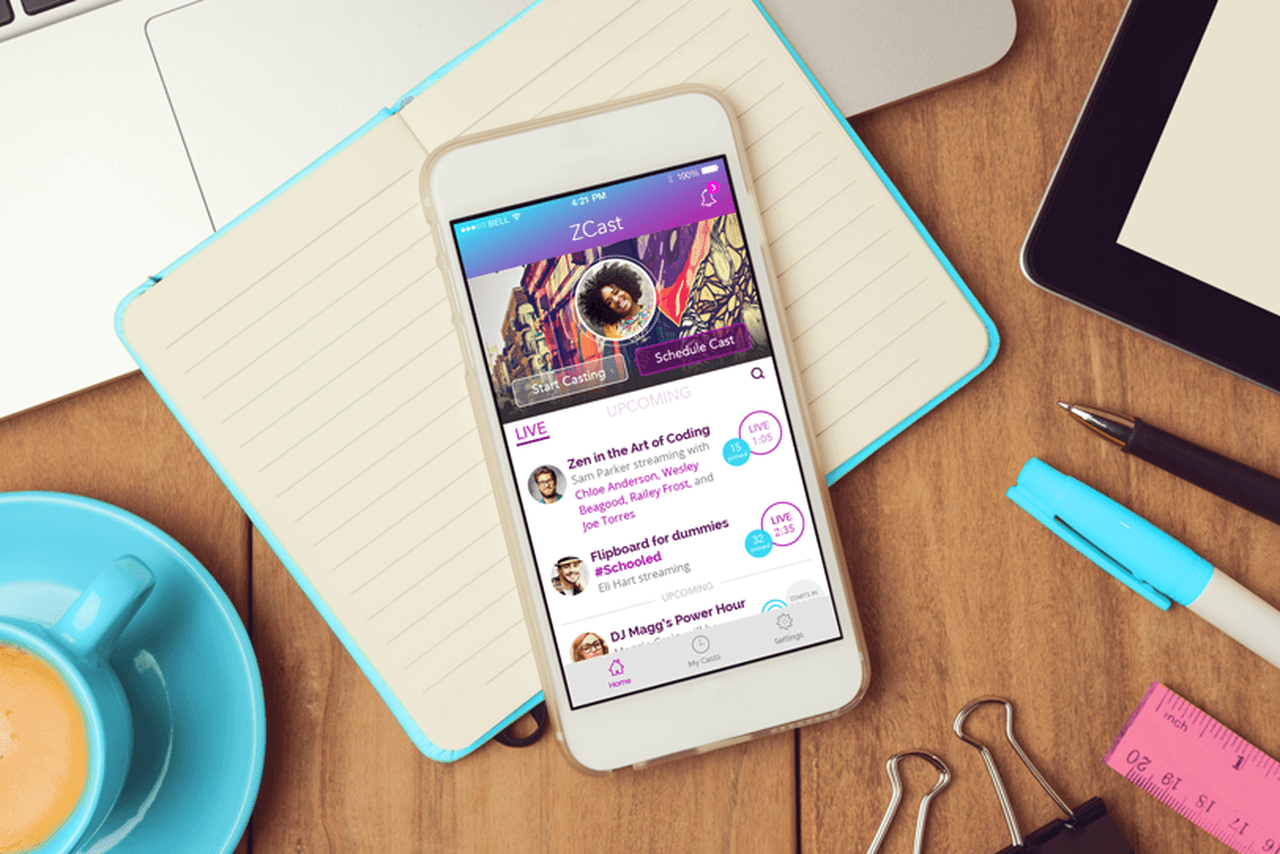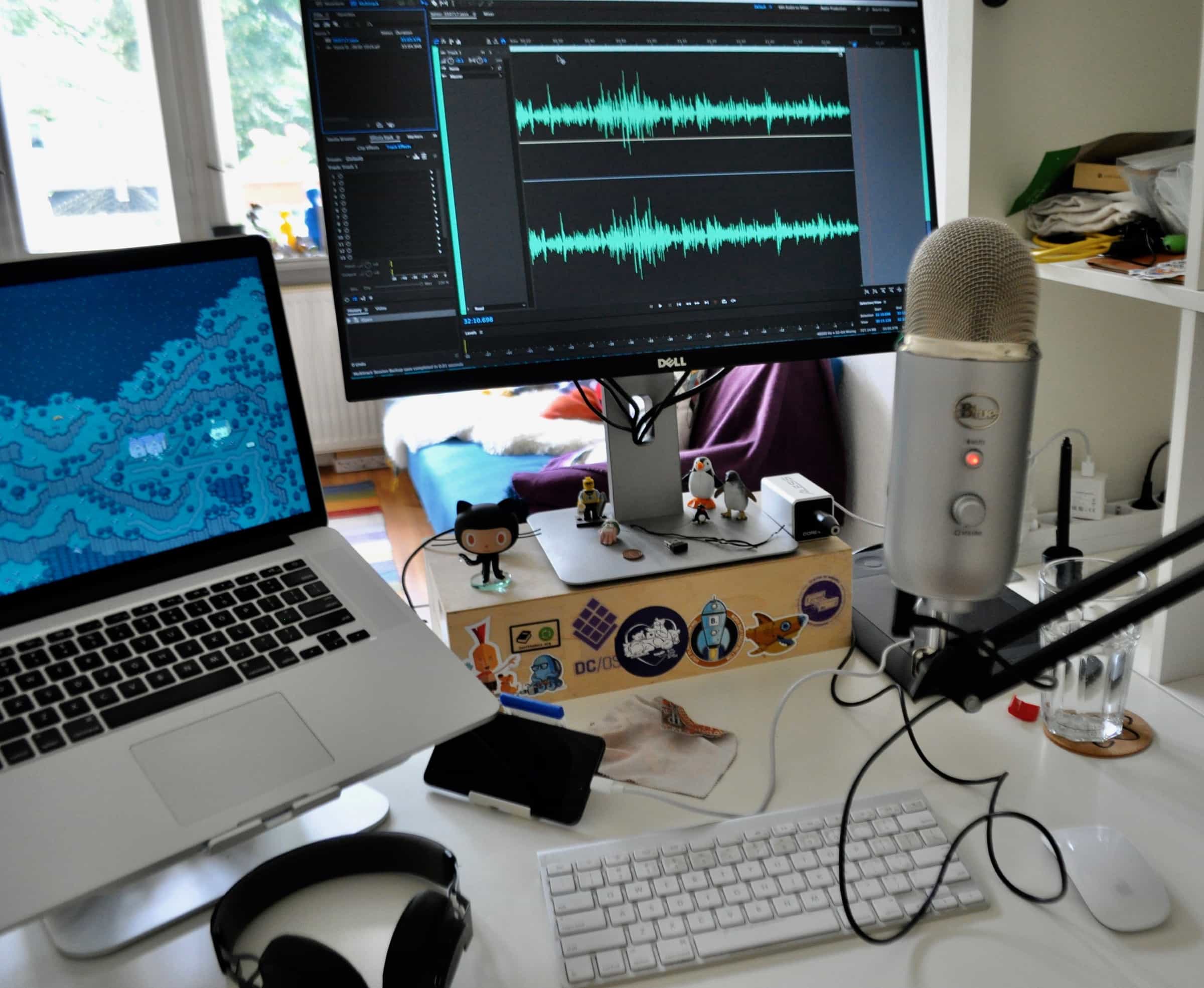The new Elgato Prompter XL teleprompter, a significantly larger version of the company’s popular Prompter teleprompter, is designed specifically for professional studio environments. The Corsair-owned Elgato said the new model addresses the most common complaint about the original: size.
“We heard it constantly: ‘Love Prompter, but we need something bigger for our studio,'” said Julian Fest, general manager at Elgato. “Prompter XL takes what creators loved about the original — the versatility, the simple setup, the reliability — and scales it up for studio environments.”


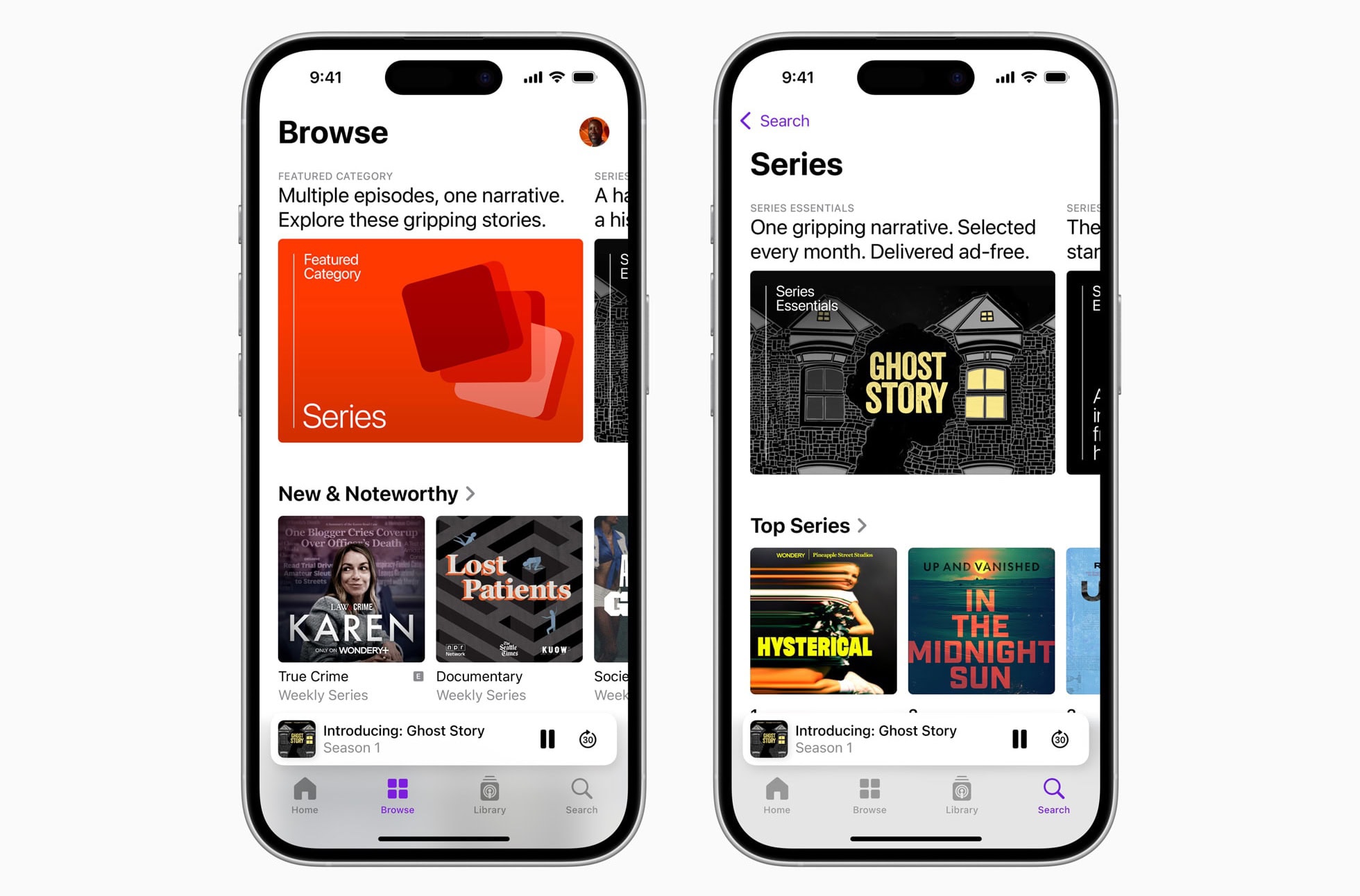
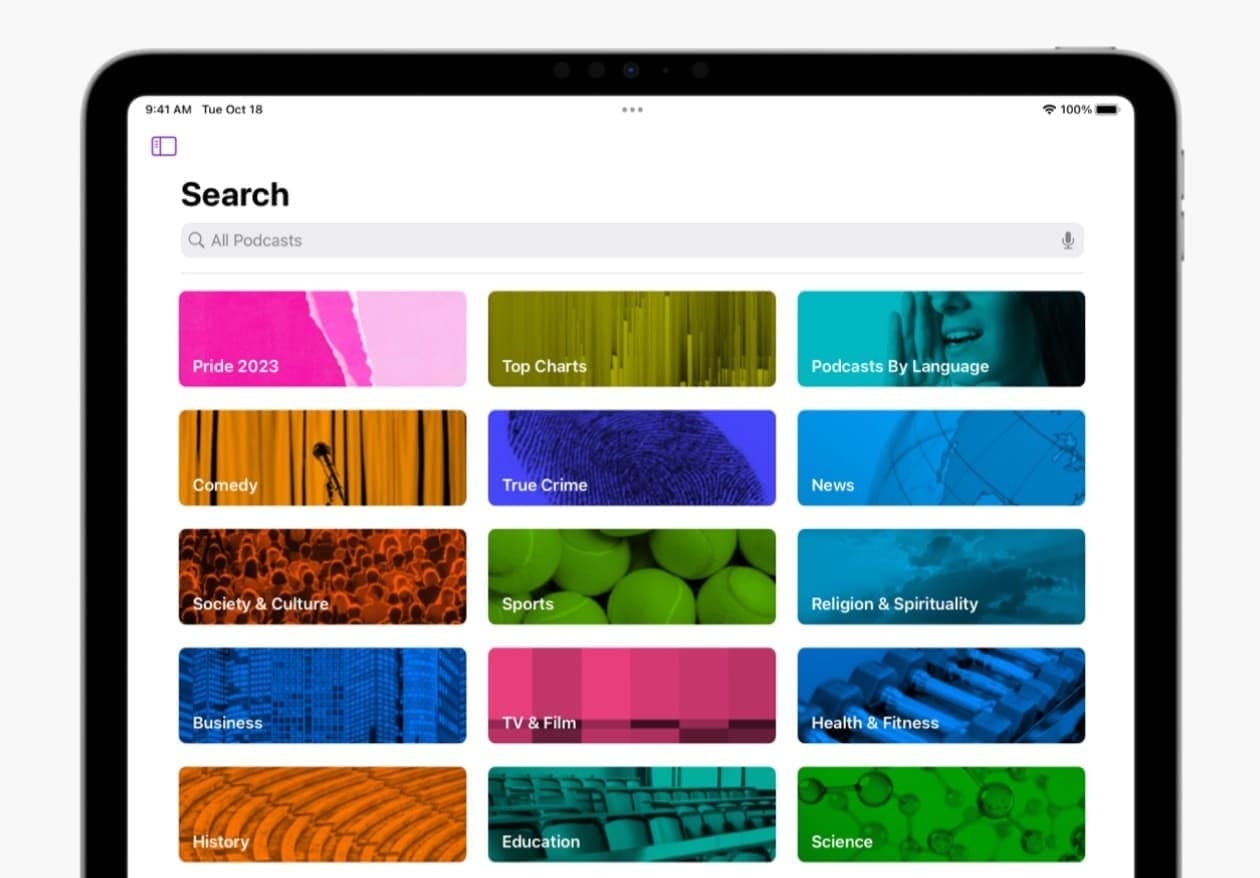
![Modern-classic USB mic serves up audio to Mac Studio [Setups] Blue Yeti USB microphone](https://www.cultofmac.com/wp-content/uploads/2024/07/Setups-jaycvegs-Reddit-Blue-Yeti-July-31-2024.jpeg)
![Here’s a good way to mount your USB microphone [Setups] Audio-Technica AT2020USB+ Microphone setup](https://www.cultofmac.com/wp-content/uploads/2024/07/Setups-dartiss-Reddit-Audio-Technica-July-22-2024.jpg)
![A top microphone needs a great audio interface [Setups] Shure SM7B microphone setup](https://www.cultofmac.com/wp-content/uploads/2024/05/Setups-MiRealEscape-Reddit-3-May-3-2024.jpg)




![Business and tech guru gears up for podcasting [Setups] Ben Thompson's setup is wired for great sound.](https://www.cultofmac.com/wp-content/uploads/2021/03/Setups-Ben-Thompson-1-March-1-2021.jpg)







![Turn your iPad into a podcasting machine [Cult of Mac Magazine No. 275] Embrace the iPad, podcasting road warriors!](https://www.cultofmac.com/wp-content/uploads/2018/12/COM-MAG-275_4.jpg)


![Learn what it takes to podcast like a pro [Deals] Study the tools and techniques that make for professional-grade podcasting.](https://www.cultofmac.com/wp-content/uploads/2018/09/The-Podcasting-101-Bundle.jpg)