Want a major car upgrade without buying a new vehicle? You can add a 7-inch dashboard display that works with Apple’s CarPlay and Android Auto for just $64.99 (regularly $139). That’s a great deal on an after-market wireless CarPlay display with a vivid touchscreen.
Designed to put your smartphone’s features and apps front and center in any car, this wireless car display makes road trips easier, safer and more fun. It’s incredibly easy to set up and widely compatible with various automobiles.




![Everything new in iOS 18.4 [Out now] Everything New in iOS 18.4](https://cdn.cultofmac.com/wp-content/uploads/2025/03/Everything-New-in-18.4-1020x574.jpg)

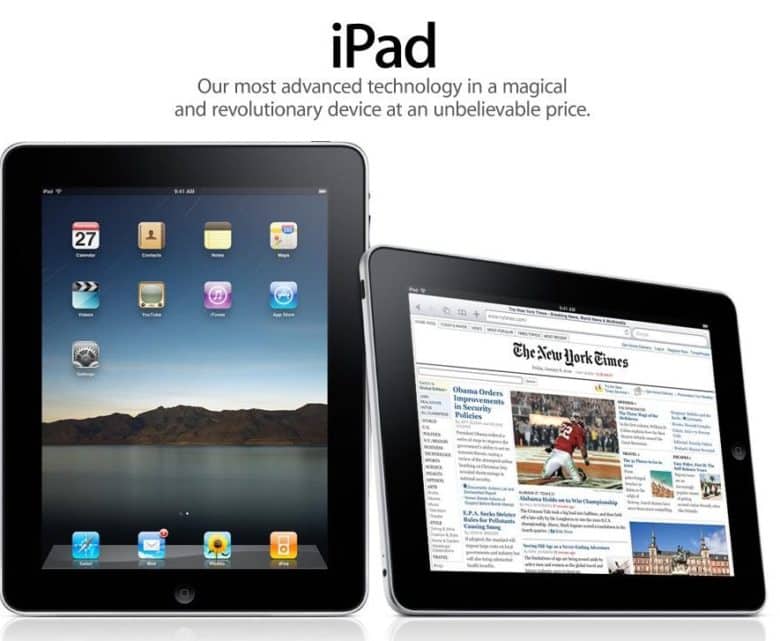
 March 31, 2010: The world gets its first sense of how Apple’s tablet measures up, as the first iPad reviews hit the internet.
March 31, 2010: The world gets its first sense of how Apple’s tablet measures up, as the first iPad reviews hit the internet.![Affordable Aune open-back headphones thrill for the price [Setups] aune](https://cdn.cultofmac.com/wp-content/uploads/2025/03/Setups-OolongCha-Redd-Aune-March-31-2025-1020x765.jpeg)


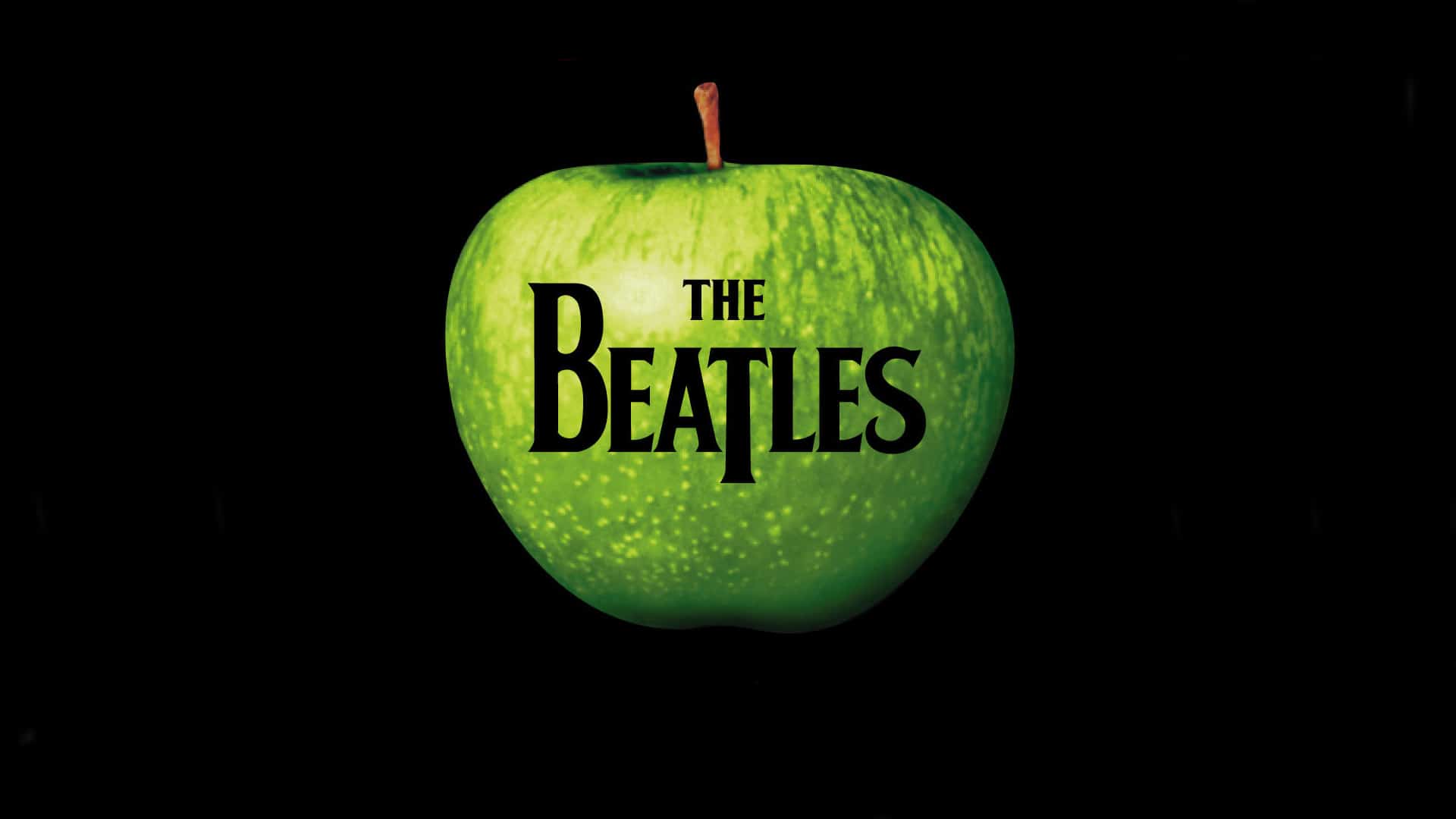
 March 30, 2006: A court case begins that once again pits Apple Computer against Apple Corps, aka The Beatles’ record label and holding company.
March 30, 2006: A court case begins that once again pits Apple Computer against Apple Corps, aka The Beatles’ record label and holding company.


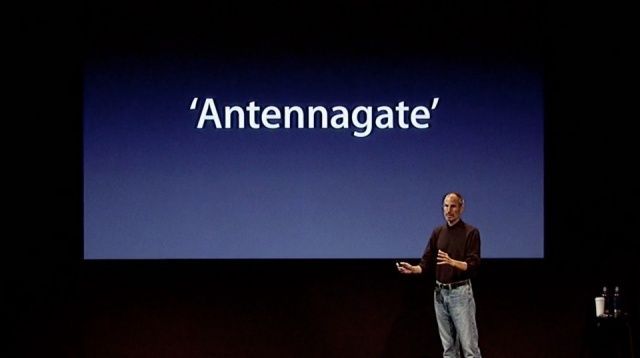
 March 29, 2012: Apple settles its “Antennagate” controversy by giving affected iPhone 4 owners the chance to claim a whopping $15 payout. The settlement covers customers who experienced problems with the phone dropping calls due to its cutting-edge design, but were unable to return their handsets (or didn’t want a free bumper from Apple to mitigate against the problem).
March 29, 2012: Apple settles its “Antennagate” controversy by giving affected iPhone 4 owners the chance to claim a whopping $15 payout. The settlement covers customers who experienced problems with the phone dropping calls due to its cutting-edge design, but were unable to return their handsets (or didn’t want a free bumper from Apple to mitigate against the problem).
![IOS 18.4 and macOS Sequoia 15.4 take penultimate step toward release [Update] iOS 18.4](https://cdn.cultofmac.com/wp-content/uploads/2025/02/iOS-18-4-1020x574.jpg)


![Compact MacBook Pro station wins for best use of space [Setups] saving space with setup](https://cdn.cultofmac.com/wp-content/uploads/2025/03/Setups-valent_ex-Reddit-March-28-2025-1020x765.jpeg)


 March 28, 1996: In a dire message to Wall Street, Apple warns that it will report a $700 million after-tax loss for its most recent quarter.
March 28, 1996: In a dire message to Wall Street, Apple warns that it will report a $700 million after-tax loss for its most recent quarter.

