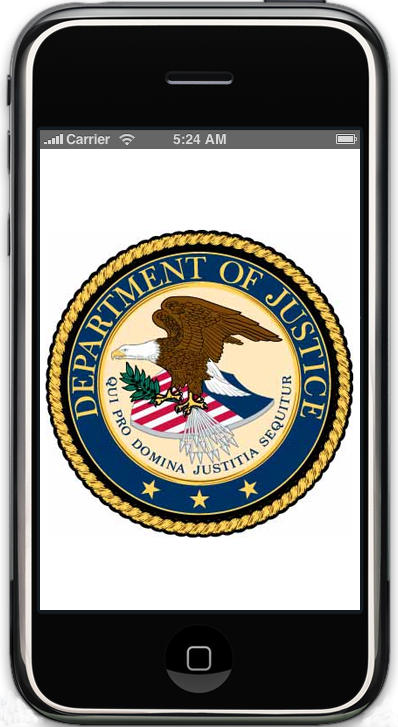The Apple Store topped consumer satisfaction for online retailers in the computer/electronics category, ranking No. 4 overall, behind Netflix, Amazon and Avon. The survey of more than 23,000 consumers also found the Cupertino, Calif. company’s online flagship also garnered the most-improved ranking, reaching a score of 83 out of 100 points, or an 8 percent increase over 2009.
The survey by ForeSee Results noted Apple’s impressive showing came during a tough economic period. “Since so much of the financial downturn was out of their control, companies turned to those things they could improve, and now they are reaping the benefits,” Larry Freed, ForeSee CEO, said in a statement. Every point of increased consumer satisfaction equates to $89 million in higher sales, according to the company.




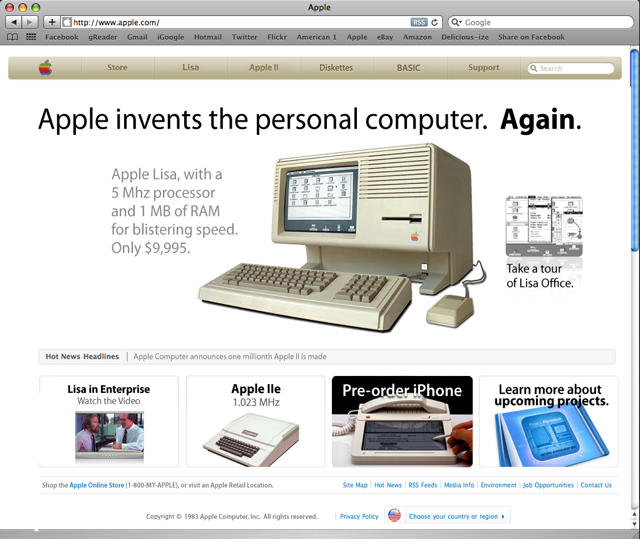
![Steve’s NeXT Big Thing [Recollections] jobs_neXT](https://www.cultofmac.com/wp-content/uploads/2010/04/jobs_neXT.jpg)







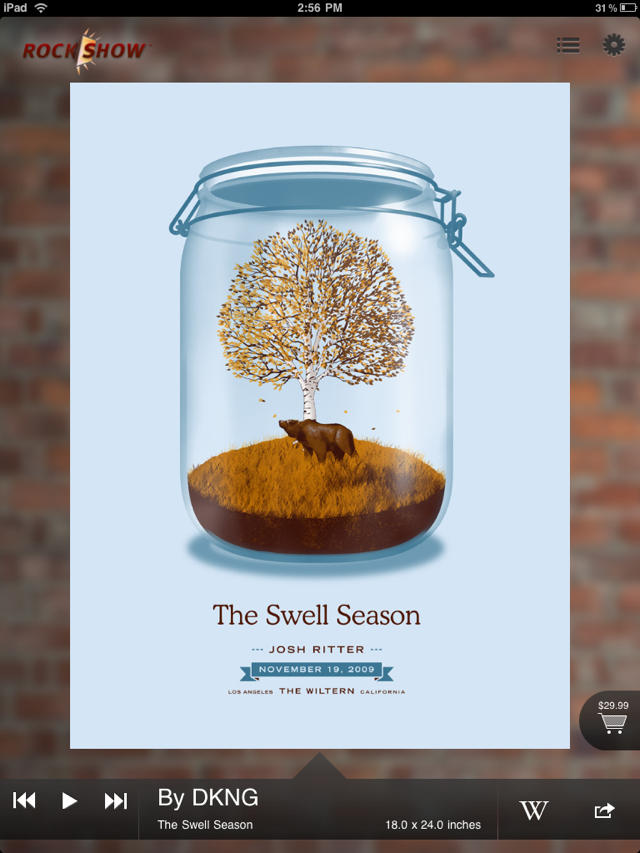
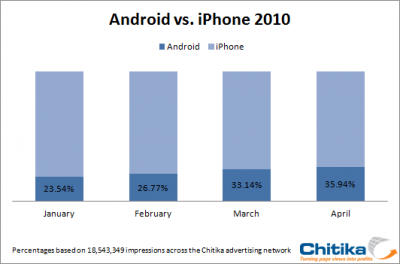

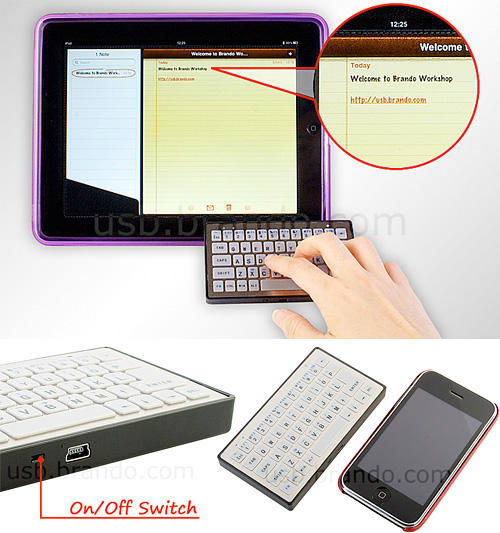


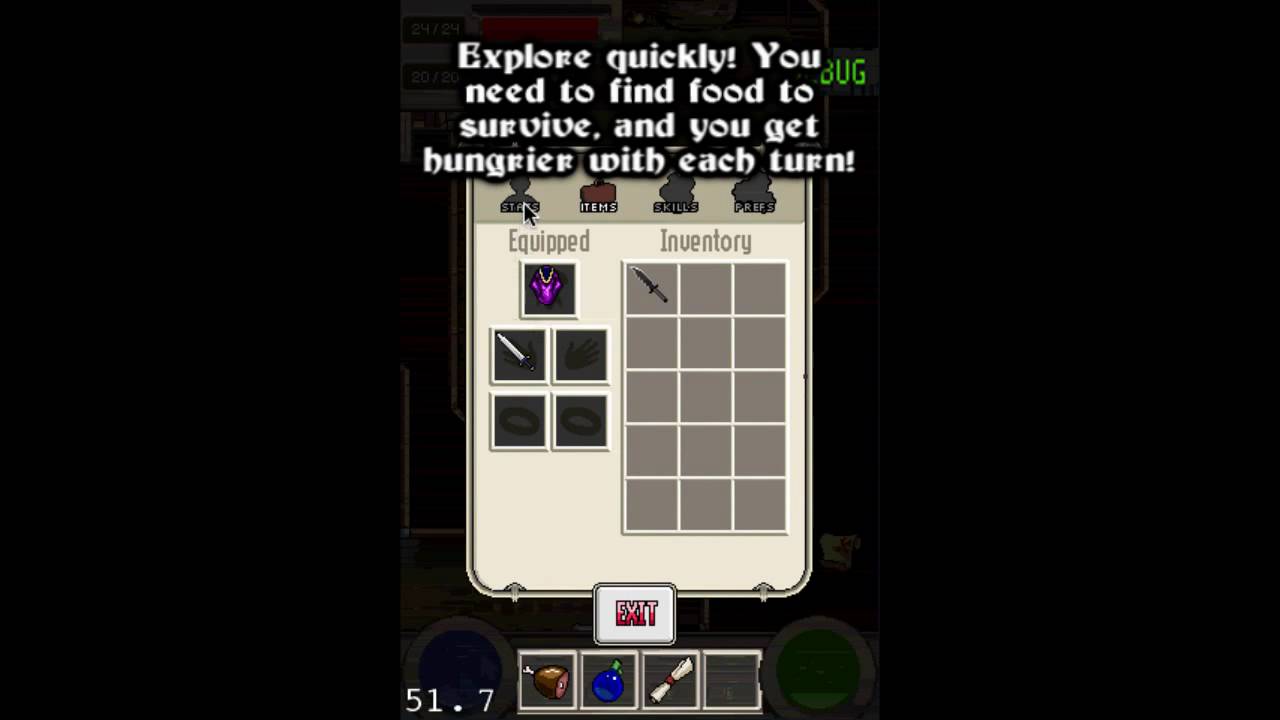

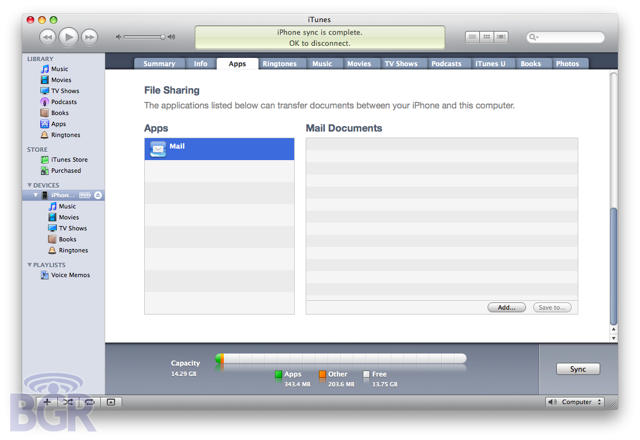
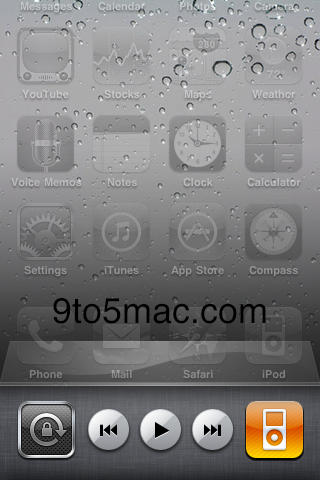

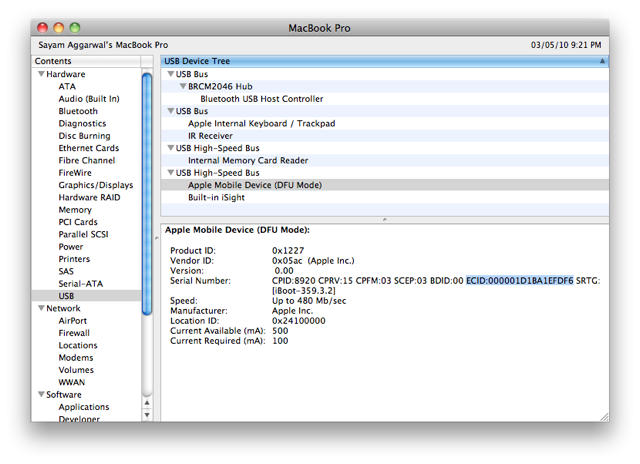
![Ella Fitzgerald Sings Happy Birthday to Steve [Recollections] steve_jobs_drinking_tea](https://www.cultofmac.com/wp-content/uploads/2010/05/steve_jobs_drinking_tea.jpg)